Fluidlogged Mod (1.20.1, 1.19.3) introduces a new mechanic to Minecraft that allows players to fluid-log certain blocks, enabling them to interact with water in unique ways. By fluid-logging blocks, players can create underwater structures, modify terrain, and enhance their aquatic environments with unprecedented flexibility.
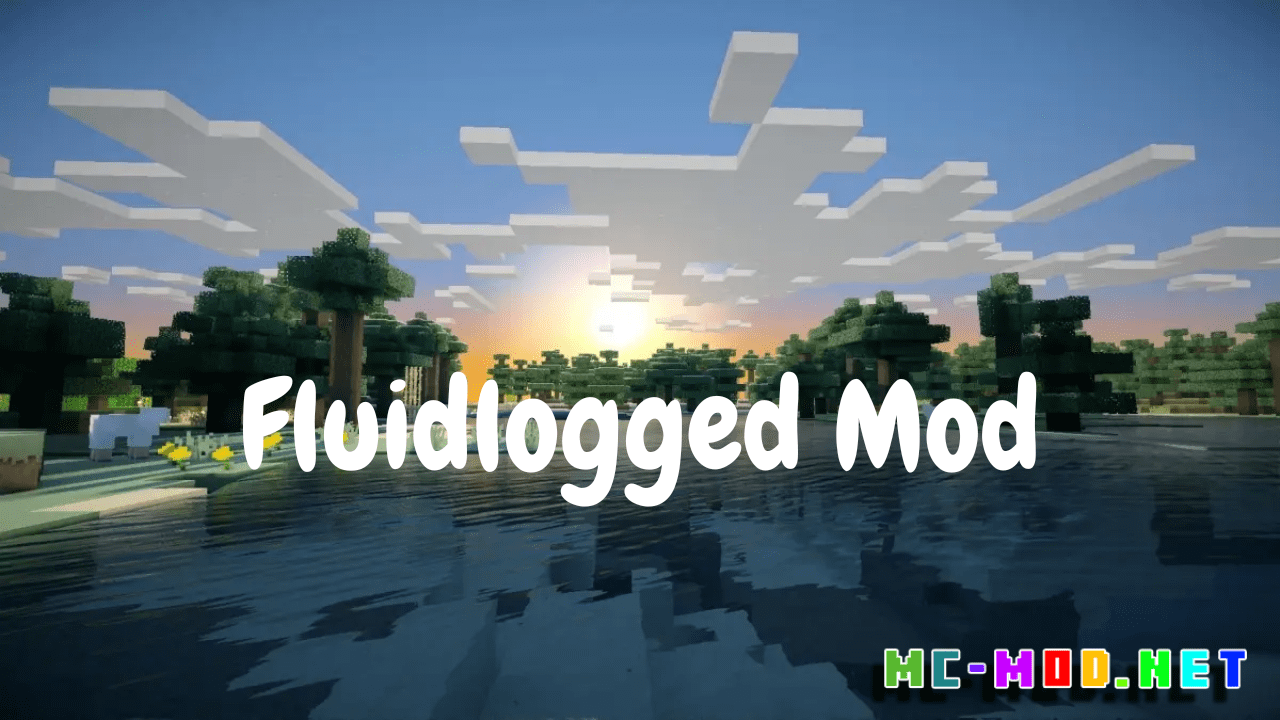
Features:
- Fluid-Logged Blocks: With the Fluidlogged Mod, players can fluid-log a variety of blocks, including wood, stone, and even certain decorative blocks. Fluid-logging a block allows it to behave as if it were submerged in water, opening up a multitude of possibilities for underwater construction and decoration.
- Underwater Building: Say goodbye to the limitations of traditional building mechanics underwater. Fluidlogged blocks can be placed and manipulated underwater with ease, allowing players to construct intricate structures and habitats beneath the waves.
- Terrain Modification: Alter the underwater landscape to suit your needs with the ability to fluid-log terrain blocks. Whether you’re creating submerged caves, underwater tunnels, or intricate coral reefs, the Fluidlogged Mod gives you the power to shape the underwater world to your liking.
- Aquatic Decor: Add a touch of aquatic flair to your builds with fluid-logged decorative blocks. Create underwater gardens, sunken ruins, or submerged sculptures to enhance the beauty of your underwater environments.
- Customization Options: Customize the behavior of fluid-logged blocks to suit your preferences with configurable options. Adjust properties such as buoyancy, resistance to currents, and transparency to create the perfect underwater setting.
Commands:
- /fluidlog [block]: Use this command to fluid-log a specific block, allowing it to behave as if it were submerged in water. Replace
[block]with the name or identifier of the desired block. - /fluidunlog [block]: Remove the fluid-logging effect from a block using this command, restoring its original behavior.
- /fluidclear: Clear all fluid-logged blocks from the game world with this command, reverting them to their default state.
Permissions:
- fluidlog: Grants permission to use the
/fluidlogcommand to fluid-log blocks, allowing players to interact with water in unique ways. - fluidunlog: Provides access to use the
/fluidunlogcommand to remove the fluid-logging effect from blocks. - fluidclear: Grants permission to use the
/fluidclearcommand to clear all fluid-logged blocks from the game world.
Screenshots:
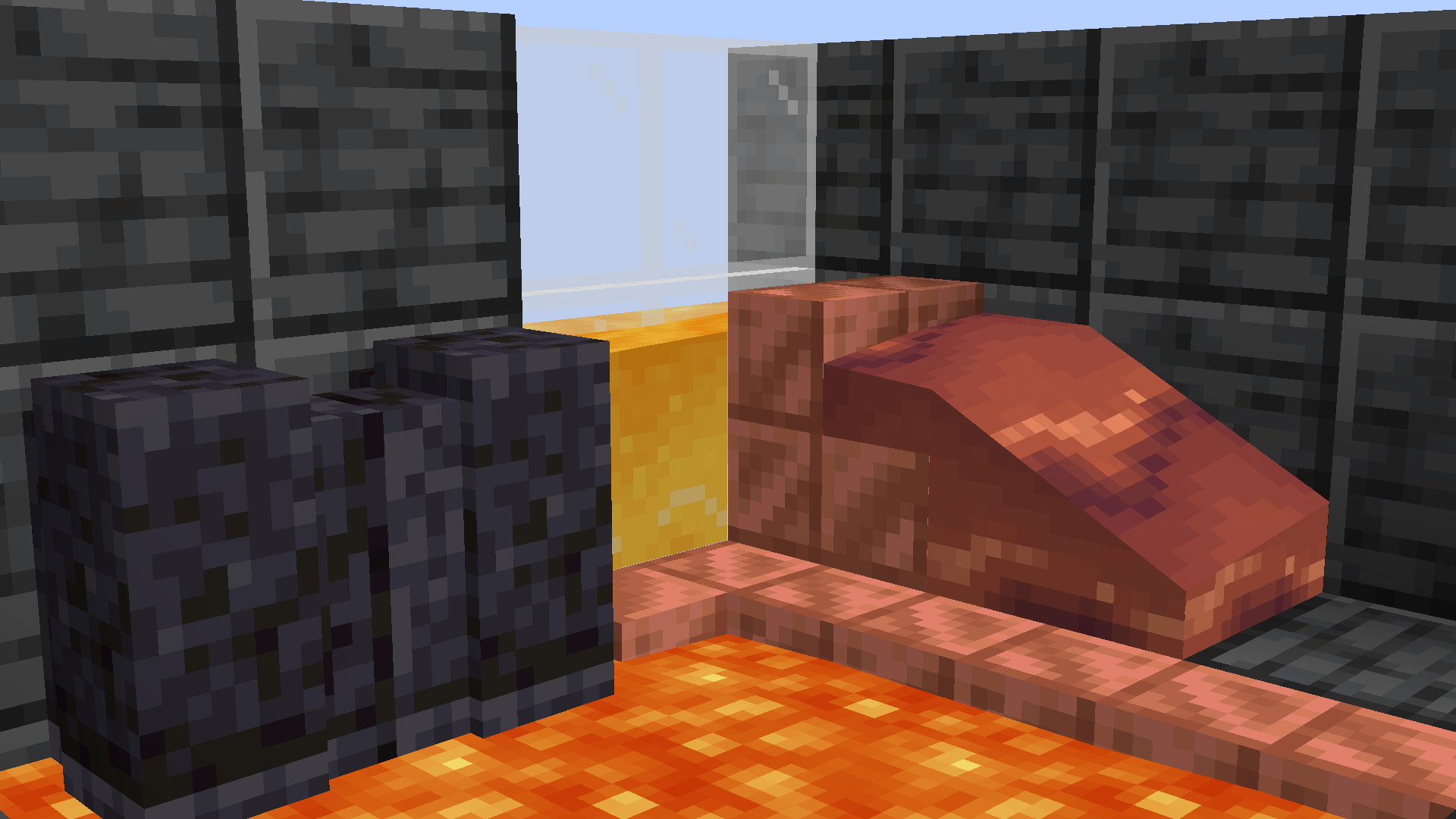

Requires:
How to install:
How To Download & Install Mods with Minecraft Forge
How To Download & Install Fabric Mods
Don’t miss out today’s latest Minecraft Mods
Fluidlogged Mod (1.20.1, 1.19.3) Download Links
For Minecraft 1.18.2
Forge version: Download from Server 1
Fabric version: Download from Server 1
For Minecraft 1.19.2
Forge version: Download from Server 1
Fabric version: Download from Server 1
For Minecraft 1.19.3
Forge version: Download from Server 1
Fabric version: Download from Server 1
For Minecraft 1.20.1
Forge version: Download from Server 1
Fabric version: Download from Server 1





