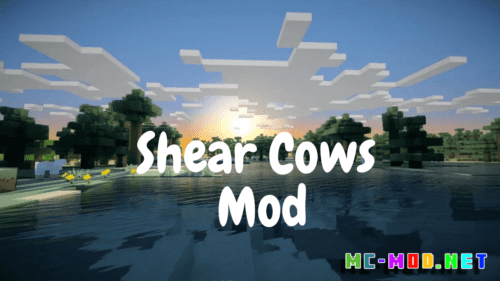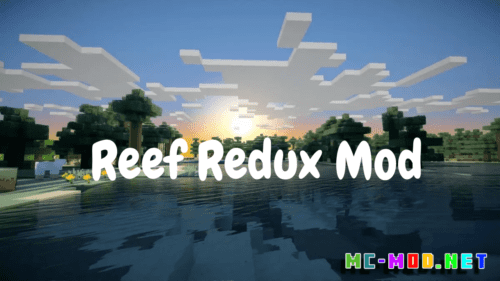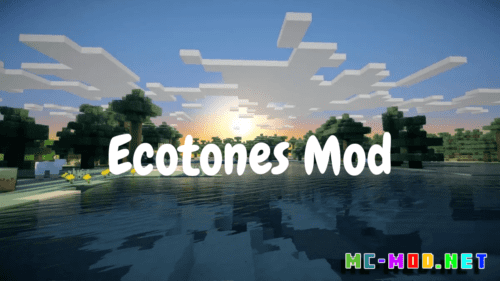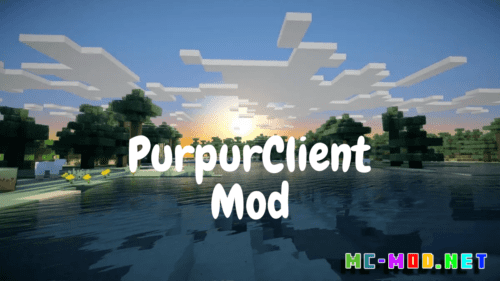Fossilized in the Past Mod (1.20.1, 1.18.2)
Fossilized in the Past Mod (1.20.1, 1.18.2) adds a variety of ancient elements to Minecraft, including fossils, new mobs, and archaeological tools. Players can unearth fossils buried deep within the ground, revive ancient creatures, and explore the prehistoric landscape. This mod enhances the adventure and survival aspects of the game by introducing new challenges and discoveries related to the ancient world.

Features:
- Fossils: Discover and collect various types of fossils scattered throughout the world.
- Ancient Creatures: Revive and encounter a variety of prehistoric mobs.
- Archaeological Tools: New tools and equipment to aid in the excavation and study of fossils.
- Revival Technology: Advanced methods to bring ancient creatures back to life.
- New Biomes: Explore biomes that are rich in fossils and ancient flora.
Commands:
/fossil give <item> [amount]: Gives the specified fossil item to the player.
Example: /fossil give dinosaur_bone gives the player one dinosaur bone.
Example: /fossil give amber 5 gives the player five pieces of amber.
/fossil spawn <creature> [amount]: Spawns the specified prehistoric creature.
Example: /fossil spawn t_rex spawns a T-Rex.
Example: /fossil spawn mammoth 3 spawns three mammoths.
/fossil analyze <fossil>: Analyzes the specified fossil to extract DNA.
Example: /fossil analyze dinosaur_bone analyzes a dinosaur bone for DNA.
/fossil tpbiome <biome_name>: Teleports the player to the specified prehistoric biome.
Example: /fossil tpbiome fossil_forest teleports the player to a fossil forest biome.
Permissions:
fossil.give: Allows the player to use the/fossil givecommand.fossil.spawn: Permits the player to use the/fossil spawncommand.fossil.analyze: Grants the player the ability to analyze fossils using/fossil analyze.fossil.tpbiome: Allows the player to teleport to prehistoric biomes using/fossil tpbiome.fossil.admin: Provides full access to all Fossilized in the Past commands and administrative control over mod settings.
Requires:
How to install:
How To Download & Install Mods with Minecraft Forge
How To Download & Install Fabric Mods
Don’t miss out today’s latest Minecraft Mods
Fossilized in the Past Mod (1.20.1, 1.18.2) Download Links
For Minecraft 1.18.2
Forge version: Download from Server 1
For Minecraft 1.20.1
Forge/NeoForge version: Download from Server 1