FullBright Shader (1.19) – MCPE/Bedrock
263
views ❘
July 15, 2023
FullBright Shader (1.19) is a shader pack designed for the RenderDragon engine that eliminates all darkness from the game and enhances entity brightness. This shader is perfect for players who struggle with poor visibility in the dark and are looking for a reliable FullBright or night-vision shader compatible with RenderDragon.
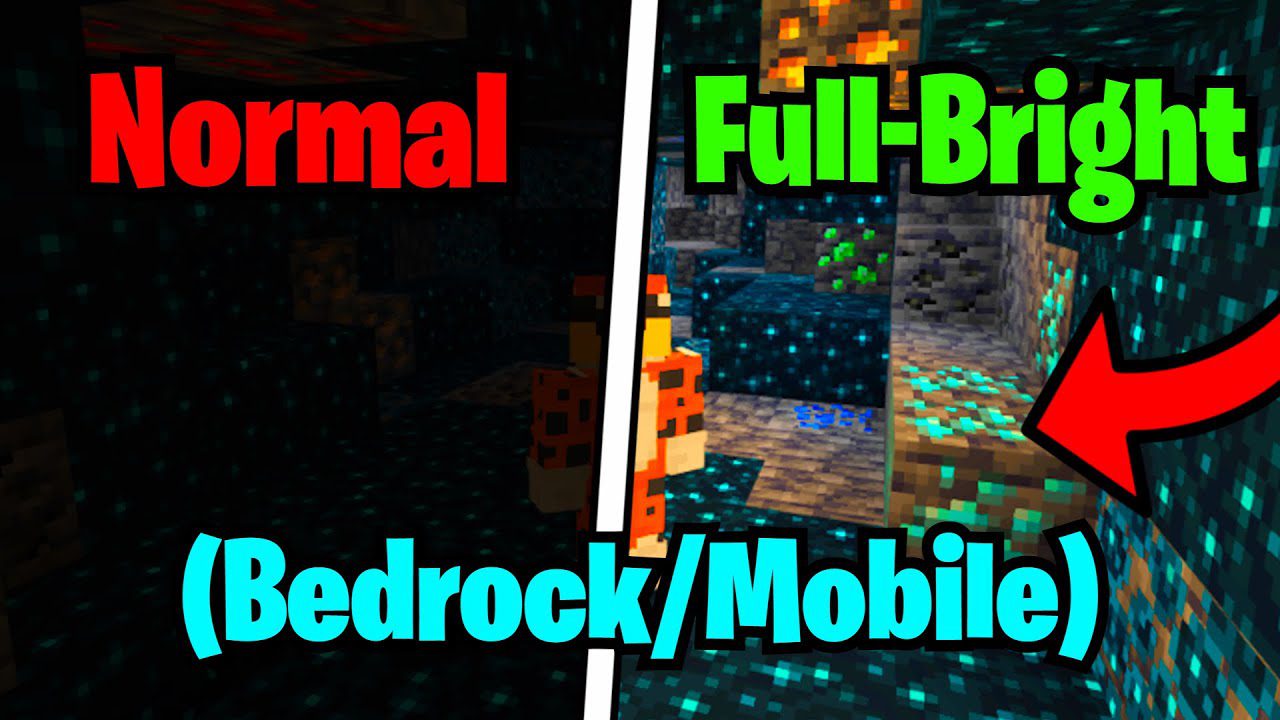
Features:
- Eliminates All Darkness: The shader eliminates all darkness from the game, providing exceptional visibility regardless of the lighting conditions.
- Enhances Entity Brightness: The shader enhances entity brightness, making entities more visible in low-light conditions.
- Compatibility: The shader is designed for the RenderDragon engine. It’s compatible with all Windows 64-Bit versions after 1.16.200, x86 versions after 1.18.30, and all recent mobile builds of Minecraft.
- Installation: To install the shader, make sure you are using a version of Minecraft Bedrock Edition with the RenderDragon engine. If you don’t have RenderDragon, you’ll need to use an alternative fog remover.
Screenshots:
Overworld:
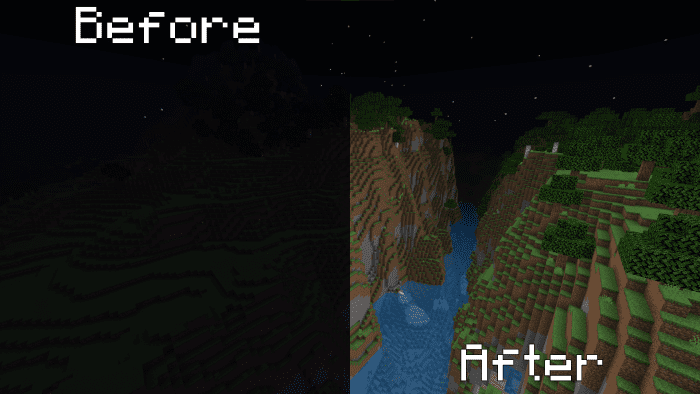
Caves:
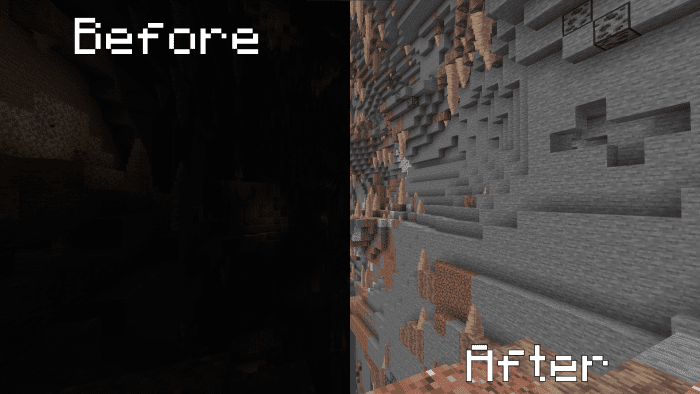
Nether:

End:
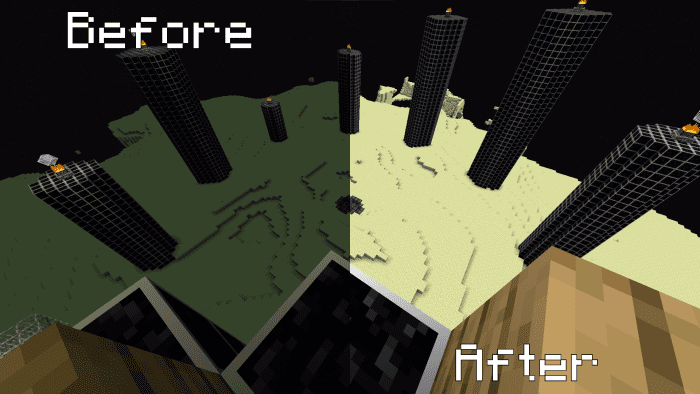
Note: This shader supports entities as well! (unlike some other shaders out there)

Installation Note:
- Make sure you are using a version of the MCBE with the RenderDragon engine. All windows 64-Bit versions after 1.16.200 use the RenderDragon engine. x86 Versions after 1.18.30 use the RenderDragon engine. All recent mobile builds of Minecraft use the RenderDragon engine. Older versions may not have it. If you don’t have RenderDragon, please use an alternative fog remover.
How to install:
How To Install Mod / Addon on Minecraft PE
How To Install Texture Packs on Minecraft PE
How To Install Map on Minecraft PE
FullBright Shader (1.19) Download Links
You may also like
For Minecraft PE/Bedrock 1.19
Click to rate this post!
[Total: 0 Average: 0]
