Ghosts’ Noises Map 1.15.2 for Minecraft
2,463
views ❘
October 31, 2020
Ghosts’ Noises Map is a horror map which was designed by Nxtor2. This is a map that is designed with very weird-looking colors, mixing to create a chilling atmosphere. To start the map you will need to click on the button in front of you where there will be a hologram with “Start Game” written on it. If you have already played the map and want to replay it, just press the “Reset” button. When you enter the custom map make sure you have the resource pack. Read the book that will be on your right which contains the rules.
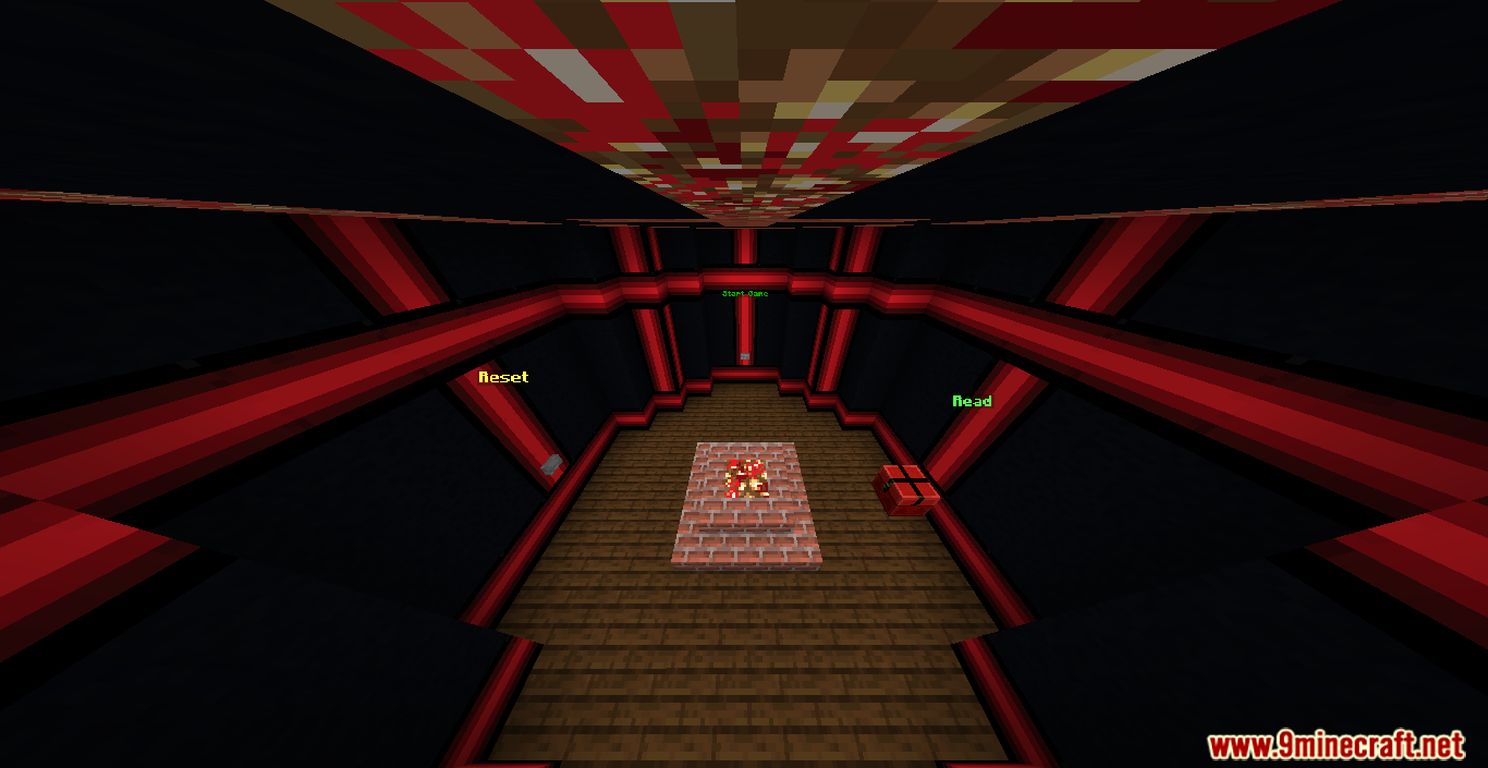
Screenshots:
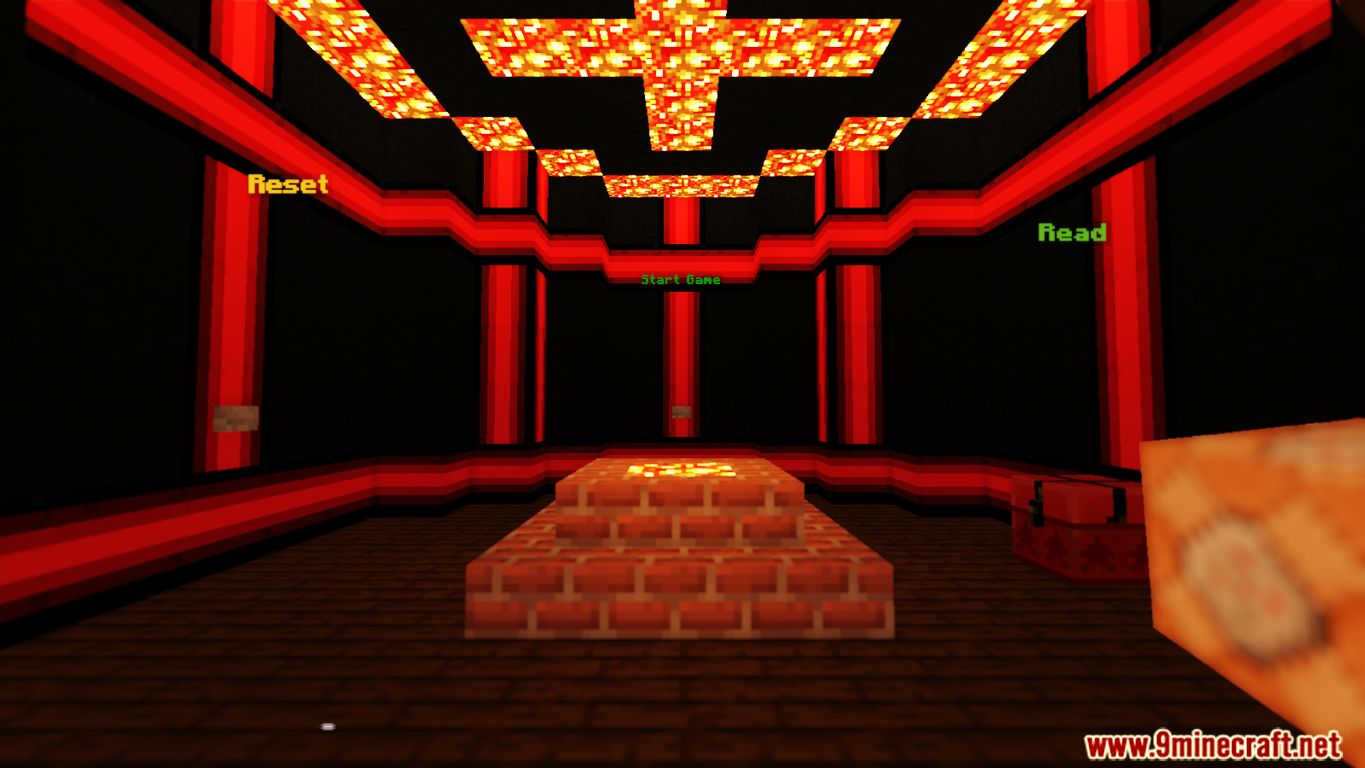



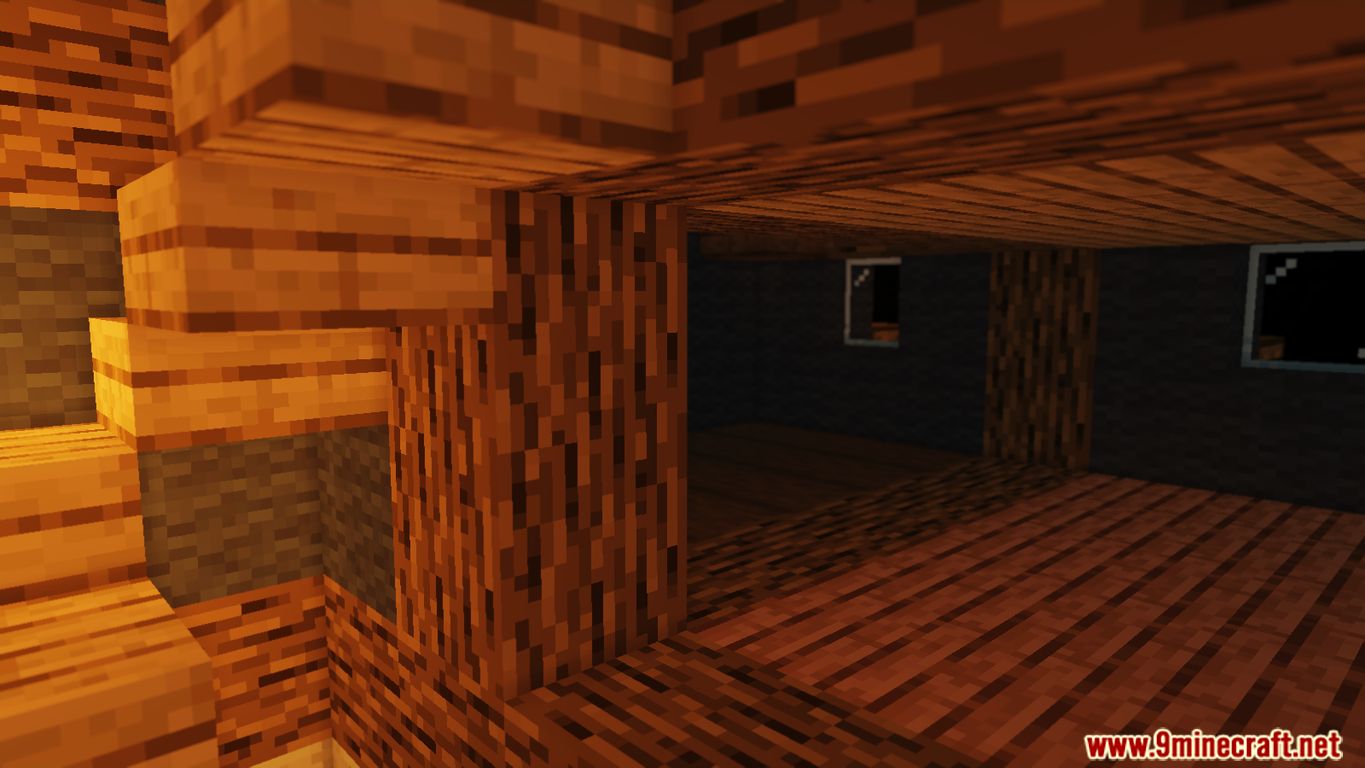

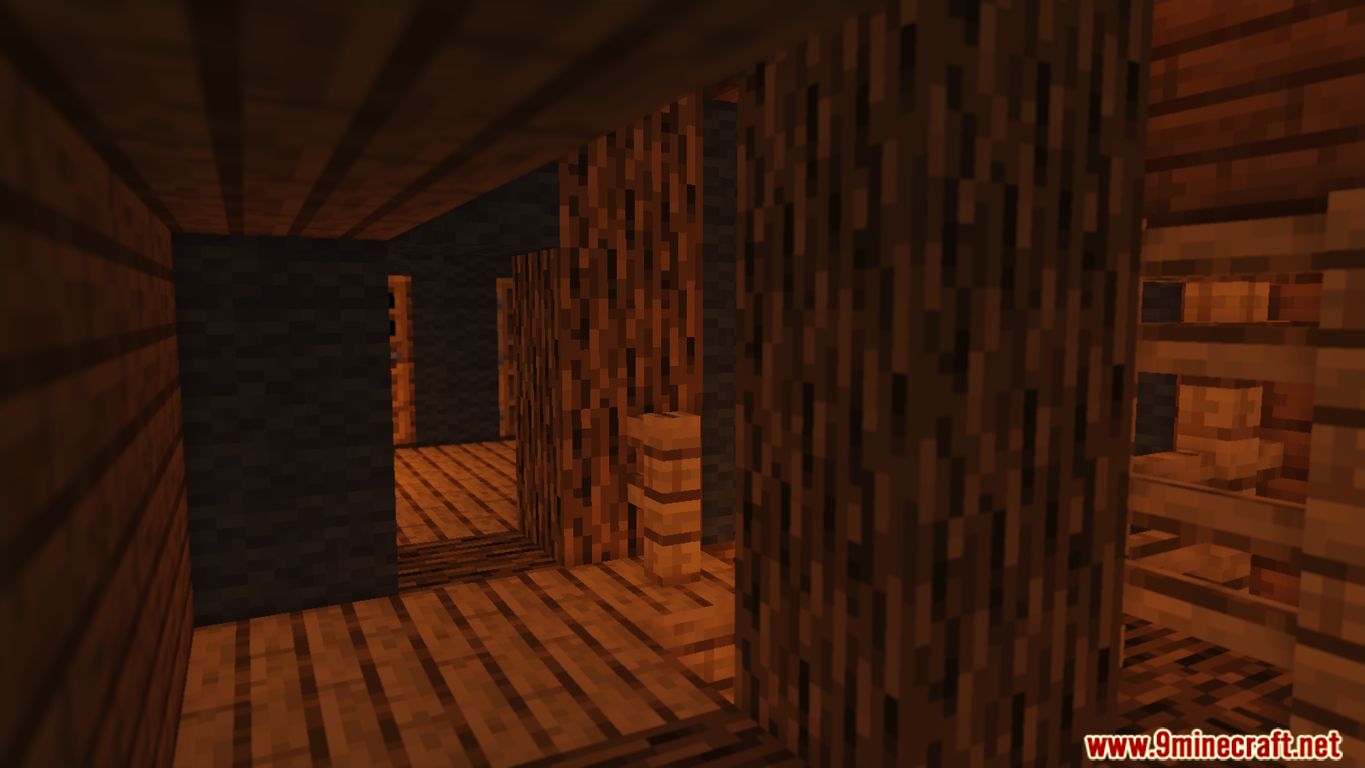

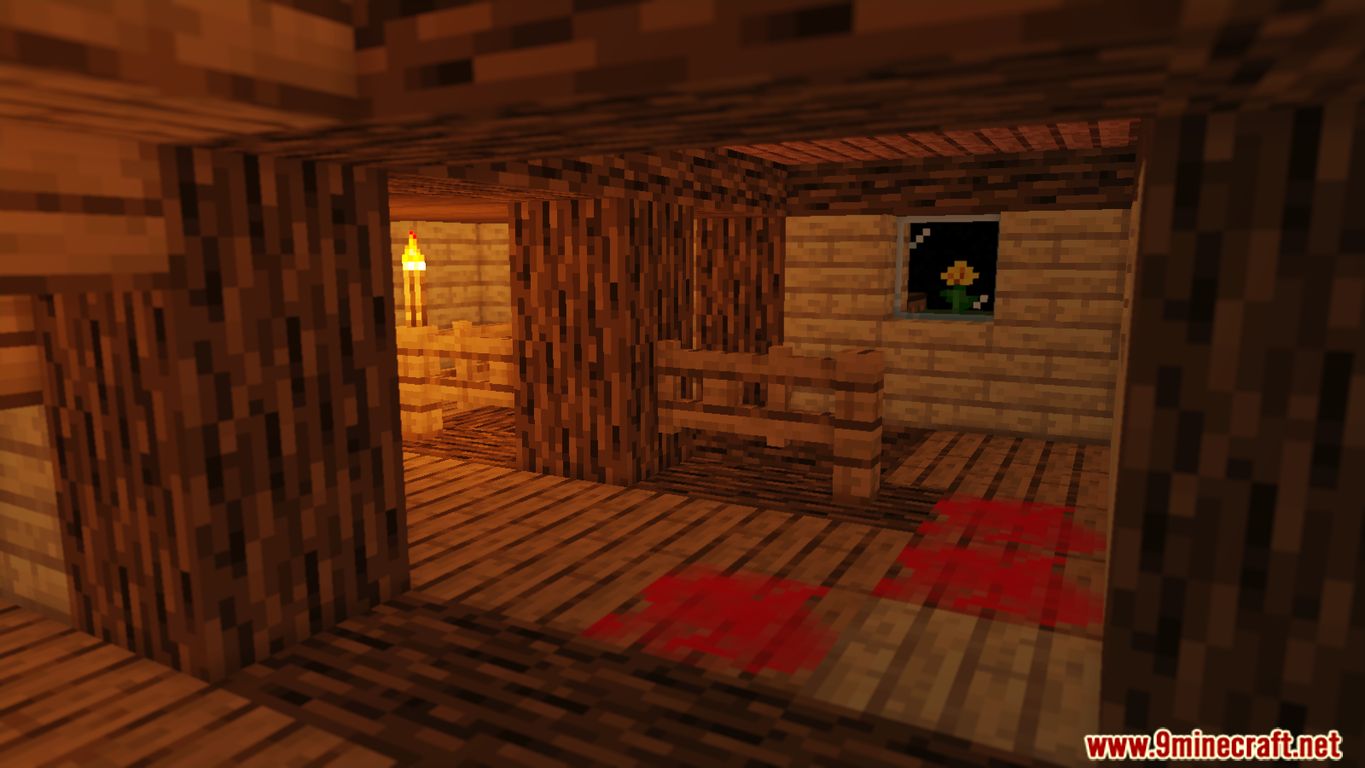


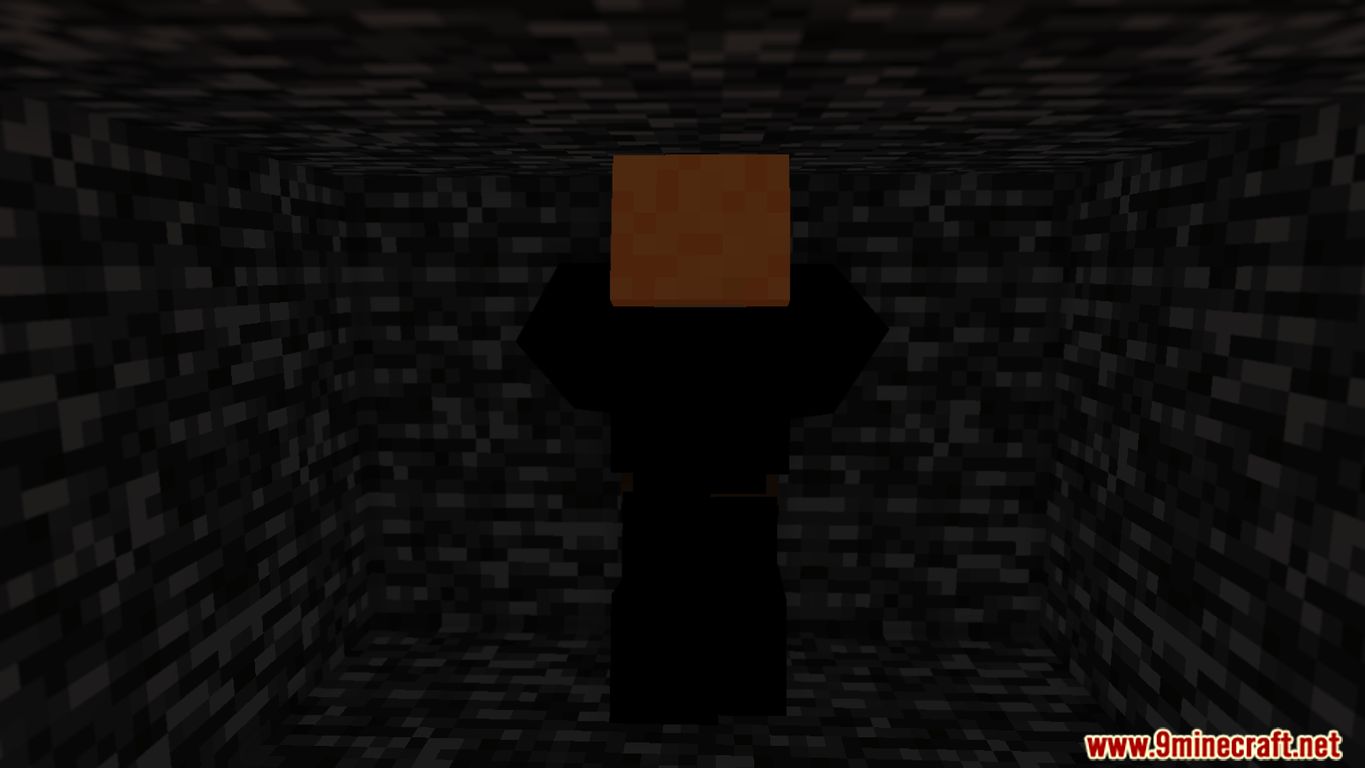
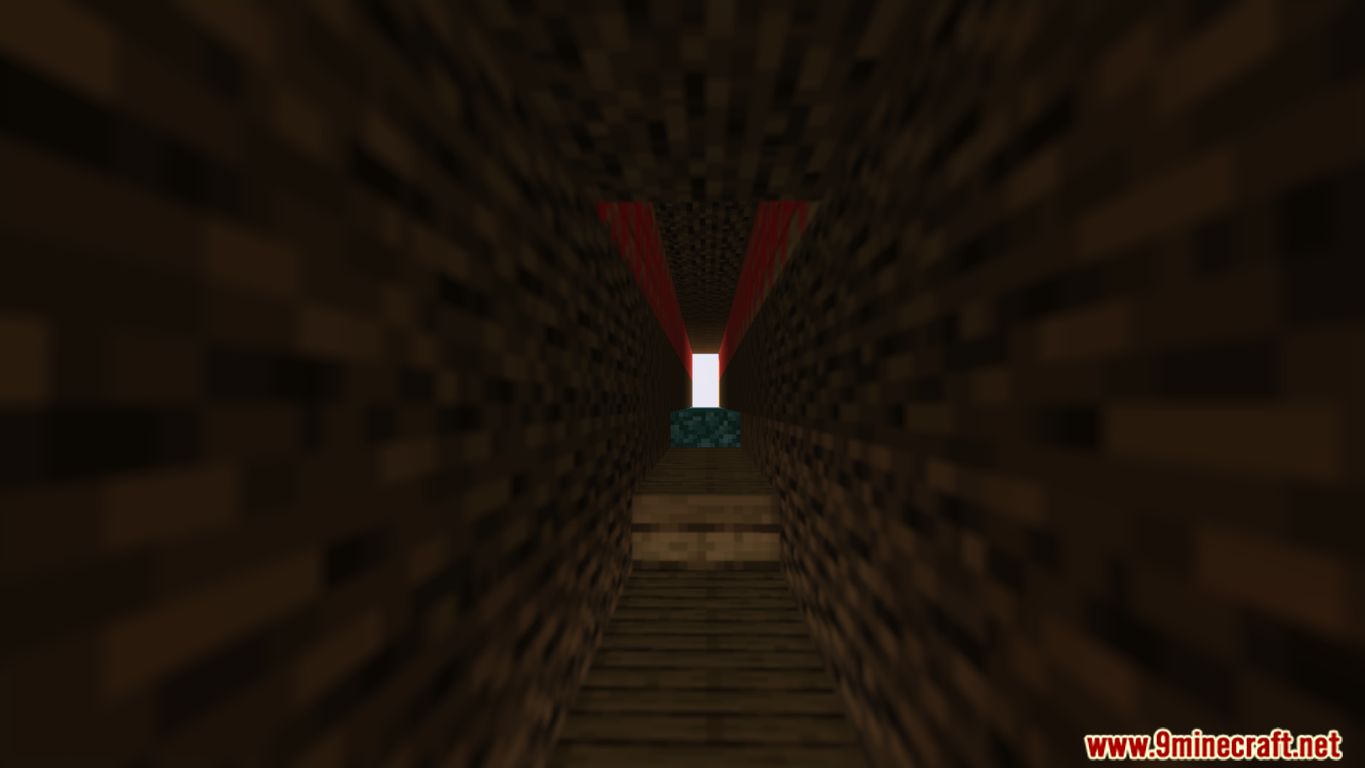


Notes:
- Please do not play on any other version or it may not work!
- You should set Render Distance to 12 or upper.
How to install:
- Please visit the following link for full instructions: How To Download & Install Minecraft Maps
Our rating:
7.5/10.
Ghosts’ Noises Map Download Links
For Minecraft 1.15.x
Click to rate this post!
[Total: 0 Average: 0]
