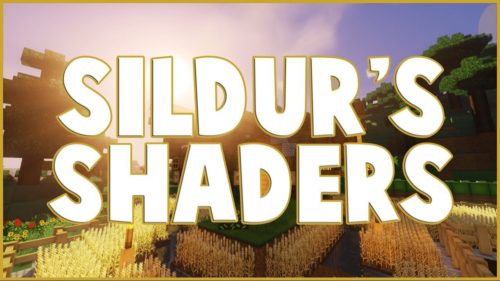Gravity Science Mod 1.8, 1.7.10
Ready to mess with gravity and make pigs float. Gravity Science Mod 1.8, 1.7.10 adds some cool blocks into the game that allow you to alter the physics in minecraft a bit and make pigs fly.
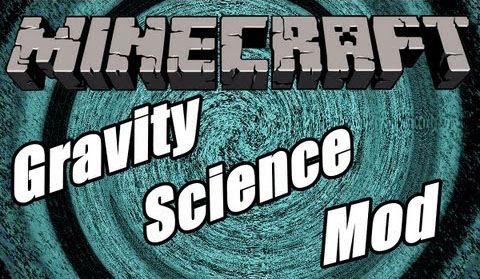

Mod Spotlight:
Crafting Recipes:
Recommend that you should install Just Enough Items (for mods using Forge) or Roughly Enough Items (for mods using Fabric) to view the full recipes included in this mod
The mod add 3 blocks and 1 item. All the blocks are redstone triggered! They light up when they are powered.
Gravitor

This block disables gravity for 12 blocks in all directions. The affected entity(ies) will float and move slowly but smoothly. If you turn off the block all entities will fall, and take fall damage accordingly.
Directional Gravitor
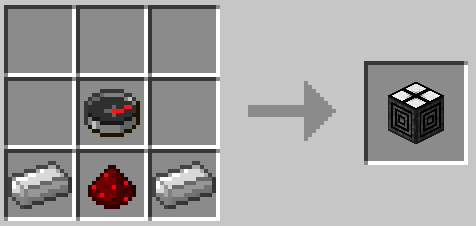
This block disables gravity in front of itself with a range of 12 blocks. The entity will float and move slowly but smoothly. If you unpowered the block all entities will fall, and take fall damage accordingly. If the entity moves too far from the front of the block they will fall.
Attractor

This block disables normal gravity and creates a gravitational field around it. This will attract all entities in a 12 block radius in all directions. Entities can reach a high speed and fly very far away if it is turned off while they are moving.
Directional Attractor
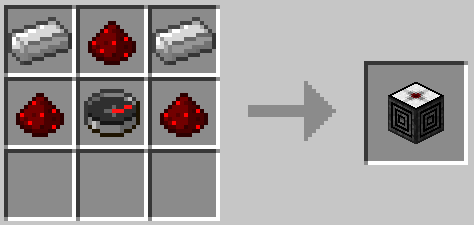
This block acts the same as the attractor, except the gravitational field is in front of the block. As usual, this field will attract all entities.
Entities can reach a high speed and fly very far away if it is turned off while they are moving. If they move too far away from the front of the block they are no longer attracted.
Repulsor

Same as the Attractor but repulse instead of attracting.
Directional Repulsor

Same as the Directional Attractor but repulses instead of attracting.
Gravity Boots

Protect the player from the blocks’ effects if worn, or if merely selected. However, if you do not have them selected or worn, you will still be affected like any other entity.
How to install Gravity Science Mod 1.8, 1.7.10
- Download and install Minecraft Forge.
- Download and install Grim3212 Core.
- Download the mod.
- Go to .minecraft/mods folder.
- If the “mods” folder does not exist you can create one.
- Drag and drop the downloaded jar (zip) file into it.
- Enjoy the mod.
Download Links for Gravity Science Mod 1.8, 1.7.10
For Minecraft 1.7.2
For Minecraft 1.7.10
For Minecraft 1.8
https://dl3.9minecraft.net/index.php?act=dl&id=1439396641
https://files2.9minecraft.net/index.php?act=dl&id=1439384784