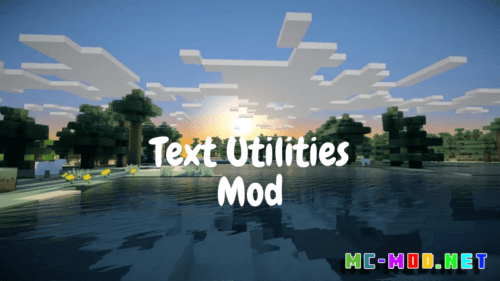Grid Mod (1.19.3, 1.18.2)
Welcome to Grid Mod (1.19.3, 1.18.2).
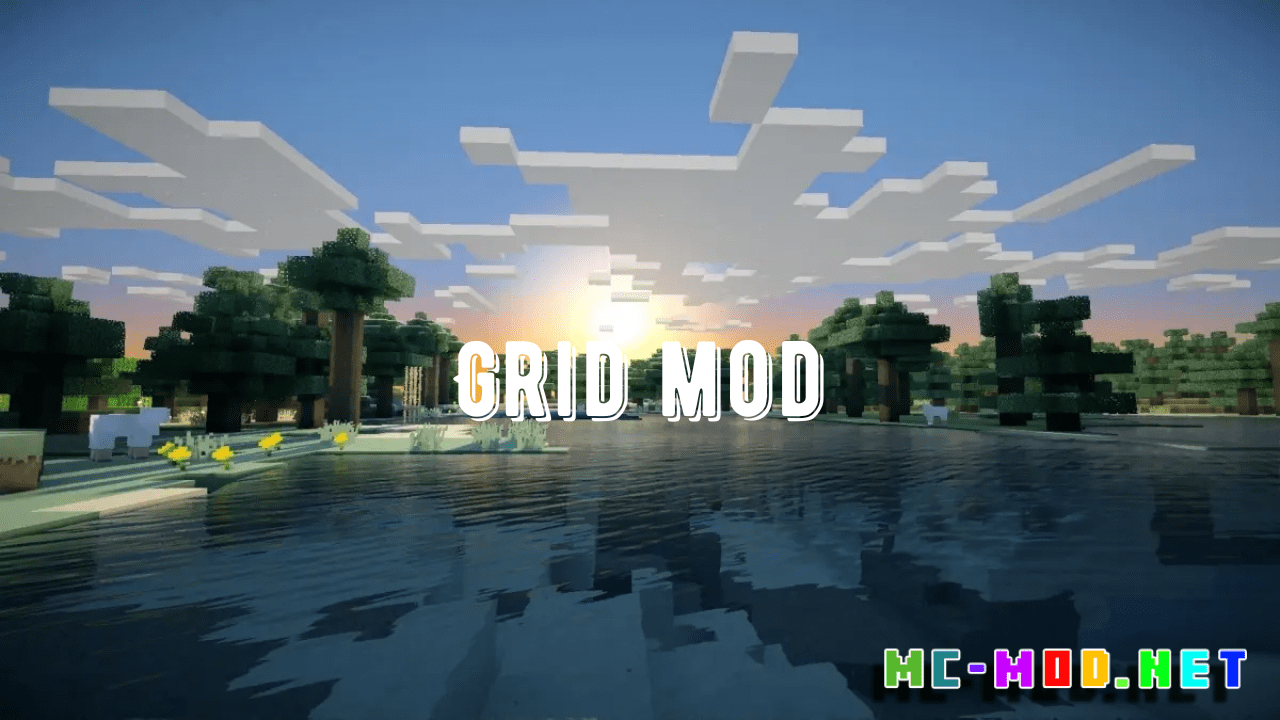
Features:
- This mod displays a grid-like overlay over the world, with configurable spacing, so the blocks you’re interested in get highlighted automatically.
- You can switch between block mode (to highlight blocks to place stuff on) or line mode (to display borders; for example /grid chunks followed by grid lines will turn Grid into a chunk border highlighter), have the y-coordinate of the display floating with the player or fixed, and choose different X and Z spacings if you want that.
Commands:
- /grid show and /grid hide: show/hide the grid, bound to the B key.
- /grid here: set the origin of the grid to where the player is standing. Bound to C (for center)
- /grid blocks: set Block mode: show blue squares above marked blocks
- /grid lines: set Line mode: show yellow lines to the N/W of marked blocks
- /grid chunks: set X and Y spacing to 16 and the origin to chunk borders. Use together with /grid lines to get a chunk border display that’s less intrusive than F3-G
- /grid <n> <m>: <n> and <m> are numbers; set the grid spacing to n in X direction and m in Y direction
- /grid <n>: set the grid spacing to n in both horizontal directions
- /grid fixy: toggle between floating the y coordinate of the grid with the player, or fixing it to where the player stands when you use the command. Bound to the Y key.
- /grid spawns: show possible mob spawn locations
- /grid circles: shows circle overlays. In line mode, this shows regular circles; in block mode, it tries to find and mark the blocks you should build on to get a circle. Obviously, this can’t work well with very small diameters, for example, trying to mark a 3×3 circle will give you a square.
- /grid distance <n>: sets the range in blocks, that the grid is rendered around you. If you use very large spacings/circle diameters, you need to adjust this too. Be careful though, high values for distance absolutely kill your framerate when you turn spawn locations on.
- /grid biome <name>: draw a marker on all blocks in a certain biome. For example, /grid biome river helps when you want to build a drowned or squid farm. (Only with Grid version 1.5+).
- /grid hex: Draw a hex grid. In block mode, you get the corners of each hex; in line mode, you get lines around the hexes. (Only with Grid version 1.6+)
Screenshots:

Grid showing chunk borders
/grid lines /grid chunks will give you orange lines where chunk borders are.
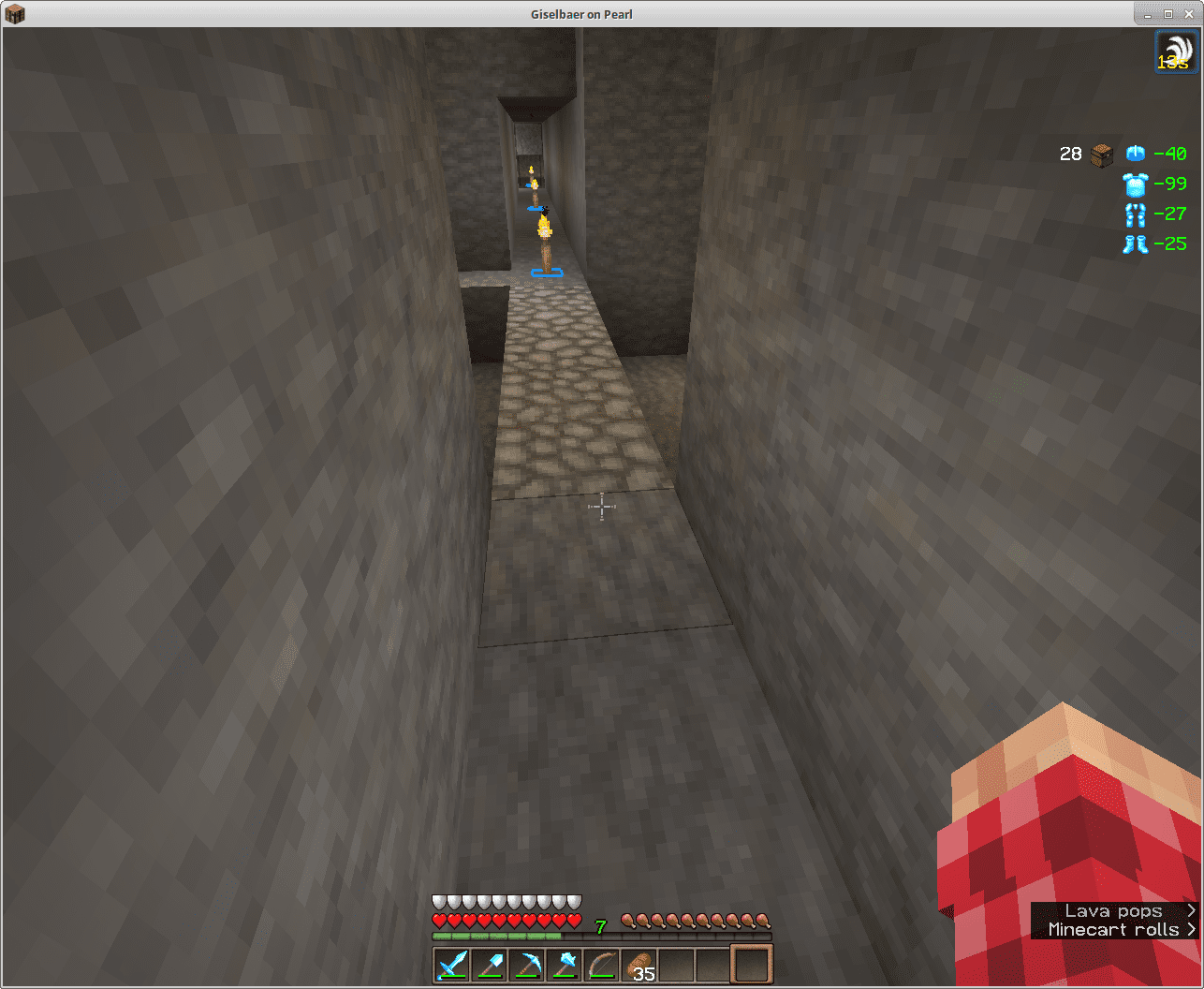
Grid showing a block pattern every 8th block to show where torches should be placed
/grid blocks /grid 8 /grid here When you want to space out torches, or anything else, every X-th block, grid can highlight those blocks.
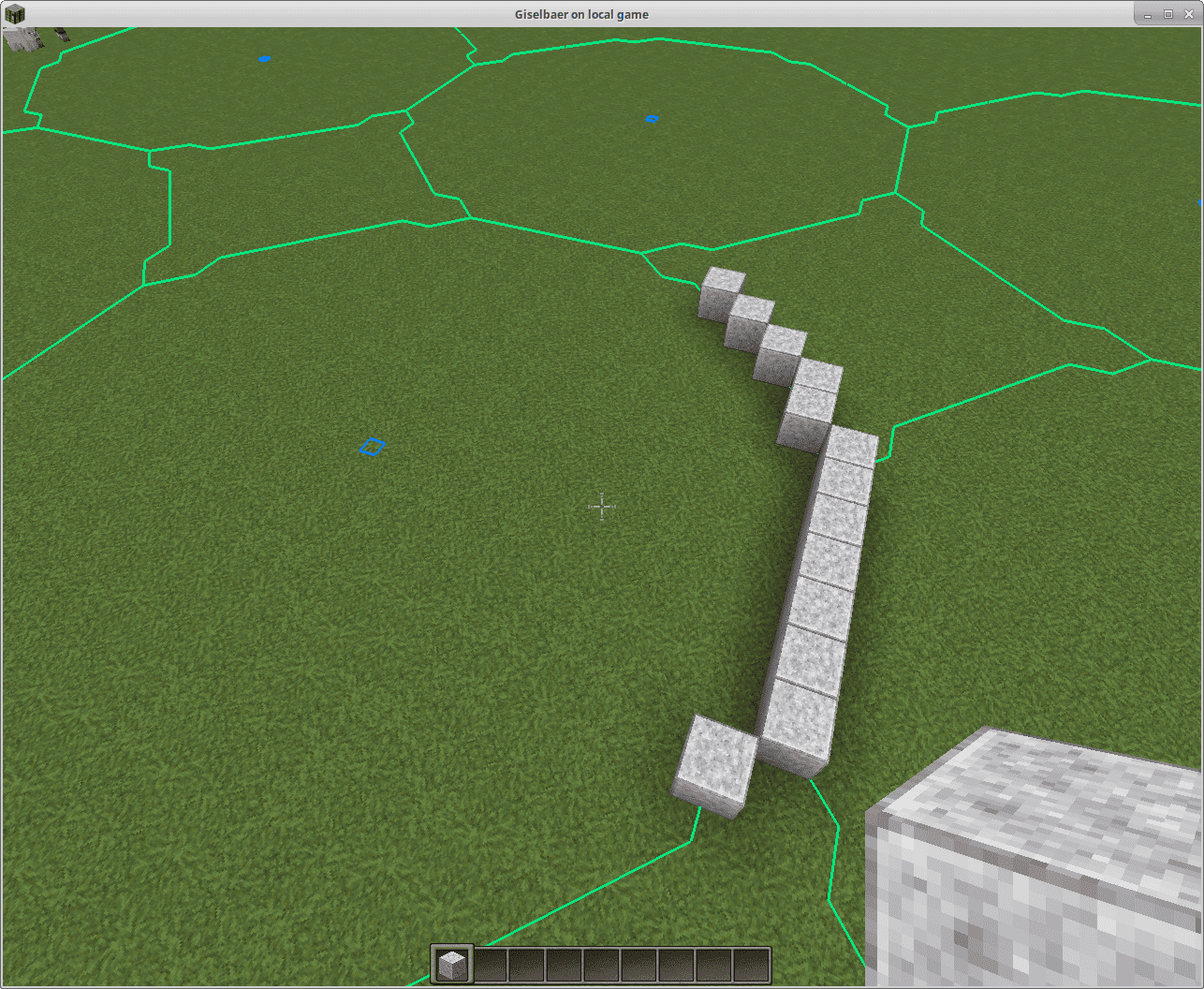
Grid showing circles to help building round structures, seen from above
/grid 20 /grid circles /grid fixy (before flying up) In circles mode, grid shows which blocks are closest to a circle with a given radius.In this example, grid height is fixed to the ground, not floating with the player.
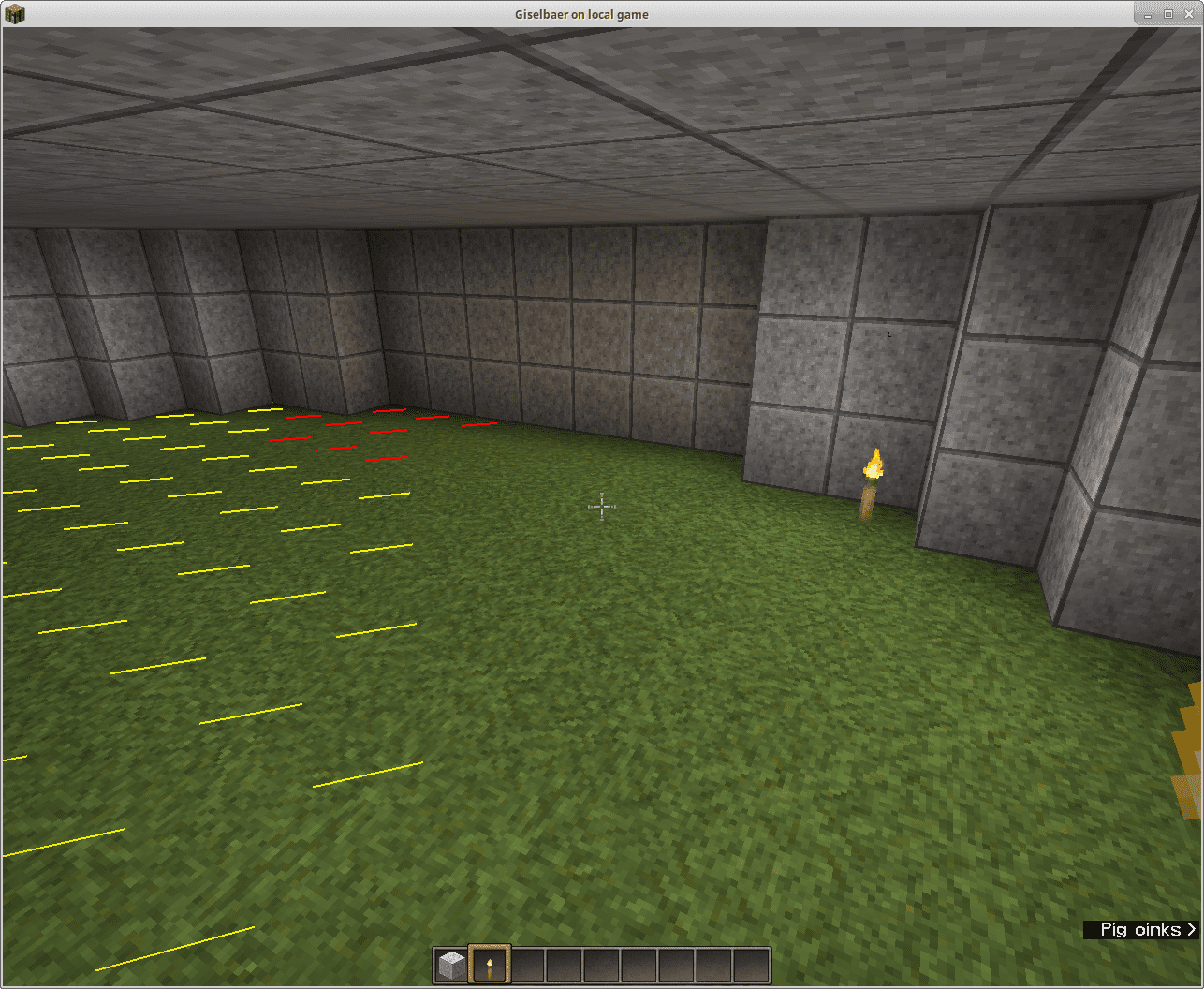
Grid showing possible mob spawn blocks
/grid spawns This highlights blocks that are dark enough to allow mobs to spawn – red highlights mean mobs can spawn anytime, yellow is for blocks that are dark enough only at night.
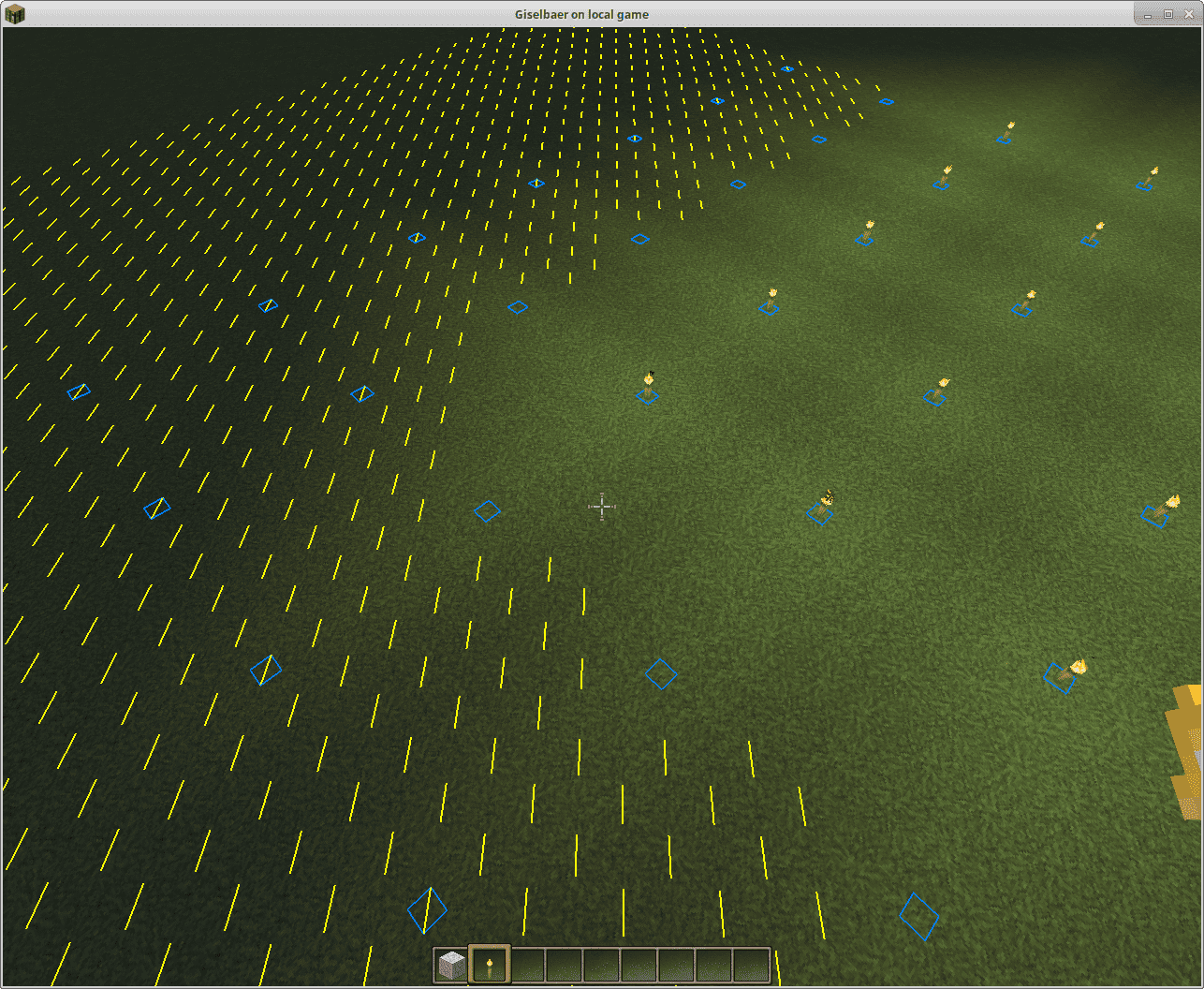
Torches every 5 blocks light up an area enough to prevent mob spawns
/grid 5 /grid blocks /grid spawns Grid helps you to place torches in a regular 5×5 pattern to light up everything enough so mobs can’t spawn.
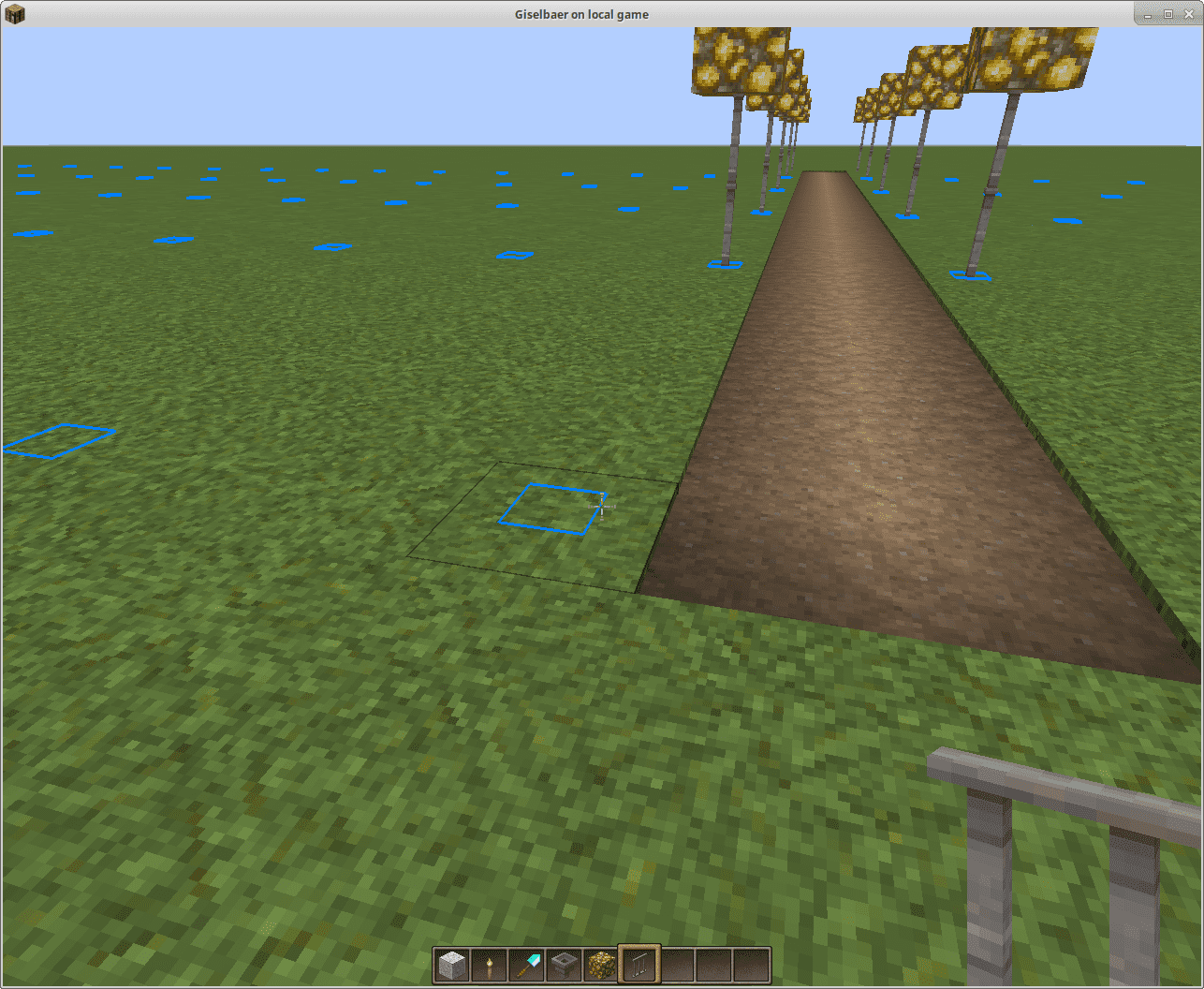
Building a road
/grid blocks /grid 3 7 Different X and Z coordinates; grid shows where to place lampposts when building a road.
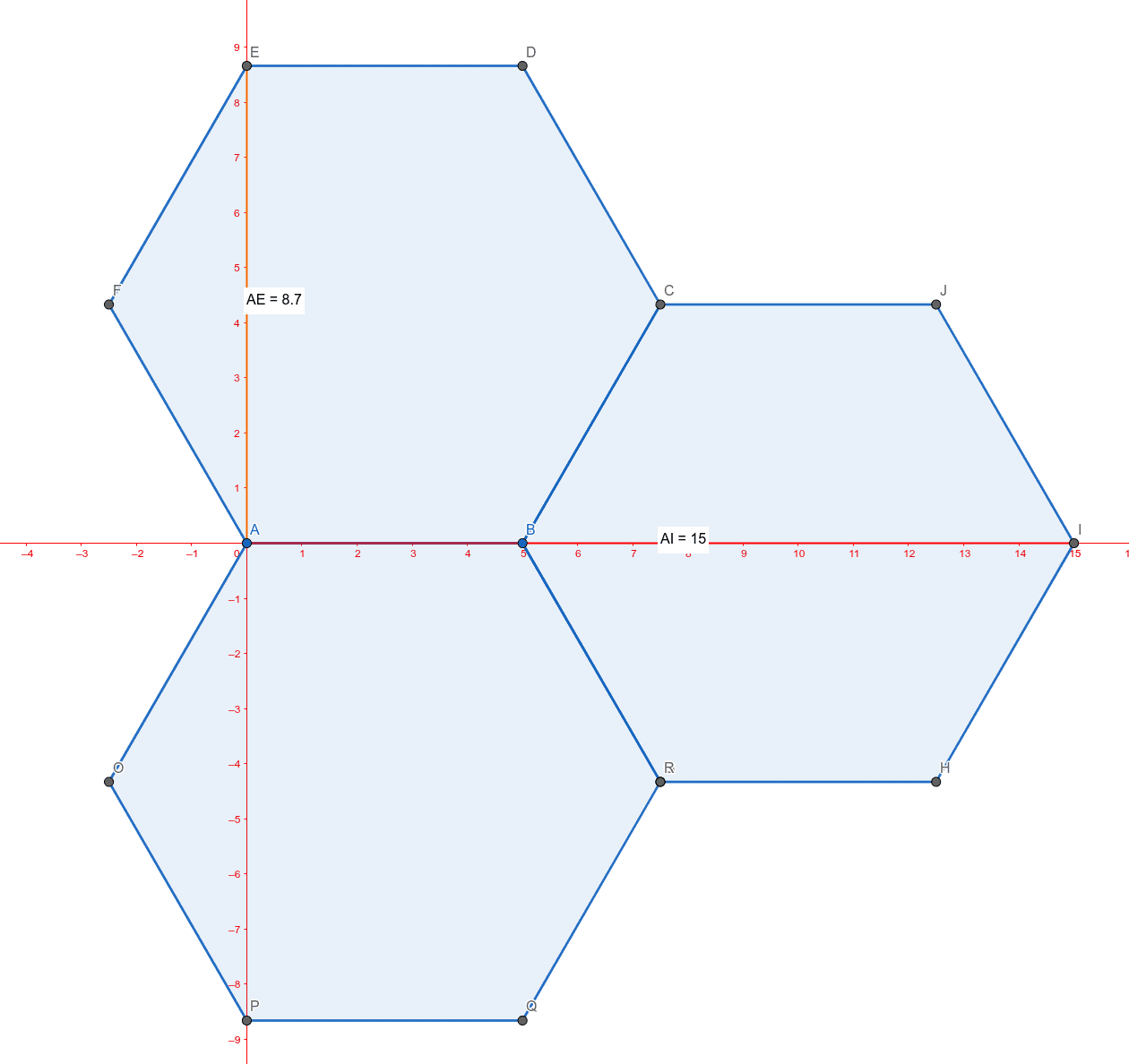
Example how hexes coords work
With grid hex, the distance numbers are the blocks until the pattern repeats – this is not the “diameter” of the hex!. To create this, you’d need to use /grid 15 9, with the 9 being rounded up from 8.7.
You may also need:
How to install:
How To Download & Install Mods with Minecraft Forge
How To Download & Install Fabric Mods
Don’t miss out today’s latest Minecraft Mods
Grid Mod (1.19.3, 1.18.2) Download Links
For Minecraft 1.16.5
Fabric version: Download from Server 1
For Minecraft 1.18.2
Fabric version: Download from Server 1
For Minecraft 1.19.2
Fabric version: Download from Server 1
For Minecraft 1.19.3
Fabric version: Download from Server 1