Hawkpack Alpha Resource Pack
17,947
views ❘
August 29, 2016
Hawkpack Alpha Resource Pack for Minecraft Frostburn update version that added new blocks and some new sounds.
Hawkpack Alpha Resource Pack Preview
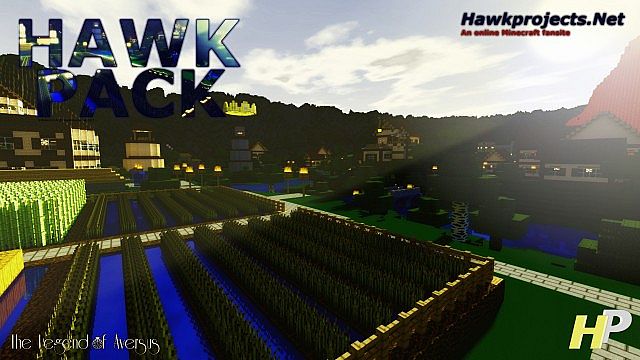

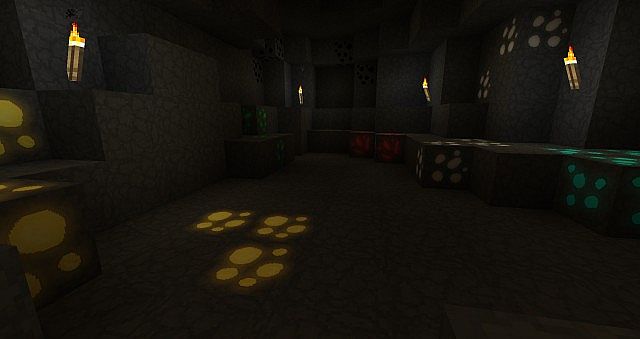
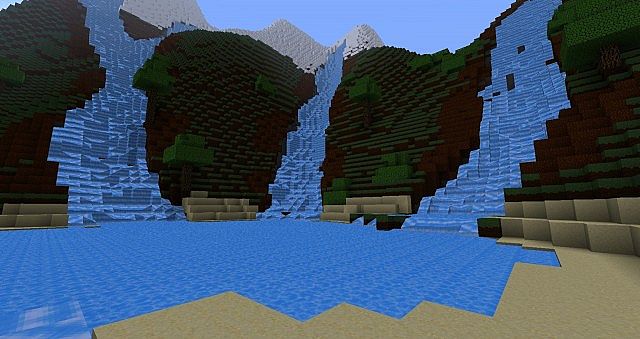
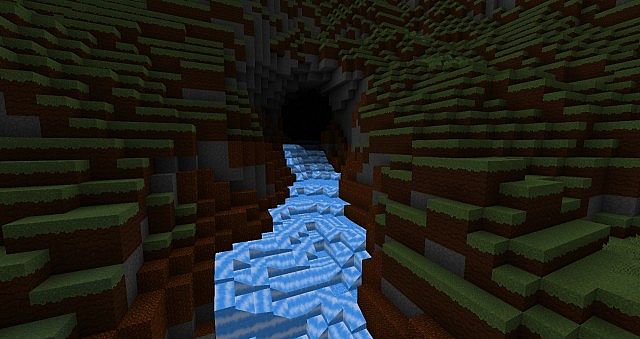


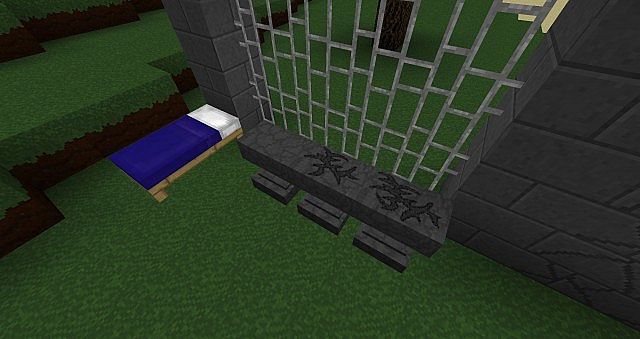
How to Install Hawkpack Alpha Pack for Minecraft
In order to use HD texture packs properly (32× and higher) you will need to either patch your Minecraft using MCPatcher or using OptiFine. Optifine is preferred as it includes all of the features of MCPatcher, and greatly increases game speeds and graphics settings. MCPatcher tends to be updated on the same day as Minecraft updates, so use it instead if you are in a hurry.
- 1.Download either MCPatcher or OptiFine. If you downloaded OptiFine, skip to step 3.
- 2.For MCPatcher: Run the mcpatcher-X.X.X.jar file and proceed to click “patch.”
- 3.For Optifine: Install OptiFine like any other mod – By opening minecraft.jar, and placing the .class files from Optifine’s zip file within.
Download links for Hawkpack Alpha Resource Pack
For 1.7 and 1.6
Click to rate this post!
[Total: 0 Average: 0]
