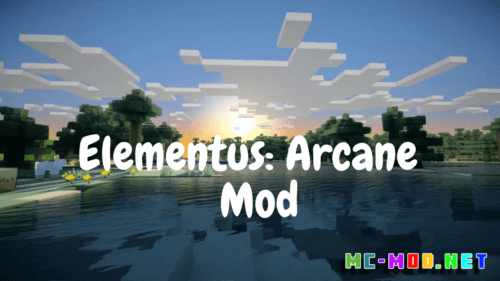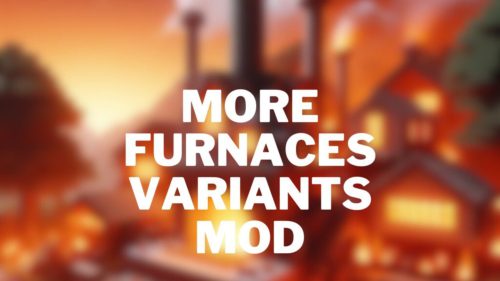Head in the Clouds Mod (1.20.6, 1.20.1) brings a new dimension to Minecraft’s overworld by generating an array of floating islands in the sky. These islands vary in size and biome, ranging from lush, forested platforms to barren, rocky outcrops. The mod also introduces new creatures, resources, and structures, making sky exploration a rich and rewarding experience. Whether you’re an explorer searching for hidden treasures or a builder crafting your dream skybase, this mod provides endless opportunities for adventure and creativity.

Features:
Floating Island Biomes:
- Sky Forests: Islands covered in dense trees and vibrant flora, offering a serene and green environment.
- Crystal Peaks: High-altitude islands featuring rare crystal formations and valuable resources.
- Misty Marshes: Cloud-covered islands with unique vegetation and hidden water pools.
- Volcanic Heights: Islands with active volcanoes, providing a source of rare minerals and dangerous challenges.
Unique Structures:
- Sky Villages: Communities of NPCs living in the clouds, with unique building styles and trades.
- Ancient Temples: Ruins from a bygone era, filled with puzzles, traps, and treasures.
- Floating Dungeons: Challenging dungeons that offer high-risk, high-reward scenarios for brave adventurers.
New Creatures and Resources:
- Sky Serpents: Serpentine creatures that glide through the air, posing a threat to unprepared players.
- Cloud Whales: Gentle giants that roam the skies, offering a majestic sight and potential for rare drops.
- Skyfruit: Unique plants that grow only on floating islands, providing new food sources and crafting materials.
Exploration Enhancements:
- Jetpacks and Gliders: New items that aid in sky travel, allowing players to move between islands more easily.
- Weather Control: Devices that let players manipulate sky weather, creating clear skies or storms as needed.

Commands:
/clouds tp <biome>: Teleports the player to a specified floating island biome.
Example: /clouds tp skyforest teleports the player to a Sky Forest biome.
/clouds spawn <structure>: Spawns a specific structure from the mod.
Example: /clouds spawn village creates a sky village at the player’s location.
/clouds weather <type>: Changes the weather in the sky dimension.
Example: /clouds weather clear sets the sky to clear weather.
/clouds reset: Resets the current sky biome or weather effects to their default state.
Example: /clouds reset returns the biome to its normal conditions.
Permissions:
clouds.tp: Allows the player to use the/clouds tpcommand.clouds.spawn: Permits the player to use the/clouds spawncommand.clouds.weather: Grants the player the ability to use the/clouds weathercommand.clouds.reset: Allows the player to use the/clouds resetcommand.clouds.admin: Provides full access to all commands and administrative control over the mod settings.
Requires:
Fabric API
How to install:
How To Download & Install Mods with Minecraft Forge
How To Download & Install Fabric Mods
Don’t miss out today’s latest Minecraft Mods
Head in the Clouds Mod (1.20.6, 1.20.1) Download Links
For Minecraft 1.19.4
Fabric/Quilt version: Download from Server 1
For Minecraft 1.20.1
Fabric/Quilt version: Download from Server 1
For Minecraft 1.20.6
Fabric/Quilt version: Download from Server 1