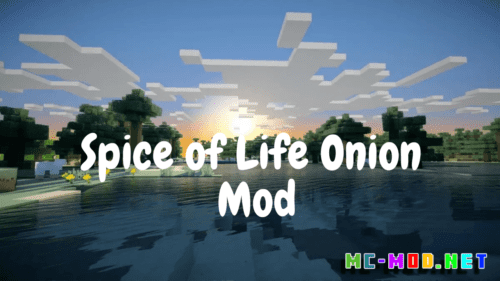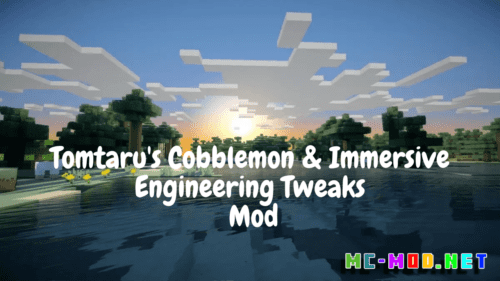HerbalBrews Mod (1.20.1) is a captivating modification that introduces the ancient practice of herbalism to Minecraft. Players can now explore the art of crafting herbal brews, unlocking a diverse range of potions and elixirs inspired by nature. From healing concoctions to enhancing elixirs, this mod adds a touch of alchemical wonder to the traditional potion-brewing mechanics of Minecraft.

Features:
- Herb Cultivation: HerbalBrews allows players to cultivate a variety of herbs, each possessing unique properties. These herbs serve as the foundation for crafting potions, and players can cultivate them in gardens or specialized herbal patches.
- Brewing Recipes: Explore an extensive list of brewing recipes, each involving different combinations of herbs to create potions with various effects. Whether you’re seeking healing, buffs, or other mystical properties, the HerbalBrews Mod offers a diverse menu of concoctions to experiment with.
- Customizable Potion Effects: Customize potion effects by adjusting brewing recipes and experimenting with different herb combinations. The mod encourages players to tailor their brews to meet specific needs or preferences, adding a layer of personalization to the potion-brewing process.
- Alchemy Stations: Craft alchemy stations to enhance the brewing process. These specialized stations provide players with a dedicated space to concoct their herbal brews, streamlining the potion-making experience and adding a touch of realism to the art of herbalism.
Commands:
- /herbalbrews give [player] [brew] [amount]: Administer the give command to provide players with specific herbal brews from the HerbalBrews Mod. Customize the type and quantity of brews to facilitate creative potion experimentation.
- /herbalbrews list: Access the list command to view a comprehensive list of available herbal brews and their corresponding effects. This command is handy for players looking to discover new potions or reference existing recipes.
- /herbalbrews reload: Reload the mod’s configurations and settings using the reload command. This command is useful for server administrators making changes to the HerbalBrews Mod’s features without restarting the server.
Permissions:
- herbalbrews.give: Allows players to use the /herbalbrews give command, providing them with specific herbal brews from the mod.
- herbalbrews.list: Grants permission to use the /herbalbrews list command, enabling players to view the available herbal brews and their effects.
- herbalbrews.reload: Enables players to use the /herbalbrews reload command, facilitating the reloading of mod configurations.
Screenshots:
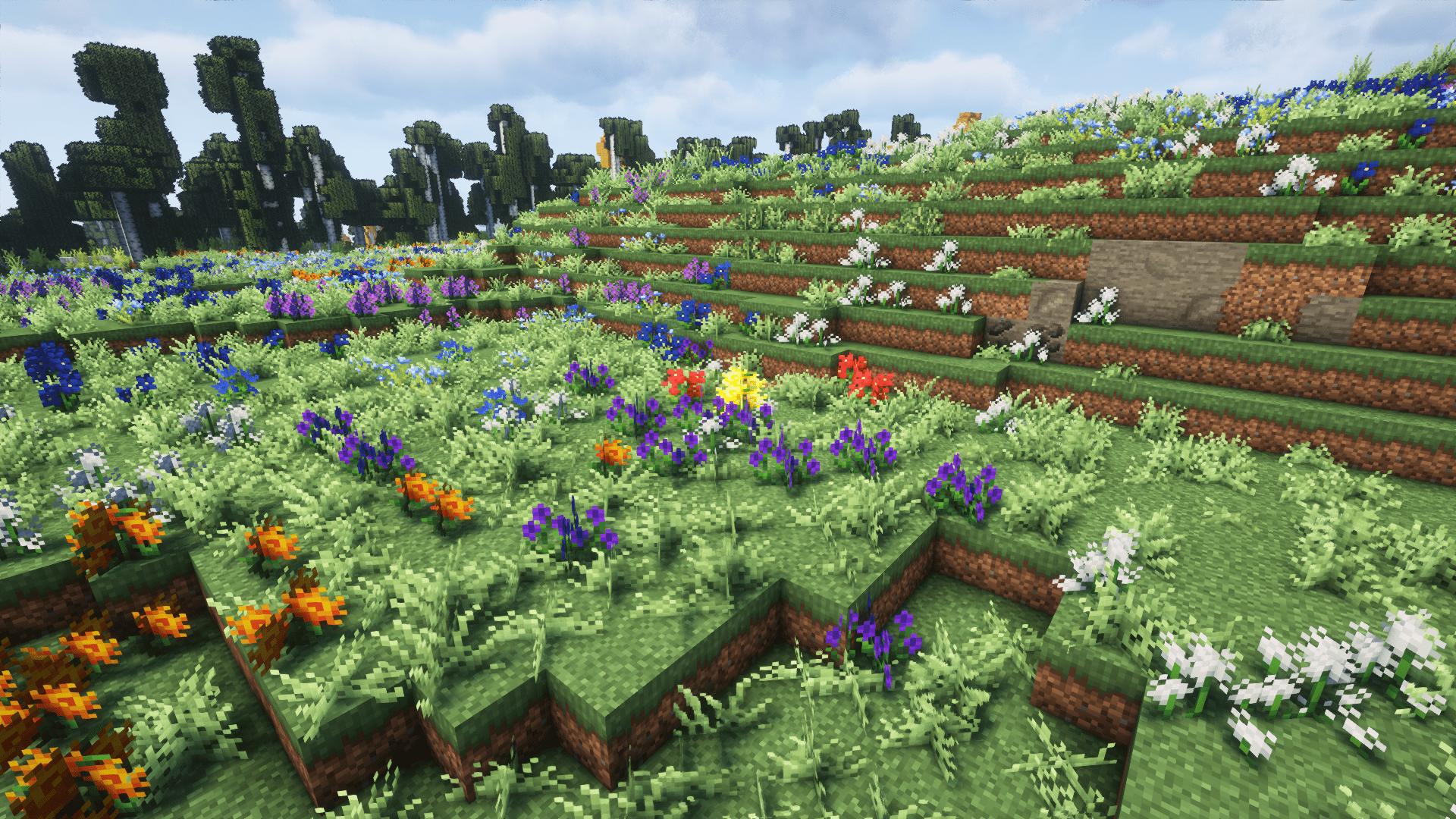
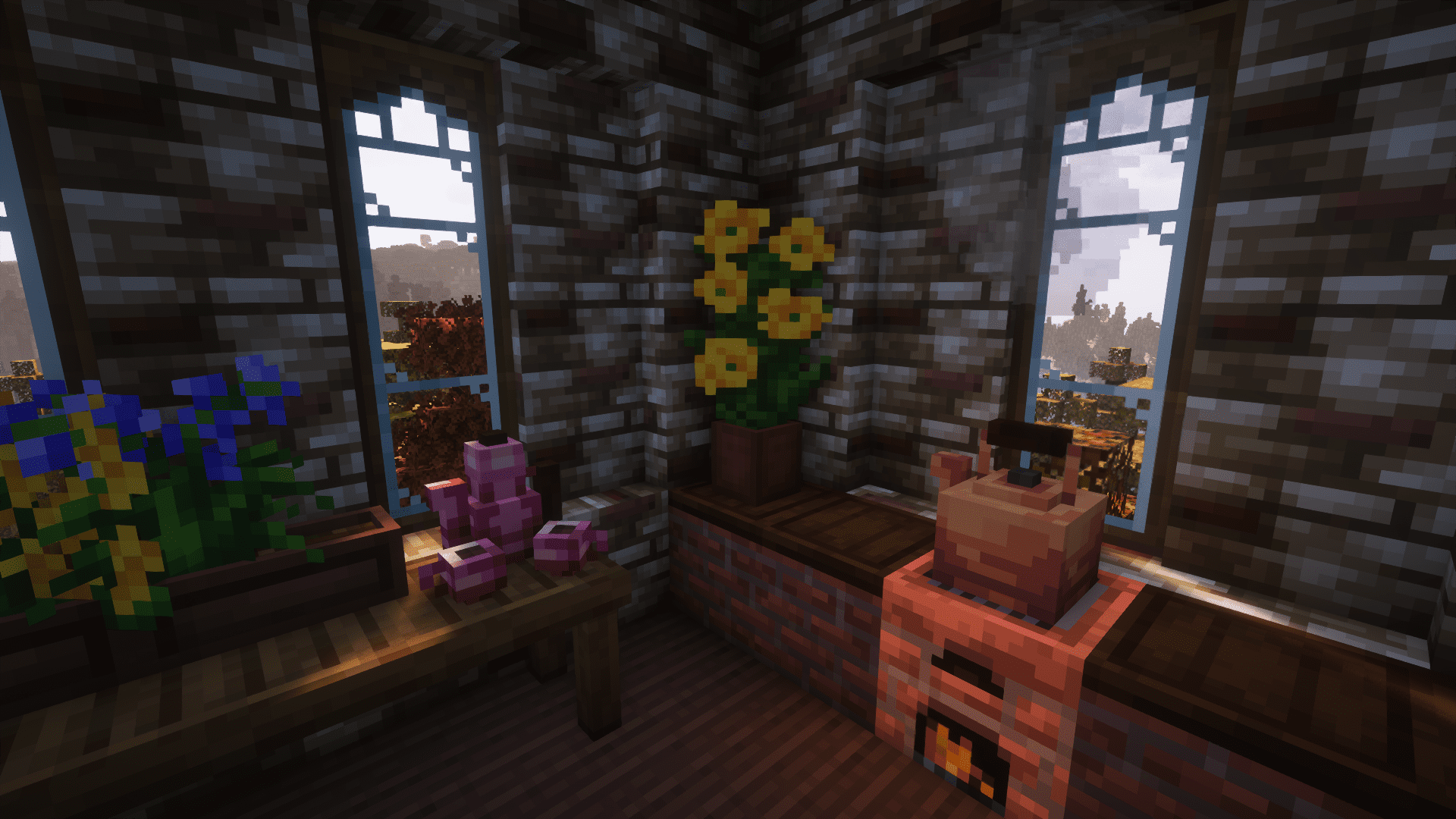


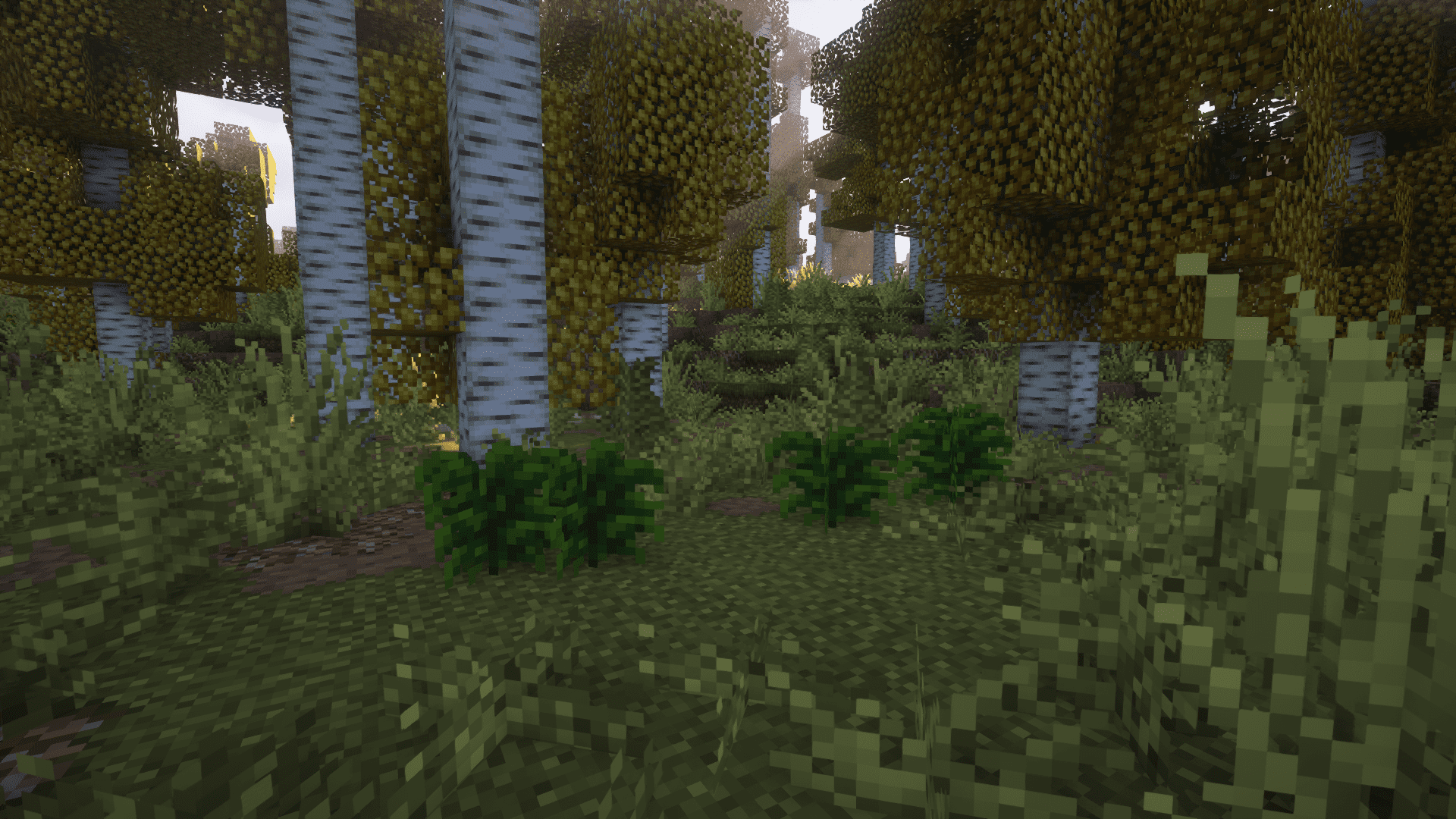
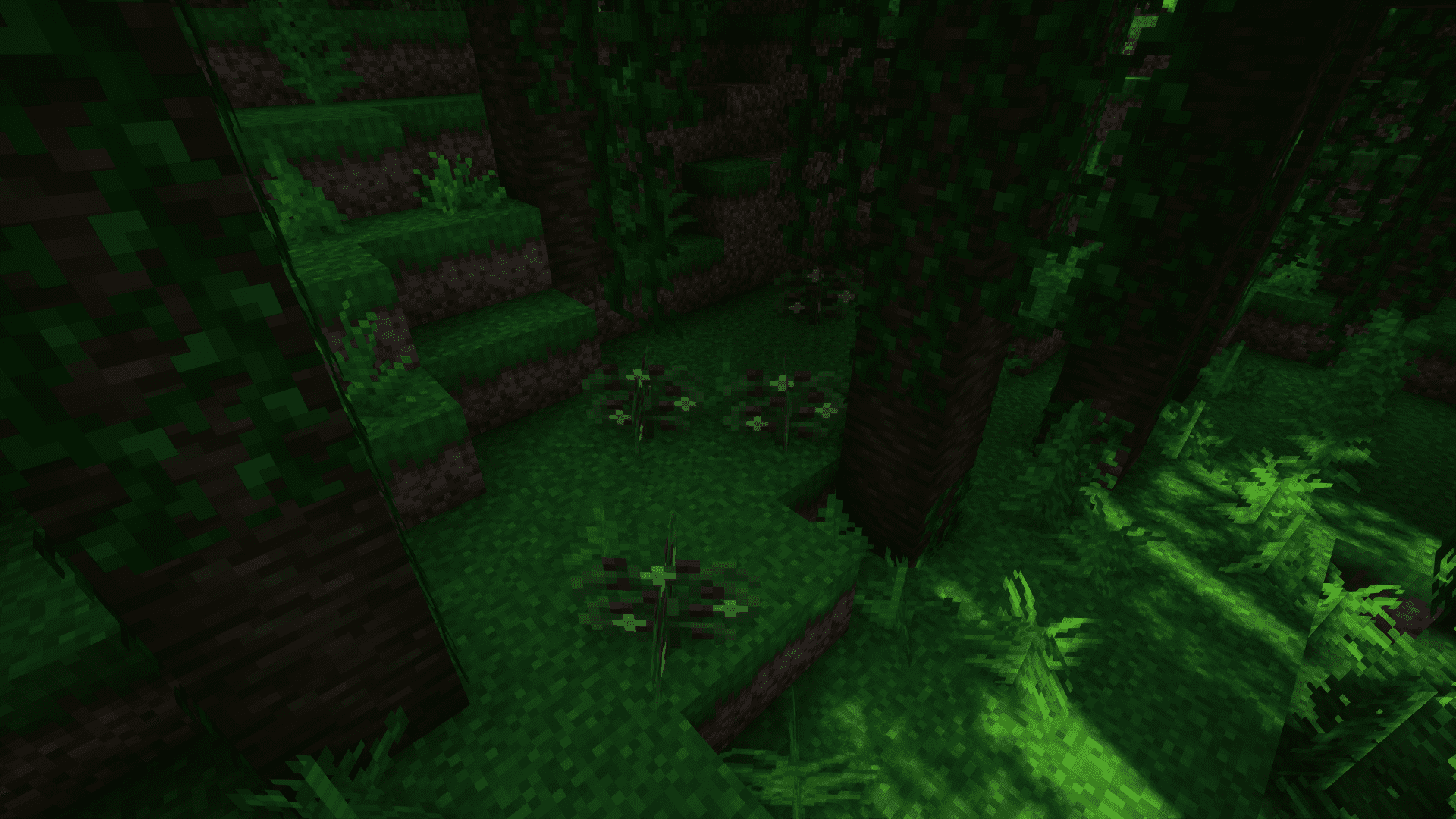
Requires:
How to install:
How To Download & Install Mods with Minecraft Forge
How To Download & Install Fabric Mods
Don’t miss out today’s latest Minecraft Mods
HerbalBrews Mod (1.20.1) Download Links
For Minecraft 1.20.1
Forge/NeoForge version: Download from Server 1
Click to rate this post!
[Total: 0 Average: 0]