Honda NSX Addon (1.19) – Type S Zero (NA1)
Honda NSX Addon (1.19) adds the car of the same name to Minecraft PE. Fans immediately dubbed the car the “Ferrari of Japan” due to its resemblance to Italian supercars. Naturally, this is a sports car that used powerful engines and advanced aerodynamics. Even eminent riders noted the perfection of this model. We think this will convince you when choosing a transport for a blocky world. The NSX was developed by a team led by chief designer Masahito Nakano and executive chief engineer Shigeru Uehara. It featured advanced aerodynamics and styling inspired by the F-16 fighter jet. In the game, the model received two seats, slots for inventory, animation, sounds, and many colors.

Features:
Car details, colors, and previews:
Has high speed, 2 seats, advanced animations (explained below), and advanced sounds (also explained below).
Has the following functions:
- Openable/closeable doors and pop-up headlights – Refer instructions below
- Acceleration – Car speed increases over time
- Immersive sound effects – Refer list below
- Dynamic hitboxes – Deals damage to entities that are run over at a certain speed. Now also deals damage to other players! (5/5/22)
- Car explosion – The car explodes when destroyed
- Advanced animations – Working gauges, wheels, and steering wheel
- Realistic car movements – Car tilts upwards/downwards when moving upwards/downwards.
Has 1 variant, consisting of a total of 5 different color options and 2 special specs.
How to use the car?
1. Doors
- To OPEN the doors, right-click the car and the doors will open. Right-click again to get in.
To CLOSE the doors, right-click WHILE shifting/crouching.
2. Popup headlights
- To turn the popups ON, right-click WHILE shifting/crouching WHEN the doors are closed and the popups will turn on!
To turn the popups OFF, right-click WHILE shifting/crouching.
3. Hood
- To OPEN/CLOSE the hood, you will need an item called “Wrench”. You can search for it in the Creative inventory.
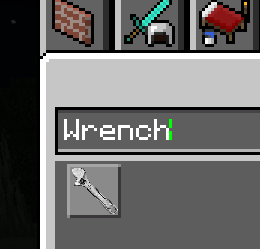
Once you have the Wrench in your hand, right-click while holding the wrench and the hood will open. Right-click with the Wrench again to close the hood.
In short, the concept is basically;
- Right click/hold + Shift/crouch = Turn popups on/off and close doors
- Right click ONLY = Open doors and get in the car … (once the doors are open)
- Right-click with Wrench = Open/close hood
Advanced sounds:
In total there are 7 sound effects for the cars. The list is as follows:
- Startup sound effect – When the player sits in the car.
- Advanced driving sound effect – When the player drives the car.
- Popup headlights sound effect – When the popup headlights are turned on/off.
- “Hood” closing sound effect – When the engine compartment cover is closed.
- Custom car damage sound – When the car is damaged/takes a hit.
- Door closing sound effect – When the player closes the door.
- Door opening sound effect – When the player opens the door.
How to obtain the car?
- Method 1: Get their spawn eggs from the Creative Inventory. They are classified as spawn eggs. You can search “Honda” or “NSX” without the ” for a more convenient way of getting them.
- Method 2: Use /summon commands.
Screenshots:
Grand Prix White

Imola Orange Pearl

Kaiser Silver Metallic

Formula Red

Indy Yellow Pearl

Go Hojo’s NSX (Initial D)

Red + GT Wing

Engine bay

Rear Profile

Popup Headlights Off

Interior

Installation Note:
- This addon does not require (any type of) Experimental Mode.
- Win10 version = High-speed version, suitable for race track maps. (0.64mcm* = 28.16ms⁻¹)
- Mobile version = Lowered speed version, suitable for small city maps. (0.54mcm* = 23.76ms⁻¹)
- Classic version = Has the same top speed as the Win10 version but WITHOUT MOST OF THE 7 FUNCTIONS (acceleration, dynamic hitboxes, etc.). Fewer features but is the most optimized version out of the 3.
How to install:
How To Install Mod / Addon on Minecraft PE
How To Install Texture Packs on Minecraft PE
How To Install Map on Minecraft PE
Honda NSX Addon (1.19) Download Links
For Minecraft PE/Bedrock 1.19
Win10: Download from server 1 – Download from server 2
Mobile: Download from server 1 – Download from server 2
Classic: Download from server 1 – Download from server 2
