Hud Texts Mod (1.20.1, 1.19.4)
Hud Texts Mod (1.20.1, 1.19.4) is designed to enrich the Minecraft user interface by allowing players to display customized text elements directly on their screen. Whether it’s important information, reminders, or helpful tooltips, Hud Texts empowers players with the ability to personalize their HUD for a more immersive and informative experience.
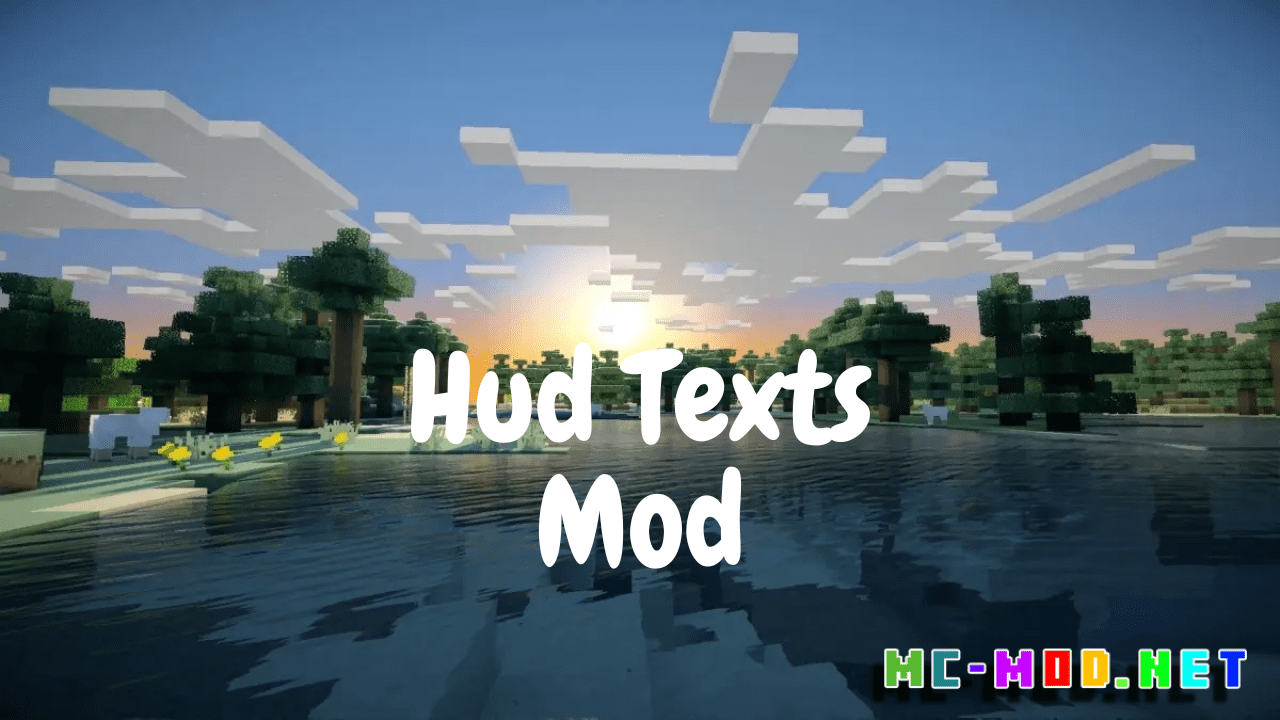
Features:
- Customizable Text Elements:
The core feature of the Hud Texts mod is the ability to add and customize text elements on the player’s screen. These elements can include coordinates, status updates, or any other information the player deems important.
- Dynamic Text Updates:
Hud Texts typically supports dynamic updates, allowing the displayed text to change in real-time based on changing conditions. This feature is valuable for displaying live data such as health, hunger, or any other in-game metrics.
- Position and Styling Options:
The mod often includes options to control the position, size, and styling of the displayed text. Players can tailor the appearance of the text elements to ensure they complement the overall visual aesthetics of their Minecraft interface.
- Support for Multiple Texts:
Hud Texts usually supports the creation of multiple text elements, providing players with the flexibility to showcase various types of information simultaneously. This can be particularly useful for organizing data and maintaining a clear HUD.

Commands:
/hudtexts add <text>: Adds a new text element to the player’s HUD./hudtexts modify <textID> <options>: Modifies the properties of an existing text element.
Requires:
How to install:
How To Download & Install Mods with Minecraft Forge
How To Download & Install Fabric Mods
Don’t miss out today’s latest Minecraft Mods
Hud Texts Mod (1.20.1, 1.19.4) Download Links
For Minecraft 1.19.2
Forge version: Download from Server 1
For Minecraft 1.19.4
Forge version: Download from Server 1
For Minecraft 1.20.1
Forge version: Download from Server 1




