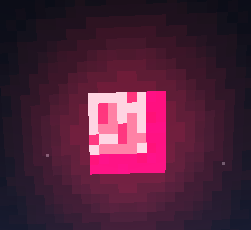Inventory Essentials Mod (1.21.3, 1.20.1) – Inventory Enhancements
Inventory Essentials Mod (1.21.3, 1.20.1) adds to the game many Inventory Tweaks and Mouse tweaks that are entailed with other Inventory managements Mods. However, most people just want the simplistic feature rather than having to install an entirely new Mod. Inventory Essentials keeps these fundamental features, thus allowing players to combine it with other Inventory Management Mods if they deem them to be more fitting. At the same time, utilizing items in inventories would be much smoother as players wouldn’t have to deal with many deterrents regarding their inventories anymore. For example, players can quickly move an item using Control-click, Shift-control to move all stacks of an item type, and other useful utilizations. These rudimentary features would then improve players’ experience tremendously and make the game more interesting.
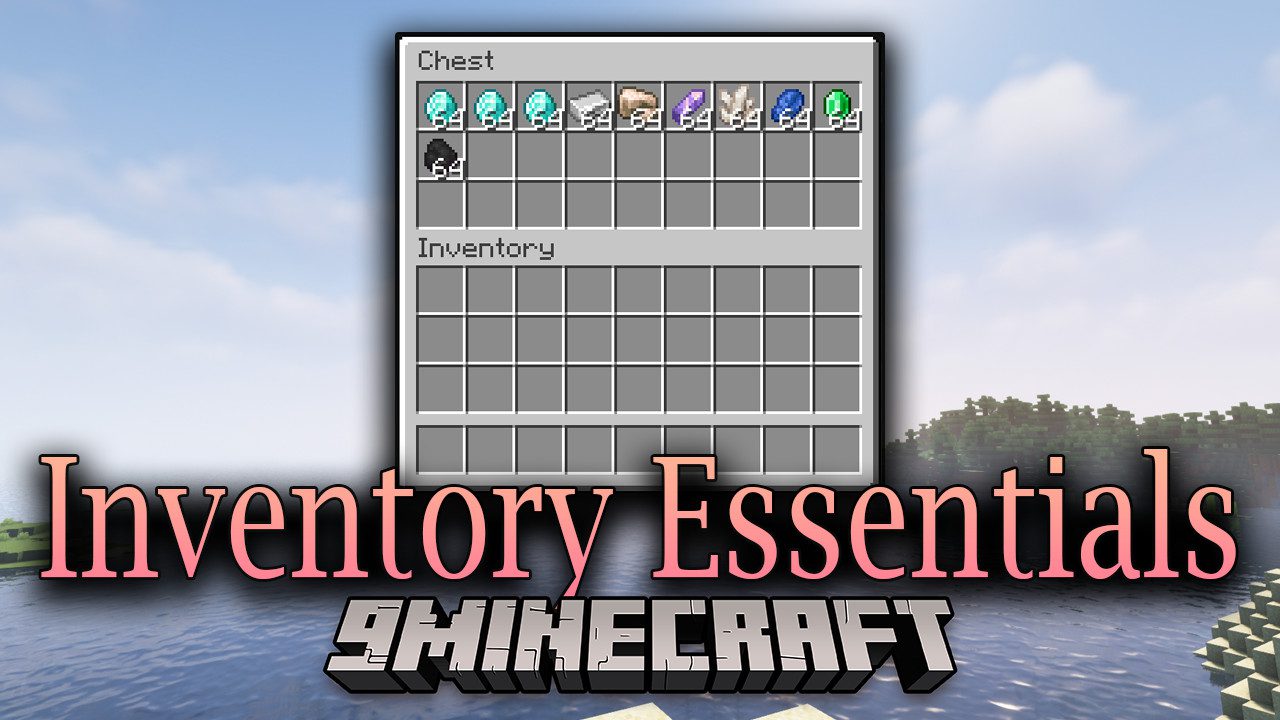
Features:
- New Inventory Features are introduced into the game.
- Control-click to move a single item quickly.
- Shift-control to move an entire stack quickly.
- Shift-holding allows players to quick-move items without having to click on them individually.
Screenshots:
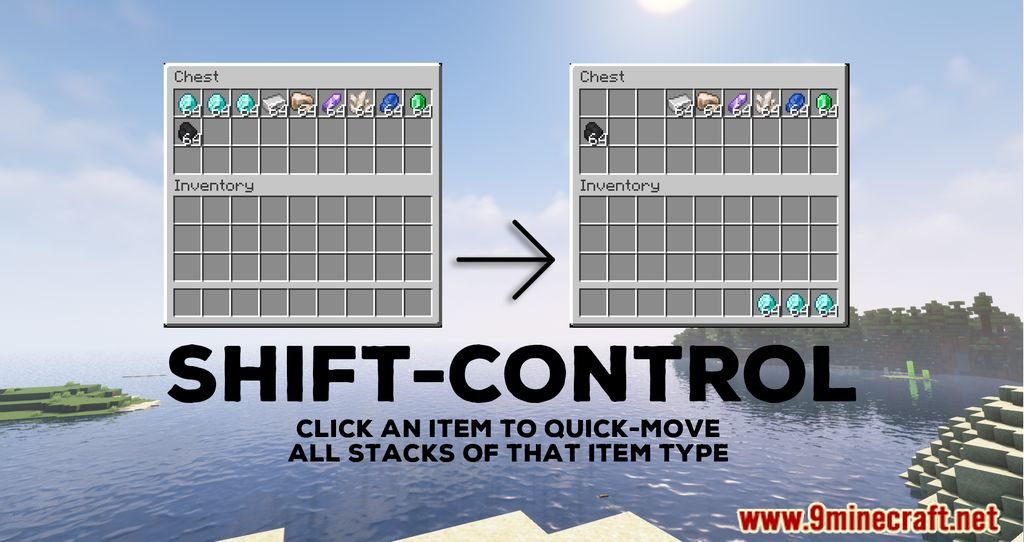
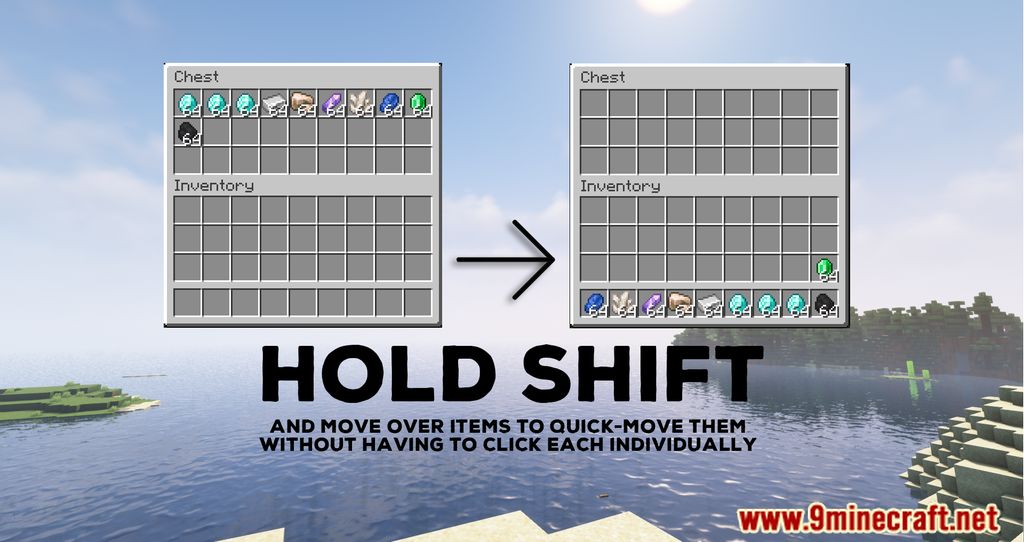
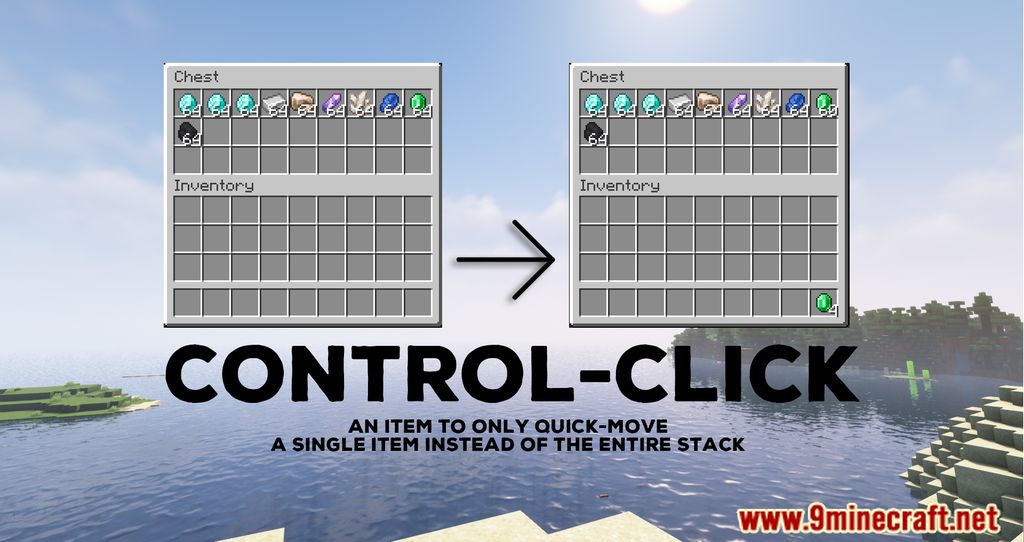
Requires:
Minecraft Forge or Fabric API or Quilt Loader or NeoForge Installer
How to install:
How To Download & Install Mods with Minecraft Forge
How To Download & Install Fabric Mods
Don’t miss out today’s latest Minecraft Mods
Inventory Essentials Mod (1.21.3, 1.20.1) Download Links
For Minecraft 1.16.5
Forge Version: Download from Server 1
For Minecraft 1.17.1
Forge Version: Download from Server 1
For Minecraft 1.18.1
Forge Version: Download from Server 1
For Minecraft 1.18.2
Forge version: Download from Server 1 – Download from Server 2
Fabric version: Download from Server 1 – Download from Server 2
For Minecraft 1.19
Forge version: Download from Server 1
Fabric version: Download from Server 1
For Minecraft 1.19.1
Forge version: Download from Server 1
Fabric version: Download from Server 1
For Minecraft 1.19.2
Forge version: Download from Server 1 – Download from Server 2
Fabric version: Download from Server 1 – Download from Server 2
For Minecraft 1.19.3
Forge version: Download from Server 1 – Download from Server 2
Fabric version: Download from Server 1 – Download from Server 2
For Minecraft 1.19.4
Forge version: Download from Server 1 – Download from Server 2
Fabric version: Download from Server 1 – Download from Server 2
For Minecraft 1.20.1, 1.20
Forge version: Download from Server 1 – Download from Server 2
Fabric version: Download from Server 1 – Download from Server 2
For Minecraft 1.20.2
Forge version: Download from Server 1 – Download from Server 2
Fabric version: Download from Server 1 – Download from Server 2
For Minecraft 1.20.4
Forge version: Download from Server 1 – Download from Server 2
NeoForge version: Download from Server 1 – Download from Server 2
Fabric version: Download from Server 1 – Download from Server 2
For Minecraft 1.20.6
Forge version: Download from Server 1 – Download from Server 2
NeoForge version: Download from Server 1 – Download from Server 2
Fabric version: Download from Server 1 – Download from Server 2
For Minecraft 1.21
Forge version: Download from Server 1
NeoForge version: Download from Server 1
Fabric version: Download from Server 1
For Minecraft 1.21.1
Forge version: Download from Server 1
NeoForge version: Download from Server 1
Fabric version: Download from Server 1
For Minecraft 1.21.3
NeoForge version: Download from Server 1
Fabric version: Download from Server 1