LabyMod Client (1.16.5, 1.12.2) – Too Many Exclusive Features
119,329
views ❘
September 22, 2022
❘
LabyMod Client (1.16.5, 1.12.2) provides many useful features, it extends Minecraft by adding a variety of useful features. Through cooperation with many large Minecraft servers, LabyMod provides exclusive features and information for various game modes.

Features:
- Drag & Drop GUI Editor (Adjust your GUI as you desire and receive much additional information directly in the game.).
- 1.7 animations (Minecraft 1.7 feeling in the newest version? LabyMod can bring back old animations from Minecraft 1.7).
- Extended game information.
- Compatible with Forge.
- TeamSpeak in Minecraft (Annoyed of switching between Minecraft and TeamSpeak all the time? Just use TeamSpeak directly in Minecraft!)
- Server-independent LabyMod Chat (Communicate with friends on other servers or find out where they’re playing at.)
- Public Serverlist.
- Borderless Window.
- Cosmetics & Emotes.
- Custom nicknames.
- Map search.
- Addon platform.
- LabyMod Installer (You can add a variety of different compatible mods by a few simple mouse clicks during the installation.)
Screenshots:

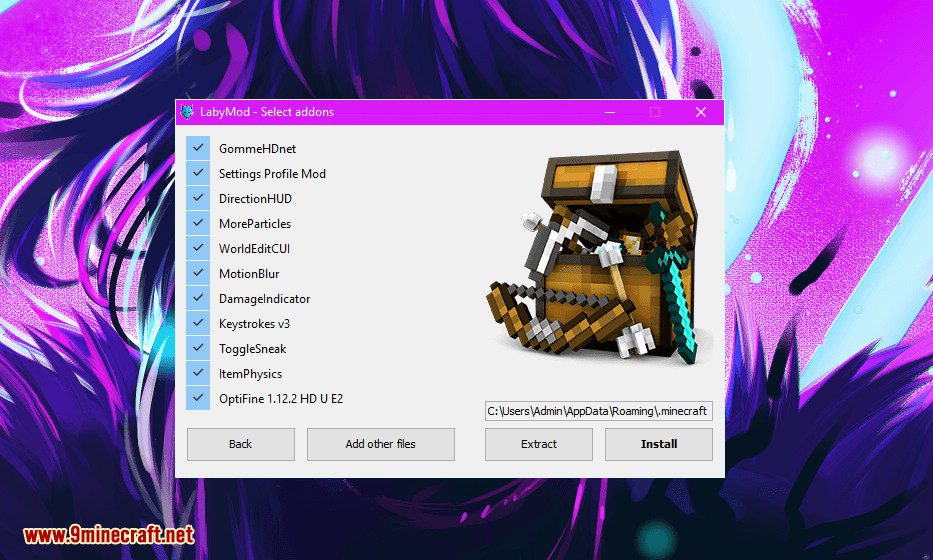

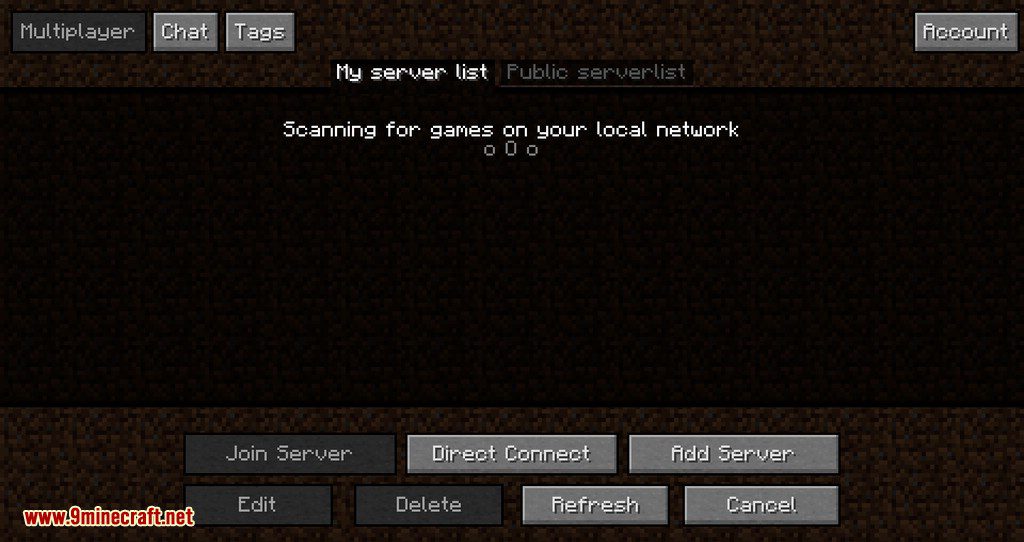

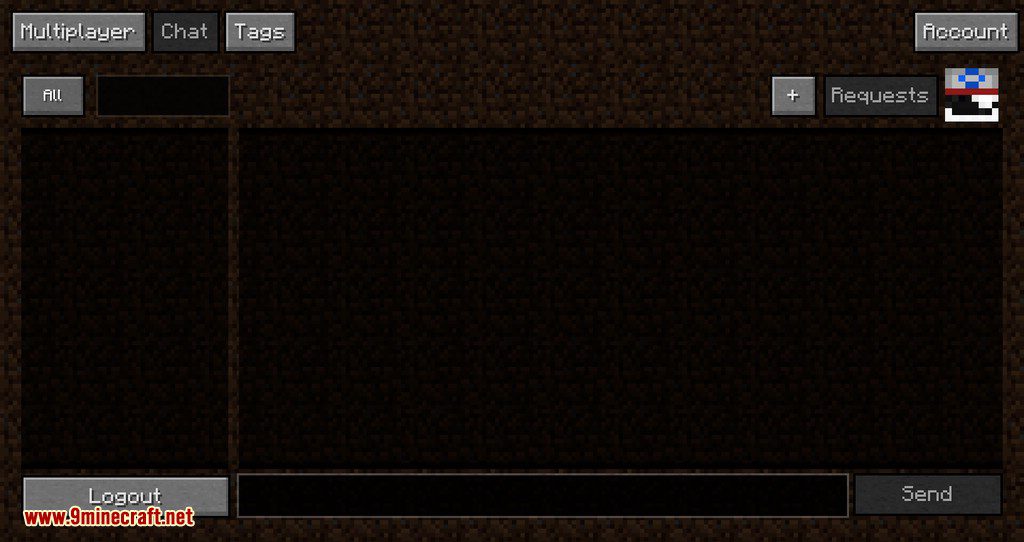

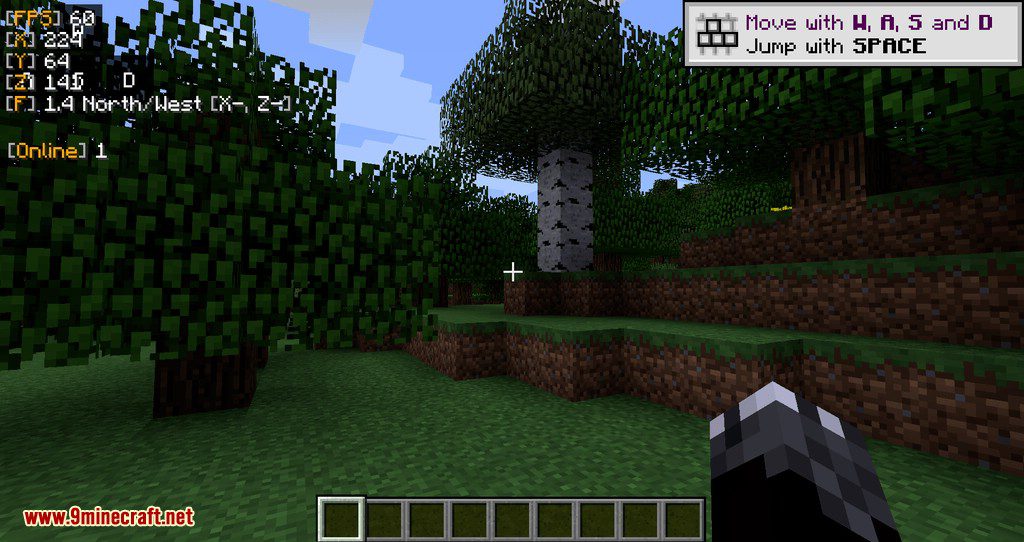


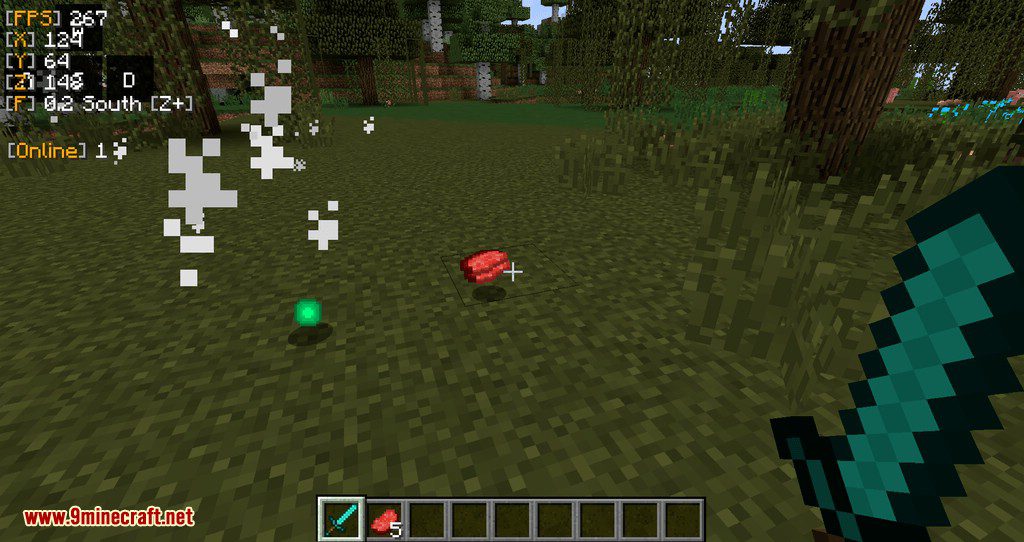
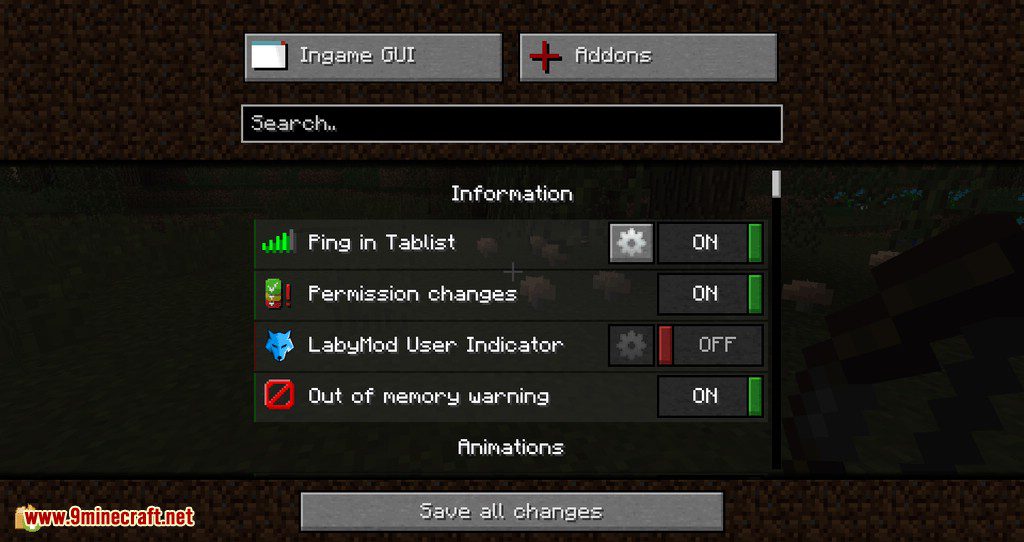
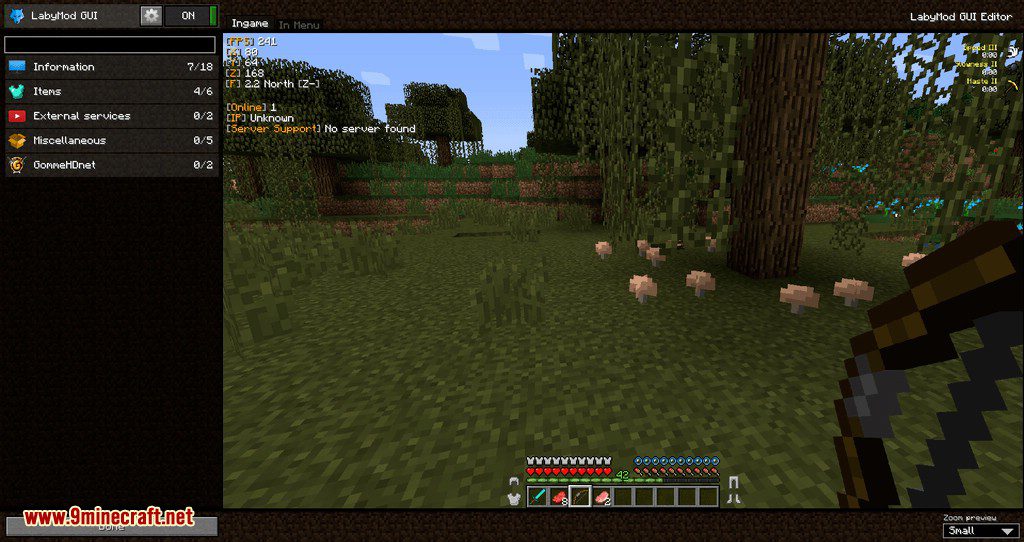



How to install:
- Please visit the following link for full instructions: How To Download & Install Minecraft Client
LabyMod Client (1.16.5, 1.12.2) Download Links
For Minecraft 1.8.9, 1.12.2, 1.16.5
Exe for Windows: Download from Server 1 – Download from Server 2
Java Installer for All Platforms (Windows, MacOS and Linux): Download from Server 1 – Download from Server 2
Templates (Cape, Ears and Tails, Bandana): Download from Server 1 – Download from Server 2
Click to rate this post!
[Total: 46 Average: 4.3]



