Laser Mod 1.7.10
107,505
views ❘
August 16, 2016
What does Laser Mod do?
Laser Mod 1.7.10 adds a selection of cool laser into the game.

Mod Features:
- Basic Laser – Can’t have upgrades on it. Mostly used for quick redstone signals up, down, left, right, forward, backwards.
- Advanced Laser – Can apply multiple upgrades (Fire, Damage, Pull, Push, Invisible) to make amazing lasers
- Reflector – Right click with screwdriver to open and close inputs and output sides. Combine laser attribute together he and colour!
- Colour Converter – Right click on it with dyes to change the colour it will turn lasers into. Put a laser in one end it will be painted colour on the other end.
- Laser Detector – When a laser hits it it will emit a redstone signal
- Laser Seeking Googles – See invisible lasers
Mod Screenshots:
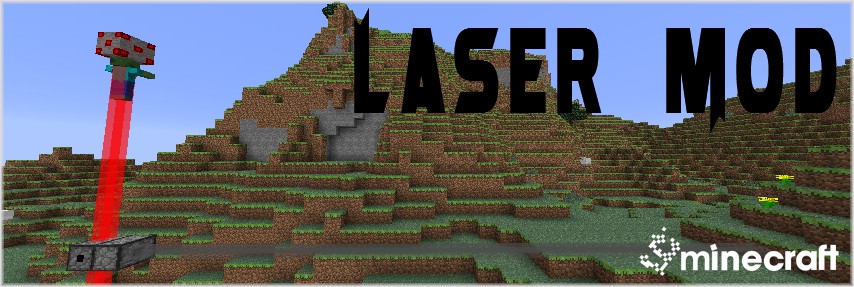

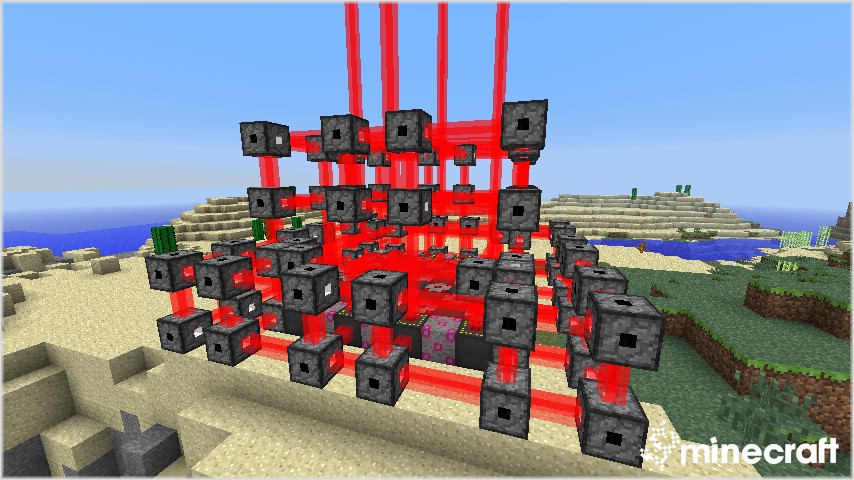



Mod Spotlight:
How to install Laser Mod 1.7.10
- Download and install Minecraft Forge.
- Download the mod.
- Go to .minecraft/mods folder.
- Drag and drop the downloaded jar (zip) file into it.
- If one does not exist you can create one.
- Enjoy the mod.
Laser Mod 1.7.10 Download Links
For Minecraft 1.6.4/1.6.2
For Minecraft 1.7.10, 1.7.2
Click to rate this post!
[Total: 1 Average: 5]






