Let It Rain Plugin (1.16.5, 1.15.2) – Bukkit, Spigot, Paper
258
views ❘
September 9, 2022
❘
Let It Rain Plugin (1.16.5, 1.15.2) generates a config.yml which lets you edit the blacklist, the default values and the message that will be displayed when a command is called. Zeus and Strike commands are also available.

Commands & permissions :
Exclude [ ] and < > when executing a command.
[ ] = Required
<> = Optional
| Command | Usage | Description | Permission |
|---|---|---|---|
| /letitrain reload | display help or reload the configurations | ||
| /rain | <entity/item/hand> <player/coord name> <amount/duration (eg. 10s)> <radius> | rain creatures/blocks or item in hand from the sky | LetItRain.rain |
| /rain zeus | <player/coord name> <amount> <radius> | Invoke the power of Zeus | LetItRain.rain.lightning |
| /rain potion:[potion type] | <player/coord name> <amount> <radius> | Rain potions bottles (no splash) | LetItRain.rain |
| /firerain | [entity] <player/coord name> <amount/duration (eg. 10s)> <radius> | rain burning creatures from the sky | LetItRain.firerain |
| /rain add | [coordinate name] | add coordinate | LetItRain.rain.coordinates |
| /rain remove | [coordinate name] | remove coordinate | LetItRain.rain.coordinates |
| /launcher | spawn the grenade launcher item | LetItRain.launcher | |
| /slaughter | <radius> <x> <y> <z> <world> | kill all creatures in defined radius or locaition/world | LetItRain.slaughter |
| /removeitems | <radius> <x> <y> <z> <world> | remove all dropped items in defined radius or locaition/world | LetItRain.removeItems |
| /strike | [player] | kill specified player with a lightning bolt | LetItRain.strike |
| /zeus or /z | Spawn Zeus’ lightning bolt | LetItRain.zeus | |
| Only Permission | Bypass Zeus Delay | LetItRain.zeus.bypass |
Images

Let It Rain
Rain of pigs

Let It Rain 4.0 – Flaming Arrows
The true power of a rain of flaming arrows.
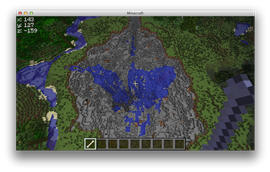
Grenade Launcher
Photo sent by : hawkfalcon
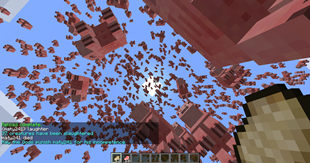
Let It Rain – Epic Pig Rain!
That moment when you can’t even see the sky…
Screenshots:


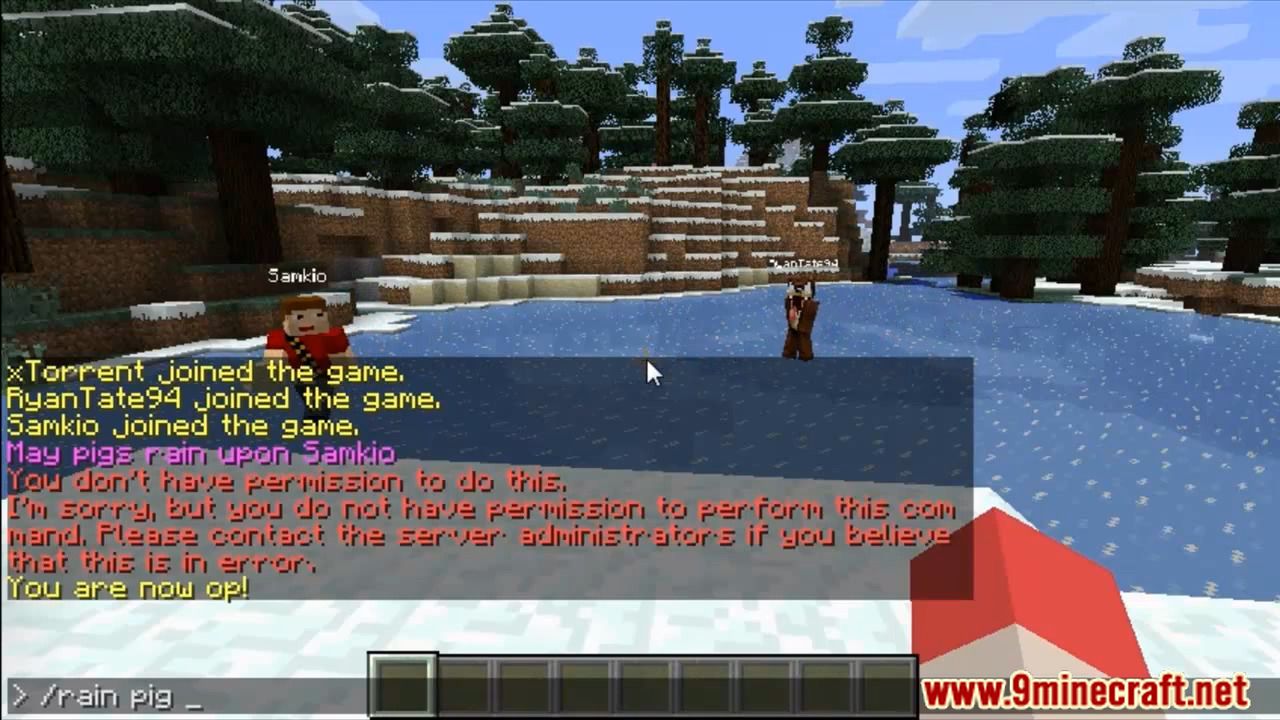


How to install:
- Download a plugin of your choice.
- Place the .jar and any other files in your plugins directory.
- Run the server and wait for it to fully load.
- Type stop in your Minecraft server console to bring the server to a clean stop.
- Run the server.
- All done! Your plugin should be installed and ready to be used.
Let It Rain Plugin (1.16.5, 1.15.2)Download Links
For All Versions from Minecraft Bukkit 1.12 to Minecraft Bukkit 1.16
Click to rate this post!
[Total: 0 Average: 0]
