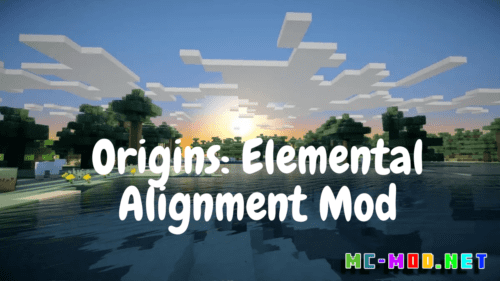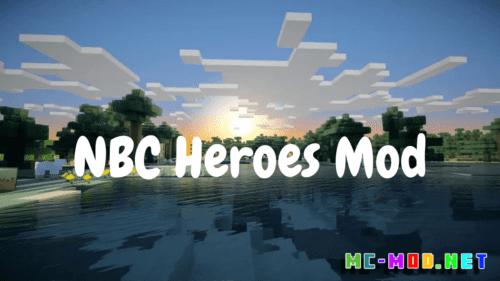Lighty Mod (1.20.6, 1.20.1) is all about shedding light on the darkest corners of Minecraft worlds. Whether you’re exploring underground caves, building majestic castles, or crafting intricate redstone contraptions, this mod provides you with the tools you need to light up your surroundings and bring your creations to life.

Features:
- Diverse Lighting Options: From traditional torches and lanterns to modern light sources like glowstone and sea lanterns, Lighty mod offers a wide variety of lighting options to suit any build or theme. Experiment with different light sources to create the perfect ambiance for your Minecraft world.
- Customizable Lighting Effects: With Lighty mod, players can customize the intensity, color, and range of their light sources to create unique lighting effects. Whether you’re looking to create a cozy atmosphere with warm, dim lighting or illuminate a vast area with bright, white light, the mod allows you to fine-tune your lighting to suit your preferences.
- Dynamic Lighting: Experience dynamic lighting effects that react to changes in the environment, such as time of day or weather conditions. Watch as the sun sets and casts long shadows across your landscape, or see your torches flicker and dim during a thunderstorm. With Lighty mod, the lighting in your Minecraft world feels alive and immersive.
- Redstone Integration: Lighty mod seamlessly integrates with Minecraft’s redstone system, allowing players to create complex lighting systems and automated mechanisms. Use redstone signals to control the activation and deactivation of your light sources, or incorporate lighting into your redstone contraptions for added functionality and flair.
Commands and Permissions:
- /lighty give [player] [light_source]: Use this command to give yourself or another player a specific light source item, allowing for easy access to different lighting options.
- /lighty toggle: Toggle the mod on or off with this command, enabling or disabling the additional lighting features provided by Lighty mod.
- Permissions: Server administrators can configure permissions to control access to certain mod features, ensuring a balanced and enjoyable gameplay experience for all players.
Requires:
How To Download & Install Mods with Minecraft Forge
How To Download & Install Fabric Mods
Don’t miss out today’s latest Minecraft Mods
Lighty Mod (1.20.6, 1.20.1) Download Links
For Minecraft 1.20.1
Forge version: Download from Server 1
Fabric/Quilt version: Download from Server 1
For Minecraft 1.20.6
Fabric version: Download from Server 1
Click to rate this post!
[Total: 0 Average: 0]