Litematica Mod (1.21.3, 1.20.1) – Extra Functionality for Creative Mode
Litematica Mod (1.21.3, 1.20.1) is a client-side schematic mod for Minecraft, with also lots of extra functionality especially for creative mode (such as schematic pasting, area cloning, moving, filling, deletion). Litematica was started as an alternative for Schematica, for players who don’t want to have Forge installed on their client, and that’s why it was developed for Liteloader. Litematica is a schematic mod that allows players to build by visualizing a 3D hologram of the finished structure. It helps players gather all the required resources and allows them to see where each block should be placed. All mod features are controlled with the help of a stick inside the game.Litematica contains a detailed material list and a HUD option that helps collect resources, schematic verifier features, and several overlays. This mod also adds several new commands that players can use to instantly fill, replace, or delete blocks from a selected area.

Players can add all sorts of mods to Minecraft to customize the game. There are a variety of mods available across levels, from smaller graphical mods to massive modpacks.Building is one of the key elements of Minecraft. Players spend hours and hours gathering resources and creating structures in the vast world of the game. However, not everyone is great at building structures. Gathering resources and placing blocks in an aesthetic way is easier said than done. This is where schematic mods like Litematica come into play.What is Litematica, and what does it offer as a Minecraft mod?Litematica can take any complex structure and create a schematic of it for Minecraft players or load any other schematic as well.
How to use:
The default hotkey to open the in-game config GUI is M + C. If you are for example on AZERTY keyboard layout instead, then the keys are different, and M + C becomes, + C instead, etc.
Note: If you have Optifine installed, then there are some options that you most likely will need to disable in Optifine, or otherwise it will break the schematic rendering:
- Render Regions needs to be disabled
- Shaders need to be set to OFF, or alternatively disable VBOs in the vanilla Video settings, and disable both the ‘schematicOverlayModelOutline‘ and ‘schematicOverlayModelSides‘ options in the Visuals category
- Fast Render might also need to disable if there is still some weird HUD/GUI rendering issues
Screenshots:
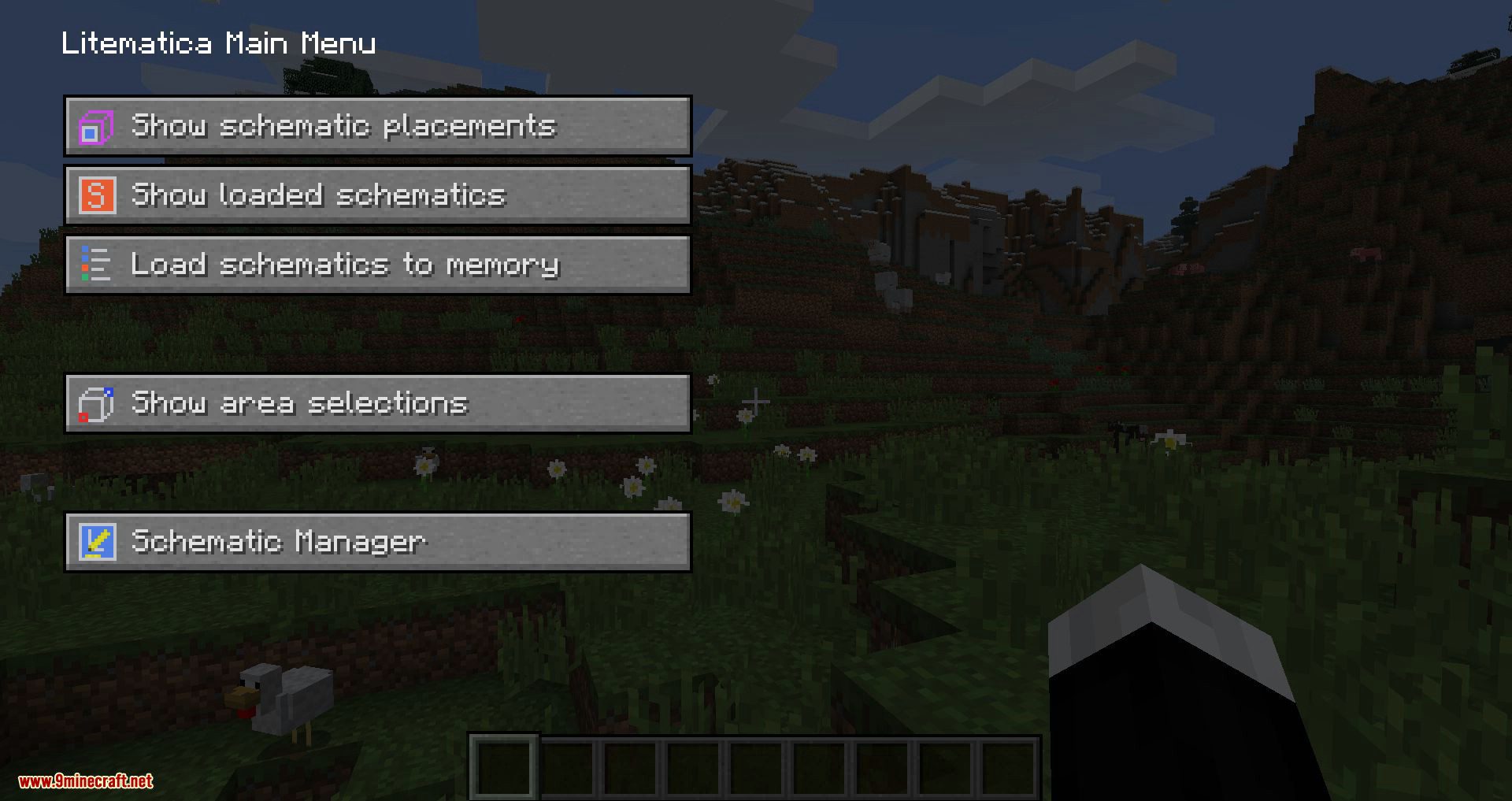

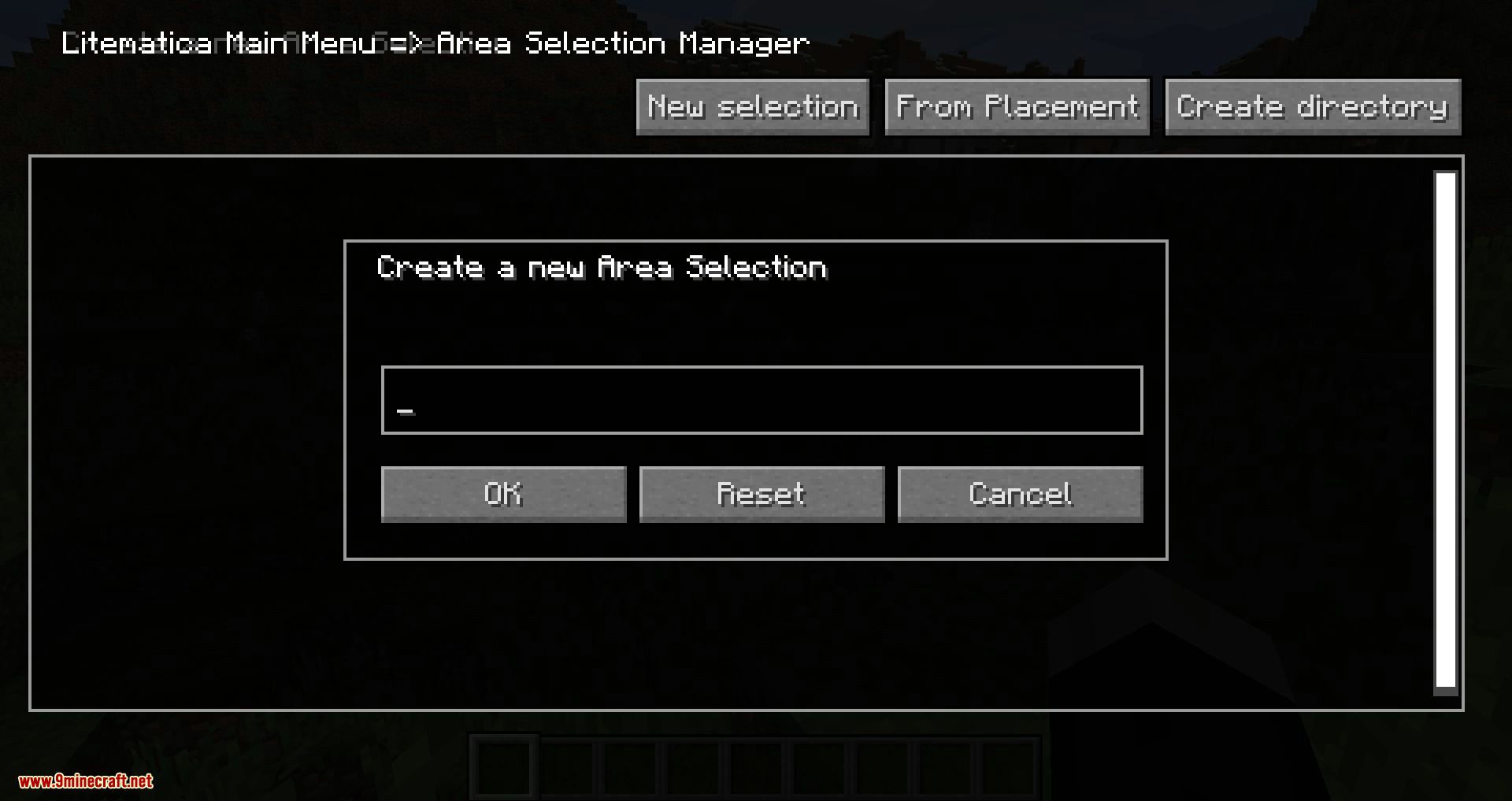





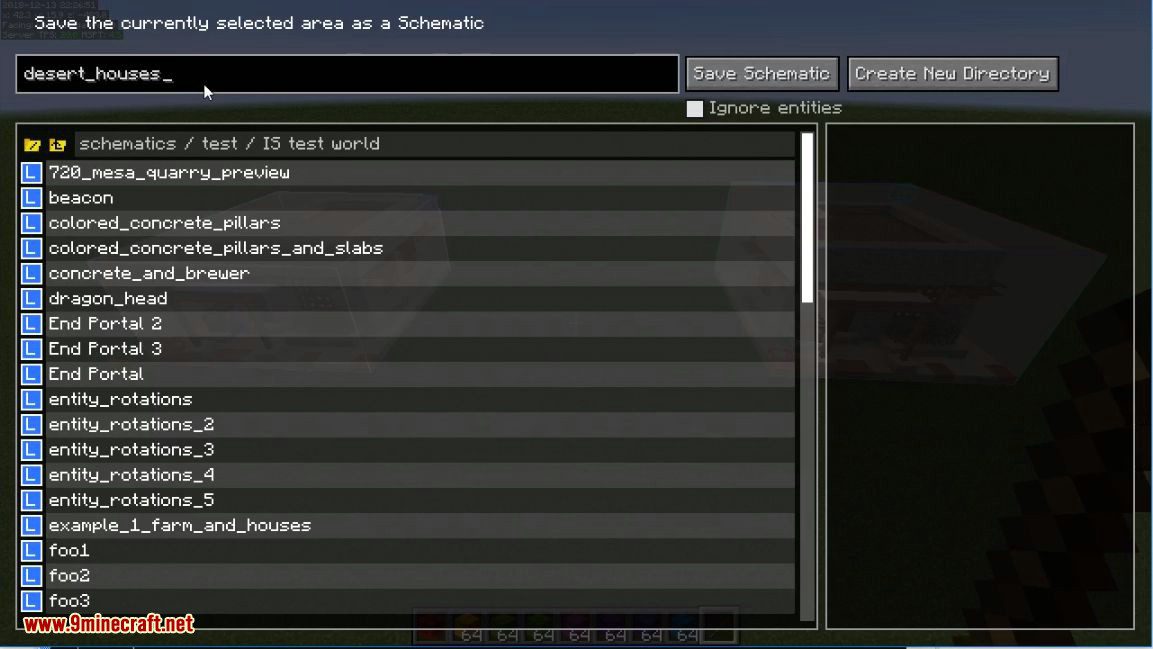

Requires:
Fabric API
Rift Modloader (For Minecraft 1.13.2)
How to install:
How To Download & Install Mods with Minecraft Forge
How To Download & Install Fabric Mods
Don’t miss out today’s latest Minecraft Mods
Litematica Mod (1.21.3, 1.20.1) Download Links
Other Versions:
For Minecraft 1.15.2
Fabric version: Download from Server 1 – Download from Server 2
For Minecraft 1.16.5
Fabric version: Download from Server 1
For Minecraft 1.17.1
Fabric version: Download from Server 1
For Minecraft 1.18.1
Fabric version: Download from Server 1
For Minecraft 1.18.2
Fabric version: Download from Server 1 – Download from Server 2
For Minecraft 1.19
Fabric version: Download from Server 1
For Minecraft 1.19.1
Fabric version: Download from Server 1
For Minecraft 1.19.2
Fabric version: Download from Server 1 – Download from Server 2
For Minecraft 1.19.3
Fabric version: Download from Server 1 – Download from Server 2
For Minecraft 1.19.4
Fabric version: Download from Server 1 – Download from Server 2
For Minecraft 1.20.1, 1.20
Fabric version: Download from Server 1 – Download from Server 2
For Minecraft 1.20.2
Fabric version: Download from Server 1 – Download from Server 2
For Minecraft 1.20.4
Fabric version: Download from Server 1 – Download from Server 2
For Minecraft 1.20.6
Fabric version: Download from Server 1 – Download from Server 2
Sakura Ryoko’s Fabric version: Download from Server 1 – Download from Server 2
For Minecraft 1.21
Sakura Ryoko’s Fabric version: Download from Server 1 – Download from Server 2
For Minecraft 1.21.1
Fabric version: Download from Server 1 – Download from Server 2
For Minecraft 1.21.3
Sakura Ryoko’s Fabric version: Download from Server 1 – Download from Server 2







