Luconia Client MCPE V3 (1.20, 1.19) – Lunar’s Mod Menu, Crosshair Editor
6,665
views ❘
March 15, 2024
❘
Luconia Client MCPE V3 (1.20, 1.19), a fresh FPS Boost Client designed for Minecraft PE/Bedrock Edition. Packed with numerous mods and featuring a sleek, user-friendly interface, its primary highlights include: Mod Menu, Quick Loot, FPS Boost
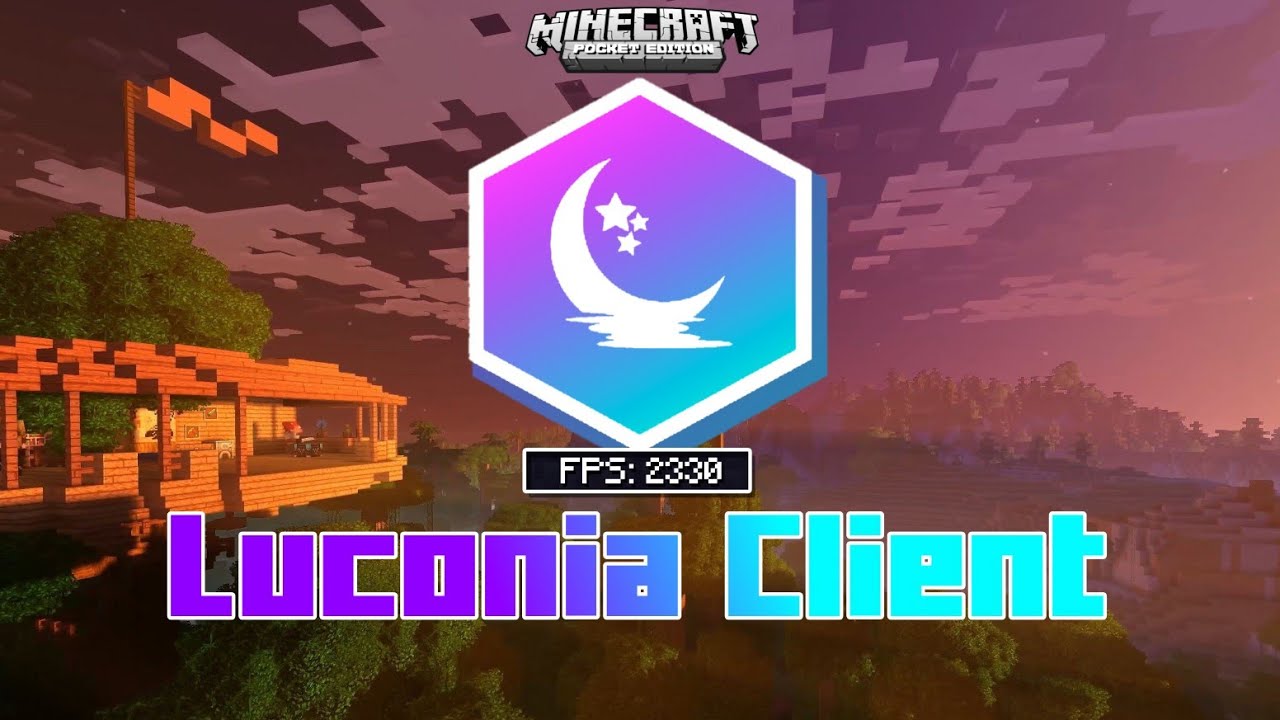
Features:
- FPS Boost: Designed to enhance game performance by increasing frames per second (FPS), resulting in smoother gameplay, especially on lower-end devices.
- Mod Menu: A user-friendly menu that allows you to access and customize various mods and features within the client.
- Quick Loot: Simplifies the looting process, making it quicker and more efficient when interacting with items and containers.
- Armor Status: Provides information about the durability and status of your equipped armor and items, allowing you to monitor their condition.
- Direction HUD: Displays a heads-up display (HUD) indicating your current direction or orientation, aiding navigation.
- Scoreboard: A customizable scoreboard feature that can display various game-related information, such as player scores or objectives.
- Quick Chat: Streamlines communication by offering quick and predefined chat messages for easy interaction with other players.
- Bottom Chat: Positions the chat window at the bottom of the screen, making it more convenient to read and send messages.
- Pack Display: Allows you to view and manage resource packs, texture packs, or other add-ons in the client.
- Fake H@ck: This feature may mimic certain in-game effects, adding an element of fun and surprise to your gameplay.
- Show Watermark: Offers the option to display a watermark or logo on the screen, which can be customized to your preferences.
- Show Subtitle: Displays subtitles for in-game sounds or dialogue, aiding players with hearing impairments or enhancing the gaming experience.
- Show Action Bar: Shows important information or messages in the action bar at the top of the screen, ensuring critical details are easily visible.
- Additional Features: Luconia Client MCPE (1.19) may include various other features to enhance your gameplay, such as settings customization, visual improvements, and more.
Screenshots:
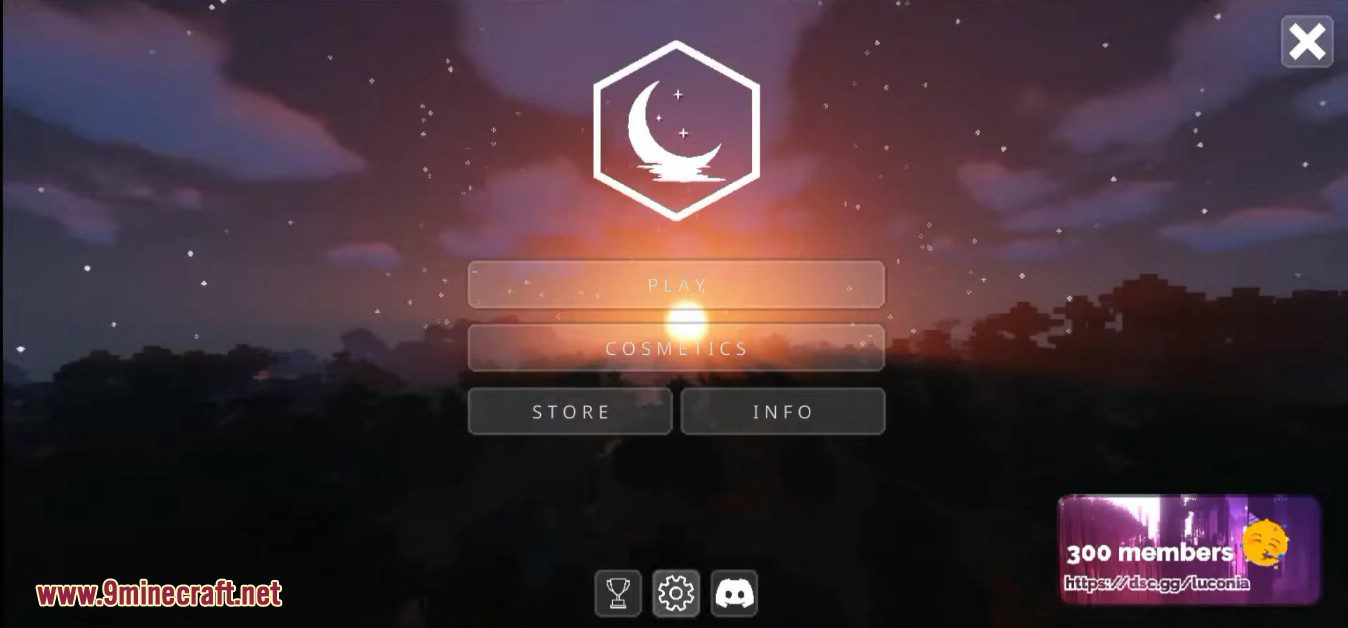
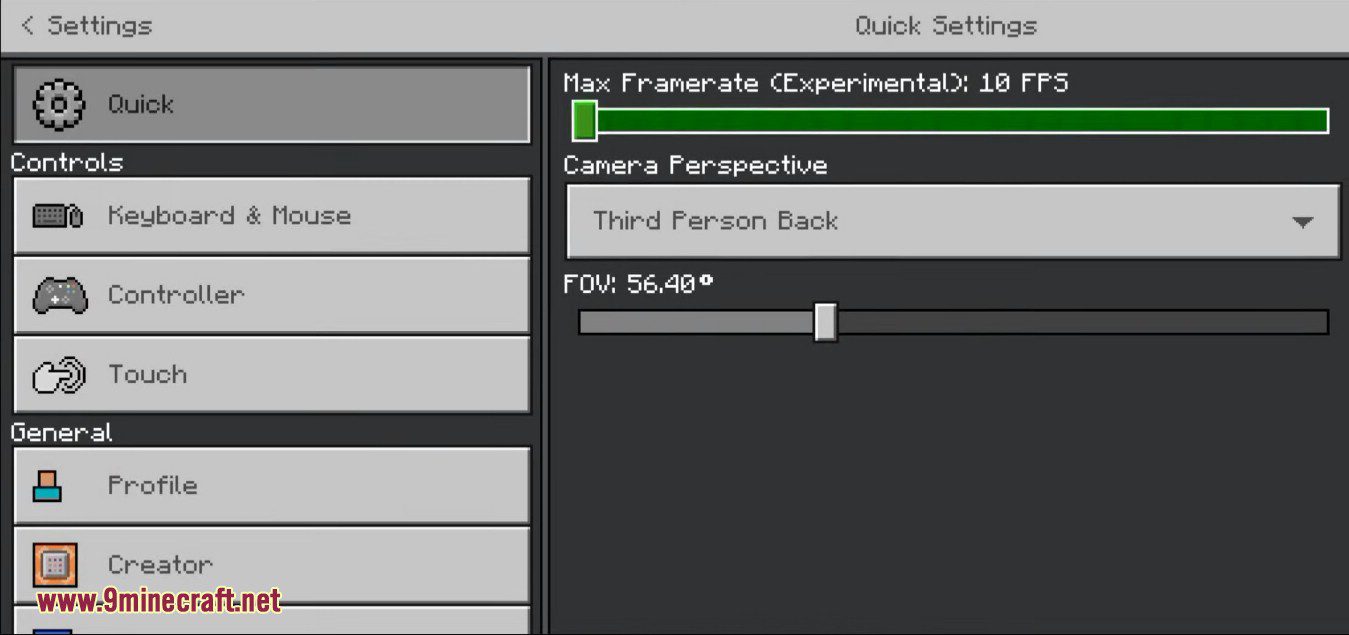
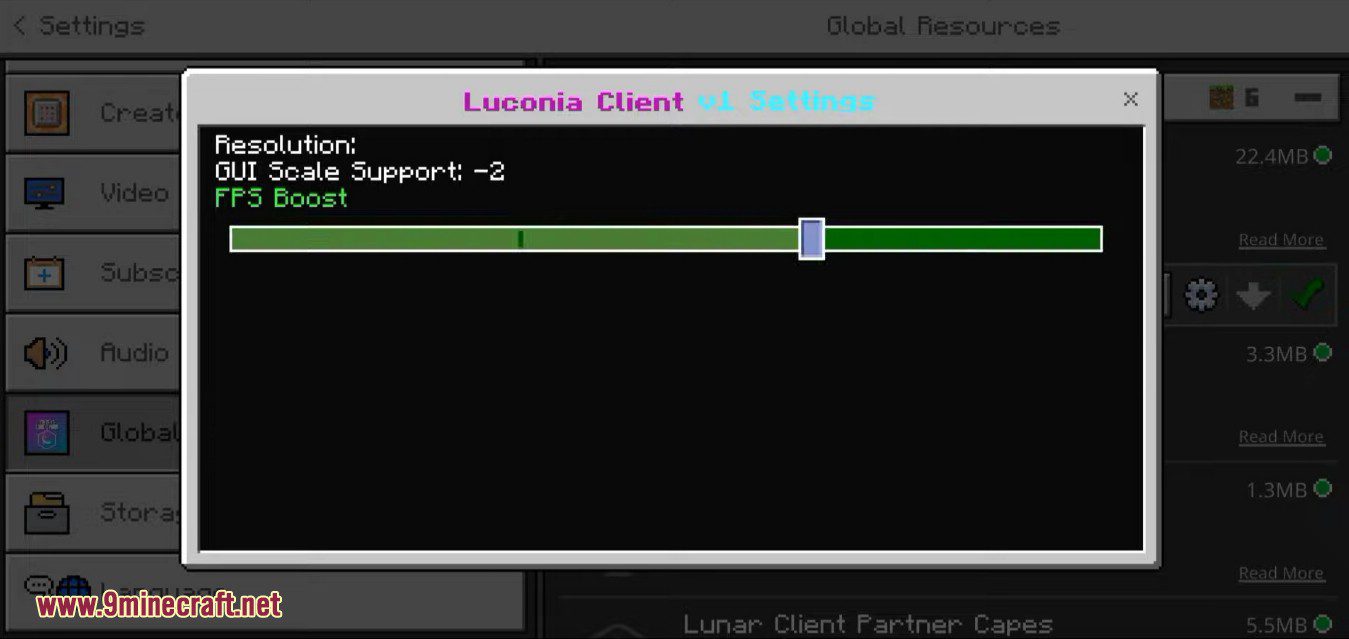

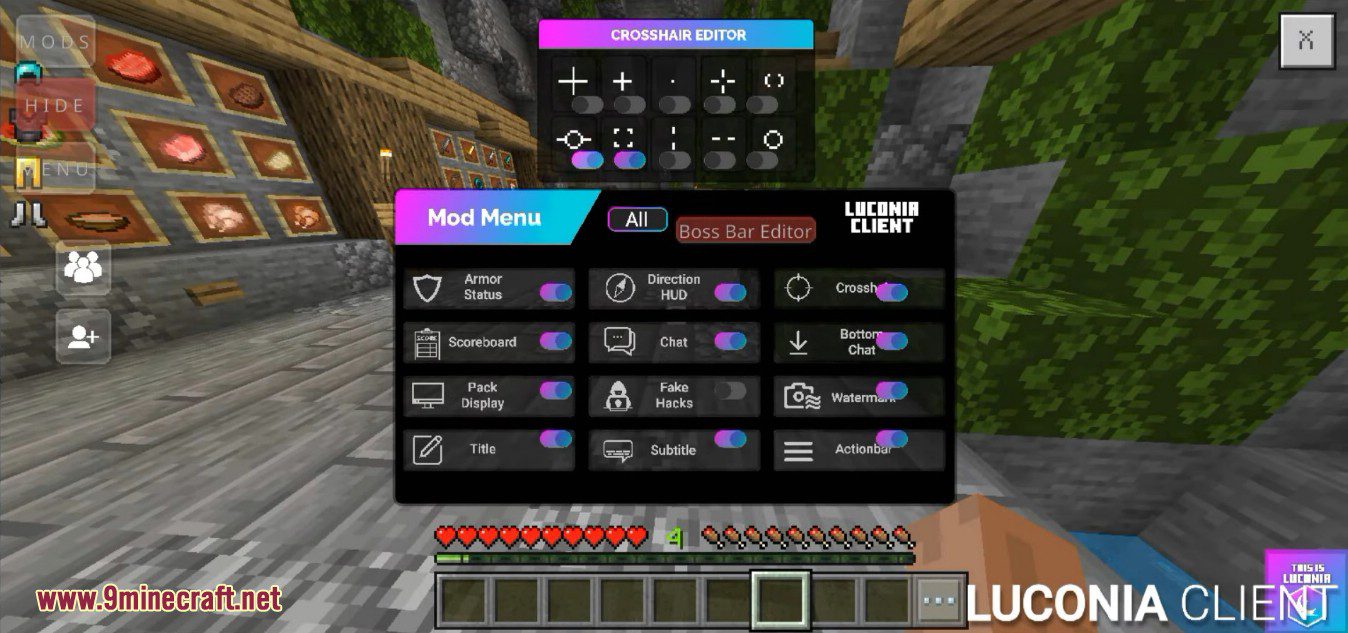


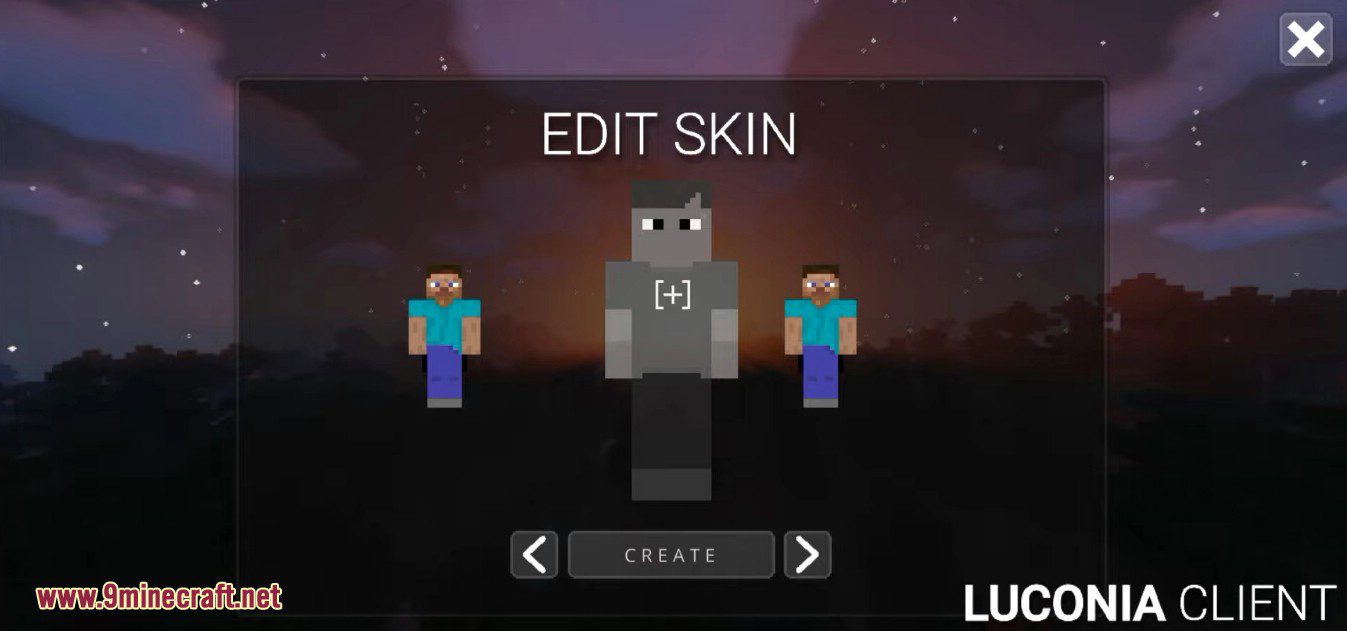
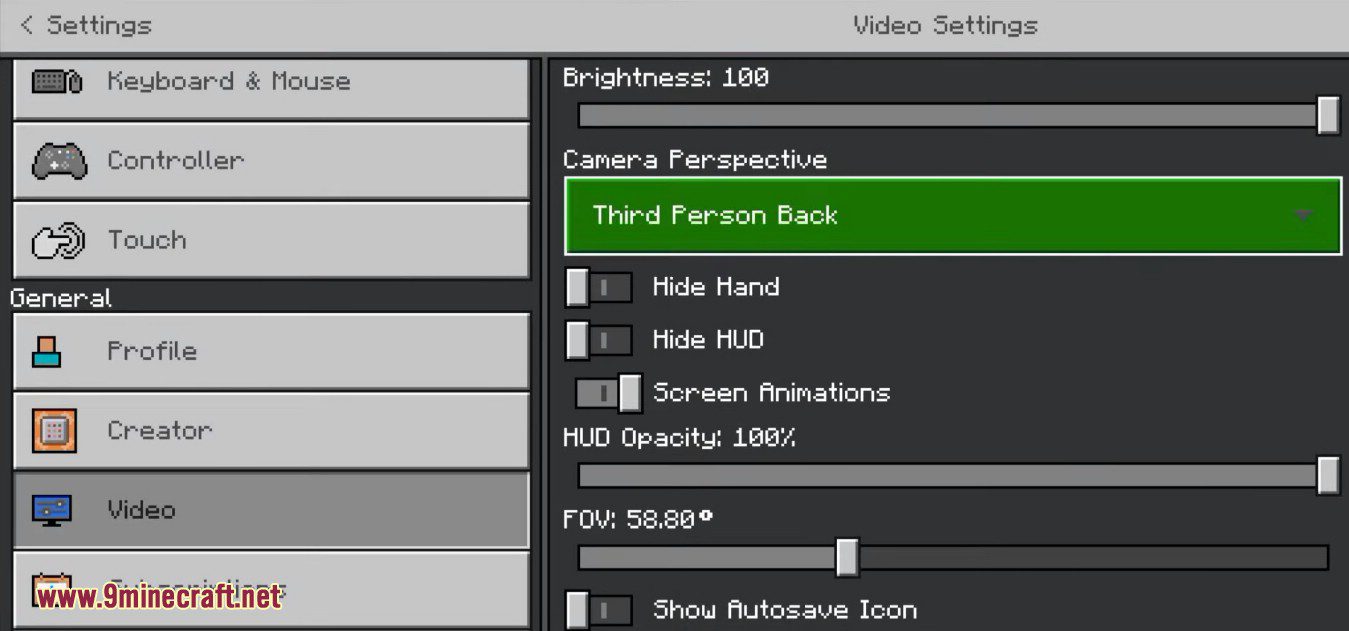

How to install:
- Download the mod itself, that is, all the necessary files in the .mcaddon format.
- Open the folder with the downloaded files.
- Try to open the downloaded mod (just click on the file in the .mcaddon format).
- It often happens that the phone cannot open the mod. In this situation, we recommend that you download File Manager (Google Play).
- Open the File Manager, find the downloaded mod and activate it. Everything is simple.
- At this point, the installation of the mod on your phone will begin. For a while, you will see a black screen. You have to wait for the installation to complete.
Luconia Client MCPE (1.20, 1.19) Download Links
For Minecraft PE/Bedrock Edition 1.20, 1.19
V3 (Beta): Download from Server 1 – Download from Server 2
Click to rate this post!
[Total: 12 Average: 3.8]

