Madoku’s Luxury Craft Resource Pack
19,409
views ❘
August 31, 2016
What is Madoku’s Luxury Craft Resource Pack?
Madoku’s Luxury Craft Resource Pack. While the name “Luxury Craft” may be misleading,
The resource pack is not realistic or luxurious.
It’s simple and smooth,
Although, it does lack details for a 128×128 resource pack,
It does contain more details than most current simplistic texture/resource packs.
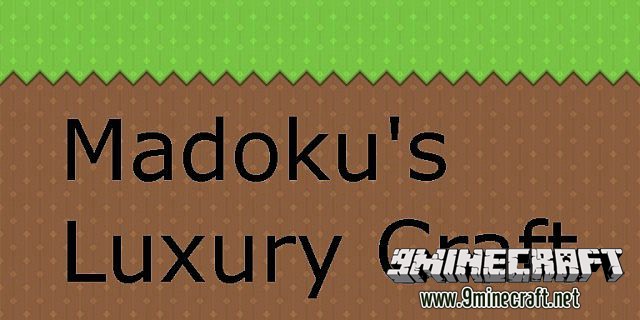


How to install:
- 1. Download the resource pack.
- 2. Extract the file.
- 3. Open up Minecraft.
- 4. Click options
- 5. Click the resource pack button.
- 6. Open up resource pack folder.
- 7. Add the downloaded file into the resource pack folder.
- 8. Press Done.
- 9 Click resource pack button again.
- 10. Click Luxury Craft’s arrow button to the right.
- 11. Click done once again.
- 12. It’s ready to be used in-game.
Download links for Madoku’s Luxury Craft Resource Pack
https://files.9minecraft.net/index.php?act=dl&id=1414741128 (14MB)
Click to rate this post!
[Total: 0 Average: 0]
