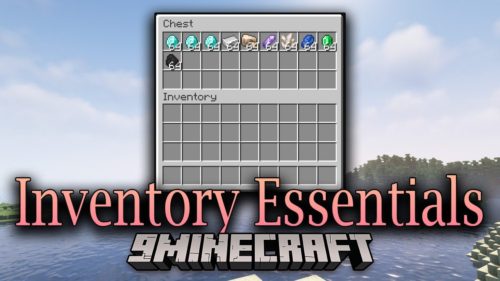Mekanism Mod (1.19.2, 1.18.2) – High-Tech Machinery
Mekanism Mod (1.19.2, 1.18.2) introduces a variety of machines, some of which bear similarities to those found in IndustrialCraft2. These machines are versatile, capable of utilizing different power types like RF, EU, or Universal Electricity. The mod encompasses diverse energy generation techniques, ore output enhancement ranging from doubling to quintupling, an alternative method for producing steel, a touch of mystical elements, and a selection of novel tools.

Mekanism is an independent tech mod that brings low, mid, and high tier machinery to Minecraft. The mod doesn’t have an actual goal, and you’ll understand this when you see all the random content Mekanism contains, from jetpacks to balloons. However, I can assure you that you’ll notice all the content blend together as you get to know the mod better!
Mekanism uses a tier-based system when organizing several of its core features, including Energy Cubes and Factories. There are four tiers: basic, the simplest tier, advanced, the second-most basic tier, elite, the second-most complex tier, and ultimate, the most complex tier. You can upgrade tiers by placing the component in a crafting grid and surrounding it with the necessary resources for the next upgrade.
By the time you’ve been using Mekanism for a while, you’ll have a near-instructible suit of Obsidian Armor, be obtaining four ingots for each ore you mine, have the ability to fly wherever you want with the hydrogen-powered jetpacks, and have a cute robotic friend following you around while you mine.
Features:
Compatibility Compatibility comes first. While Mekanism will run just fine alone, I have spent so very long adding in integration to make Mekanism seem like it blends in perfectly when you have other mods installed. Whether you are powering my machinery with EU, RF, MJ or whatever it is, they will work. IC2 and TE recipes are implemented in my respective machines, and just about everything else will work as well. I like to think of this as one of Mekanism’s best features.
Ore Processing Mekanism features an extremely advanced, extensive ore processing system. From simple machines used to process ores into ingots electronically, to complex chemical-based ore injection used to gain four ingots for every ore mined, Mekanism covers basic smelting, as well as 2x, 3x, and 4x duplication. All machines have configurable input and eject sides, allowing you to have complete control over how you want to manage your machinery. Mekanism also features the Combiner, which allows you to recreate the ores you’ve already processed.
Ore processor capable of producing 4 ingots per ore
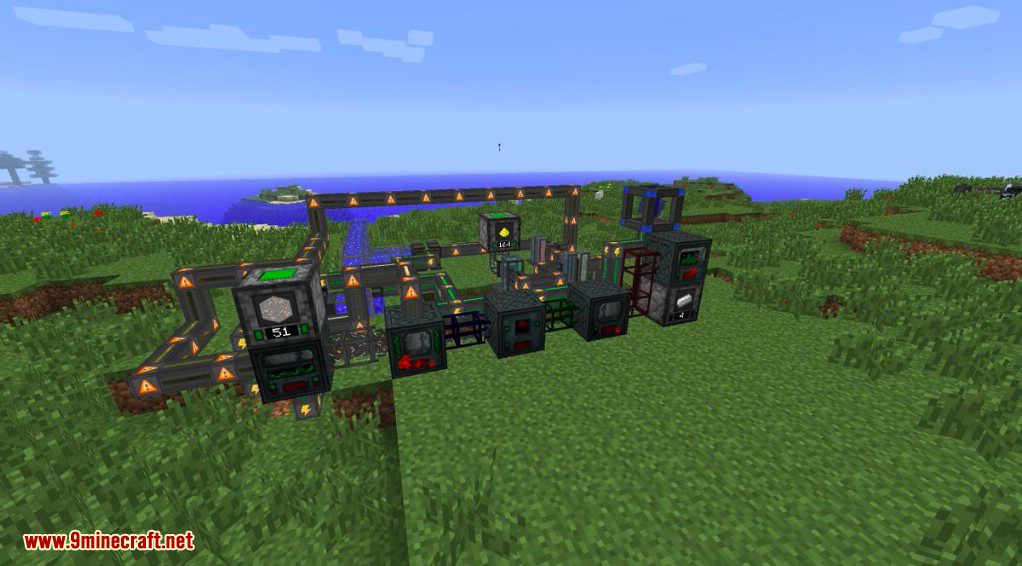
Factories Although this really belongs in the “Ore Processing” section, Factories are just too cool to be mixed together with other content. Mekanism introduces the concept of “factories,” which are multi-operation machines that can process multiple stacks of ores simultaneously. In a single machine, you can be smelting several stacks of ore into ingots, enriching several stacks of ores into dusts, or crushing several stacks of cobblestone into gravel. The Factories follow base Mekanism tiers, with the Basic Factories processing three stacks at once, the Advanced Factories processing five stacks at once, and the Elite Factories processing seven stacks at once. In other words, the Factory can be seen as seven machines in one in it’s elite tier.
Elite Factory Interface

Ores All Mekanism ores have configurable spawn rates and disable options in the config (Mekanism.config). It’s pretty self-explanatory.
Mekanism is founded off the resource “Osmium” which generates pretty commonly at any Y level below 60. Osmium can be used to create tools and armor, but it is primarily used in the makings of machinery. If you have NEI, you’ll see that you really can’t do much without Osmium.
Mekanism also generates Tin and Copper, both of which can be easily disabled (and I’m assuming many people will since 99% of mods have their own form of tin and copper).
Armor and Tools Mekanism brings five new sets of armor and tools to the table, as well as the ever-famed Paxel (an all-in-one tool).
However, as Mekanism is a “tech mod,” it has to have some cool techy gadgets. The Atomic Disassembler is an expensive, electronic multi-tool that can be set to mine at different speeds. The Walkie Talkie is a super fancy device that allows for SMP-based voice chat. Can’t forget the Jetpack and Scuba Mask/Tank combination (which don’t need a description).

Mining Mekanism introduces the “Digital Miner” – an automated mining machine that can sort through terrain and pick out the resources you specify. It uses a filter-based system, and will then go through the range you specify and mine the blocks it needs to. It can be configured with ItemStack-based filters, which will check to match the block ID and metadata of the blocks it mines with the stack you define in the filter, and OreDict filters, which allow you to only mine blocks with certain flags registered in the Ore Dictionary. You can find OreDict keys of items and blocks by using the Dictionary, a handy tool Mekanism provides. Examples of OreDict keys below:
- oreDiamond: all blocks registered as Diamond Ore will be mined.
- *Gold: all blocks with an OreDict key that ends with “Gold” will be mined.
- ore*: all blocks with an OreDict key that starts with “ore” will be mined (note this will mine just about all ores under the surface).
You can also configure the miner to replace the blocks it mines with a block defined in it’s interface. I will warn you now, this beast uses a lot of energy.
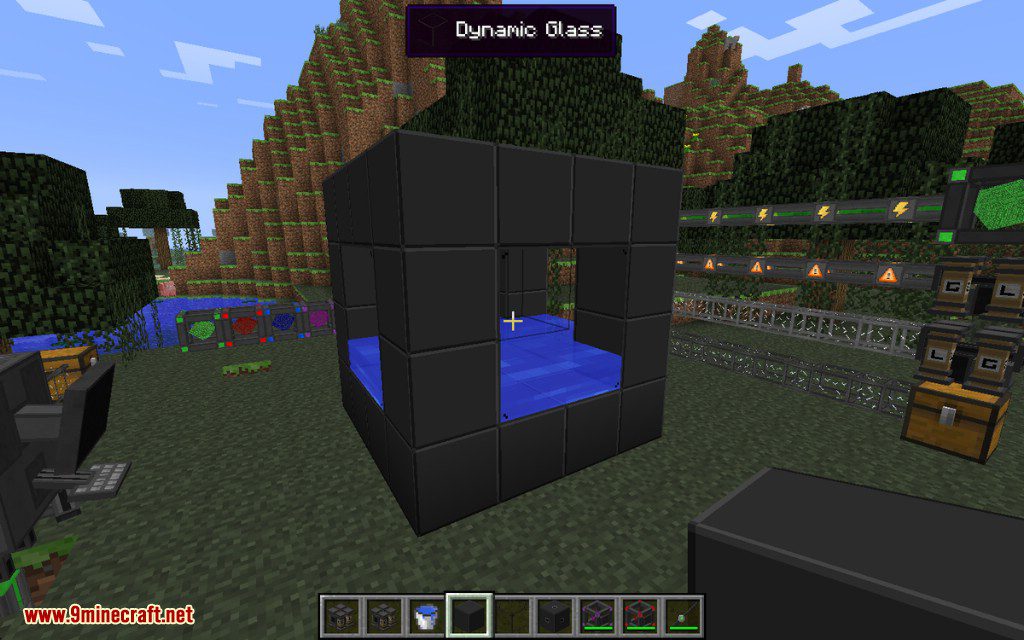
Transmitters Mekanism features ways of transmitting items, fluids, gasses and energy from once place to another, devices we call “transmitters.” Transmitters all have some similar characteristics, and these are as follows:
- Transmitters (excluding the Logistical Transporter) will not function when powered by a redstone signal.
- All transmitters seamless work with Forge Multipart.
- Excluding the Logistical Transporter which obviously behaves differently, transmitters hold buffers that are dependent upon how many transmitters are in the network. For example, if you have two Universal Cables connected together, your network will have a capacity of 20 KJ.
- All transmitters look really cool.
Here is some information on each individual transmitter:
Universal Cable: Capable of transferring, well, universal energy from one place to another. These guys are super fancy and can be configured on their sides to behave differently.
Pressurized Tubes: Capable of transferring gasses from one place to another.
Mechanical Pipes: Capable of transferring fluids from place to another. These guys are a feat of rendering, they look way cool.
Logistical Transporters: Capable of transferring items and blocks from one place to another. These function identically to RedPower tubes, and have a fully-implemented color-coded sorting system.



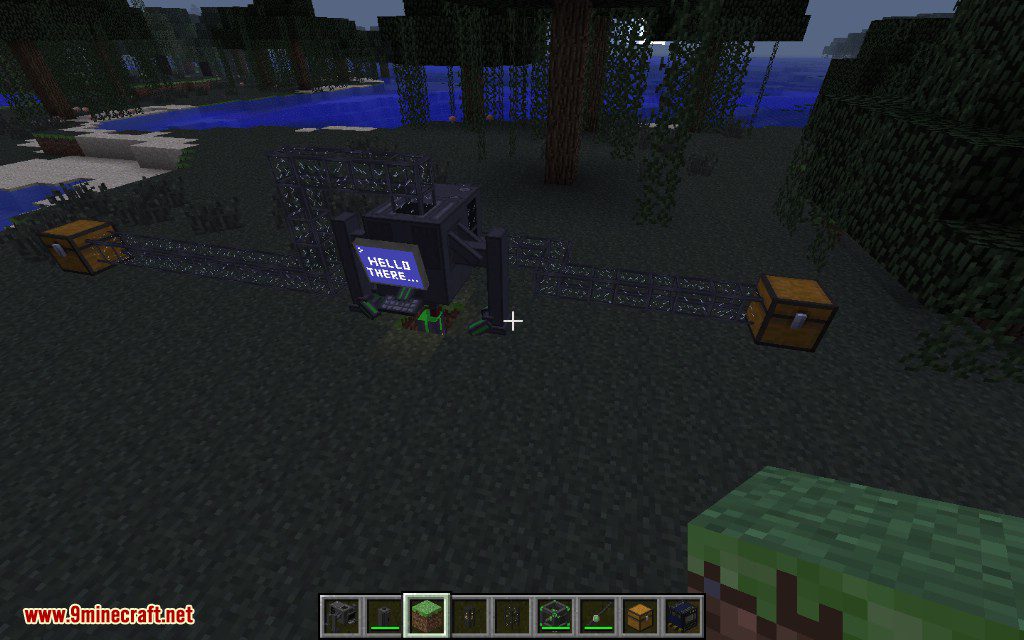

Sorting: Don’t lie, you miss RedPower. Everyone does. For me, the biggest hit was the loss of the Pneumatic Tubes, which were the core of my sorting systems until development stopped. Well I did my best to replace them, and with it I’ve created a system possibly even better than RedPower had. Here are some of the features:
- Color-coded transporters without the need of dyes. Just shift-right click with a Configurator.
- Sort items based off the same principles implemented in the Digital Miner, but with even more features.
- Round-robin sorting to equally distribute your items.
- Configure Mekanism-based machines to only input items with specific color tags, and output items with other color tags.
- Designed efficiently using an advanced A* pathfinding algorithm.
- Use the Restrictive Transporter to create path restrictions, and the Diversion Transporter to set up your sorting networks with redstone logic.
- Configure Logistical Transporters to automatically take items out of connected inventories without using an ejector of some kind.
- Watch beautifully-rendered items and color tags flow through your transporters.

Screenshots:
Cables
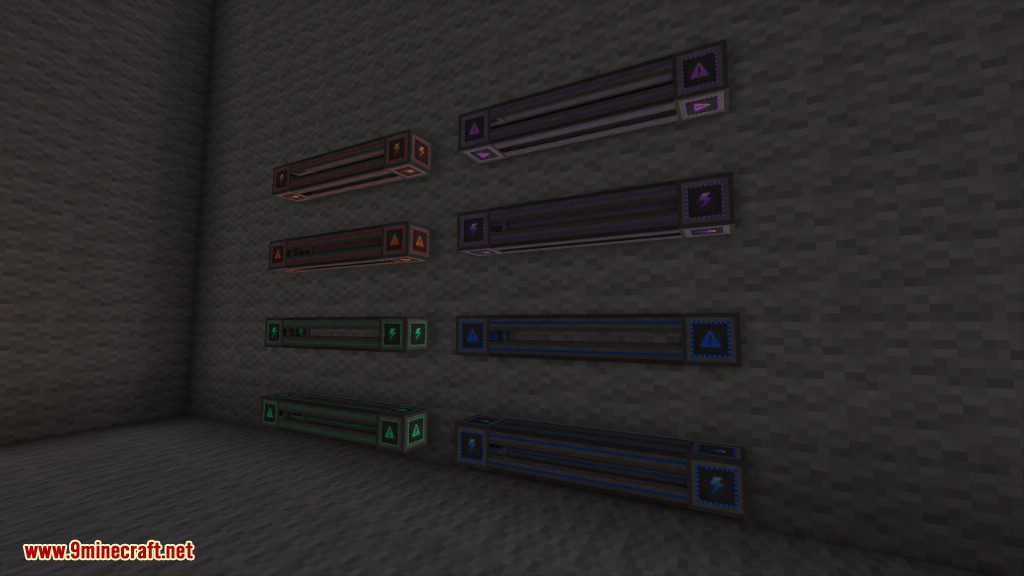
Seismic Vibrators

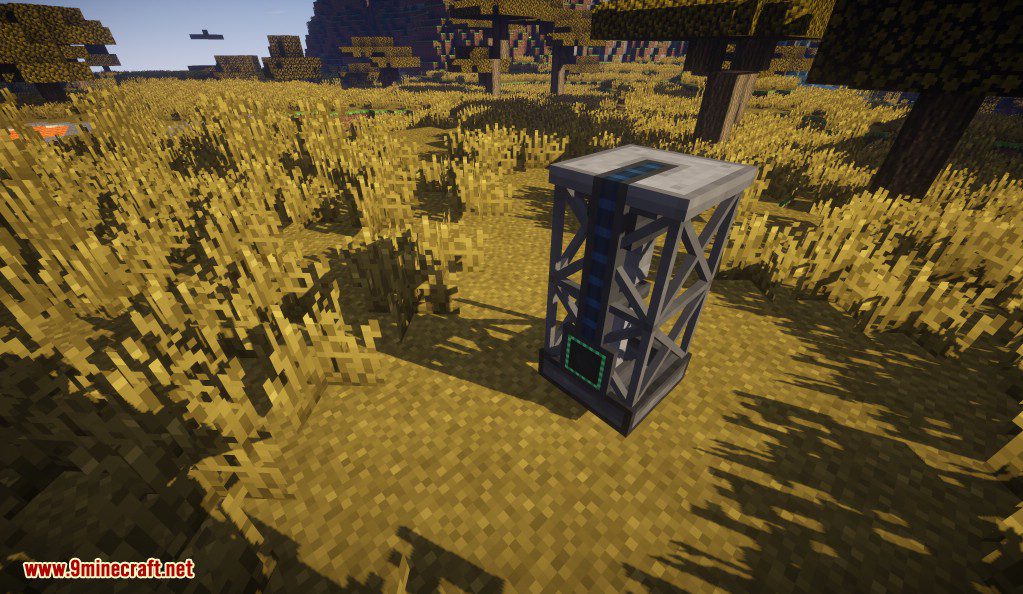

New Cables

Boiler and Turbine

New Block Textures
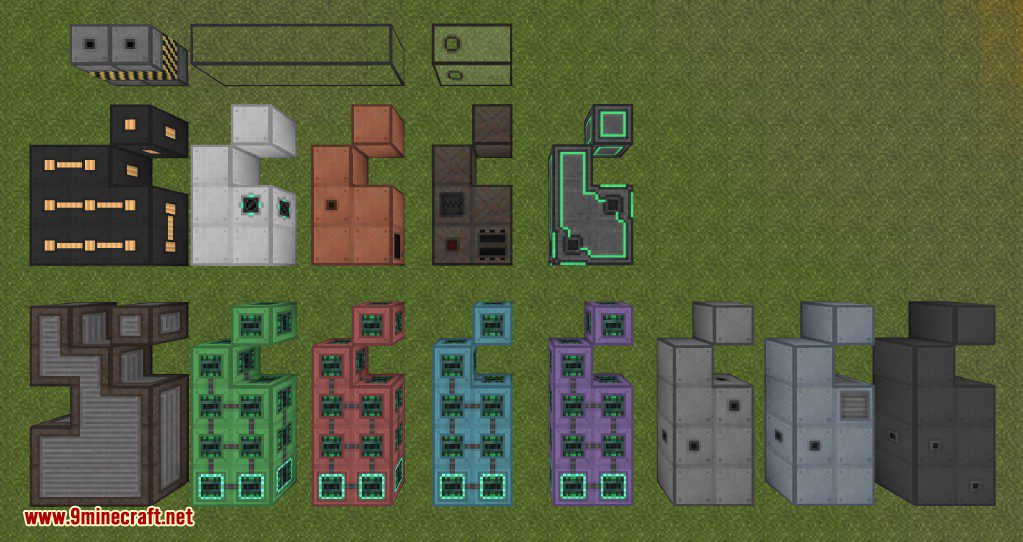
Cables
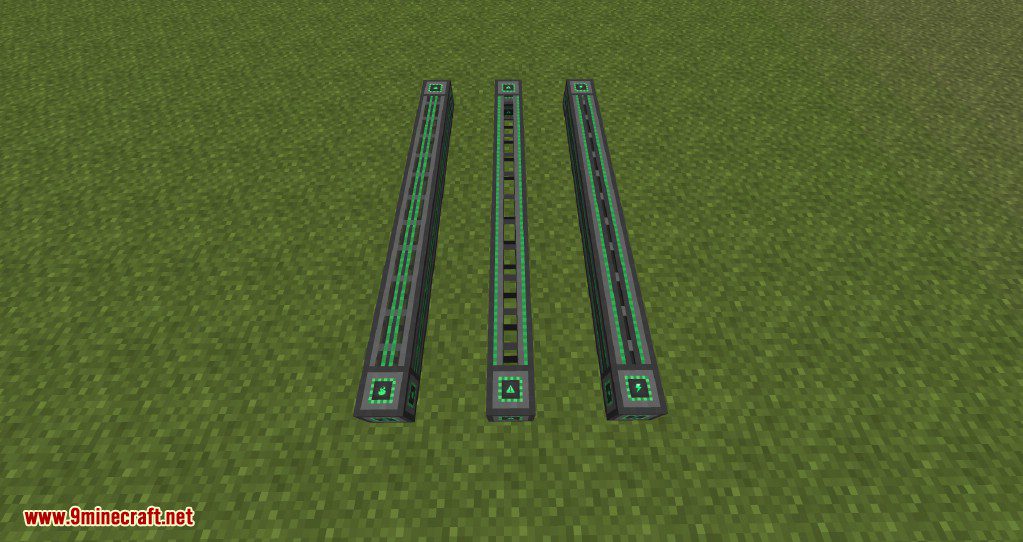
Mekanism Additions
Mekanism Generators
Mekanism Tools
Requires:
Mekanism Core
How to install:
How To Download & Install Mods with Minecraft Forge
How To Download & Install Fabric Mods
Don’t miss out today’s latest Minecraft Mods
Mekanism Mod (1.19.2, 1.18.2) Download Links
For MCPE/Bedrock Edition
Other Versions:
For Minecraft 1.7.10
Mekanism Core: Download from Server 1
Mekanism Generators: Download from Server 1
Mekanism Tools: Download from Server 2
For Minecraft 1.12.2
Mekanism Core Forge version: Download from Server 2
Mekanism Generators Forge version: Download from Server 2
Mekanism Tools Forge version: Download from Server 2
Mekanism Ores Forge version (Addon, Optional): Download from Server 2
For Minecraft 1.15.2
Mekanism Core Forge version: Download from Server 1
Mekanism Generators Forge version: Download from Server 1
Mekanism Tools Forge version: Download from Server 1
Mekanism Additions Forge version: Download from Server 1
For Minecraft 1.16.5
Mekanism Core Forge version: Download from Server 1
Mekanism Generators Forge version: Download from Server 1
Mekanism Tools Forge version: Download from Server 1
Mekanism Additions Forge version: Download from Server 1
For Minecraft 1.18.2
Mekanism Core Forge version: Download from Server 1
Mekanism Generators Forge version: Download from Server 1
Mekanism Tools Forge version: Download from Server 1
Mekanism Additions Forge version: Download from Server 1
For Minecraft 1.19
Mekanism Core Forge version: Download from Server 1
Mekanism Generators Forge version: Download from Server 1
Mekanism Tools Forge version: Download from Server 1
Mekanism Additions Forge version: Download from Server 1
For Minecraft 1.19.2
Mekanism Core Forge version: Download from Server 1
Mekanism Generators Forge version: Download from Server 1
Mekanism Tools Forge version: Download from Server 1
Mekanism Additions Forge version: Download from Server 1