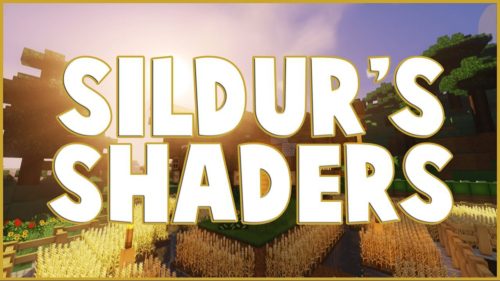Mine Trading Cards Mod 1.7.10
Mine Trading Cards Mod 1.7.10 was created for the sole purpose of giving an objective on any game tier. It does not add any monsters, world generation or villagers. Just boosters and cards that you can hopefully trade with your friends.
Boosters and cards orderer by rarity level

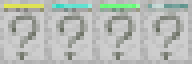
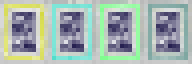
Mod Information:
Boosters informations
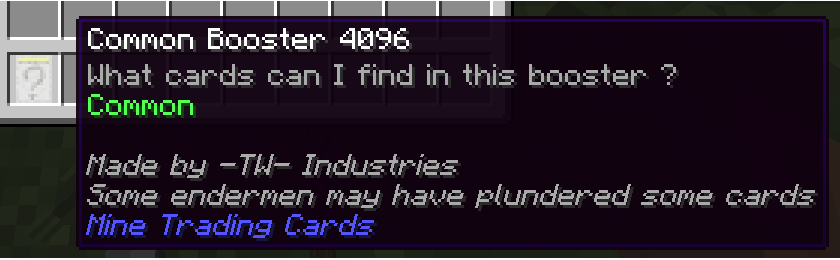
A booster is an item that can only be found on monsters. It is splitted between four rarity levels: Common, Uncommon, Rare and Artifact. You open it by right-clicking it, and he will spill cards in your inventory (or on the ground if your inventory is full). You have equal chances to get every cards, there is no card that is more common than another. Then, where do you find them?
- Common Booster
- Any monster: 5% chances to get 1
- Wither: 100% chances to get 5
- Ender Dragon: 100% chances to get 10
- Uncommon Booster
- Any monster: 3% chances to get 1
- Wither: 100% chances to get 4
- Ender Dragon: 100% chances to get 5
- Rare Booster
- Any monster: 1% chances to get 1
- Wither: 100% chances to get 2
- Ender Dragon: 100% chances to get 3
- ArtifactBooster
- Wither: 50% chances to get 1
- Ender Dragon: 100% chances to get 1
Cards informations

A card is an item that can only be found into boosters. It is also splitted between the same four rarity levels of the booster
This is the item that is meant to be traded with your friends, or some random strangers. Currently, you can do nothing useful with them. You will find theses informations on the card’s tooltip:
- The name
- The category
- A white space
- The edition, with the color of the rarity level
- The number of the card in the edition and the number of cards in the edition
The cards binder
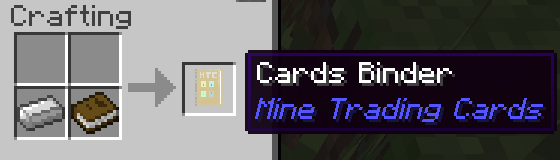
Your only storage options were double chests or lava (or other storages froms mods), but yet it was taking a lot of place. Fear not !! There is now an item that allow you to store all your cards into just one item: the Cards Binder !!
Recipe requires just an iron ingot and a book.
Upon creation, the binder do not have any edition. To set the edition, just shift-right-click with the item in your hands. A chat message should confirm the use of your binder.
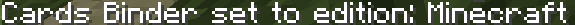
Once the edition set, you’ll see something like this
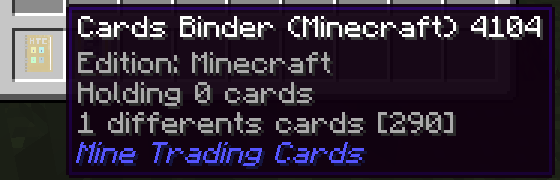
- The edition
- Total number of cards inside
- Total number of differents cards that were added inside and the total number of cards inside the edition
Once set to an edition, just right-click to open the item’s UI

Quite special, so let met explain how this works;
The edition of the binder is displayed at the top, then below you have the list of the cards inside the binder.
The arrow is to transfer the card from the binder to your inventory (will not transfer if your inventory can’t accept it).
On the screenshot, the green “[C]” is the rarity, which are here, all commons cards.
Then you can find how many cards of that type is inside, the number of the card in the collection and finally, the name.
Finally, the bottoms arrows are to change the current page. An orange arrow means that you can flip the page, else, well, thats mean that you can’t !!
Be mindfull, that, unfortunatly, the binder doesn’t works right now on servers.
How to add your collection (text version):
Mod Spotlight:
How to install Mine Trading Cards Mod 1.7.10
- Download and install Minecraft Forge.
- Download Mine Trading Cards Mod.
- Go to .minecraft/mods folder.
- If the “mods” folder does not exist you can create one.
- Drag and drop the downloaded jar (zip) file into it.
- Enjoy Mine Trading Cards Mod.
Download Links for Mine Trading Cards Mod 1.7.10
For Minecraft 1.7.10
https://files2.9minecraft.net/index.php?act=dl&id=1421489938