Minecraft 1.19.1 Pre-Release 5 – On Send & On Modified
419
views ❘
July 16, 2022
❘
Minecraft 1.19.1 Pre-Release 5 fixes exploits related to player reporting.

Features:
Chat
- When writing chat messages, the signing status of the displayed chat messages is shown with a colored indicator
- The indicator will either appear to the left of the chat input field, or to the left of the chat preview if chat preview is being used
- The indicator will be green when the displayed message is signed
- The indicator will be orange when Chat Preview is enabled and a preview is waiting to be signed
- The background of the chat preview will also display slightly faded when a preview is waiting to be signed
Chat Preview
- Added “On Send” Chat Preview option for updating chat previews only when attempting to send a message
- To confirm sending a message, a second hit of the Enter/Return key is required
- The previous “ON” setting has been renamed to “On Modified”
- The “On Modified” mode no longer displays previews if the message has not been modified by the server
- Chat Preview is now enabled in singleplayer, and will display when using commands that have selector substitution such as /say
- Previewed hover events and click events are now highlighted with a solid background
Screenshots:
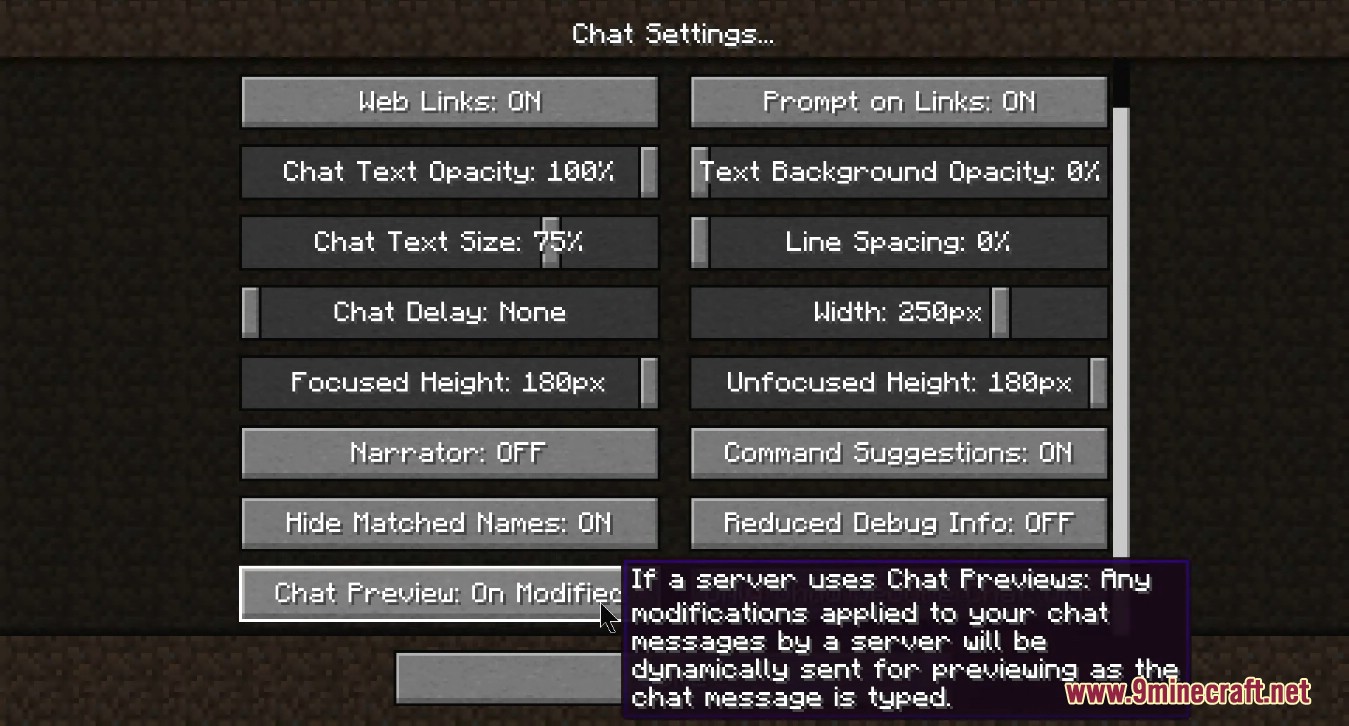

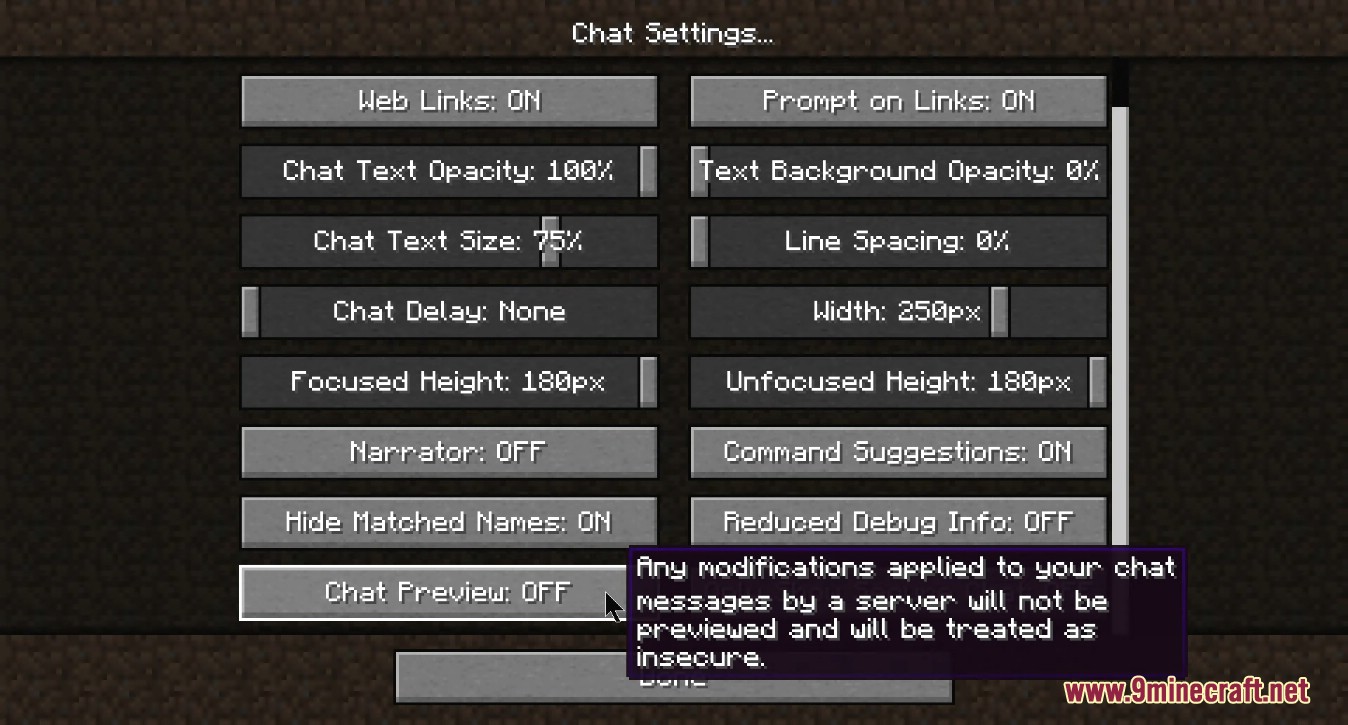
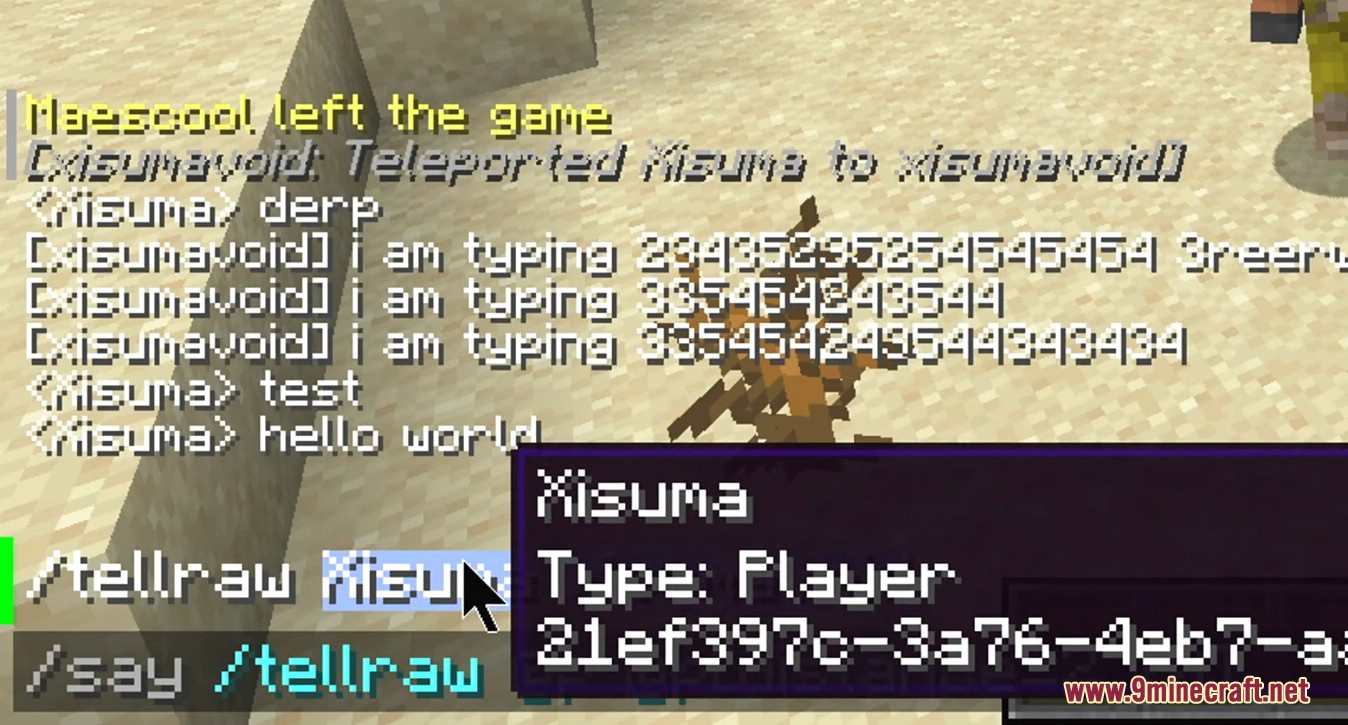





How to install:
- Please visit the following link for full instructions: How To Download & Install Minecraft Snapshots
Minecraft 1.19.1 Pre-Release 5 Download Links
Client: Download from Server 1
Server: Download from Server 1
Click to rate this post!
[Total: 0 Average: 0]
