Mizuno’s 16 Craft Texture Pack (1.19, 1.18) for MCPE/Bedrock Edition
16,337
views ❘
July 12, 2022
❘
Time to explore the huge open world in style. Equip Mizuno’s 16 Craft Texture Pack (1.19, 1.18) to unlock endless fun – Now supports The Wild Update content!
- Fully custom textures for blocks, tools, mobs and more
- Cute textured villagers
- Awesomely crafted textures with a fantasy vibe
- By Mizuno
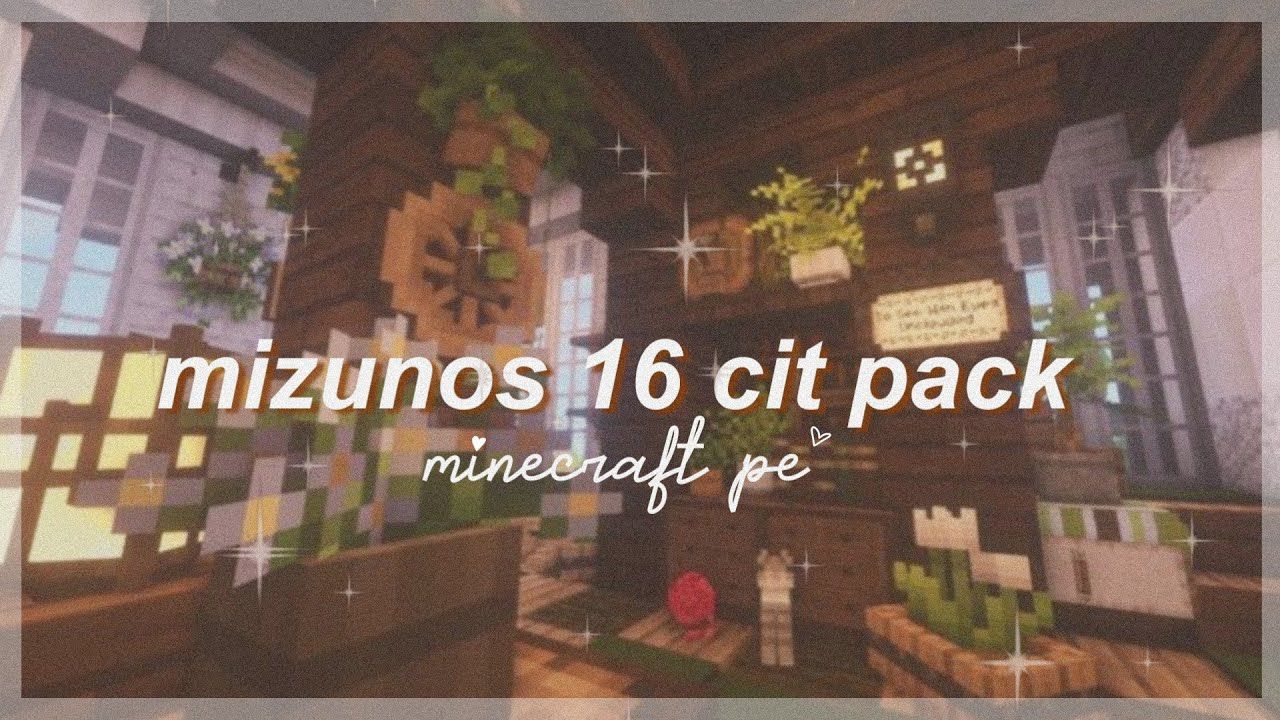
Screenshots:





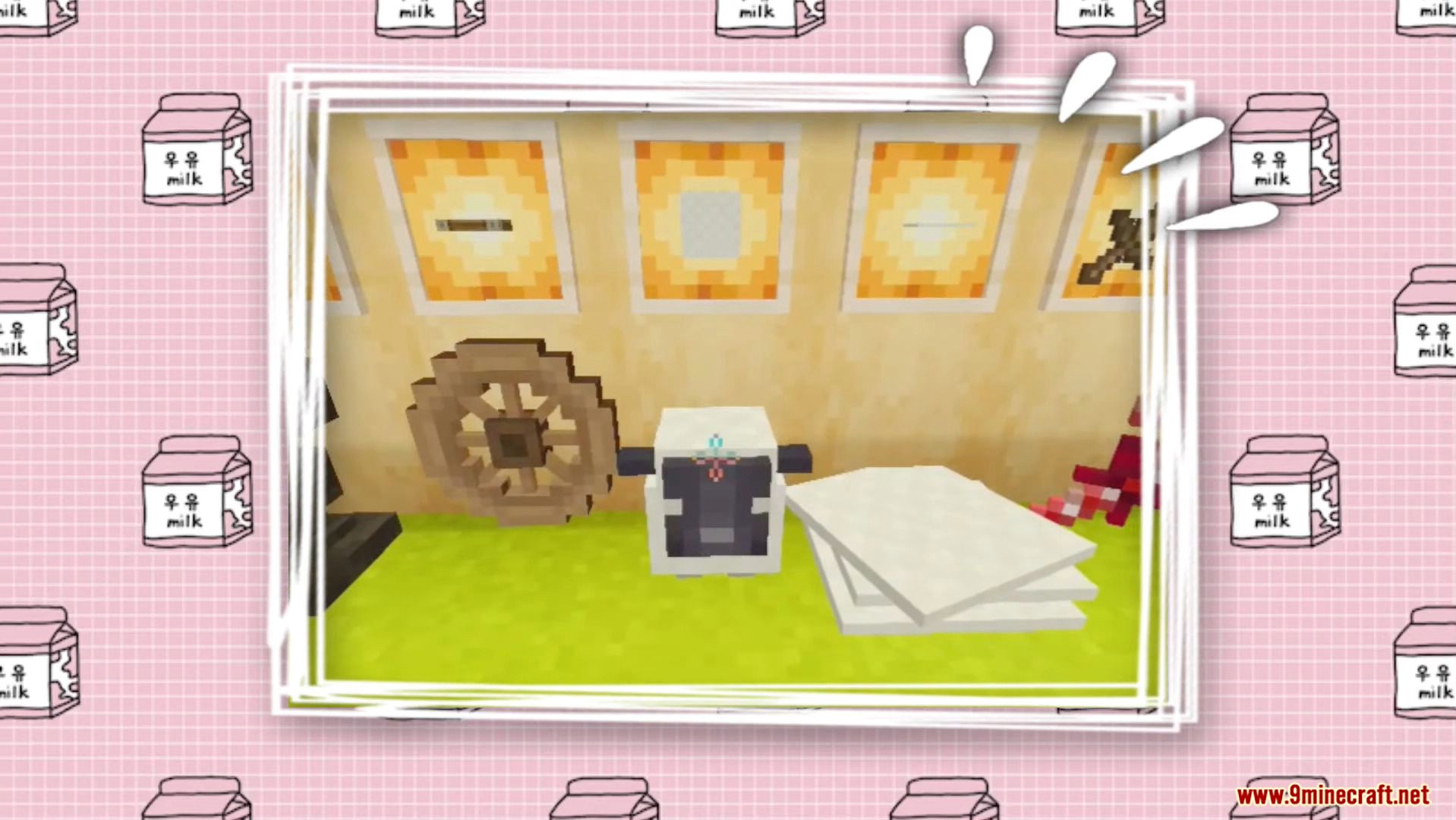

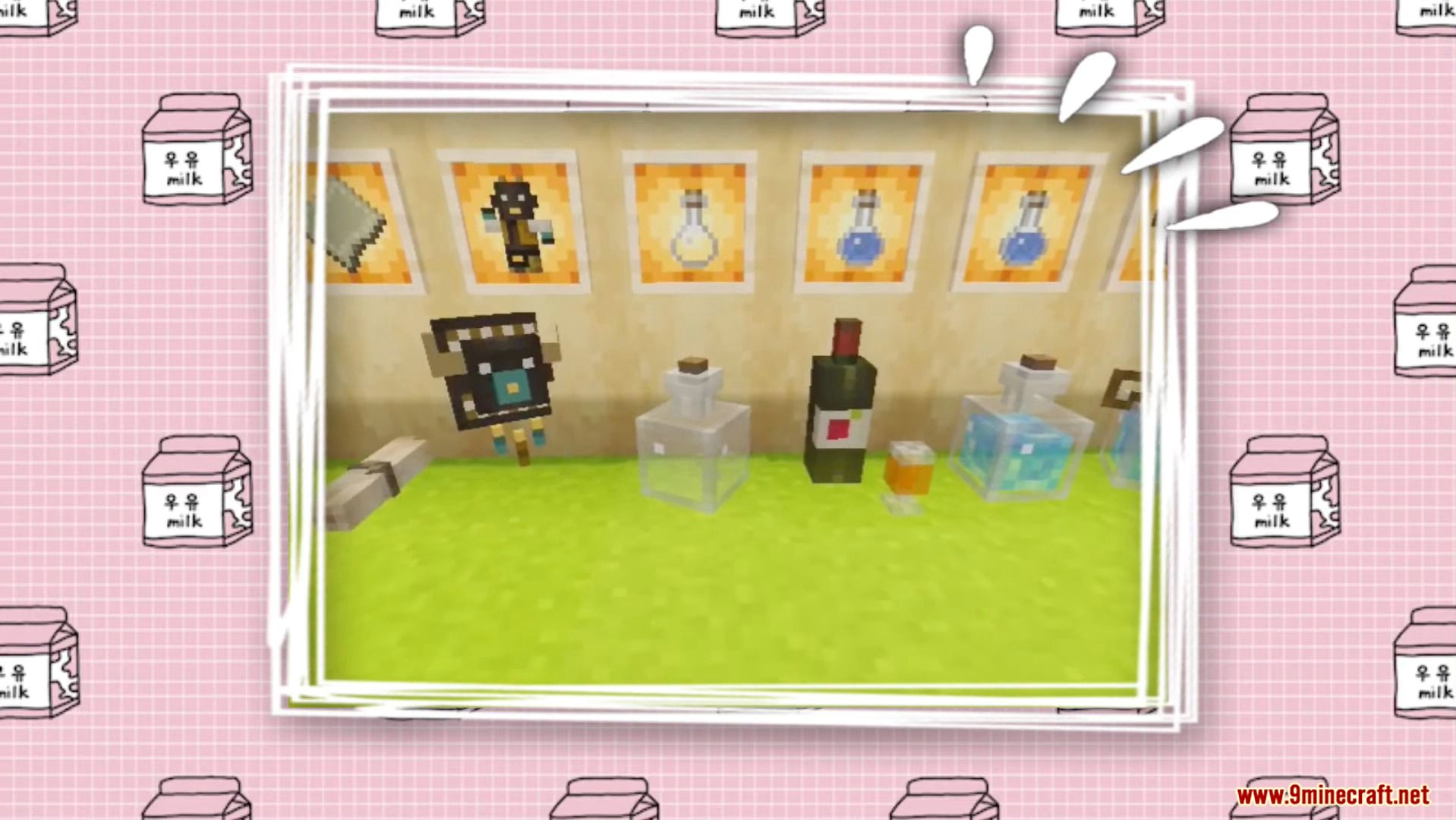



How to install:
- 1. Open the App. Swipe left with your finger and click on the “Download” folder. Alternatively, you can also use the search function to search for the download folder.
- 2. Open as the downloaded Texture Pack
- 3. Scroll down and click on “Other” and select “Minecraft”. Finally, click on “Always” or “This Time Only” (It doesn’t matter) and now Minecraft starts automatically.
- 4. Click on settings and activate your new resource pack in the “Global Resources” section.
- 5. Congratulations, you have successfully completed the installation and are now enjoying Minecraft more.
Mizuno’s 16 Craft Texture Pack (1.19, 1.18) Download Links
For MCPE/Bedrock Edition 1.19, 1.18
Click to rate this post!
[Total: 0 Average: 0]

