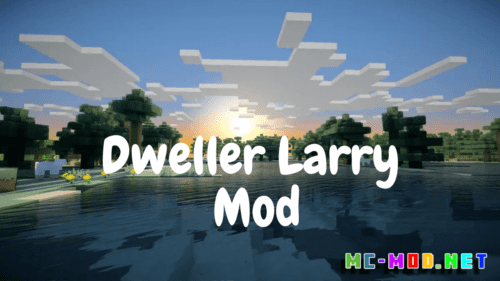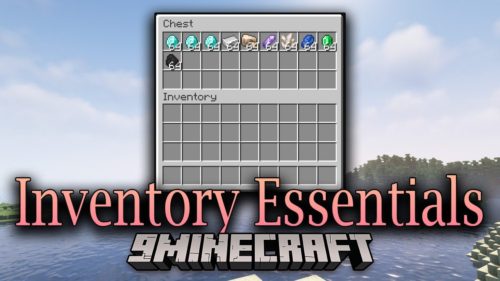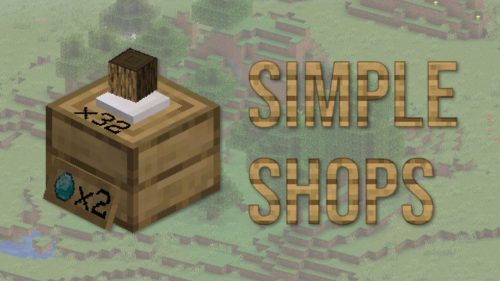More Tetra Materials Mod (1.20.1) enhances the crafting experience in Minecraft by introducing an extensive selection of new materials that players can use to create powerful tools, weapons, and equipment. Building upon the foundation laid by the Tetra mod, this expansion enriches the gameplay experience with a wider variety of crafting options and customization possibilities.

Features:
- Expanded Material Selection: Discover a wide range of new materials, each with its own unique properties and characteristics, in the More Tetra Materials Mod. From rare ores and exotic gems to enchanted crystals and mystical essences, these materials offer new avenues for crafting and customization in Minecraft.
- Advanced Tools and Weapons: Craft advanced tools and weapons using the new materials introduced by the mod. From durable pickaxes and swift swords to powerful bows and versatile axes, these enhanced equipment options provide players with greater versatility and efficiency in their Minecraft adventures.
- Customizable Crafting: Customize your tools and weapons with a variety of upgrades and modifications to suit your playstyle. Experiment with different combinations of materials, components, and attachments to create personalized gear that enhances your gameplay experience and helps you tackle the challenges of the Minecraft world.
- Integration with Tetra Mod: Seamlessly integrate the More Tetra Materials Mod with the existing Tetra mod, allowing for a cohesive and comprehensive crafting experience. Build upon the modular crafting system introduced by Tetra to create unique and powerful tools that reflect your creativity and ingenuity.
Commands:
- /tetramaterials give [player] [material]: Use this command to give a specific material from the More Tetra Materials Mod to a player. Replace
[player]with the player’s username and[material]with the name or identifier of the desired material. - /tetramaterials reload: Reload the configuration files for the More Tetra Materials Mod using this command, allowing for changes to take effect without restarting the game.
Permissions:
- tetramaterials.give: Grants permission to use the
/tetramaterials givecommand to give materials from the mod to other players. - tetramaterials.reload: Provides access to use the
/tetramaterials reloadcommand to reload the configuration files for the mod.
Requires:
How to install:
How To Download & Install Mods with Minecraft Forge
How To Download & Install Fabric Mods
Don’t miss out today’s latest Minecraft Mods
More Tetra Materials Mod (1.20.1) Download Links
For Minecraft 1.20.1
Forge/NeoForge version: Download from Server 1
Click to rate this post!
[Total: 0 Average: 0]