MultiBeds Mod (1.19.2, 1.18.2) – Decorating with Different Beds
MultiBeds Mod (1.19.2, 1.18.2) adds Beds with a range of customization. There are 16 colors and 16 logos. You can match any color with any logo or have no logo. Type /FruzstratedsGuide in-game for recipes and info.

It offers several different logos on beds in several different colors. It gives so many options for decorating with different beds.
Screenshot:

Crafting Recipes:
Recommend that you should install Just Enough Items (for mods using Forge) or Roughly Enough Items (for mods using Fabric) to view the full recipes included in this mod
Beds: Craft 3 feather baffles, place them onto any wood to make a comfy bed.
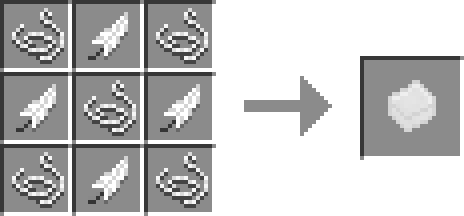
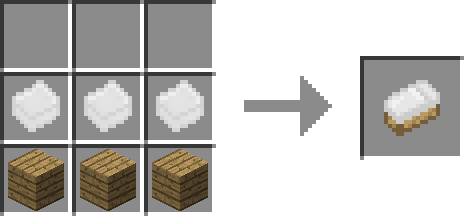
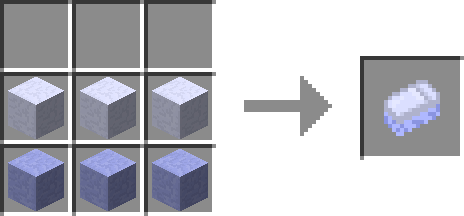
Spreads: Using 3 carpet of the same color will give a spread with no logo. A dye on top will give one with a logo.
- ‘Shift + Right-Click’ on a bed with a spread to place it or replace an existing.
- ‘Shift + Right-Click’ on a bed with an empty hand to pick up the spread.
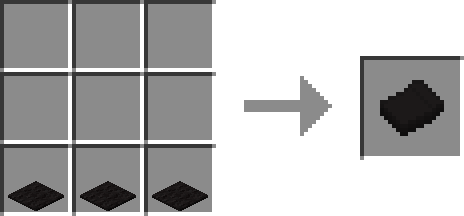
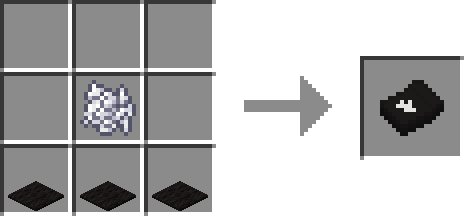
Requires:
Minecraft Forge or Fabric API
How to install:
How To Download & Install Mods with Minecraft Forge
How To Download & Install Fabric Mods
Don’t miss out today’s latest Minecraft Mods
MultiBeds Mod (1.19.2, 1.18.2) Download Links
Other Versions:
For Minecraft 1.8.9For Minecraft 1.12.2, 1.12.1, 1.12
Forge version: Download from Server 2
For Minecraft 1.14.4
Forge version: Download from Server 2
For Minecraft 1.15.2
Forge version: Download from Server 2
For Minecraft 1.16.5
Forge version: Download from Server 2
Fabric version: Download from Server 2
For Minecraft 1.17.1
Forge version: Download from Server 2
Fabric version: Download from Server 2
For Minecraft 1.18.1
Forge version: Download from Server 2
Fabric version: Download from Server 2
For Minecraft 1.18.2
Forge version: Download from Server 2
Fabric version: Download from Server 2
For Minecraft 1.19
Forge version: Download from Server 2
Fabric version: Download from Server 2
For Minecraft 1.19.2, 1.19.1
Forge version: Download from Server 1
Fabric version: Download from Server 1
