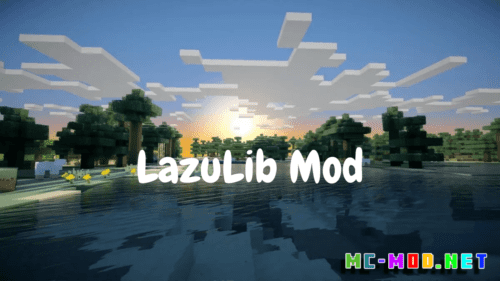MySQL JDBC Mod (1.20.1, 1.19.4)
MySQL JDBC Mod (1.20.1, 1.19.4) brings a new level of functionality to Minecraft by allowing players to seamlessly connect their game to a MySQL database. This mod opens up a world of possibilities for server administrators, developers, and players who want to incorporate external data and interactions into their Minecraft experience. With MySQL JDBC, you can bridge the gap between Minecraft and databases, enabling dynamic content, persistent storage, and much more.

Features:
- Database Integration: The core feature of the MySQL JDBC mod is its ability to establish a connection between your Minecraft server and a MySQL database. This integration allows you to read and write data directly to and from the database, making it an incredibly powerful tool for server management, player statistics, and interactive gameplay elements.
- Persistent Storage: With MySQL JDBC, you can achieve persistent storage of game data. This is particularly useful for servers that want to retain player information, inventory contents, or other in-game variables even after server restarts.
- Dynamic Content: Server administrators and developers can leverage the mod to create dynamic content that is updated in real-time based on external data sources. For example, you could display live information on your server’s website directly in the game world.
- Custom Plugins: Minecraft server owners and developers can use MySQL JDBC to create custom plugins that interact with external databases. This opens up opportunities for unique gameplay mechanics, quests, leaderboards, and more.
- Data Analysis: The mod enables server administrators to perform data analysis by storing various game-related metrics in a database. This data can be used to gain insights into player behavior, preferences, and trends.
Commands:
The MySQL JDBC mod introduces a set of commands that allow players and server administrators to interact with the MySQL database. These commands enable tasks such as querying the database, writing data, and performing maintenance operations. Some example commands include:
/mysql connect <host> <port> <database> <username> <password>: Establishes a connection to the MySQL database./mysql query <sql_query>: Executes a SQL query on the connected database./mysql insert <table> <column1> <value1> ... <columnN> <valueN>: Inserts a new row into the specified table.
Permissions:
To prevent unauthorized access to the database, the MySQL JDBC mod introduces permission nodes that control who can use the mod’s commands. Server administrators can configure these permissions using their preferred permission management plugin. Some example permission nodes include:
mysqljdbc.connect: Permission to use the/mysql connectcommand to establish a database connection.mysqljdbc.query: Permission to use the/mysql querycommand to execute SQL queries.mysqljdbc.insert: Permission to use the/mysql insertcommand to insert data into the database.
Requires:
Fabric API
How to install:
How To Download & Install Mods with Minecraft Forge
How To Download & Install Fabric Mods
Don’t miss out today’s latest Minecraft Mods
MySQL JDBC Mod (1.20.1, 1.19.4) Download Links
For all versions from Minecraft 1.18.2 to Minecraft 1.20.1
Forge/Quilt/Fabric version: Download from Server 1