New Modern HD Resource Pack
239,228
views ❘
August 20, 2016
About New Modern HD Resource Pack
New Modern HD resource pack adds several new painting images to replace the old ones, which means players who especially enjoy decorating their homes, castles, fortresses and whatever else will now have many new options to choose from. In terms of textures, mod support, total change from the standard look of Minecraft and other points, Modern HD looks a lot better than normal Minecraft. It’s like a direct upgrade to the simple graphics.

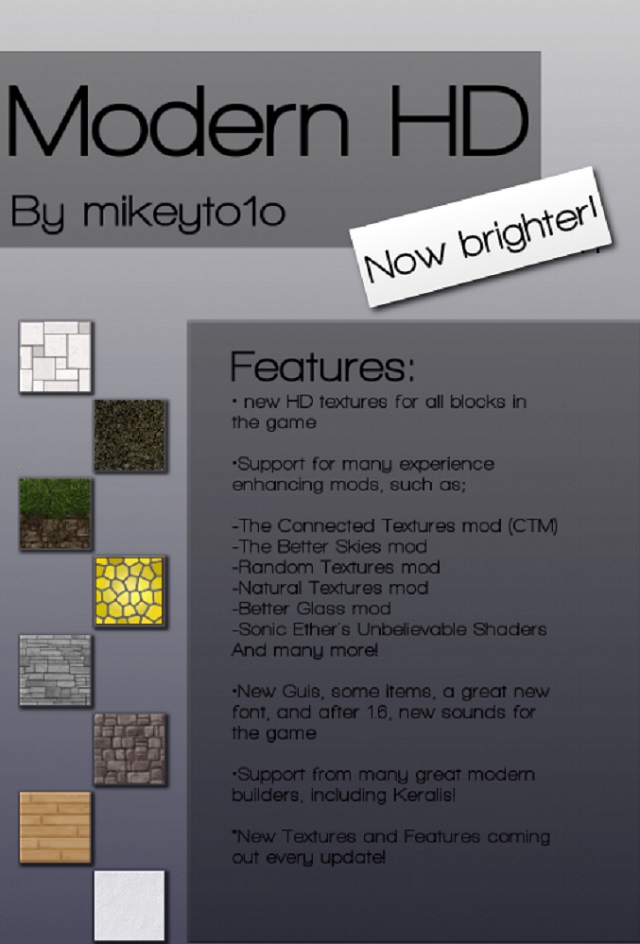


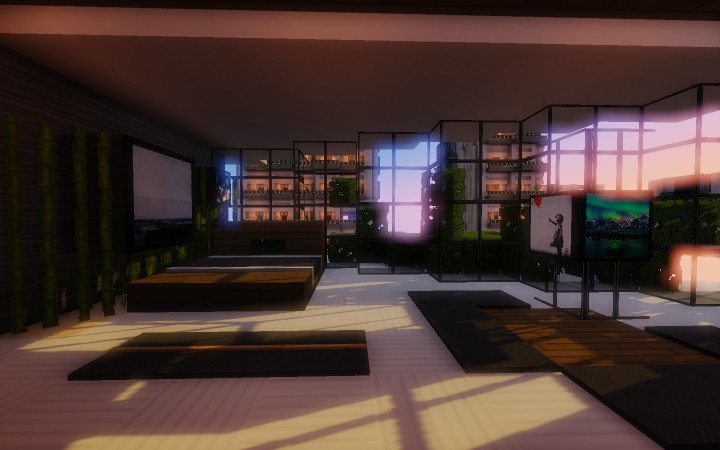
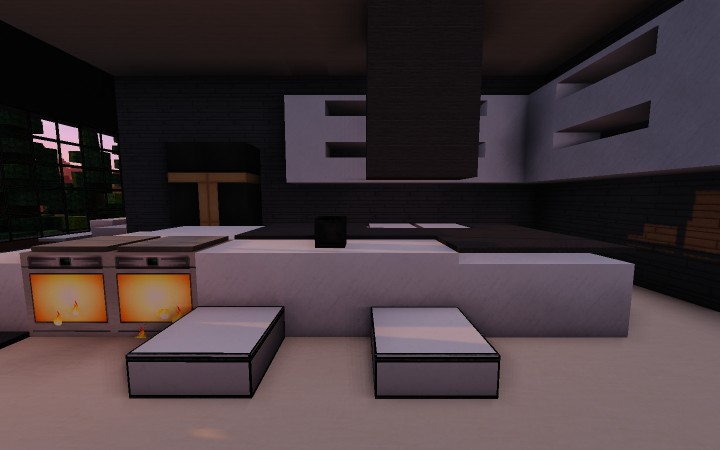

Modern HD Resource Pack 1.9 Changelogs
In this update the pack received another massive overhaul in order to portray the latest trends in modern building, focusing on:
- Smoothing existing textures
- Creating new, smoother textures
- More varried color scheme
This update also includes:
- Textures for all items in 1.8.9 minecraft as well as the current 1.9 version
- Textures for most Mobs
- Removal of some MCpatcher features in order to reduce filesize
- Many new, higher quality paintings
- Better support for shaders
How to install Modern HD Resource Pack?
- Download Modern HD Resource Pack.
- Start Minecraft then click “Options” in the start menu.
- Click “resource packs” in the options menu.
- In the resource packs menu, click “Open resource pack folder”.
- Put the .zip file you downloaded in the resource pack folder.
Download links for New Modern HD Resource Pack:
for Minecraft 1.7.X
for Minecraft 1.8.X
Modern HD 1.8.zip (20MB)
for Minecraft 1.9.X
Modern HD 1.9.zip (19.3MB)
Click to rate this post!
[Total: 0 Average: 0]
