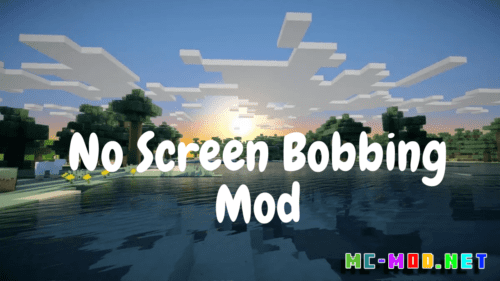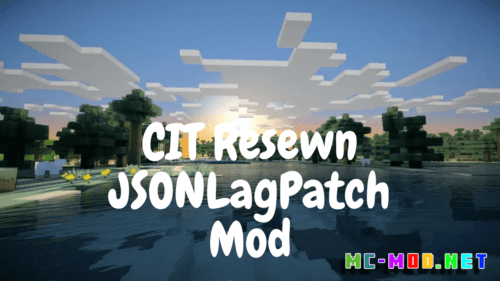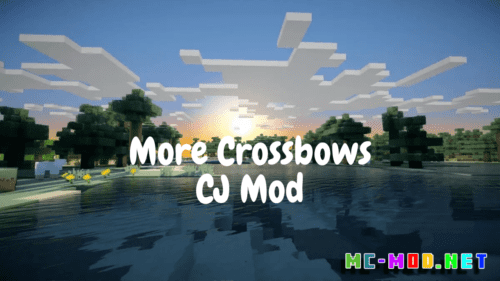Now Playing Mod (1.20.2, 1.19.4)
Now Playing Mod (1.20.2, 1.19.4) is a musical enhancement modification designed to bring a symphony of sounds to the Minecraft experience. By integrating with popular music platforms, this mod allows players to see and share the currently playing track, turning the virtual world into a canvas for personal soundtracks. Whether exploring vast landscapes, constructing elaborate builds, or engaging in epic battles, the Now Playing mod brings a dynamic and personalized auditory dimension to the blocky universe.

Features:
- Real-Time Music Integration:
The core feature of the Now Playing mod is its ability to integrate with external music platforms in real-time. Players can display the currently playing track directly within the Minecraft environment, syncing the virtual world with their personal music choices.
- Customizable Display:
The mod offers customization options, allowing players to choose how the music information is displayed. Whether as floating text, a graphical overlay, or an immersive holographic projection, the Now Playing mod ensures a personalized and visually appealing representation of the current music track.
- Integration with Music Platforms:
Now Playing seamlessly integrates with popular music platforms, providing players with the flexibility to use their preferred music streaming services. Whether it’s Spotify, YouTube Music, or others, the mod brings the player’s chosen tunes directly into the Minecraft adventure.
- Shareable Music Information:
The mod allows players to share the currently playing music information with others in multiplayer environments. This feature fosters a shared musical experience, enabling players to connect through their favorite tunes while exploring the virtual realms together.
Commands:
/nowplaying toggle: Toggles the display of music information on and off./nowplaying position <x> <y> <z>: Sets the position of the music information display./nowplaying style <style>: Chooses the display style for the music information.
Permissions:
nowplaying.toggle: Grants permission to toggle the display of music information.nowplaying.position: Provides access to commands for setting the position of the music information display.nowplaying.style: Allows players to choose the display style for the music information.
Requires:
Fabric API
How to install:
How To Download & Install Mods with Minecraft Forge
How To Download & Install Fabric Mods
Don’t miss out today’s latest Minecraft Mods
Now Playing Mod (1.20.2, 1.19.4) Download Links
For Minecraft 1.19.4, 1.19.2
Forge version: Download from Server 1
Quilt/Fabric version: Download from Server 1
For Minecraft 1.19.3
Forge version: Download from Server 1
Quilt/Fabric version: Download from Server 1