OfflineSkins Mod (1.19.2, 1.18.2) – Use Your Skins in Offline Mode
OfflineSkins Mod (1.19.2, 1.18.2) allows you to show off your skins even if the server is in offline mode. (Made it possible to cache your skins for offline use.)

Features:
- In case of your normal skin doesn’t load, you can add your/others skin in the generated folder (.minecraft/cachedImages/skins), named after your username and ends with .png. This way the mod will use the provided file to load a skin for your/others character.
- Crafatar (crafatar.com) will also be used to provide skins when normal skin doesn’t load. (This can be turned off)
- You can also configure it to use a custom skin server through config.
- High-resolution skins are supported.
- This mod is Client-Only, you don’t need to install on the server.
Screenshots:


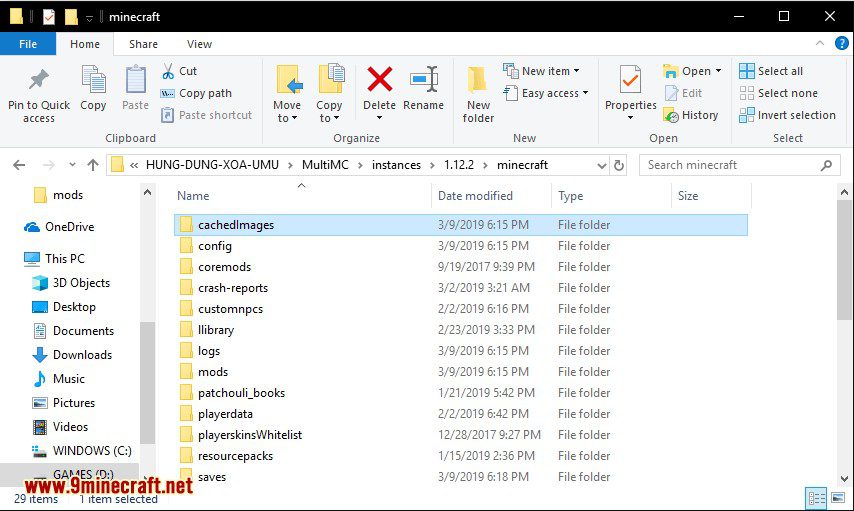
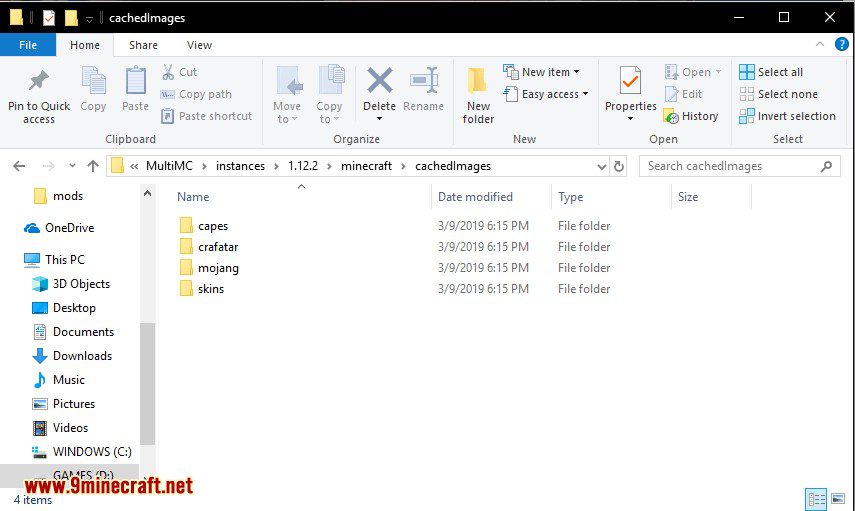
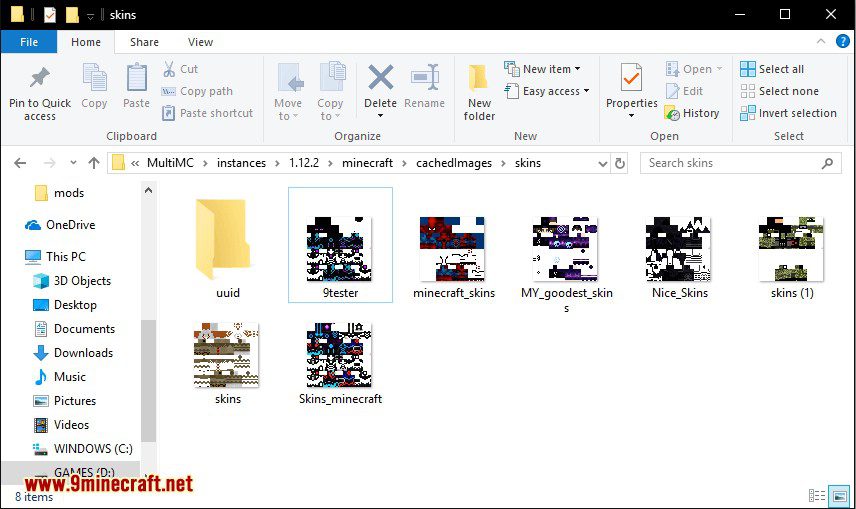
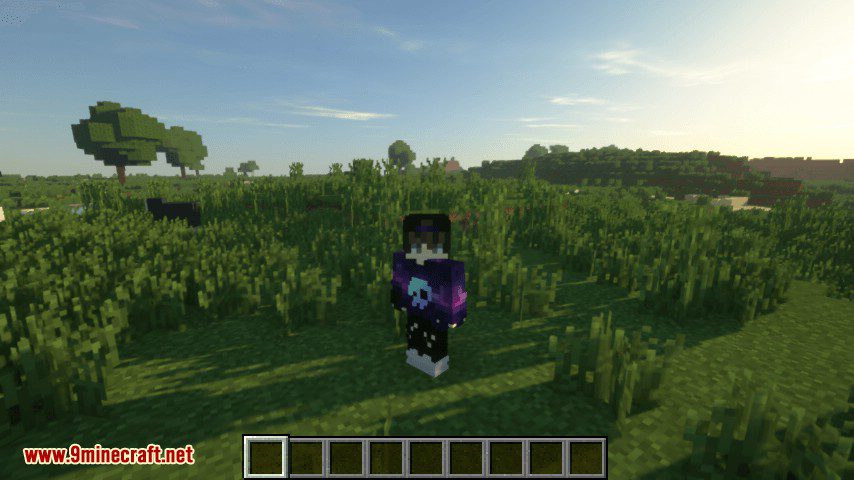
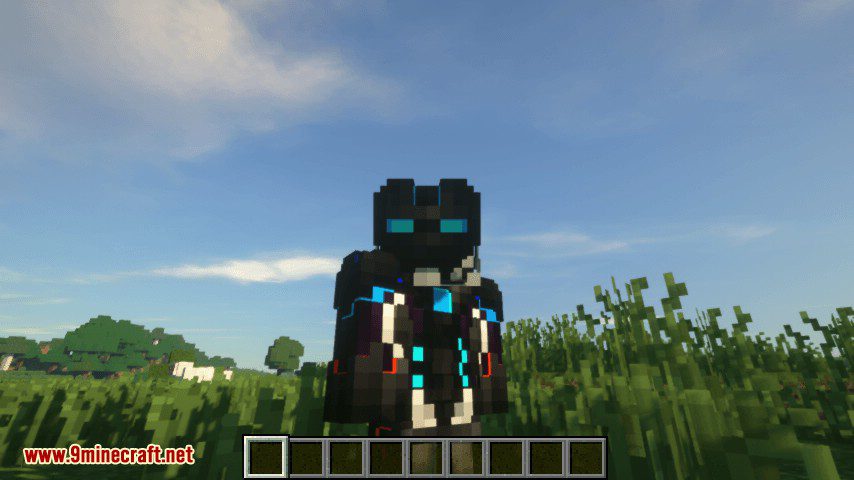



Requires:
How to install:
How To Download & Install Mods with Minecraft Forge
How To Download & Install Fabric Mods
Don’t miss out today’s latest Minecraft Mods
OfflineSkins Mod (1.19.2, 1.18.2) Download Links
Other Versions:
For Minecraft 1.12.2
For Minecraft 1.15.2
Forge version: Download from Server 1
Fabric version: Download from Server 1
For Minecraft 1.16.5
Forge version: Download from Server 1
Fabric version: Download from Server 1
For Minecraft 1.17.1
Forge version: Download from Server 1
Fabric version: Download from Server 1
For Minecraft 1.18.2
Forge version: Download from Server 1
Fabric version: Download from Server 1
For Minecraft 1.19.2
Forge version: Download from Server 1
Fabric version: Download from Server 1
Click to rate this post!
[Total: 2 Average: 5]




