Old World Gen Mod
27,092
views ❘
August 8, 2016
Here is some informations about Old World Gen Mod Minecraft Frostburn that you can need before download it
The good old minecraft world gen from back in the days.

Screenshots:




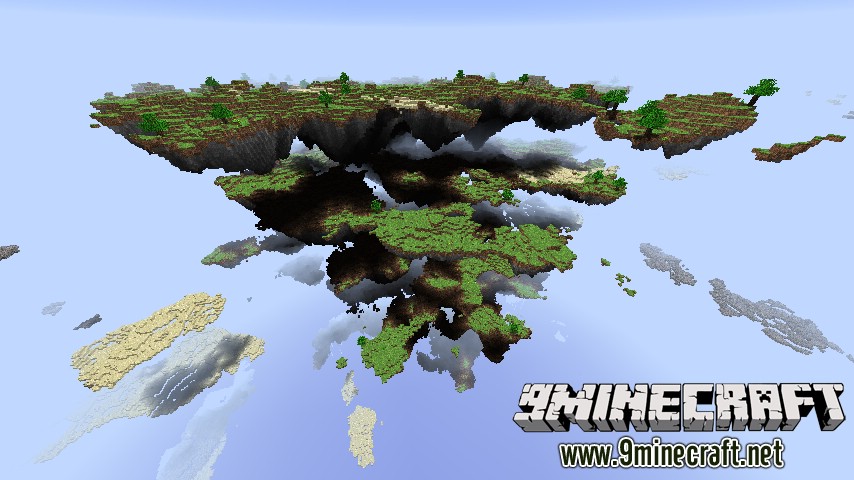
How to install:
- Download and install Minecraft Forge.
- Download the mod.
- Go to .minecraft/mods folder.
- Drag and drop the downloaded jar (zip) file into it.
- If one does not exist you can create one.
- Start Minecraft and create a new world.
- Select the old world gen worldtype.
- Click on the customize button.
- Select a generator you like.
- Click on done.
- Click on create new world.
- Enjoy the mod.
Download Links for Old World Gen Mod:
For Minecraft 1.7.10
Click to rate this post!
[Total: 0 Average: 0]

