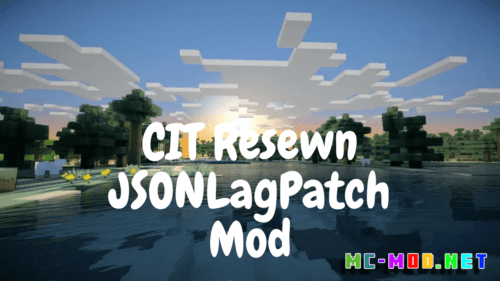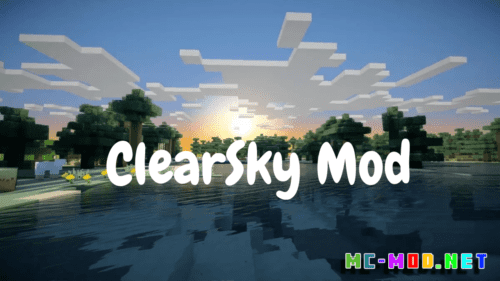Online Displays Mod (1.20.1, 1.19.3) revolutionizes the way players interact with information and data within Minecraft. By enabling the creation of online displays, this mod allows players to showcase real-time information, images, videos, and more directly within the game world, opening up a world of creativity and possibilities.
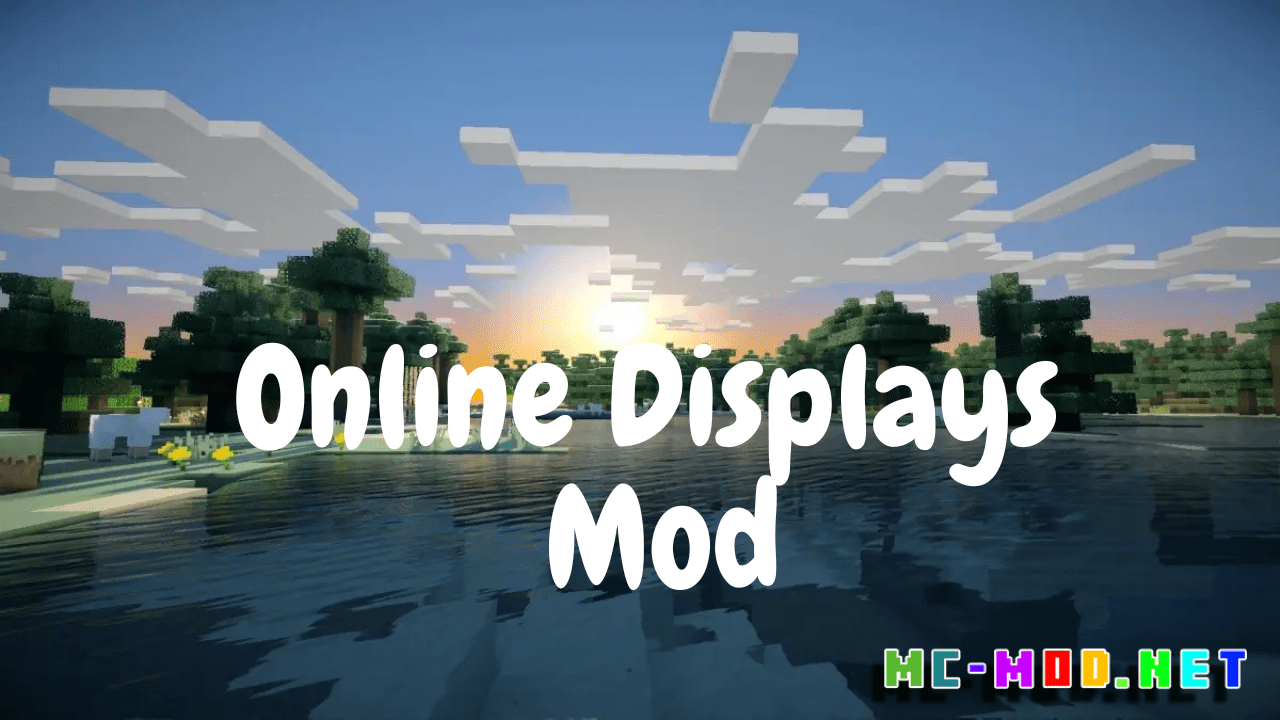
Features:
- Dynamic Displays: With the Online Displays Mod, players can create dynamic displays that showcase real-time information from external sources. Whether it’s displaying weather forecasts, news updates, or live streams, these displays add a new level of immersion to the Minecraft experience.
- Interactive Elements: Enhance your displays with interactive elements such as buttons, switches, and sliders that allow players to interact with the content. Create interactive maps, control panels, and informational kiosks that provide engaging experiences for players within the game world.
- Customization Options: Customize your displays with a variety of options, including size, shape, resolution, and content. Whether you’re creating a small information panel or a large-scale video display, the Online Displays Mod offers flexibility to suit your creative vision.
- Integration with External Sources: Seamlessly integrate online content from external sources such as websites, APIs, and streaming platforms into your displays. Display live data feeds, web pages, social media updates, and more directly within the Minecraft world, adding a dynamic and immersive element to your gameplay experience.
Commands:
- /onlinedisplays create [display]: Use this command to create a new online display within the game world. Replace
[display]with a unique identifier for the display. - /onlinedisplays setcontent [display] [content]: Set the content of a specific online display using this command. Replace
[display]with the identifier of the display and[content]with the URL or content source. - /onlinedisplays interact [display]: Enable interactive elements for a specific online display using this command. Players can then interact with buttons, switches, and other elements within the display.
- /onlinedisplays remove [display]: Remove an online display from the game world using this command. Replace
[display]with the identifier of the display you wish to remove.
Permissions:
- onlinedisplays.create: Grants permission to use the
/onlinedisplays createcommand to create new online displays within the game world. - onlinedisplays.setcontent: Provides access to use the
/onlinedisplays setcontentcommand to set the content of online displays. - onlinedisplays.interact: Allows players to use the
/onlinedisplays interactcommand to enable interactive elements for online displays. - onlinedisplays.remove: Grants permission to use the
/onlinedisplays removecommand to remove online displays from the game world.
Requires:
How to install:
How To Download & Install Mods with Minecraft Forge
How To Download & Install Fabric Mods
Don’t miss out today’s latest Minecraft Mods
Online Displays Mod (1.20.1, 1.19.3) Download Links
For Minecraft 1.19.2
Forge version: Download from Server 1
For Minecraft 1.19.3
Forge version: Download from Server 1
For Minecraft 1.20.1
Forge/NeoForge version: Download from Server 1
Click to rate this post!
[Total: 0 Average: 0]