OptiFine RK V5.2 (1.19, 1.18) – Client Style for MCPE
17,728
views ❘
September 18, 2022
❘
OptiFine RK V5.2 (1.19, 1.18) is an optimizer pack made to improve performance and improve the default UI with a vanilla look. It modifies and/or removes unnecessary game features such as particles and animations in order to increase game performance as much as possible.

Features:
- Add a new start screen.
- Add new settings screen.
- Add quick settings.
- Add new and organized settings sections.
- Add a new pause screen.
- Add back, next and tab buttons to chat.
- Add a quick crafting button.
- Add a quick trade button.
- Makes the spyglass interface transparent.
- Makes the pumpkin interface transparent.
- And more.
Optimization methods:
- Delete particles.
- Delete the seagrass texture.
- Delete tallgrass textures.
- Remove animations.
- Reduces the quality of distance vision.
- And much more!
Screenshots:

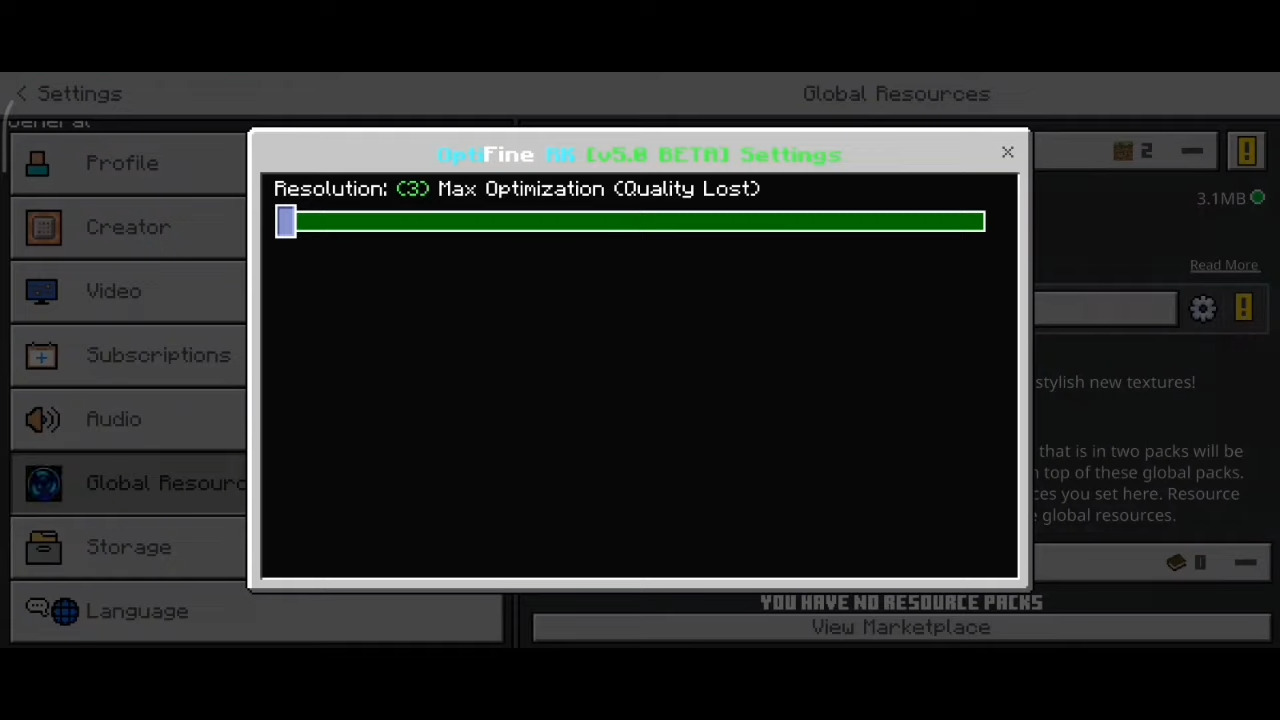
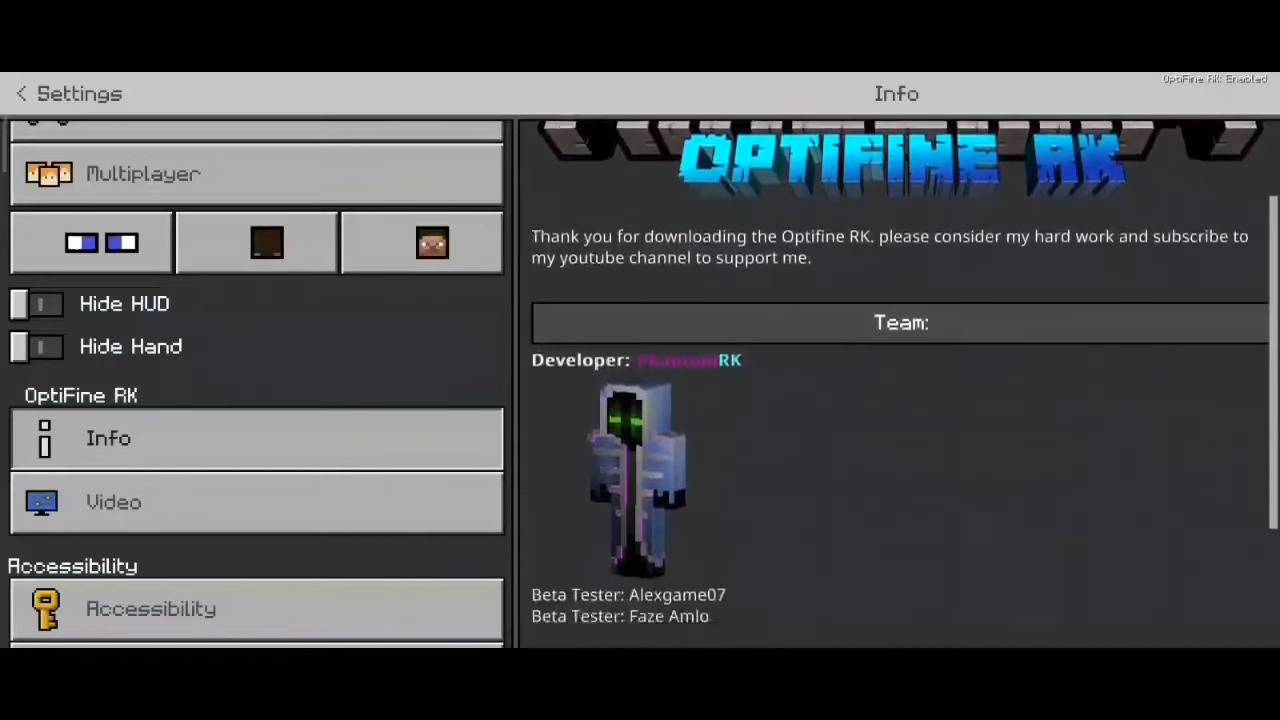
Client Style Complement:


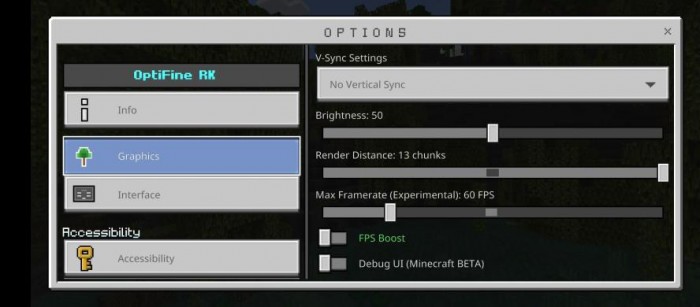
How to install:
Video Guide
https://youtu.be/yY5jOQ185T8
Text Guides
How To Install Mod / Addon on Minecraft PE
How To Install Texture Packs on Minecraft PE
How To Install Map on Minecraft PE
OptiFine RK V5.2 (1.19, 1.18) – MCPE/Bedrock Edition Download Links
For MCPE/Bedrock Edition 1.18
OptiFine RK V5: Download from server 1
Client Style V4.4: Download from server 1
For MCPE/Bedrock Edition 1.19
OptiFine RK V5.2: Download from server 1
Client Style V5.2: Download from server 1
Click to rate this post!
[Total: 2 Average: 2.5]
