OptiLeaves Mod 1.7.10
What is OptiLeaves?
OptiLeaves Mod 1.7.10 is a small, but useful performance increasing mod called OptiLeaves. It changes leaves so they are rendered in a faster, much more efficient way. Depending on your system, it can might be able to significantly boost your framerate!

Here is a comparison between Vanilla Fancy leaves and OptiLeaves:
OptiLeaves Disabled: (A sluggy 8 FPS when in Normal Render distance)

OptiLeaves Enabled: (Same settings, plus OptiLeaves, 21 FPS. Not bad considering the last one was 8 FPS!)

Usually, I also use Optifine and run it on Short graphics without any fog, usually I can get a nice 40-60 FPS when I use the mod! If you’ve ever looked inside a tree on Fancy graphics you’ll notice that there is a lot of unnecessary leave block faces rendering inside it. This is incredibly wasteful, and slows down your game. OptiLeaves removes this. Here is a tree close up with OptiLeaves on:
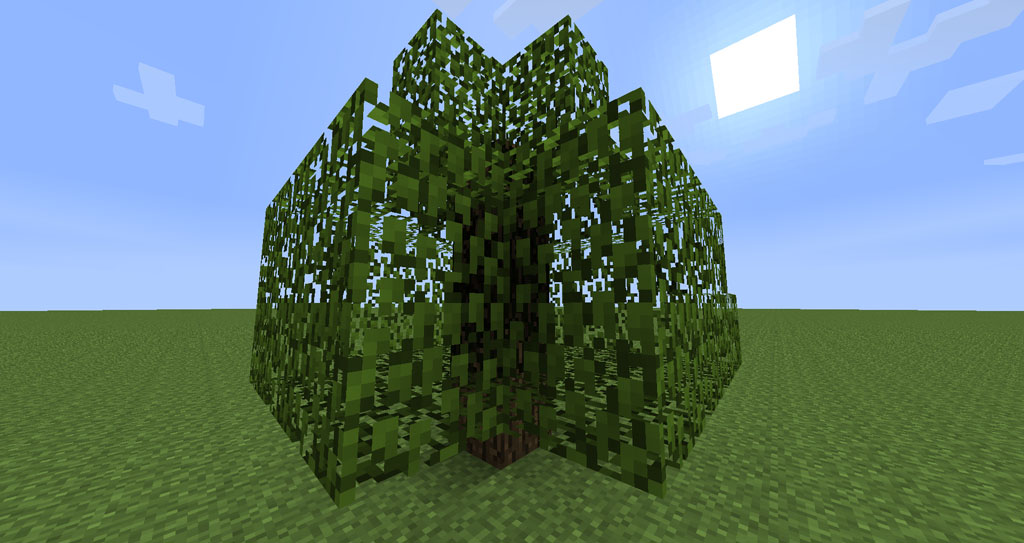
If you take a look, you’ll see how it appears more empty inside. Usually you won’t notice it unless you look right inside of it while playing, but it really helps Minecraft perform better.
This should be compatible with any mod that doesn’t modify the BlockLeaves class (aow.class in Minecraft 1.6.2). This is 100% compatible with OptiFine as well, and having these both is an awesome combo of mods
Video:
How to install OptiLeaves Mod 1.7.10
Vanilla:
Forge:
Download Links for OptiLeaves Mod 1.7.10
For Minecraft 1.5.2
For Minecraft 1.6.2
For Minecraft 1.6.4
For Minecraft 1.7.10


