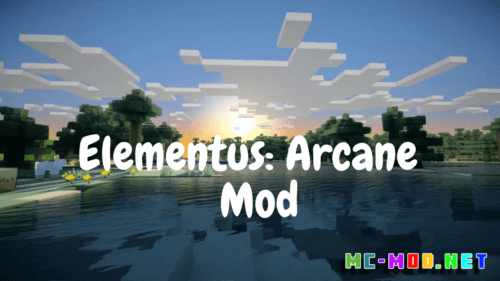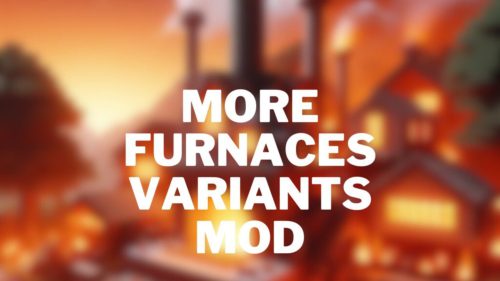Peaks Mod (1.20.6, 1.20.1) revolutionizes the terrain generation in Minecraft by adding a variety of mountainous biomes and stunning geological formations. Players can now encounter expansive mountain ranges, steep cliffs, and serene alpine environments that challenge their climbing skills and provide spectacular views. This mod also incorporates new structures and features that make mountain exploration more rewarding and immersive.

Features:
New Mountainous Biomes:
- Alpine Peaks: High-altitude biomes with snow-capped summits, tall pine trees, and crystal-clear lakes.
- Rocky Cliffs: Steep, rugged terrains with exposed stone faces, ideal for challenging climbs and daring descents.
- Lush Valleys: Verdant areas nestled between mountains, featuring dense vegetation and diverse wildlife.
Unique Structures:
- Mountain Villages: Settlements built on mountain slopes, with terraced farms and unique architecture.
- Ancient Ruins: Mysterious remnants of past civilizations hidden among the peaks, containing valuable loot and secrets.
- Caves and Mines: Extensive cave systems and abandoned mines filled with resources and dangers, offering a subterranean adventure.
Environmental Challenges:
- Harsh Weather: Dynamic weather patterns, including snowstorms and high winds, that add an extra layer of difficulty.
- Avalanches: Occasional snow slides that can pose a threat to unprepared adventurers.
- Thin Air: High-altitude effects that require players to prepare with proper gear and potions.
Enhanced Exploration:
- Scenic Views: Stunning vistas and panoramic views that make exploring the mountains a visually rewarding experience.
- Hidden Treasures: Secret chests and hidden pathways that encourage thorough exploration.
Commands
/peaks tp <biome>: Teleports the player to a specified mountain biome.
Example: /peaks tp alpine teleports the player to an Alpine Peaks biome.
/peaks spawn <structure>: Spawns a specific structure from the mod.
Example: /peaks spawn village creates a mountain village at the player’s location.
/peaks weather <type>: Changes the weather to specific conditions found in mountain biomes.
Example: /peaks weather snowstorm starts a snowstorm.
/peaks reset: Resets the current biome or weather effects to their default state.
Example: /peaks reset returns the biome to its normal conditions.
Permissions:
peaks.tp: Allows the player to use the/peaks tpcommand.peaks.spawn: Permits the player to use the/peaks spawncommand.peaks.weather: Grants the player the ability to use the/peaks weathercommand.peaks.reset: Allows the player to use the/peaks resetcommand.peaks.admin: Provides full access to all commands and administrative control over the mod settings.
Screenshots:
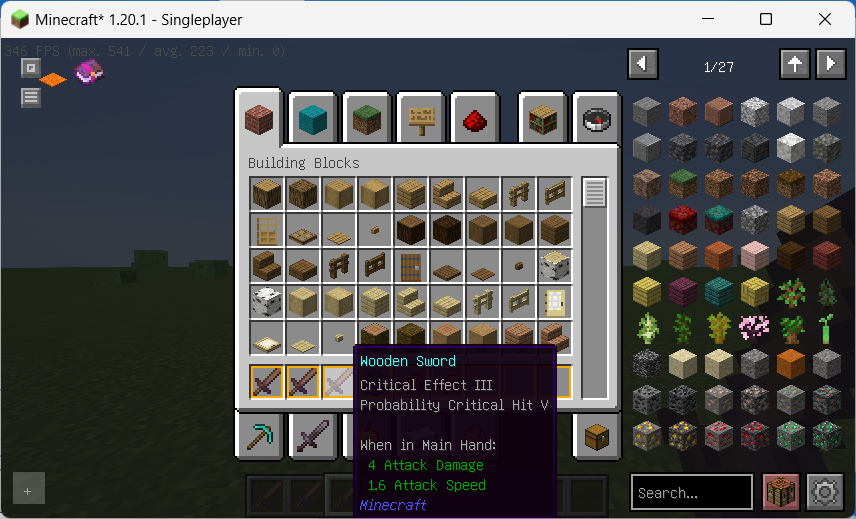
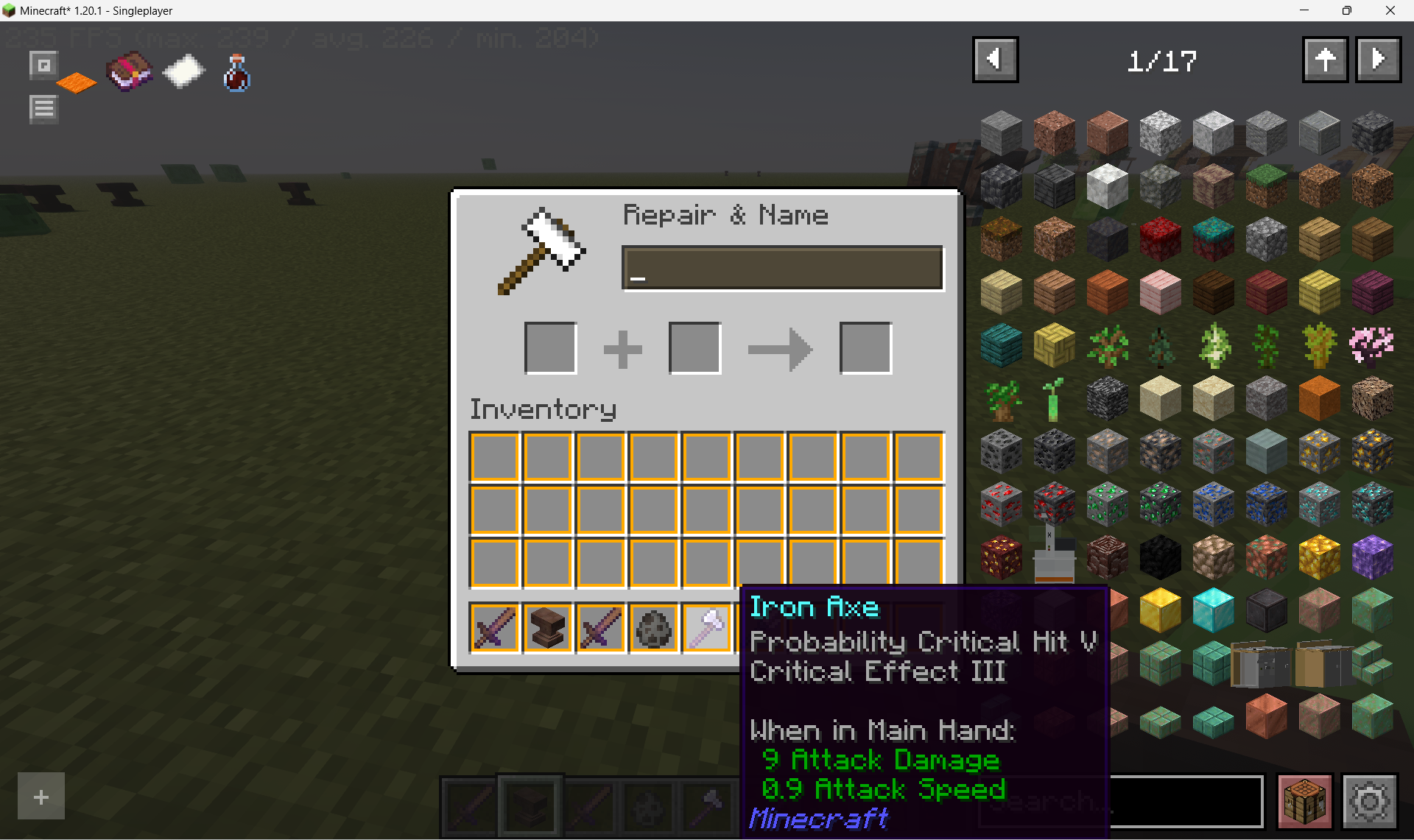



Requires:
How to install:
How To Download & Install Mods with Minecraft Forge
How To Download & Install Fabric Mods
Don’t miss out today’s latest Minecraft Mods
Peaks Mod (1.20.6, 1.20.1) Download Links
For Minecraft 1.19.2
Forge version: Download from Server 1
For Minecraft 1.20.1
Forge/NeoForge version: Download from Server 1
For Minecraft 1.20.6
NeoForge version: Download from Server 1