Personal Cars Mod 1.12.2, 1.11.2 (Just Driving Around)
Personal Cars Mod 1.12.2, 1.11.2 allows you to have your own car in Minecraft. Currently it adds 4 types of cars (compact car, SUV, animal transporter and a racecar), each in 4 available colors (green, red, blue and grey).

What makes them personal is the fact that every car in the game has it’s own unique identifier and after crafting a car you need to pair a key with it. That means that only the key owner can open and close the car. Each type of car has it’s own accelleration, maximum speed, health points amount and more. For some of these cars you can enter them with a passenger.
Screenshots:



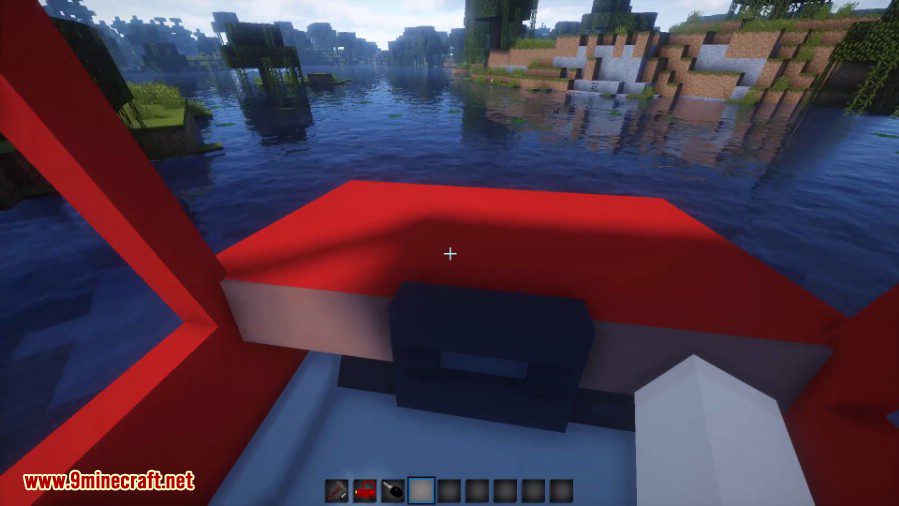



Crafting Recipes:
Recommend that you should install Just Enough Items (for mods using Forge) or Roughly Enough Items (for mods using Fabric) to view the full recipes included in this mod
Car key
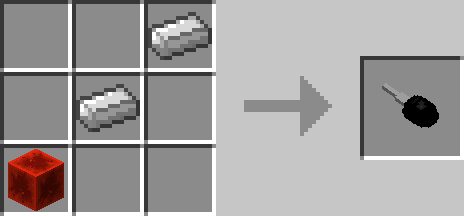
Car engine

Car wheel

Compact car – can carry 2 passengers, achieves average speed and HP

SUV – can carry 2 passengers, doesn’t sink and blow up easily in water, slower than compact car, has more HP

Racecar – can carry 1 person, moves quickly on surface, barely in the water

Transporter – not too fast and it’s nearly 4 blocks wide, but it can transport any mobs you can use lead on. When you’re transporting big animals, it can carry up to 6 of them, otherwise you can carry even 9 mobs! And yourself as a driver, of course

In car recipes you can use one of the following dyes to get different car colors:
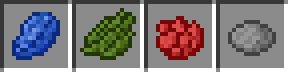
Whip – required if you want to put your animals in a transporter. It also punishes animals if you right click them (it doesn’t deal any damage, but makes mobs flee in panic).
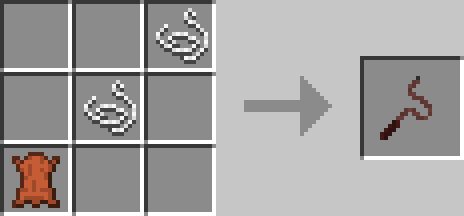
Key modifier (you can unpair a paired key here or copy one key’s identifier to another:
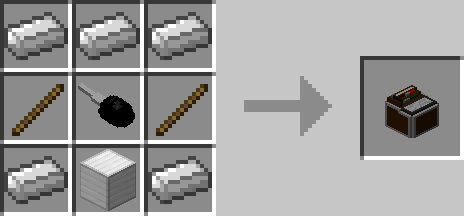
Tutorial:
First you have to craft yourself a car key and a car. The car gets an identifier as soon as you craft it (you can check it by hovering your mouse over it). The key will show “not paired” status at start like here:

You need to place your car and right click with that clear key on it. Your key will get that car’s identifier and they will be paired now. If you want to have more than just one key, you can craft a key modifier (recipe above) and place this key in first slot, a new (unpaired) key in the second and you will be able to use button “Copy” to copy key’s identifier to the blank one. If you lose your car or just want to unpair a key to use it elsewhere, just put it in the first slot of key modifier’s and press “Unpair” button.
When your key is paired with a car, you can right click when you’re close to that car to open/close it. When car’s lights are turned off it, of course, means that the car is closed. When you open it, you can get in and start driving. To start the engine, press R (you can change this button in options). When the engine is running, you’re ready to drive! You can also use horn (by pressing H, you can change this key binding as well) for fun or for scarying animals (animals get scared of car horn about once every 20 seconds).
Transporter usage tutorial:
Transporters are vehicles capable of carrying any mobs you can use lead on. To get them in your car, unlock it, craft yourself a whip and get some leads. Use the leads on animals and right click the transporter with a whip to make them enter it. To make a single animal leave the car, left click the car with a whip. To make all animals leave, right click the car with a whip while sneaking or just lock it with a key (as locking the car always removes all of it’s passengers).
Requires:
How to install:
How To Download & Install Mods with Minecraft Forge
How To Download & Install Fabric Mods
Personal Cars Mod 1.12.2, 1.11.2 Download Links
For Minecraft 1.10.2
For Minecraft 1.11
For Minecraft 1.11.2
For Minecraft 1.12
For Minecraft 1.12.2





