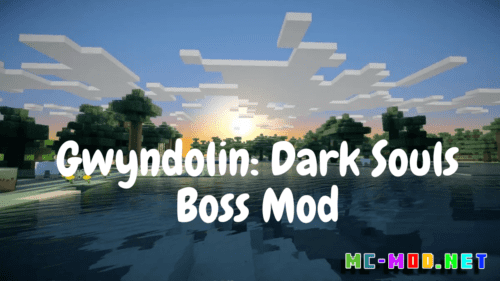Quality of Life Mod (1.20.1, 1.19.3) is a comprehensive modification aimed at improving various aspects of gameplay in Minecraft. Developed by a team of dedicated modders, this mod focuses on enhancing convenience, efficiency, and user experience by addressing common pain points and introducing helpful features. From inventory management to user interface enhancements, the Quality of Life Mod aims to make playing Minecraft a smoother and more enjoyable experience for players of all levels.
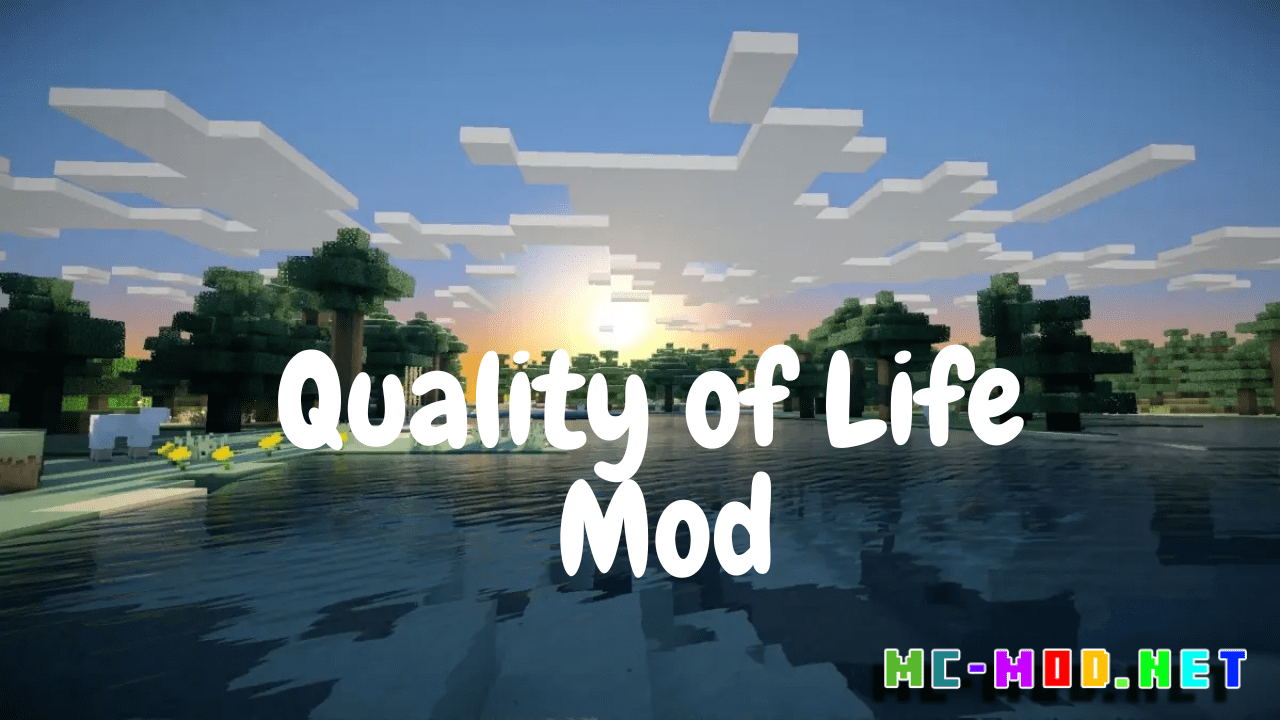
Features:
- Inventory Sorting: One of the key features of the Quality of Life Mod is its inventory sorting functionality. Players can easily organize their inventory with the click of a button, sorting items by type, rarity, or custom criteria, making it easier to find and manage resources.
- Tool Durability Display: The mod adds a visual indicator for tool durability, allowing players to see the remaining durability of their tools and weapons directly on the item’s icon in the inventory. This feature helps players plan and manage their equipment more effectively during gameplay.
- Auto Jump Toggle: With the Quality of Life Mod, players have the option to toggle auto jump on or off, giving them greater control over their movement mechanics and allowing for a more customized gameplay experience.
- Enhanced Crafting Interface: The mod introduces improvements to the crafting interface, including auto-crafting and recipe suggestions, making crafting more intuitive and efficient for players.
Commands:
- /qol sort [criteria]: This command allows players to sort their inventory based on specific criteria, such as alphabetical order, item type, or rarity.
- /qol toggleAutoJump [on/off]: Players can use this command to toggle the auto jump feature on or off, according to their preferences.
- /qol toggleDurabilityDisplay [on/off]: This command enables players to toggle the display of tool durability indicators on item icons in their inventory.
Permissions:
- qol.sort: Grants players permission to use the /qol sort command to organize their inventory.
- qol.toggleAutoJump: Allows players to toggle the auto jump feature using the /qol toggleAutoJump command.
- qol.toggleDurabilityDisplay: Provides permission to toggle the display of tool durability indicators using the /qol toggleDurabilityDisplay command.
Requires:
How to install:
How To Download & Install Mods with Minecraft Forge
How To Download & Install Fabric Mods
Don’t miss out today’s latest Minecraft Mods
Quality of Life Mod (1.20.1, 1.19.3) Download Links
For Minecraft 1.18.2
Fabric/Quilt version: Download from Server 1
For Minecraft 1.19.3, 1.19.2
Fabric/Quilt version: Download from Server 1
For Minecraft 1.20.1
Fabric/Quilt version: Download from Server 1