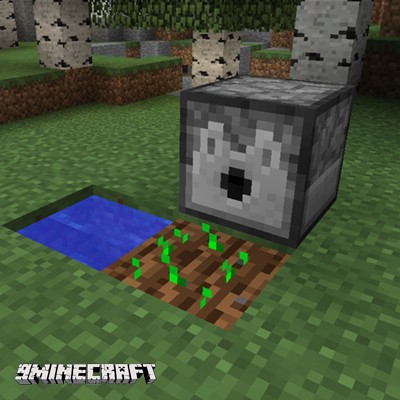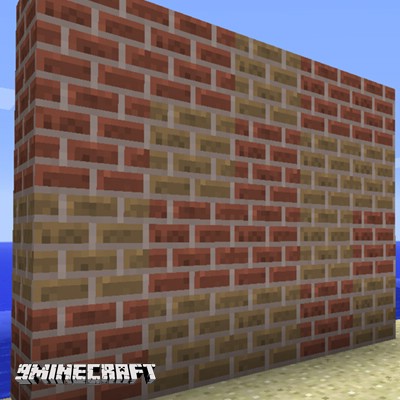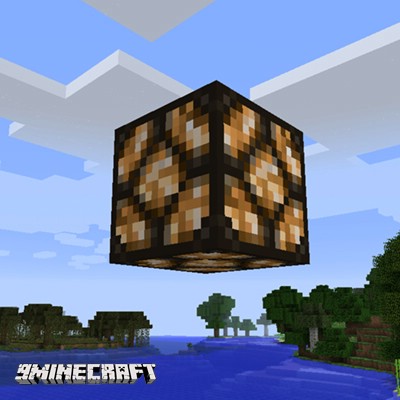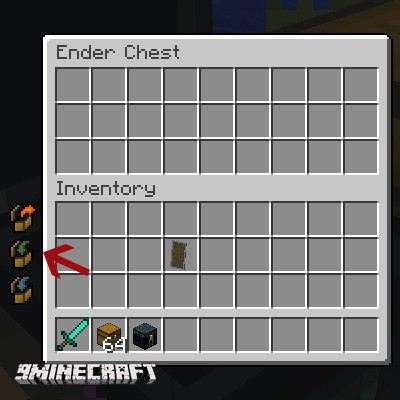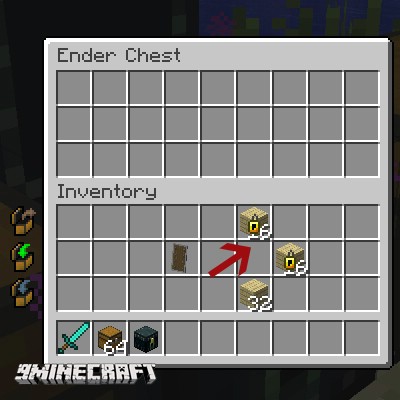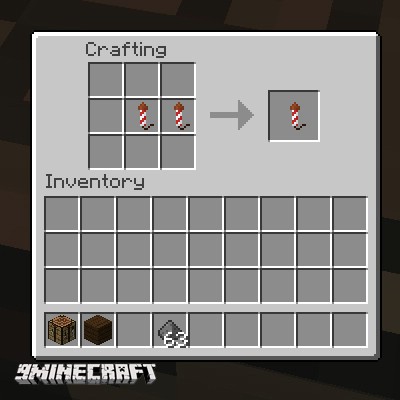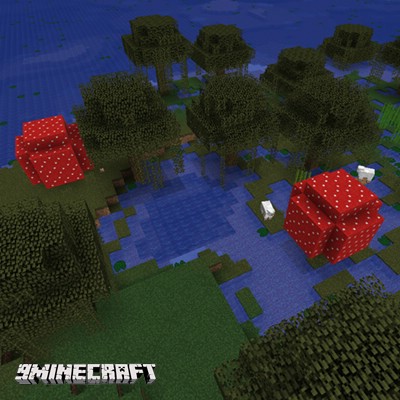Quark Mod (1.19.2, 1.18.2) – Vanilla Enhancing
Quark Mod (1.19.2, 1.18.2) aims to create an experience akin to the “vanilla” experience, by having a very simple motto: anything that would be added to Quark could also be added to the default game without compromising its gameplay style. To that end, every feature added to Quark is simple and small. Hence the name of the mod, Quark, as a Quark is a very small thing. Quark is a Modular mod. Which means that its features are split within various modules. All of the modules can be disabled, and all the features can also be disabled individually if one wants to.
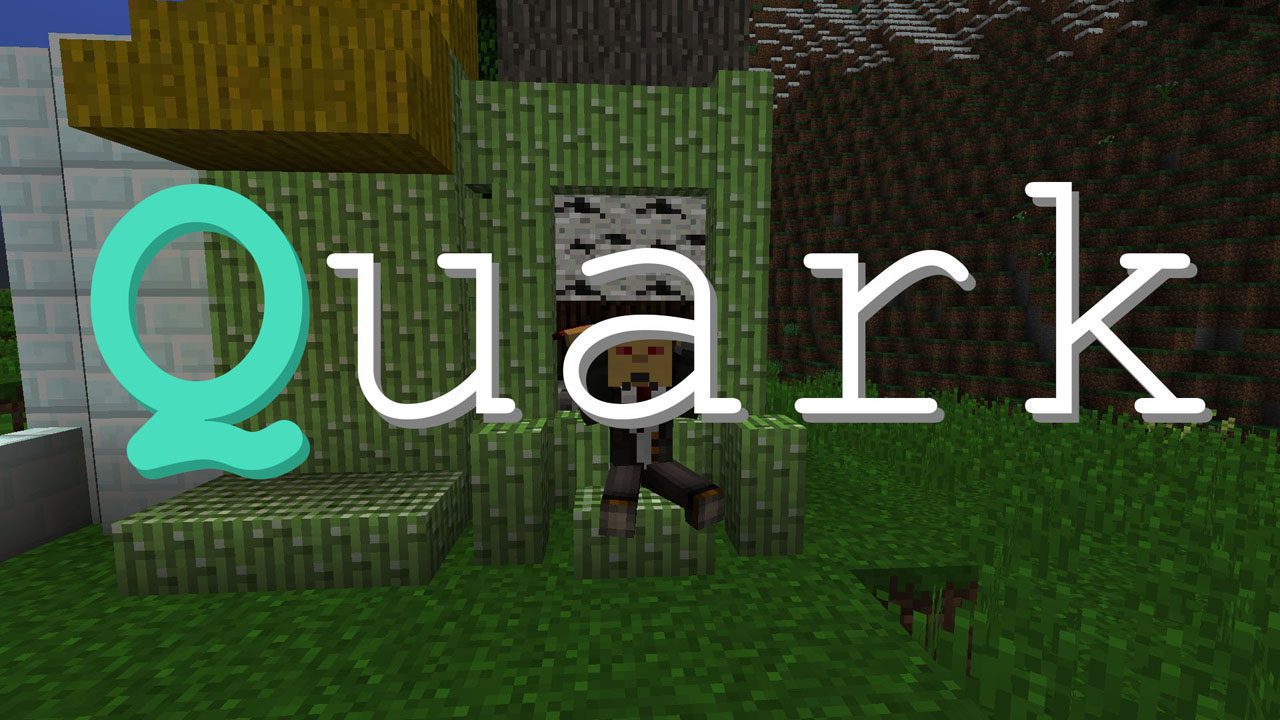
Features:
Automation
This module adds features to minecraft’s automation prospects.
Building
This module adds new structural building blocks.
Decoration
This module adds new decorative building blocks.
Management
This module adds inventory management features.
Tweaks
This module tweaks various gameplay elements.
Vanity
This module adds vanity features for your character.
World
This module adds world generation features.
Screenshots:


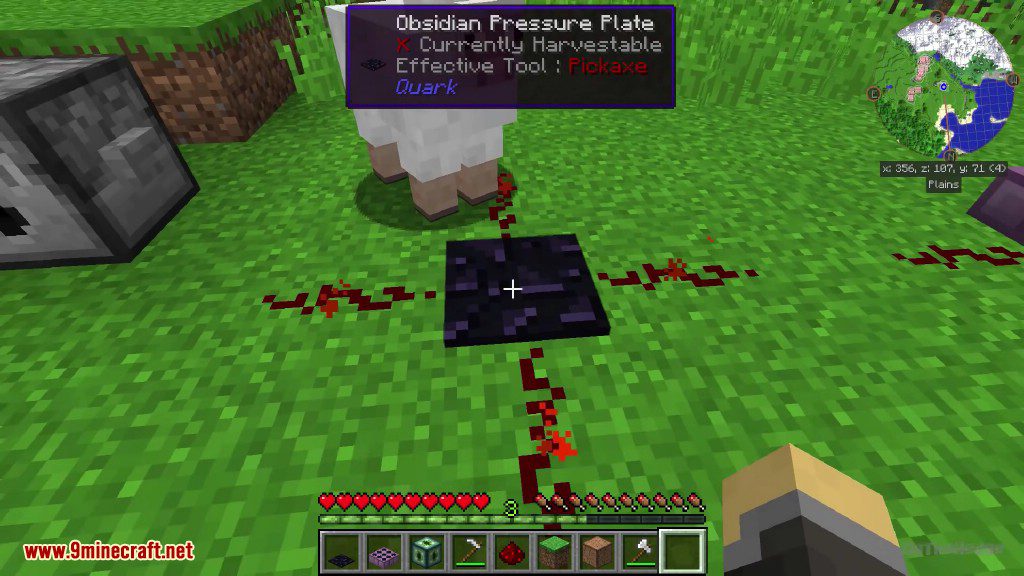


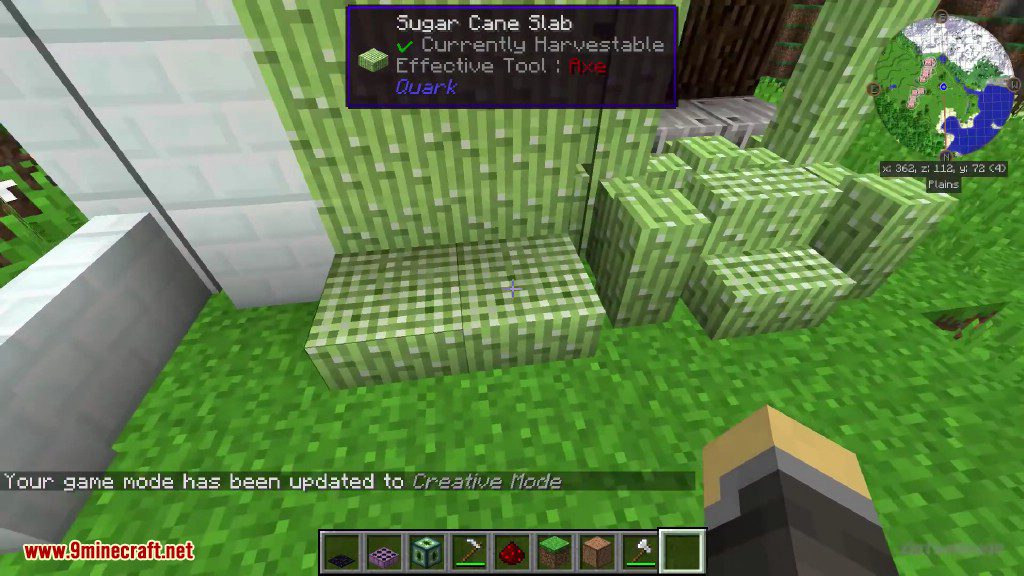


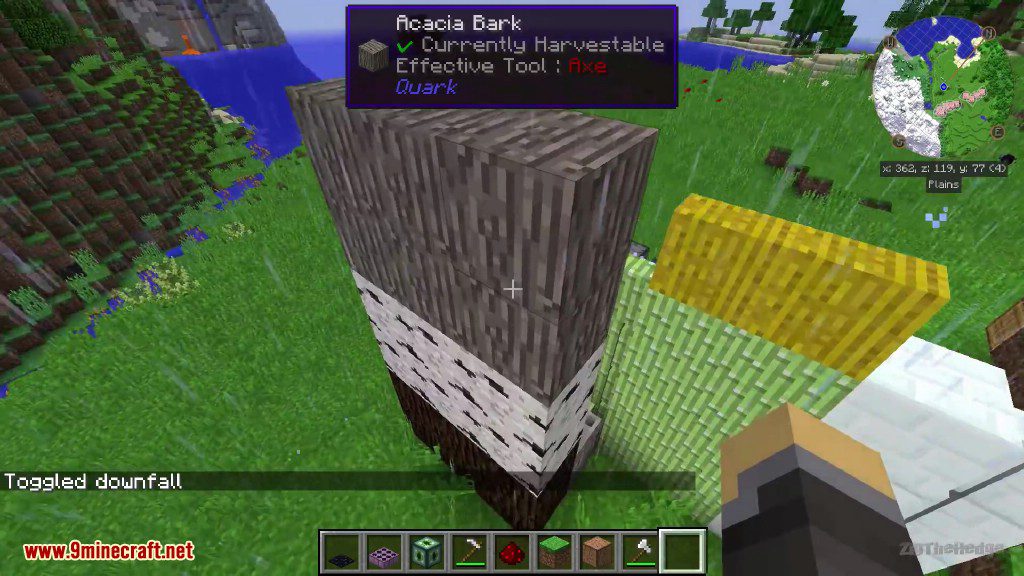


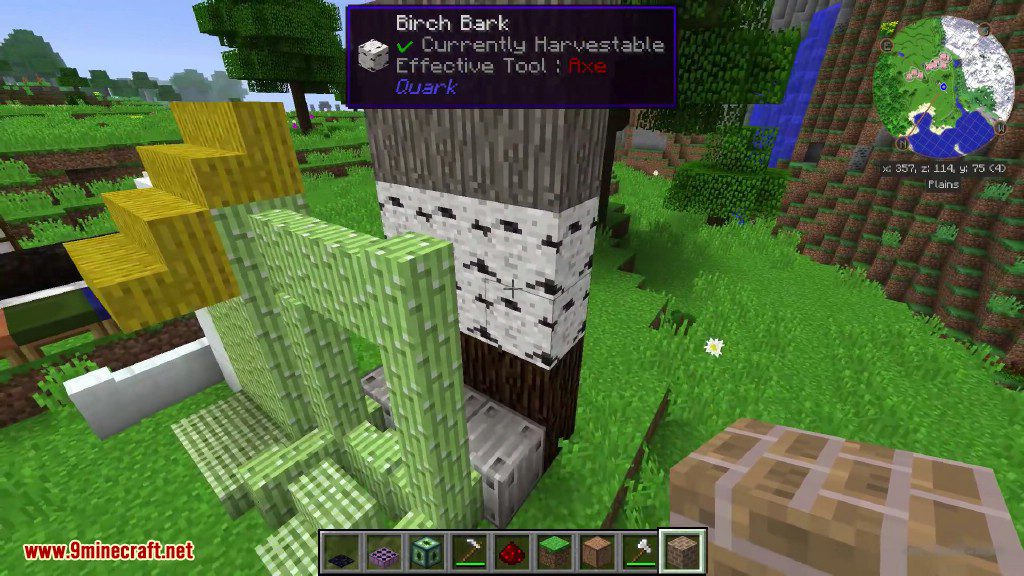
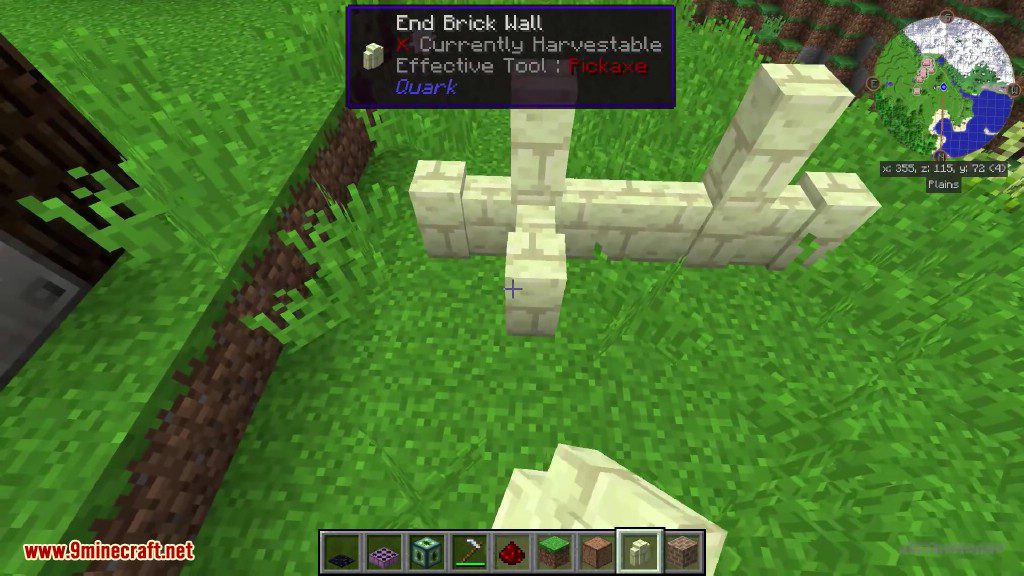
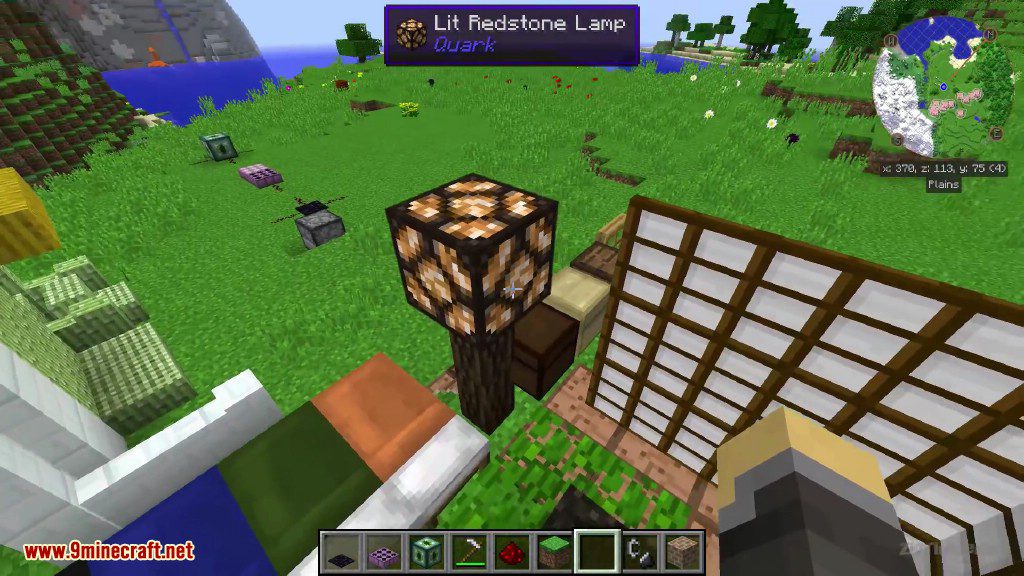
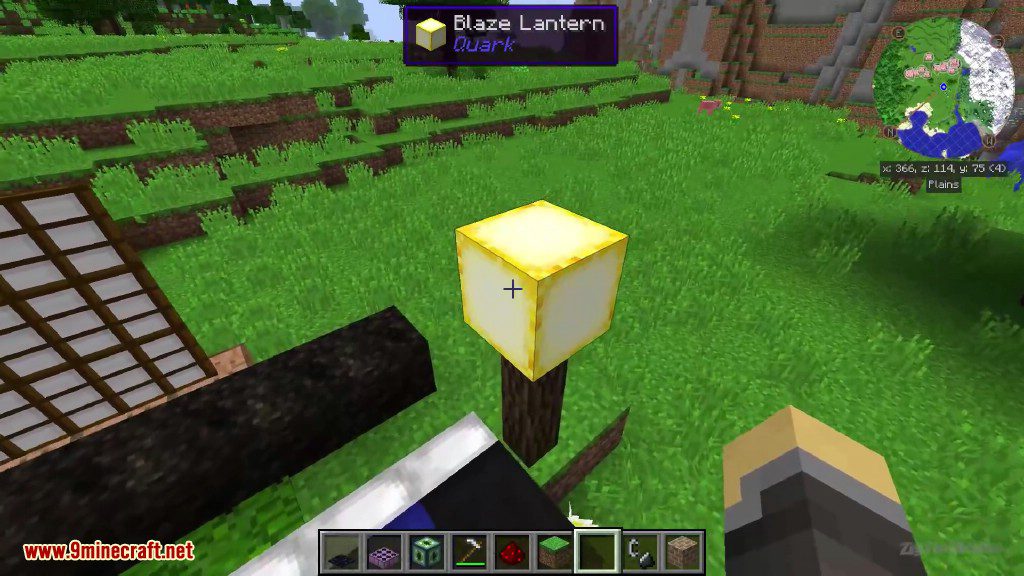


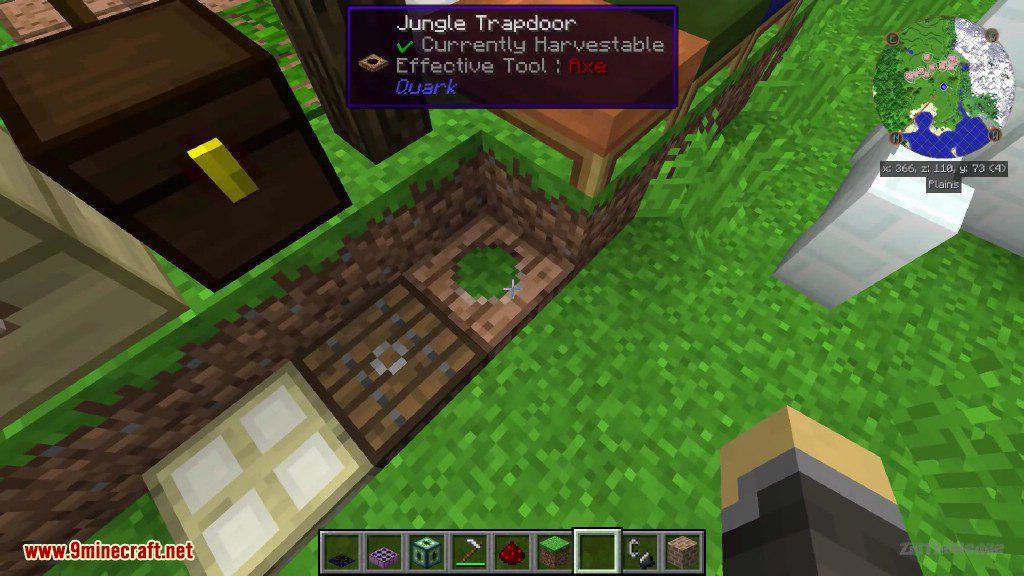


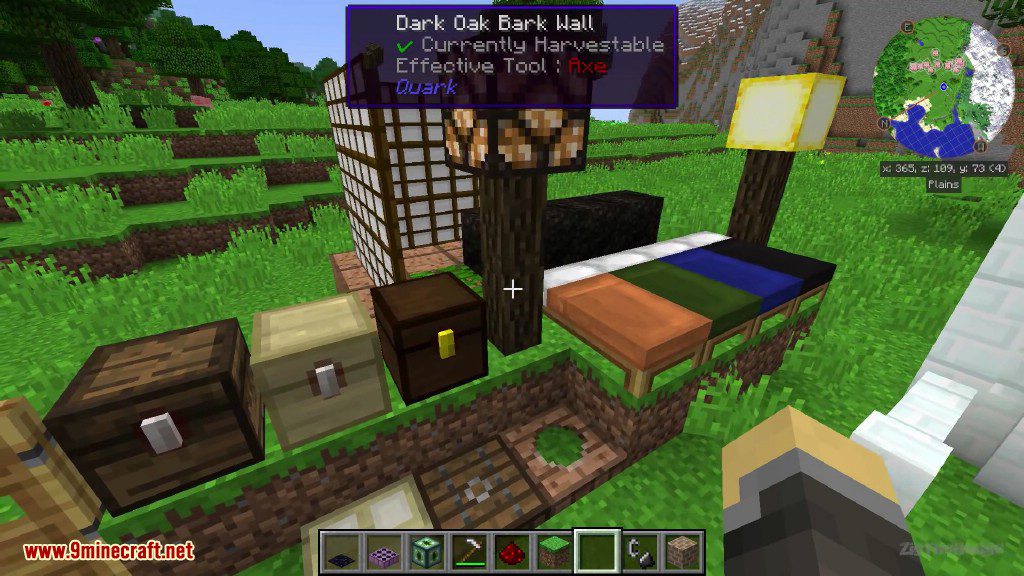
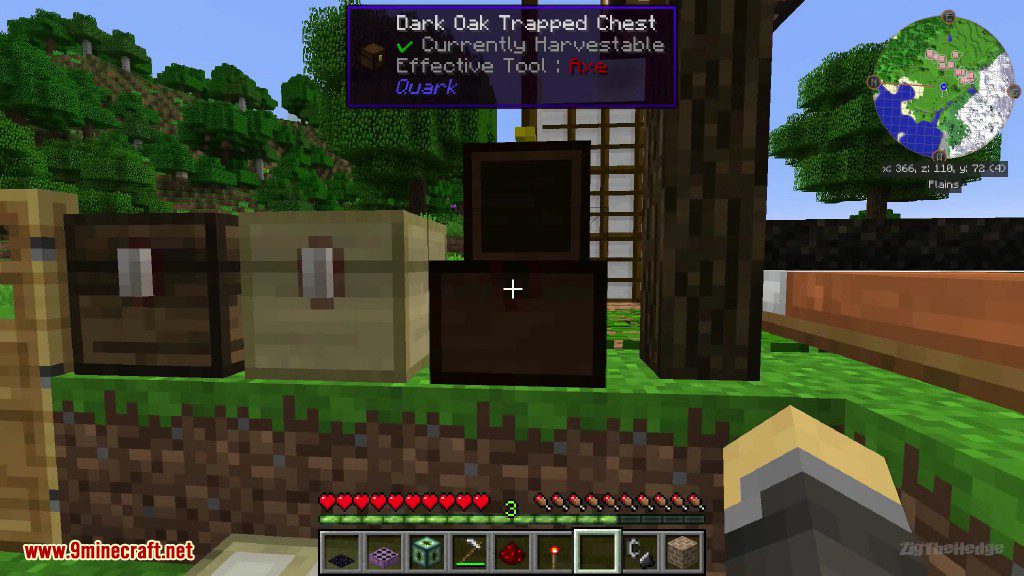



Crafting Recipes:
Recommend that you should install Just Enough Items (for mods using Forge) or Roughly Enough Items (for mods using Fabric) to view the full recipes included in this mod


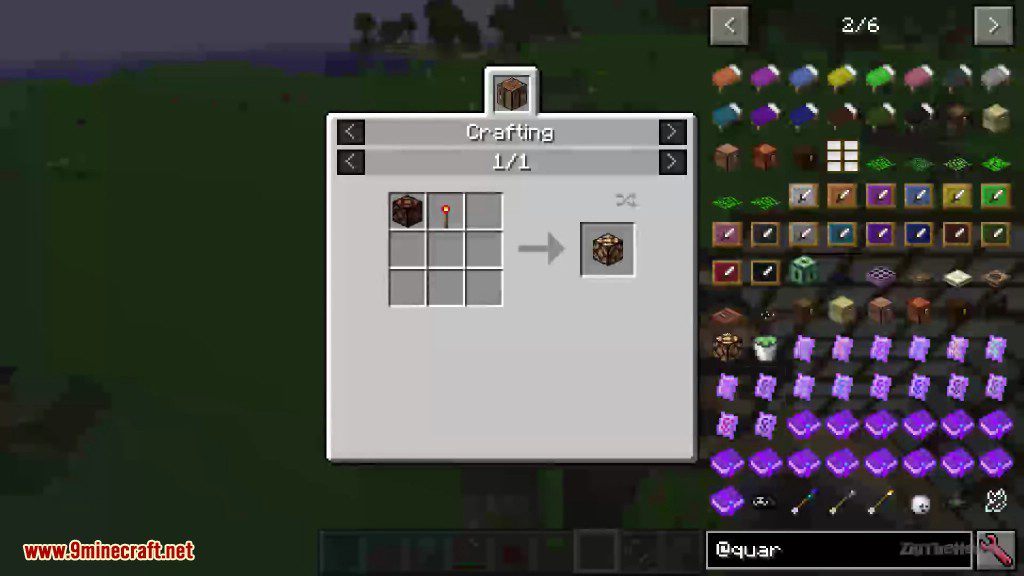
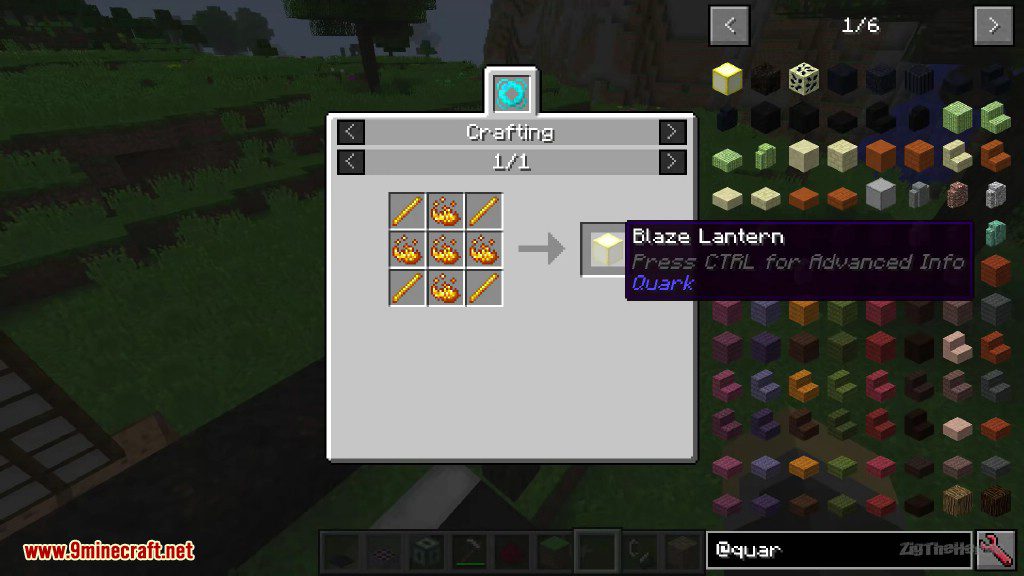
Requires:
AutoRegLib (For Minecraft 1.10.2+)
How to install:
How To Download & Install Mods with Minecraft Forge
How To Download & Install Fabric Mods
Don’t miss out today’s latest Minecraft Mods
Quark Mod (1.19.2, 1.18.2) Download Links
Other Versions:
For Minecraft 1.12.2
Forge version: Download from Server 1
For Minecraft 1.15.2
Forge version: Download from Server 1
For Minecraft 1.16.5
Forge version: Download from Server 1
For Minecraft 1.18.1
Forge version: Download from Server 1
For Minecraft 1.18.2
Forge version: Download from Server 1
For Minecraft 1.19
Forge version: Download from Server 1
For Minecraft 1.19.2
Forge version: Download from Server 1