Ravand’s Realistic Resource Pack
63,541
views ❘
August 27, 2016
Ravand’s Realistic Resource Pack
Ravand’s Realistic Resource Pack. As you can see, there is not even a bit of roughness. Everything will seem brighter and cleaner! Also, this pack will give you new and interesting skins for your terrain and items. This is a texture pack so you’ll need a McPatcher HD Fix, but don’t worry about anything. Just install and follow the instruction. You’ll be ready to go in no time.

Ravand’s Realistic Pack Preview
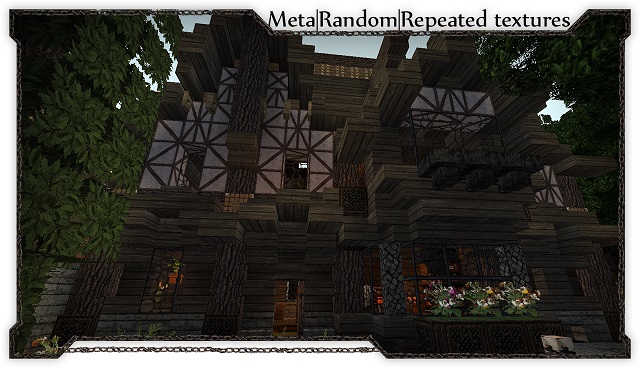







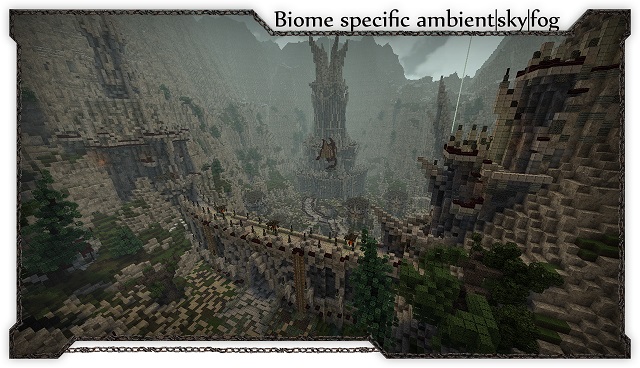
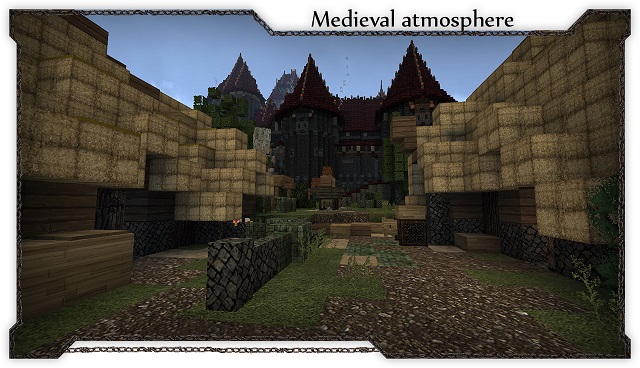
How to install:
- Download Ravand’s Realistic Pack.
- Open Minecraft, and go to Options->Resource Packs->Open Resource Packs Folder.
- Drag the zip file you downloaded into that folder.
- Select the pack, and you’re done!
Download links for Ravand’s Realistic Resource Pack
For Minecraft 1.8, 1.7
16x: Download from Server 1 – Download from Server 2
32x: Download from Server 1 – Download from Server 2
64x: Download from Server 1 – Download from Server 2
Click to rate this post!
[Total: 0 Average: 0]
