Realism Mod 1.7.10
110,598
views ❘
August 19, 2016
Realism Mod 1.7.10 aims to make Minecraft a bit more realistic through crafting and tools. No more breaking mountains with a bit of wood. No more magically turning a log into neat little planks just by putting it on a table. This adds dozens of new items and changes many Vanilla recipes and also gives Emeralds and The End more use.
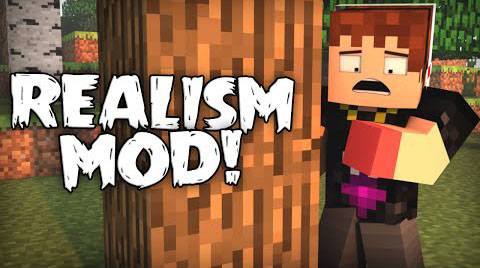
Features:
Ores:
- Copper Ore – Drops Raw Copper chunks that can be smelted into Refined Copper for certain tools.
Materials:
“Lost items” like Coins and Pocket Watches can occasionally be found in tall grass and can be melted down for iron chunks
- Iron Chunks – Hammer them at a crafting bench to produce iron ingots.
- Copper Rod – Used to make Threaders.
- Copper Shell – Used to make batteries that power Handsaws.
- Tool Rods – Used to craft various tools and weapons. Much sturdier than sticks.
- Saw Blades – Can’t make Handsaws without it. Can also be used as a mediocre weapon.
Tools:
- Threaders – Wood, Iron, Gold or Emerald. Used to spin Cloth and String.
- Hammers – Stone, Iron or Emerald. Used for mining and turning chunks of iron into ingots.
- Handsaws – Iron, Gold or Emerald. Used for cutting down trees and slicing through enemies. Also needed to craft planks.*
- Rocks – Found randomly in tall grass. Can be thrown at enemies or used to mine Stone.
- Fertiliser – Used for creating farmland for crops. Comes in small bags.
Miscellaneous:
- Redstone Batteries – Required in order to craft handsaws. Can be found in dungeon/mineshaft/village chests as well as the Bonus Chest if you don’t have redstone.
- Sponge – Found at the bottom of the ocean and deep rivers. Has no real purpose…
Combat:
- Full Emerald equipment. Very high enchantability. Faster but less durable than diamond.
- Ender Bow & Arrows – A powerful weapon obtainable only after killing the Wither and entering The End.
Mod Showcases:
Crafting Recipes:
Recommend that you should install Just Enough Items (for mods using Forge) or Roughly Enough Items (for mods using Fabric) to view the full recipes included in this mod


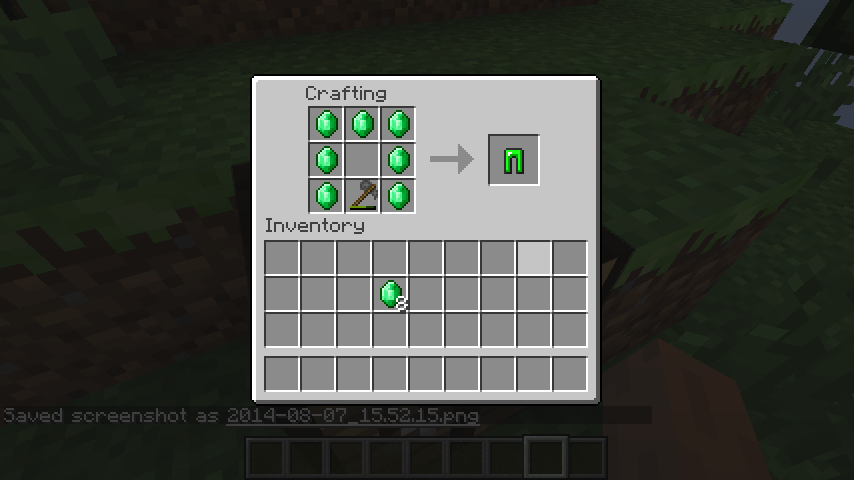







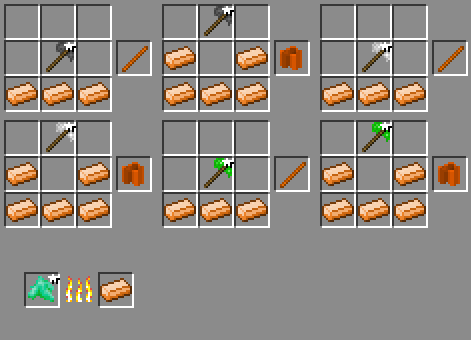

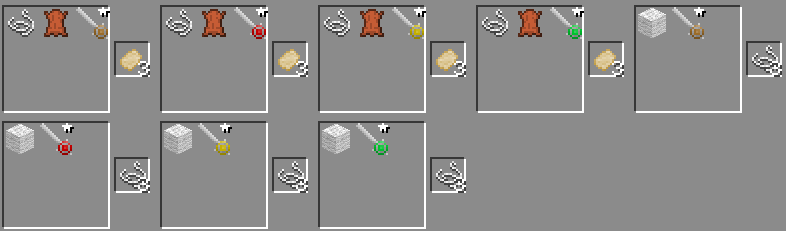

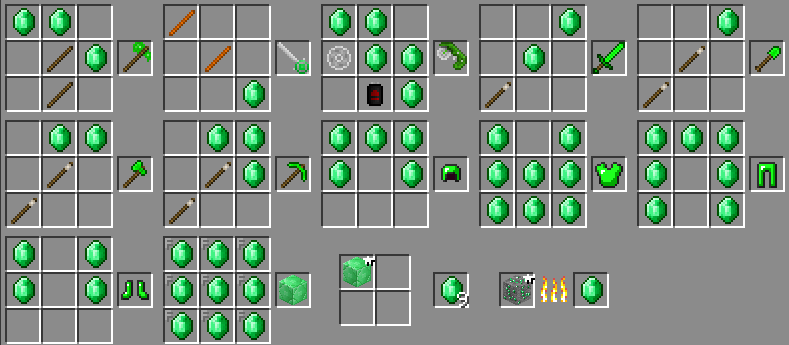
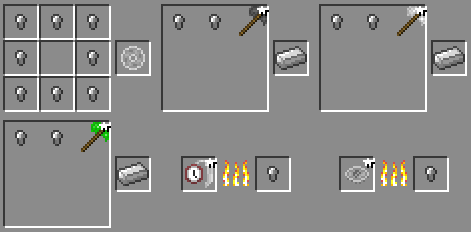
How to install Realism Mod 1.7.10
- Download and install Minecraft Forge.
- Download the mod.
- Go to .minecraft/mods folder.
- If the “mods” folder does not exist you can create one.
- Drag and drop the downloaded jar (zip) file into it.
- Enjoy the mod.
Download Links for Realism Mod 1.7.10
For Minecraft 1.7.10
https://files2.9minecraft.net/index.php?act=dl&id=1418929035
Click to rate this post!
[Total: 0 Average: 0]





