Realistic Adventure World Resource Pack 1.11.2, 1.10.2
9,460
views ❘
September 17, 2016
Realistic Adventure World 1.11.2, 1.10.2. Enhancement project Resource Pack – A project with a goal to make Minecraft as realistic as possible. This can look decent on a low-end computer if you don’t use shaders and it can look absolutely amazing if you have a high-end computer to run this with shaders.


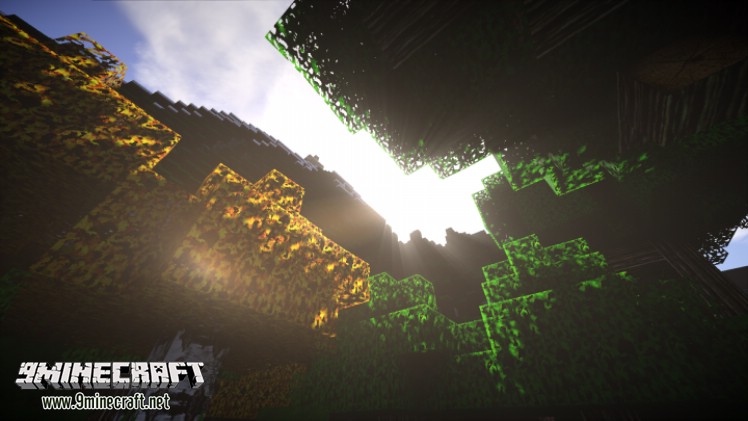



How to install Realistic Adventure World Resource Pack 1.11.2, 1.10.2?
- Download Realistic-Adventure-World.
- Start Minecraft then click “Options” in the start menu.
- Click “resource packs” in the options menu.
- In the resource packs menu, click “Open resource pack folder”.
- Put the .zip file you downloaded in the resource pack folder.
Download links for Realistic Adventure World Resource Pack 1.11.2, 1.10.2
For Minecraft 1.9.4 and 1.10.2
Click to rate this post!
[Total: 0 Average: 0]
