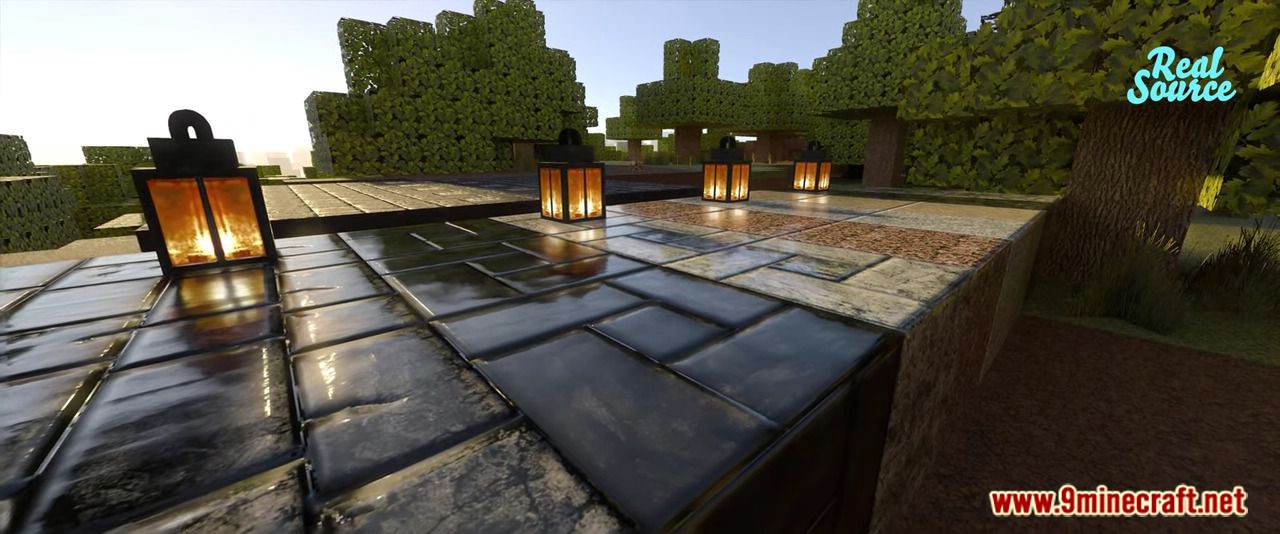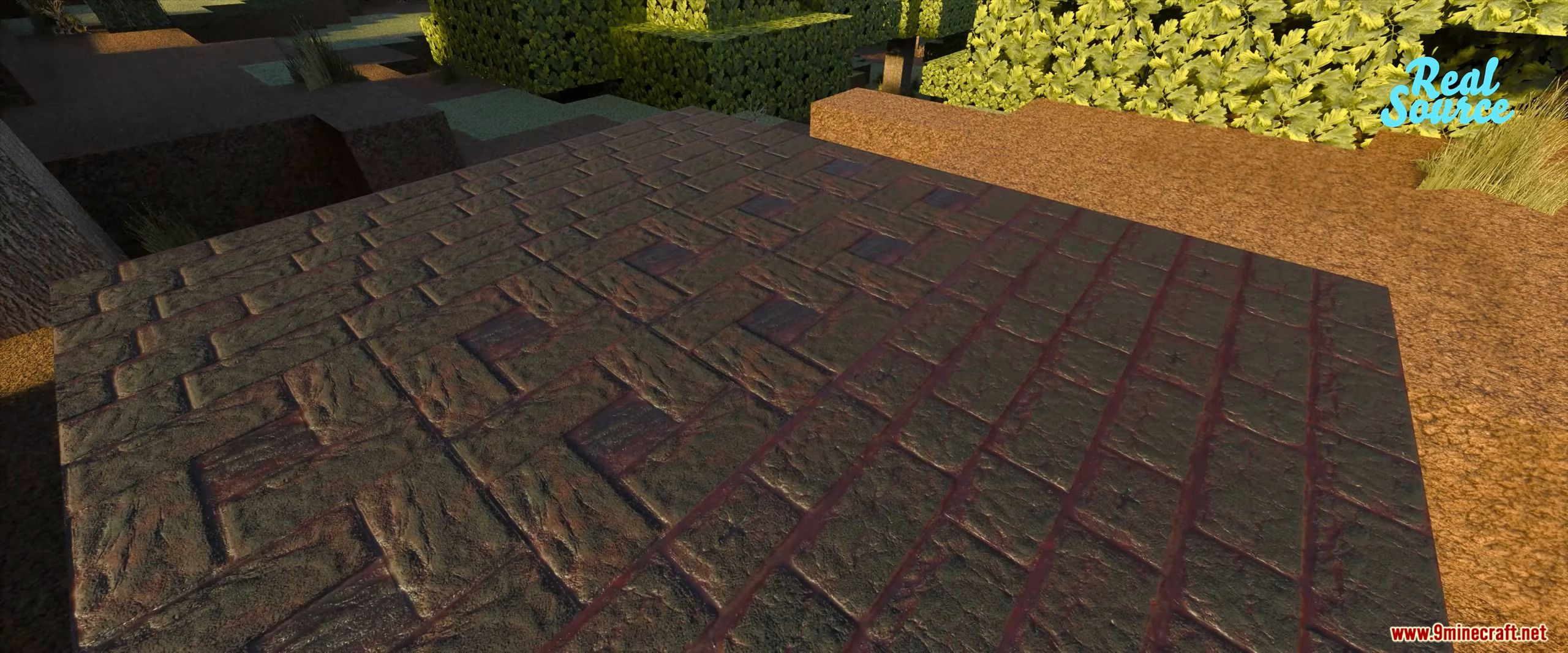RealSource Realistic RTX Texture Pack (1.19, 1.18) for MCPE/Bedrock Edition
RealSource Realistic RTX Texture Pack (1.19, 1.18) available in HD and ULTRA HD. Textures with light, reflection and 3D surface structure in combination with RTX creates the most realistic RTX package for Bedrock! With this package you will play all your survival or creative maps with RTX! Just install .MCPACK, activate it in the settings and you have everything with RTX. (you need nVidia RTX graphic card!). The goal of the RealSource RTX Texture Pack is to get as close as possible to the realistic appearance of textures! Textures with light, reflection and 3D surface structure in combination with RTX creates the most realistic RTX package for Bedrock!

Screenshots:











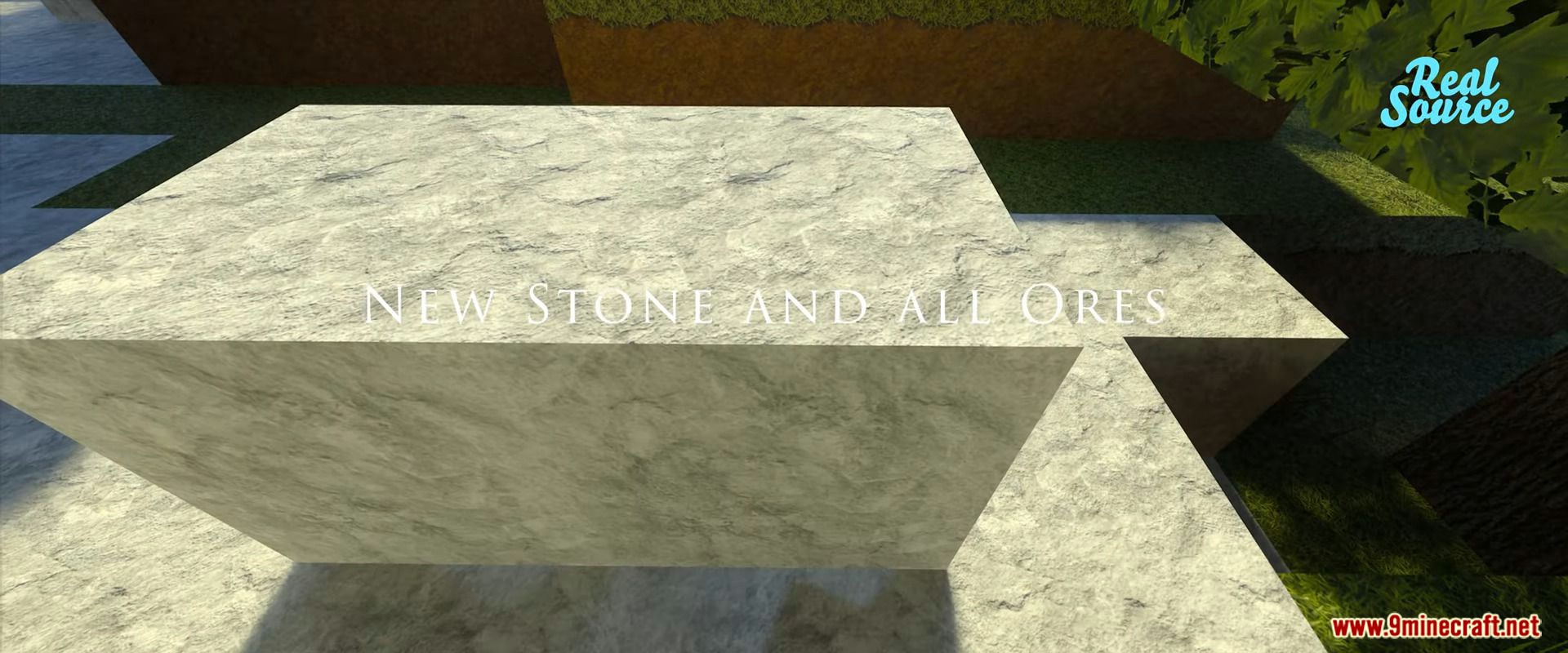
See more images here:
How to install:
- Download texturepack.mcpack.
- Run the MCPACK file by double-clicking on it.
- This will open up Minecraft Bedrock Edition and install the texture pack.
- You can delete the old version that you have installed.
RealSource Realistic RTX Texture Pack (1.19, 1.18) Download Links
Official links:
(PC with NVidia RTX Graphic card and installed Minecraft Bedrock)
128x: Download from server 1 – Download from server 2 – Download from server 3
For MCPE (1.19, 1.18)
(Mobile devices with Minecraft PE edition)
64x: Download from server 1 – Download from server 2 – Download from server 3