Remove HUD but Not Hand Mod 1.18.1, 1.16.5
Remove HUD but Not Hand Mod 1.18.1, 1.16.5 allows you to toggle Minecraft HUD visibility (like pressing the F1 key), but without hiding the player’s hand. Very helpful for creating realistics 1st person Cinematics or Screenshots.

Features:
- Hides Player’s Health Bar.
- Hides Player’s Food Bar.
- Hides Player’s Experience Bar.
- Hides Player’s SubWater Air Bar.
- Hides Players’s Armor Bar.
- Hides Player’s Mount Health Bar.
- Hides Player’s Mount Jump Bar.
- Hides Held-Item-Tooltip.
- Hides Player’s Hotbar.
- Hides Player’s ‘Helmet’ layer (like pumpkins).
- Hides Crosshairs.
- Hides In-Game Chat.
- Hides Blocks’ Highlight Box.
- Hides Bosses’ Health Bar.
- Hides Entity Names.
- Hides Potions Icons.
- Hides Subtitles.
- Integrated New-Version-Checker.
- Full customization of what you decide to hide.
Screenshots:
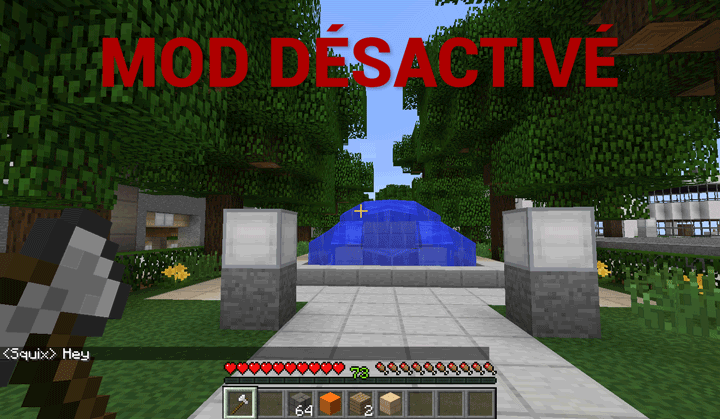

You just need to press one key (Default F8), editable in Minecraft “Controls” Menu. After pressing it, the HUD vanish (like pressing F1), but the player’s hand stay visible ! A new press, and the HUD reappears immediatly.
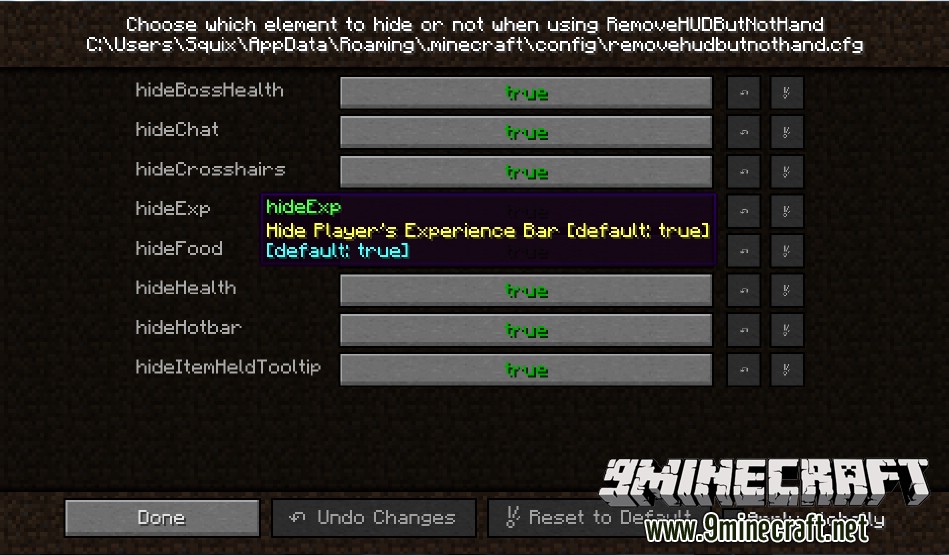
When pressing “Mod_Options” button of the pause menu, you can choose what will be hidden or not when pressing the key.



How to use:
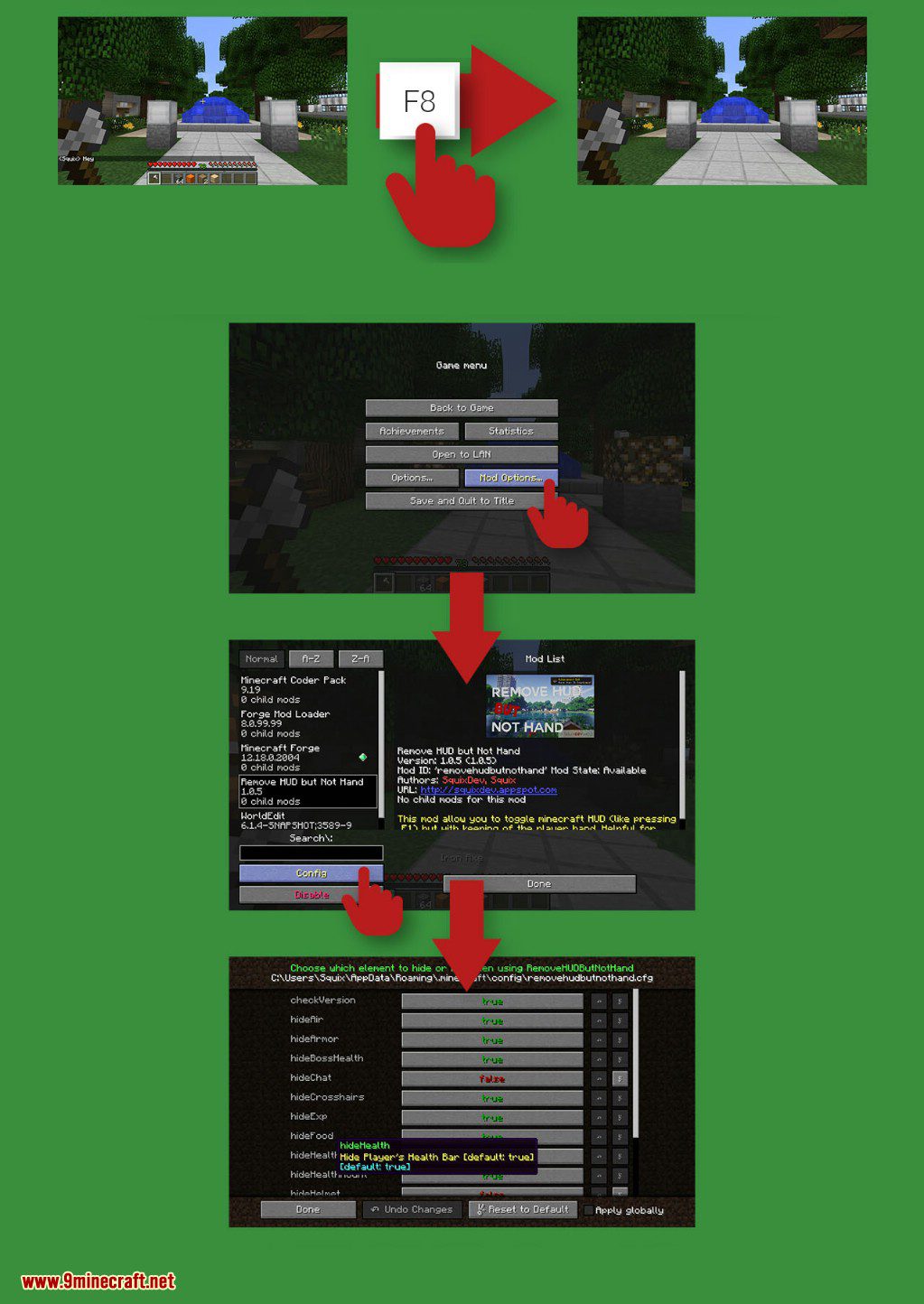
Requires:
How to install:
How To Download & Install Mods with Minecraft Forge
How To Download & Install Fabric Mods
Remove HUD but Not Hand Mod 1.18.1, 1.16.5 Download Links
For Minecraft 1.7.10
Forge version: Download from Server 1
For Minecraft 1.8.9
Forge version: Download from Server 1
For Minecraft 1.9.4
Forge version: Download from Server 1
For Minecraft 1.10.2
Forge version: Download from Server 1
For Minecraft 1.11.2
Forge version: Download from Server 1
For Minecraft 1.12.2
Forge version: Download from Server 1
For Minecraft 1.16.5
Fabric version: Download from Server 1
For Minecraft 1.17.1
Fabric version: Download from Server 1
For Minecraft 1.18.1
Fabric version: Download from Server 1


