RocketBoots Plugin (1.18.2, 1.17.1) – Bukkit, Spigot, Paper
RocketBoots Plugin (1.18.2, 1.17.1) – Fly around on your server with various rocket boots, fling other players into the air and more
RocketBoots super-charges your armor boots and gives them different rocket abilities, like flying, hovering, launching players/animals into the air, and more.
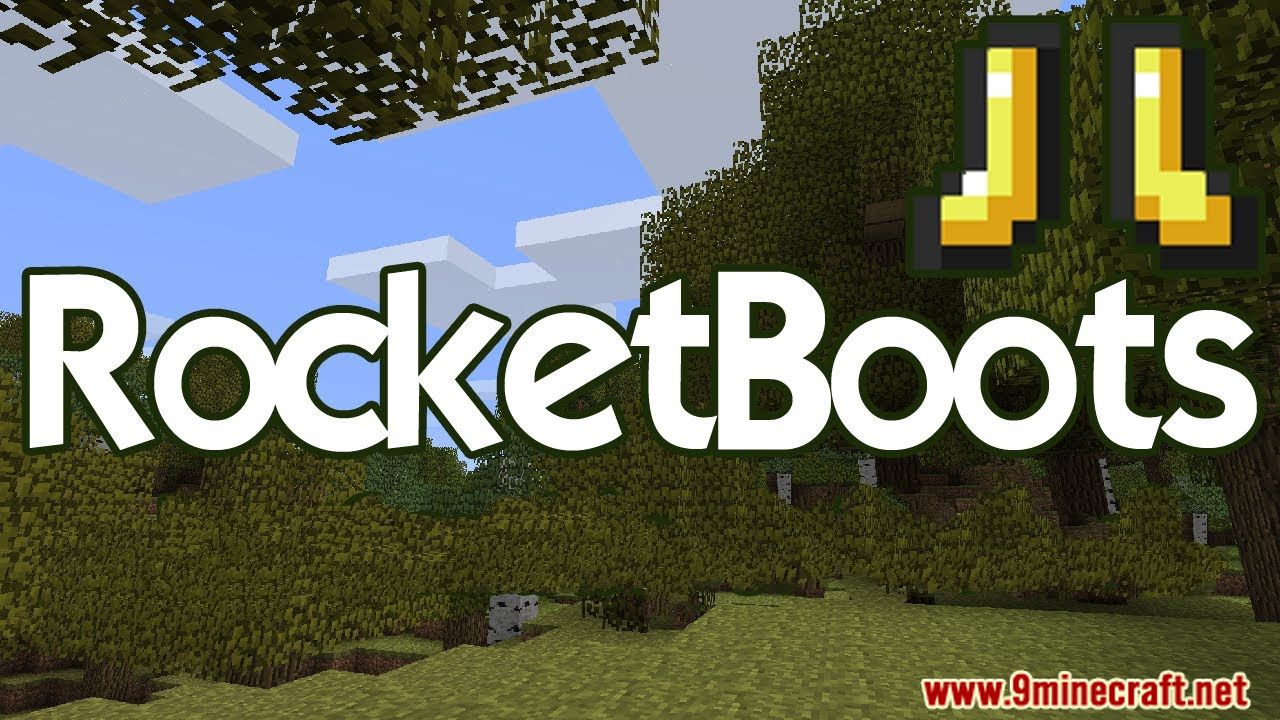
Types of RocketBoot:
Flight:
Gold boots
Flight boots. These allow you to fly long distances quickly while still having a lot of control over the flight. These are my personal favourite
Diamond boots
Hover boots. These let you hover in the air by tapping SHIFT (sneak) repeatedly. These rocket boots are the easiest to control, and still let you fly around at a reasonable speed.
Launching:
Leather boots
Animal boots. With these on, right click a player / animal / mob to send them flying into the air, just enough so they’ll probably die when they come back to earth. [Note: You can stop players being affected by these boots using Permissions]
Iron boots
GTFO boots. With these boots on, tap SHIFT (sneak) to make all players / animals / mobs go flying away from you at speed. [Note: You can stop players being affected by these boots using Permissions]
Fun:
Chainmail boots
God boots. These boots aren’t really practical – just a lot of fun. Fly with these like gold boots. They’re extremely fast (almost uncontrollably fast), and when you come crashing back down to earth there’ll be a huge lightning strike where you land. Fun to bomb back down to earth at other players
Misc:
Feather
While flying with gold, diamond or chainmail boots, right click with a feather in your mainhand (not 2nd hand) to come to an instant stop upon a glass block in mid-air. This is handy if you want to use the boots for, eg, building, or just staying still to observe the view from the sky.
*Note*: This block isn’t really there – it’s a trick, and only your client shows it. As such, RocketBoots won’t remove this block when you walk off it. Mine it away yourself, or reconnect, and all these blocks will be gone
How to use:
For the gold boots, just put them on, hold shift, point up a bit and walk forward. You’ll get the hang of it
For the diamond boots, repeatedly tap the SHIFT key (sneak) to hover in the air, go for a walk in the sky, scale walls / mountains, etc.
With the leather boots, right click an animal / mob / player and they’ll go flying up into the air, and probably die from the impact when they come down again
Tap SHIFT (sneak) with the iron boots on to make all nearby animals / mobs / players go flying away from you.
Chainmail boots operate like gold boots
Commands:
None. Just put on the boots and have fun / build stuff / fly!
(OK, there’s one. But it’s simple – Use /rocketboots on|off to enable or disable your own RocketBoots, as requested by a lot of users)
Permissions:
If you’re not using the Permissions plugin, RocketBoots will use the built-in op/non-op system for permissions. Only ops will be able to use any of the boots – they’ll just be regular boots for everyone else.
Otherwise, the Permissions nodes are as follows:
- rocketboots.* – Access to everything
- rocketboots.boots.* – Can use all Boots
- rocketboots.boots.gold – Can use gold boots
- rocketboots.boots.diamond – Can use diamond boots
- rocketboots.boots.leather – Can use leather boots
- rocketboots.boots.iron – Can use iron boots
- rocketboots.boots.chainmail – Can use chainmail boots
- rocketboots.launchPlayers – Can launch players when using iron / leather boots (without this, only animals / mobs will be launched)
- rocketboots.feather – Can use the feather to stop in mid-air while flying
- rocketboots.bypassFallDamage – Do not receive FallDamage even if globally enabled
- rocketboots.bypassBootsDamage – Boots won’t get damaged or destroyed when landing
Configuration file:
RocketBoots just one configuration file that will be created for you the first time you run the plugin (or when the file doesn’t exist). This contains a lot of comments that’ll explain all of the available options for you, but here’s a run-down:
playersCanDisable => set whether players can disable RocketBoots for themselves (/rocketboots on|off)
preventFlightKick => disabled by default. Set this to ‘true’ and RocketBoots will stop the server from kicking you for flying when “allow-flight” is false in server.properties. This will make the flight boots lag slightly if flying is disabled on the server, hence it being disabled by default.
boots => various options for setting, eg, the speed of some boots, and other options. Look in the config file for details.
Put RocketBoots.jar in your server’s plugin directory, then restart or reload the server. Add the Permissions nodes if you use Permissions, then put on some boots!
Screenshots:





How to install:
- Download a plugin of your choice.
- Place the .jar and any other files in your plugins directory.
- Run the server and wait for it to fully load.
- Type stop in your Minecraft server console to bring the server to a clean stop.
- Run the server.
- All done! Your plugin should be installed and ready to be used.


