Rotation Key Mod 1.4.5
At its core, Rotation Key Mod 1.4.5 adds a new key-binding for simple block rotation. If they key (Ctrl by default) is held down while placing a block, the block will be oriented in an alternate way. If the key is held down while right-clicking a block, the block will rotate horizontally.

Also added is the ability to place slabs vertically (by rotating normal slabs) along with two new slab-types (nether brick and moss stone). Lastly the mod revamps log placement: logs will be placed upright by default (identical to pre-1.3), and will only be placed on their side when rotated placement is used.
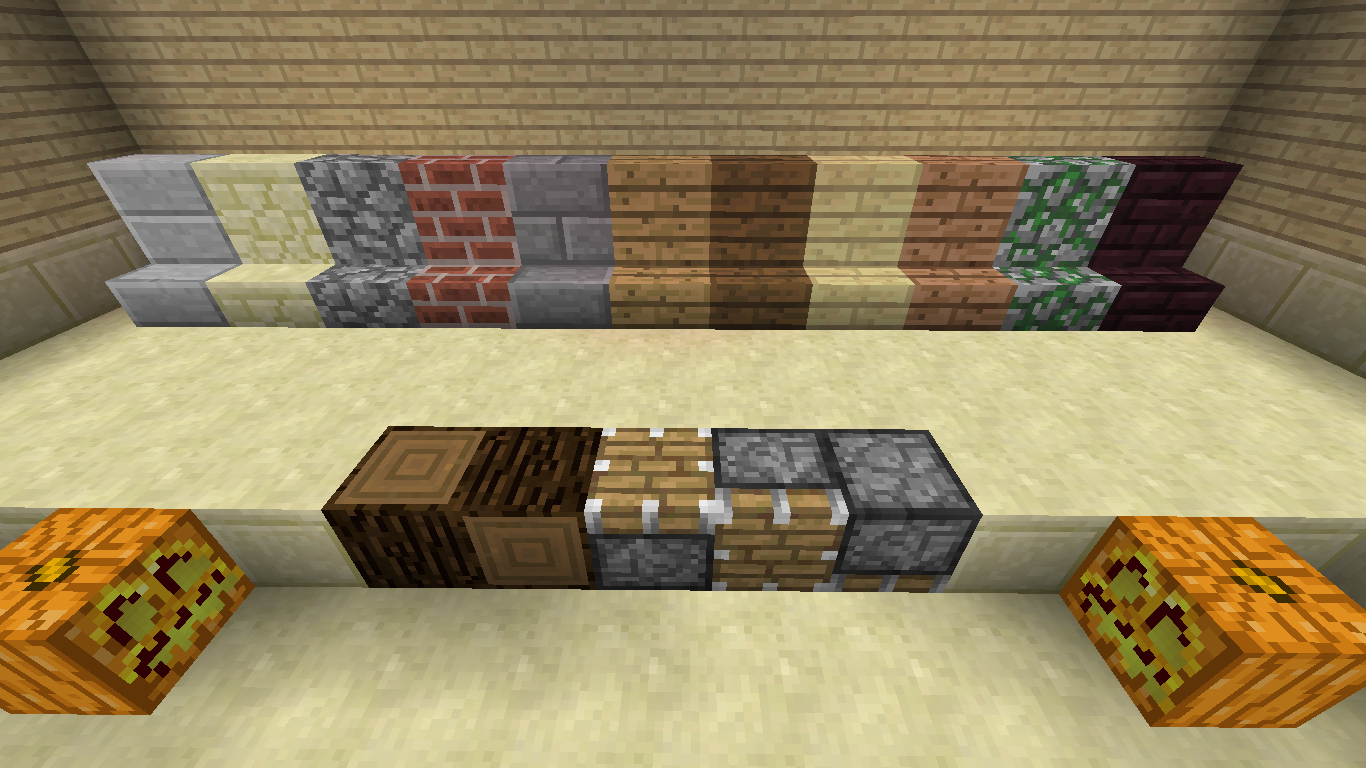
How to Install Rotation Key Mod 1.4.5
- Download and install Modloader.
- Download the Rotation Key Mod
- Drag the contents of the .Zip into your minecraft.jar
- Make sure your META-INF is deleted.
- Enjoy!
Changelogs:
v1.6
- Updated for Minecraft 1.4.7/1.4.6
- Removed unnecessary class edit and config options regarding nether brick slabs
Download Links for Rotation Key Mod 1.4.5
For 1.4.7/1.4.6 (Only Modloader version)
For Minecraft 1.4.5
Forge version: https://dl.9minecraft.net/index.php?act=dl&id=1355051643
Modloader version: https://dl.9minecraft.net/index.php?act=dl&id=1355051666







