Roundista Texture Pack (1.19, 1.18) – Bedrock RXT Resource Pack
1,163
views ❘
September 14, 2022
❘
Roundista Texture Pack (1.19, 1.18) focuses on enhancing your gameplay by removing the square pixelated look of Minecraft while keeping the vanilla style by upscaling Simplista’s Textures and making the pixels round by hand. Everything is done from start to end by hand using only Paint.net to create the textures.

Screenshots:







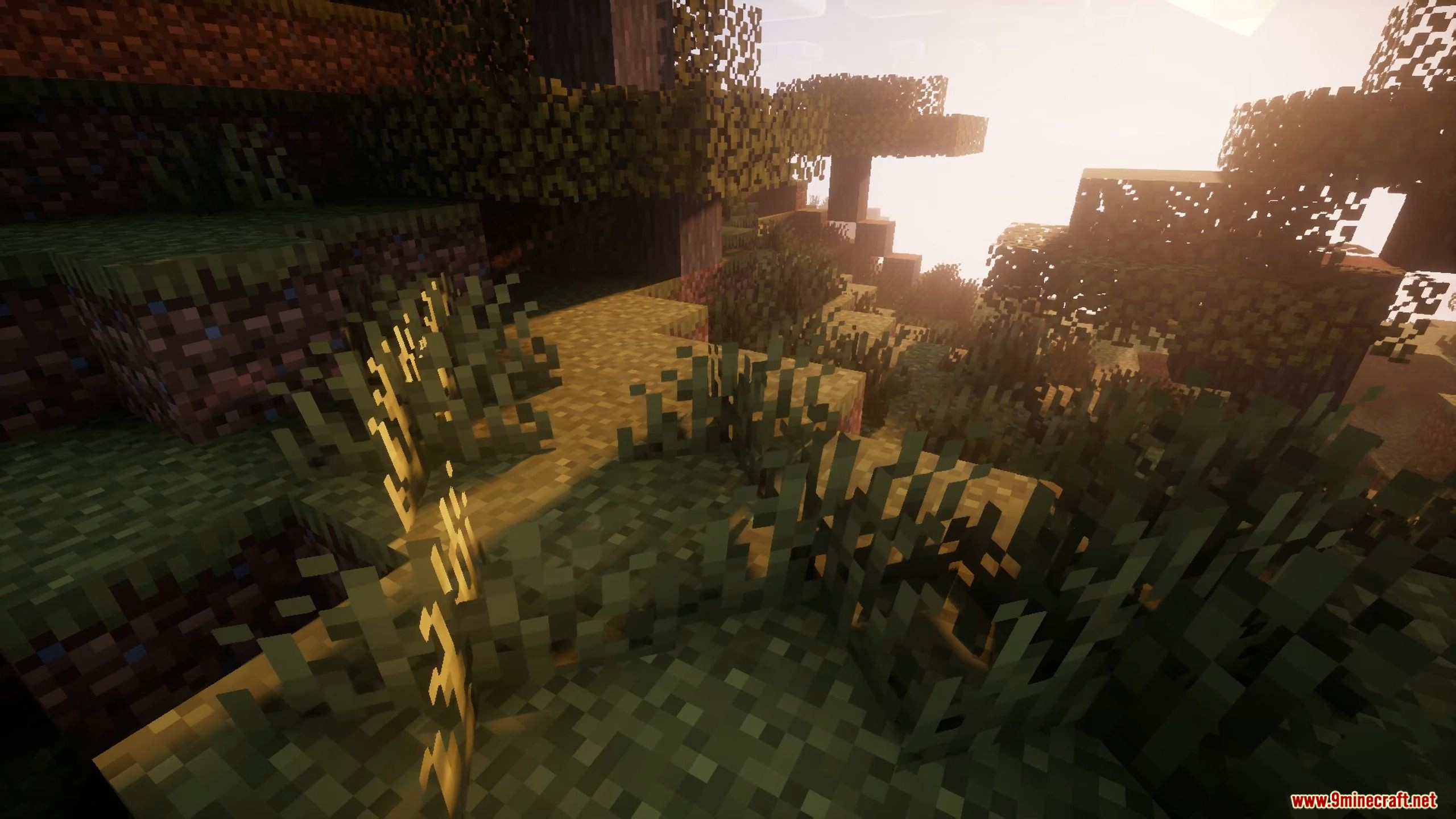
How to install:
- Download the .mcpack file.
- Run the MCPACK file by double-clicking on it.
- This will open up Minecraft Bedrock Edition and install the texture pack.
- You can delete the old version that you have installed.
Roundista Texture Pack (1.19, 1.18) Download Links
For Java Edition
For MCPE/Bedrock 1.19, 1.18
Click to rate this post!
[Total: 2 Average: 1.5]

