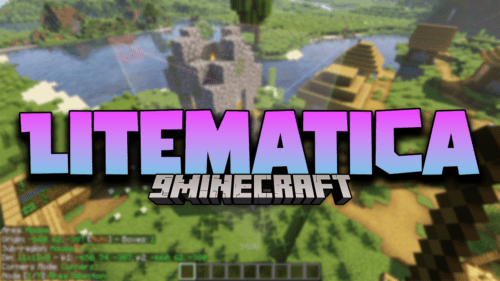ScalingGUIs Mod 1.12.2 (Decouple the Scaling GUIs)
9,564
views ❘
October 20, 2021
ScalingGUIs Mod 1.12.2 aims to decouple the scaling of individual GUIs, the HUD, and Tooltips. ScalingGUIs replaces the GUI scale button in the Video Settings menu with a button to open a custom scale settings menu.

Features:
- GUI Scale is the main GUI scale setting. It controls the scale for any GUI without a custom setting.
- HUD Scale controls the scale of the in-game HUD.
- Tooltip Scale controls the scale of tooltips.
- Custom Individual GUI Scales provides a menu to set the scales for individual GUIs.
- Custom Group GUI Scales provides a menu to set the scales for GUIs with a common ancestor class.
- GUI Class Blacklist provides a menu to blacklist GUI class names from changing the scale.
- Useful when a GUI should adopt the scale of the previously opened GUI. E.g. JEI Recipes GUI or Tinker’s Construct GUI subcomponents
- General Settings provides config options for ScalingGUIs itself
Sliders:
Scale settings are presents as sliders with a greater range of options than in vanilla:
- 0: AUTO (MAX): Scale to the largest possible scale. Like vanilla “Auto”.
- 1: SMALL: Scale of 1x. Smallest possible scale. Like vanilla “Small”.
- 2: NORMAL: Scale of 2x. Like vanilla “Normal”.
- 3: LARGE: Scale of 3x. Like vanilla “Large”.
- 4-8: 4x-8x
- 9: Match the scale of the main GUI scale entry
Example:
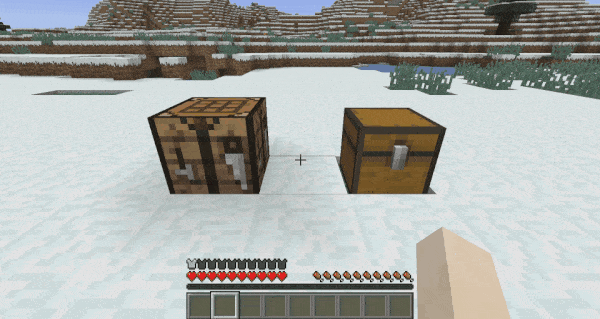
Setting changes are saved when the main ScalingGUIs menu is closed.
Screenshots:
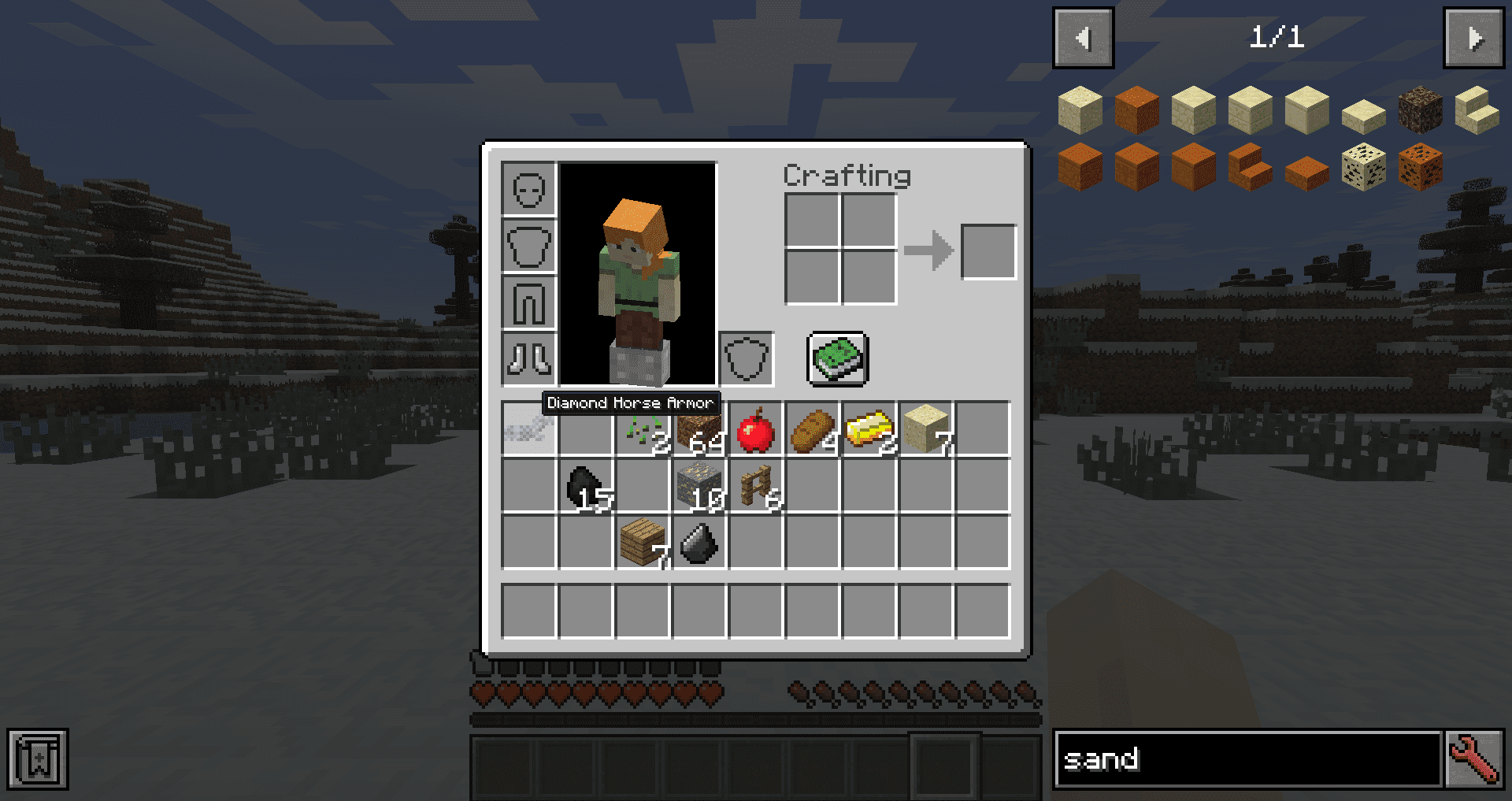
Tooltip Scale Changed

HUD Scale Changed
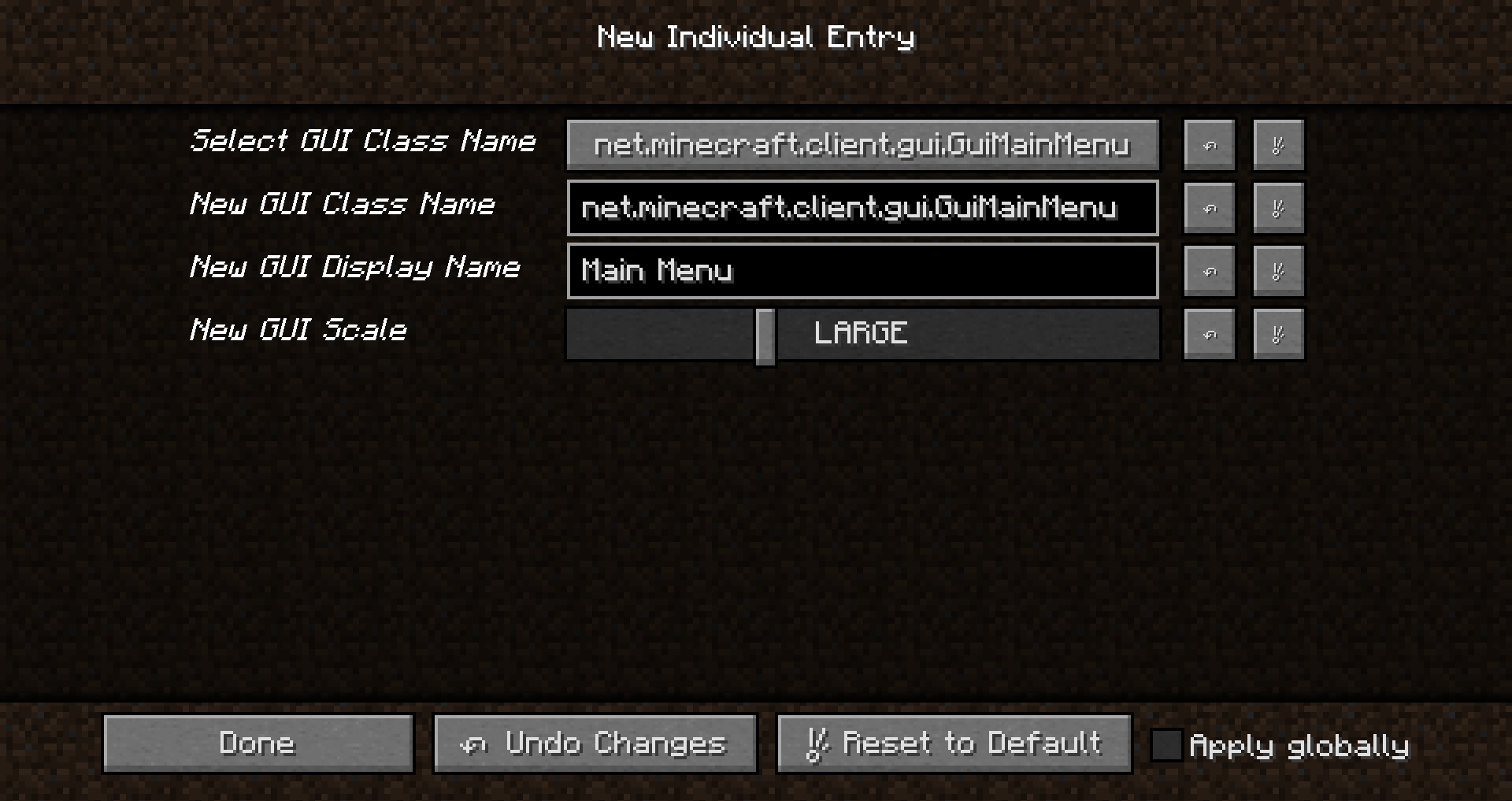
New Individual Entry
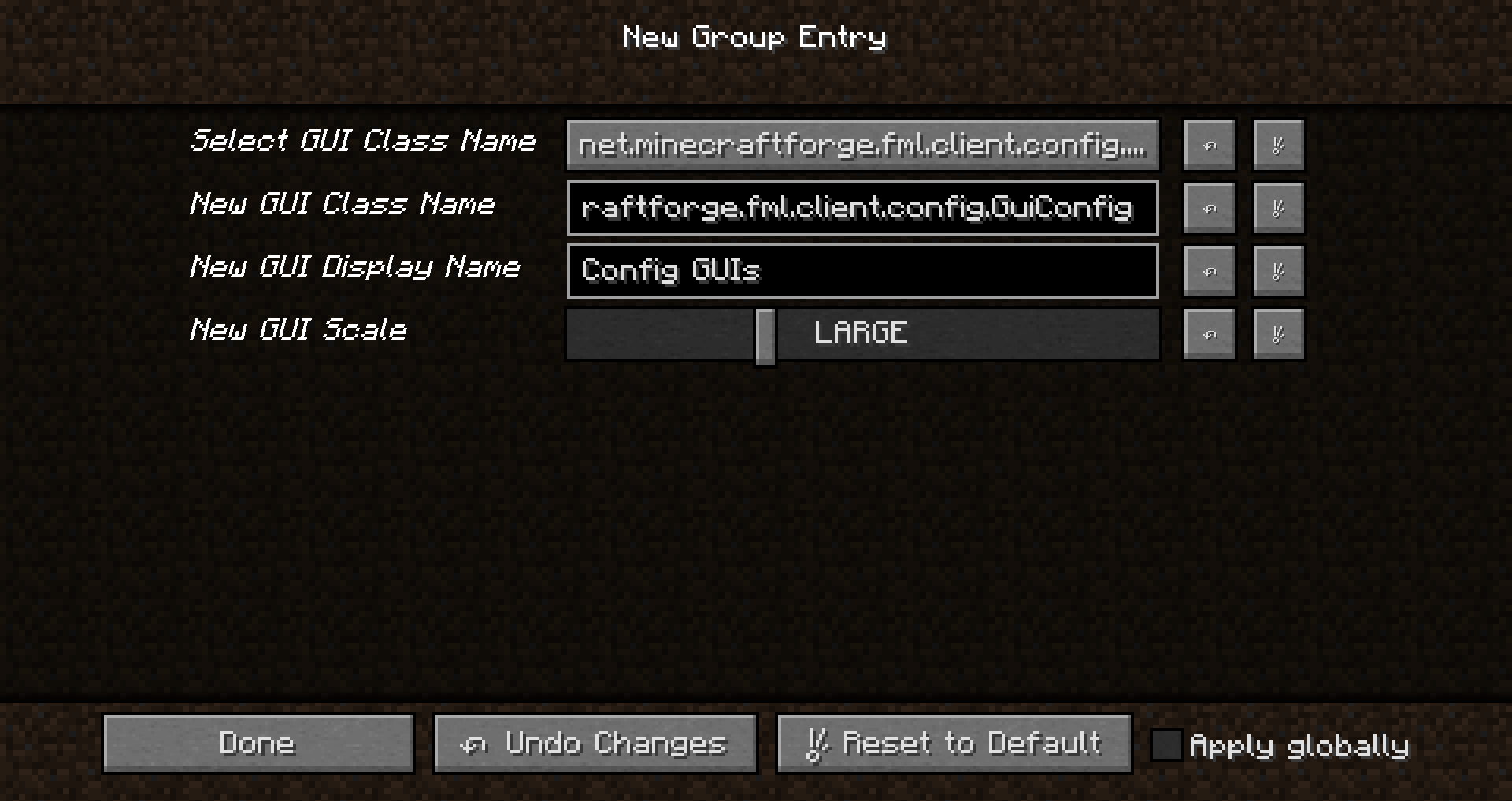
New Group Entry
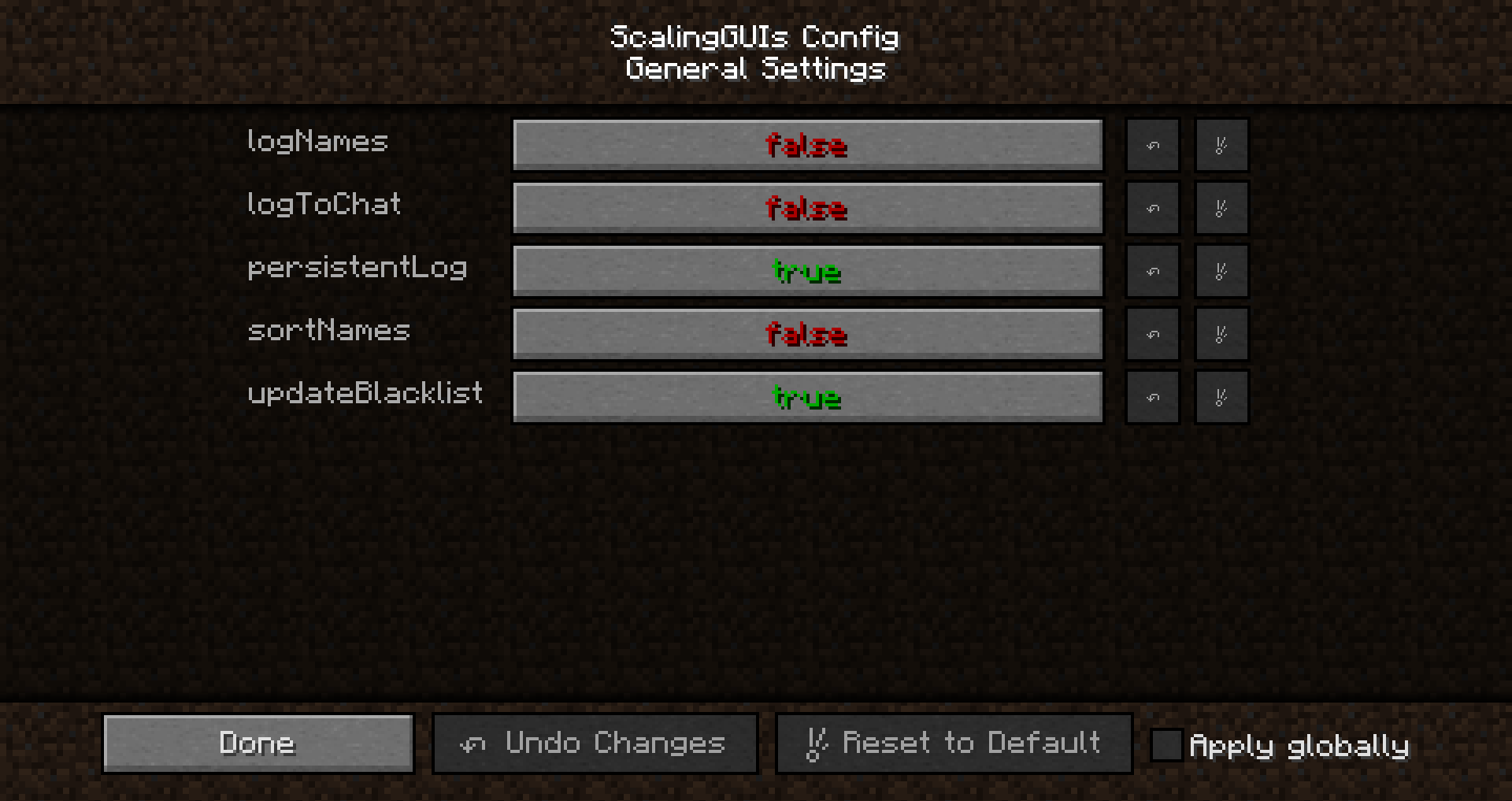
General Settings
Requires:
How to install:
How To Download & Install Mods with Minecraft Forge
How To Download & Install Fabric Mods
Don’t miss out today’s latest Minecraft Mods
ScalingGUIs Mod 1.12.2 Download Links
For Minecraft 1.12.2
Click to rate this post!
[Total: 0 Average: 0]