Scenter Mod 1.13.2, 1.12.2 (Find Any Ores and Their Locations)
Scenter Mod 1.13.2, 1.12.2 gives you the ability to smell ores. You can find the location on an ore by following its particle effect. The distance from you is also displayed so you know how far to travel.

Use the Scenter mod if you want to find (scent out) hidden ores in Minecraft. Mining is tough. Seeking out ores while crawling through mineshafts full of mobs is not easy at all! Install the scenter mod and all that could change.
Features:
- With the Scenter mod you can easily find nearby ores, like coal, iron, diamond, and more.
- The mod has incredible range, and searches 9 chunks around your position to hunt out ores! The colored trails are easy to follow, and the mod tells you how far away they are.
Screenshots:








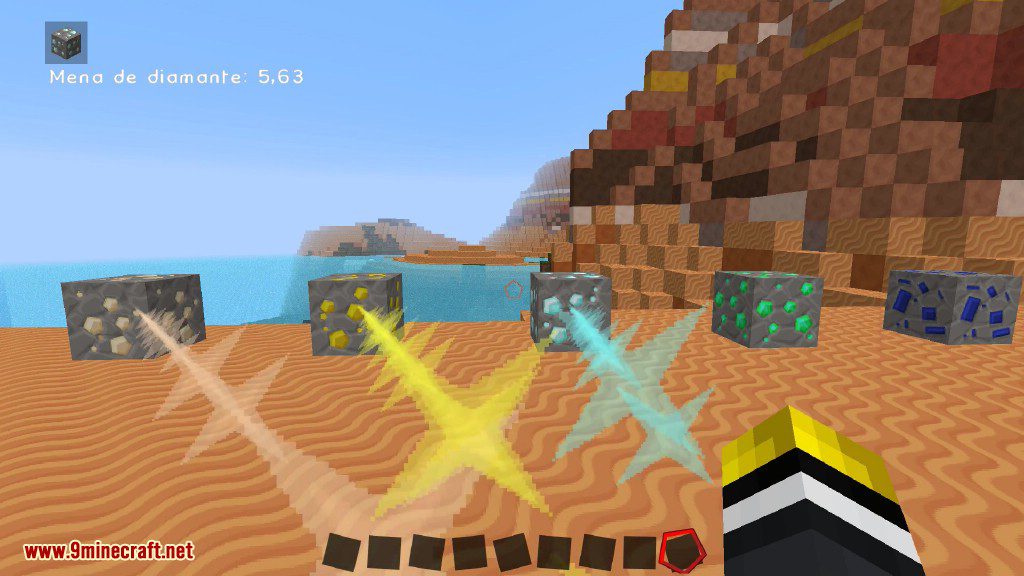
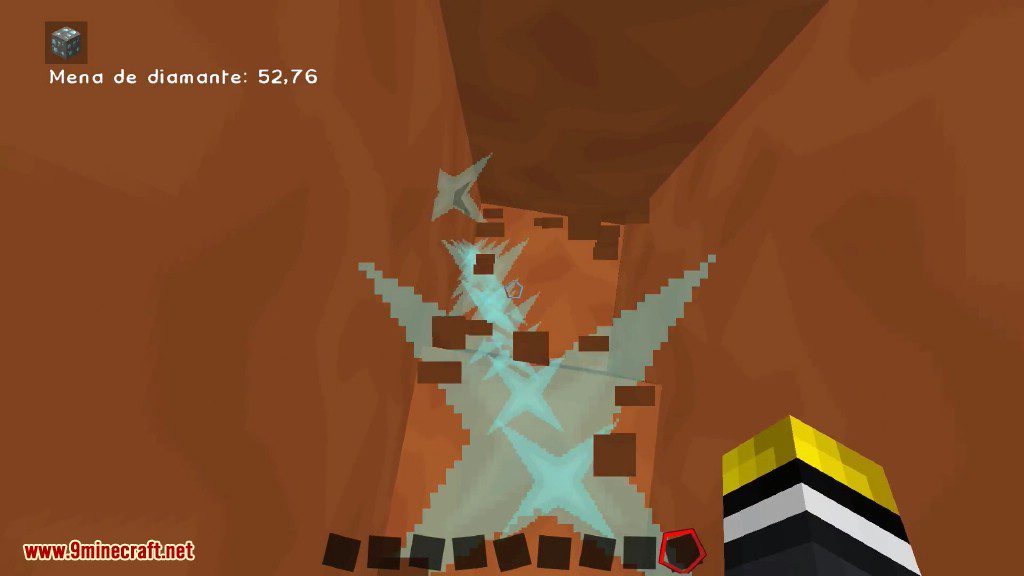



How it works:
Whenever you interact with the environment (with left click or right click) Scenter searches 3×3 chunks (that gives 3x3x16x16x256 blocks) surrounding Steve. When it finds a block matching the selected target block, it marks the direct path with a colored particle trail.
By pressing ‘O’ you can select the target block from the following list.
Preconfigured target blocks:
- Coal Ore
- Diamond Ore
- Emerald Ore
- Gold Ore
- Iron Ore
- Lapis Ore
- Redstone Ore
- Glowstone
- Nether Quartz Ore
Keys:
- O – Activate Scenter / Switch to next target block
- P – Switch to previous target block
- I – Deactivate Scenter (for MC < 1.12 this was key L)
Requires:
How to install:
How To Download & Install Mods with Minecraft Forge
How To Download & Install Fabric Mods
Scenter Mod 1.13.2, 1.12.2 Download Links
For Minecraft 1.6.2
For Minecraft 1.6.4
For Minecraft 1.7.2
For Minecraft 1.7.10
For Minecraft 1.8.0
For Minecraft 1.8.9
For Minecraft 1.9.0
For Minecraft 1.9.4
For Minecraft 1.10.2
For Minecraft 1.11
For Minecraft 1.11.2
For Minecraft 1.12
For Minecraft 1.12.2
For Minecraft 1.13.2


