SERP Shaders (1.19, 1.18) – No Lag, For 1GB Ram Android
SERP Shaders for Minecraft PE/Bedrock (Android, IOS, not for Windows 10) for low, medium, and high-end devices. Give a beautiful view to your Minecraft world and don’t worry if your device could explode! SERP Shaders (1.19, 1.18) is a specialized low, mid and high-end shader that also has several effects and visual tricks to improve the user experience. It also has a custom font without bugs, environment textures, and HD water.

Screenshots:







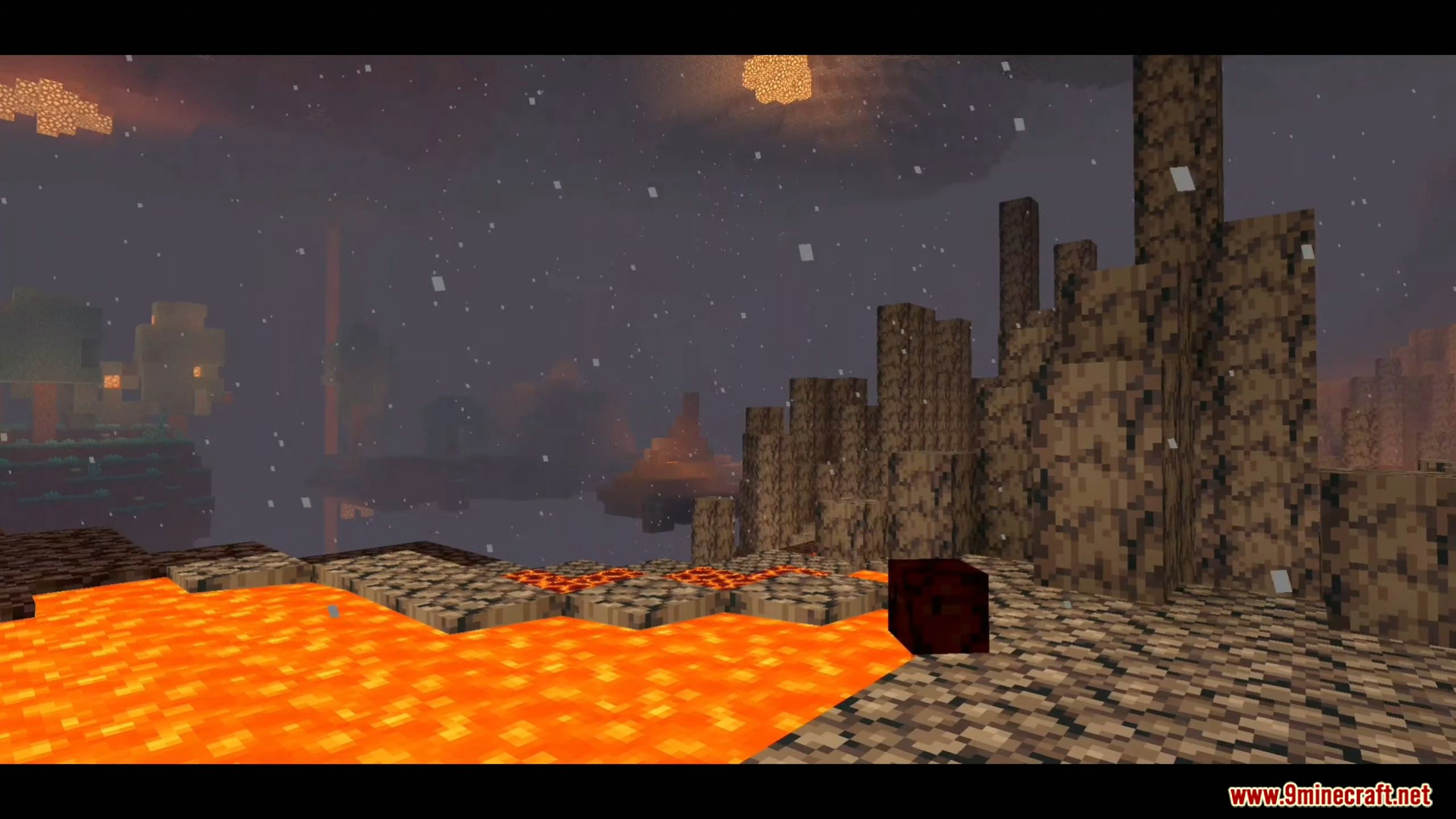
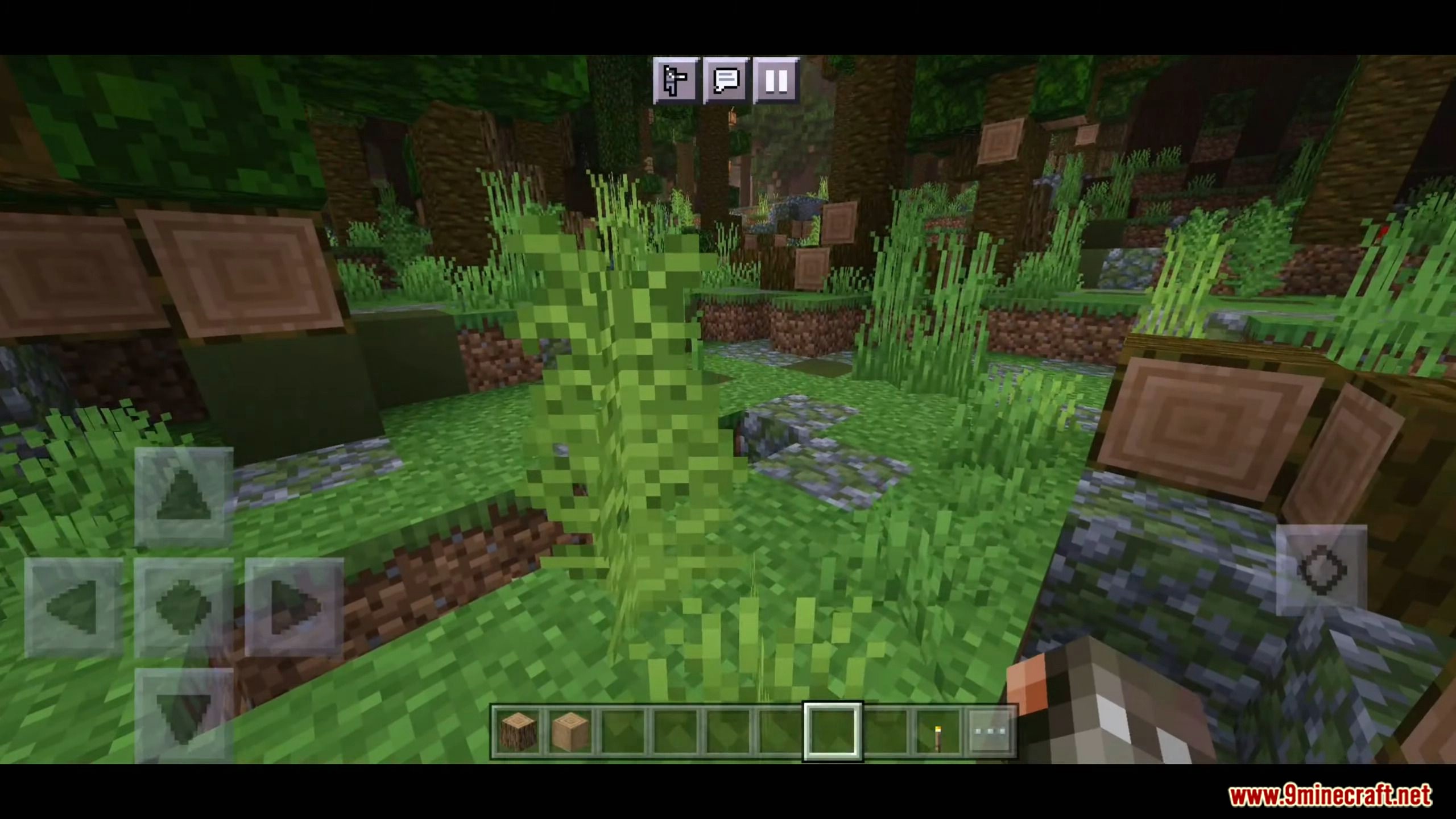



How to install:
Install the Addons for Minecraft.
Open Addons for Minecraft.
Tap Install. This installs the shader pack that you’ve downloaded in Minecraft.
Activate the pack in your settings. To do this:
- Tap Settings on the Minecraft intro screen.
- Select Global Resources.
- Select the shader pack and tap Activate.
SERP Shaders (1.19, 1.18) Download Links
You may also like
For MCPE/Bedrock 1.19, 1.18
For Low End Devices: Download from server 1 – Download from server 2
For High End Devices: Download from server 1 – Download from server 2
