Solar Tweaks Client Launcher (1.19.2, 1.18.2) – Freelook on Hypixel
13,285
views ❘
August 1, 2022
❘
Solar Tweaks Client Launcher (1.19.2, 1.18.2) is a modification pack for Lunar Client. By modifying the game’s code when it gets loaded, this client adds a variety of features that enhance your Minecraft experience. It allows you to tweak Lunar Client to your liking and re-enable some features that are completely disabled such as Freelook or AutoTextHotkey.

However, those mods are disabled by the server for a reason. Therefore, use those features of Solar Tweaks at your own risk.
Features:
- Metadata – Enables freelook, removes blog posts, removes pinned servers, etc: it just removes lunar bloat in general.
- Cloaks+ – Allows you to use Cloaks+ capes and cosmetics on Lunar Client < 1.8, and doesn’t require a host change (you do not need their loader anymore!)
- Modpacket Removal – Prevents servers from disabling mods on Lunar Client
- Nickhider – Allows you to change your own IGN (only for yourself, can use colors)
- Support for Overlays – Re-enables Lunar Client overlays, such at those from Lunar Themes
- Custom commands – Allows you to set aliases / create custom commands (e.g. /qb might queue bridge with the /play) command. Very similar to AutoText Hotkey, except for the “hotkey” is a command.
- Uncap reach display – Allows the user to fix the reach display when in creative mode
- RPC – Show your activity, and show “Solar Tweaks” in your Discord Rich Presence
- Custom Mods – Allows you to define custom mods, and creates some custom mods as well
- Remove Fake Levelhead – Removes the “feature” that lunar has to assign nicked players random levels in their LevelHead
- Fix Ping Sound – Fixes the chat mod “Play sound on mention” system to only respond to actual chat messages, not action bars
- NoHitDelay – Enables legacy combat, that makes sure the client doesn’t prevent swing/attack packets being sent for no reason
- Window Title – Allows you to change the name of the window
- Tasklist Privacy – Prevents Lunar Client from sending all your processes to Lunar Servers
- Hostlist Privacy – Prevents Lunar Client from sending all your hosts file to Lunar Servers
- Levelhead – Change levelhead prefix
- Toggle Sprint Text – Changes the text that toggle sprint says (maybe make a deez nuts joke idk)
- FPS spoof – Multiply your FPS counter with an arbitrary value
- FPS – change FPS text
- CPS – same thing
- AutoGG – same thing but with autogg text
- Keystrokes CPS – same thing
- Reach text – same thing
- Remove hashing – Might speed up the loading of Lunar Client on low-end computers
- Debug Packets – Used by developers, helps to debug packets being sent and received from/to the Lunar BukkitAPI
- Lunar Options – Removes the Open to LAN button entirely (who uses it anyway) and replaces it with the Lunar Options button
- Toggle Sneak Container – Allows you to use togglesneak while in containers
- Ping Text & Ping Spoof – Allows you to change the text of the ping mod (might be removed in favour of the custom mods)
- ClothCapes – Enable cloth capes for everyone
- HurtCamShake – Allows you to modify your hurt cam shake effect multiplier
- ChatLimit – Removes the maximum chat limit count to a preset value
- MumbleFix – Can allow mumblelink on linux, but requires the user to have a special native (not recommended to use)
- Websocket – Allows you to change the lunar client asset websocket URL
- Enable Wrapped – Allows you to re-enable lunar client Wrapped, which can be useful for the people that still want to view it
- Remove Chat Delay – Removes the client-side websocket chat delay (to lunar client friends)
- Allow Cosmetic Cominations – Allows a user to use multiple incompatible cosmetics at once
- Remove Splash Blur – Removes the blur on the lunar background panorama
- Remove Lunar Chat Cooldown – Removes the chat delay of lunar’s friend chat system
- RuntimeData – Internal module for looking for lunar client classes and methods
- HandleNotifications – Allows usage of LCNotificationPacket
- ModName – Changes the client brand to Solar Tweaks (version)/Lunar Client (version)
- LaunchRequestModule – Request so we can keep track of some nerdy stats (it just increments a counter)
Screenshots:
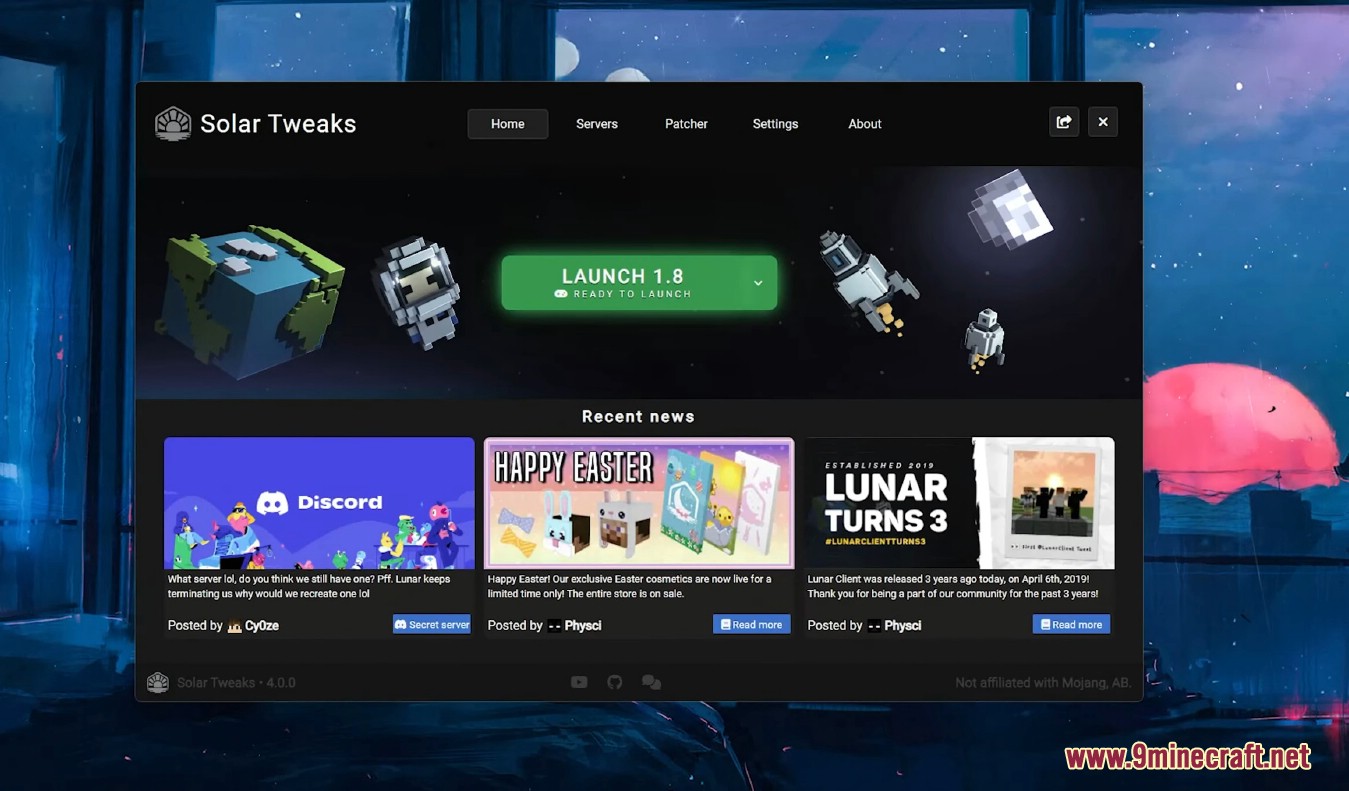
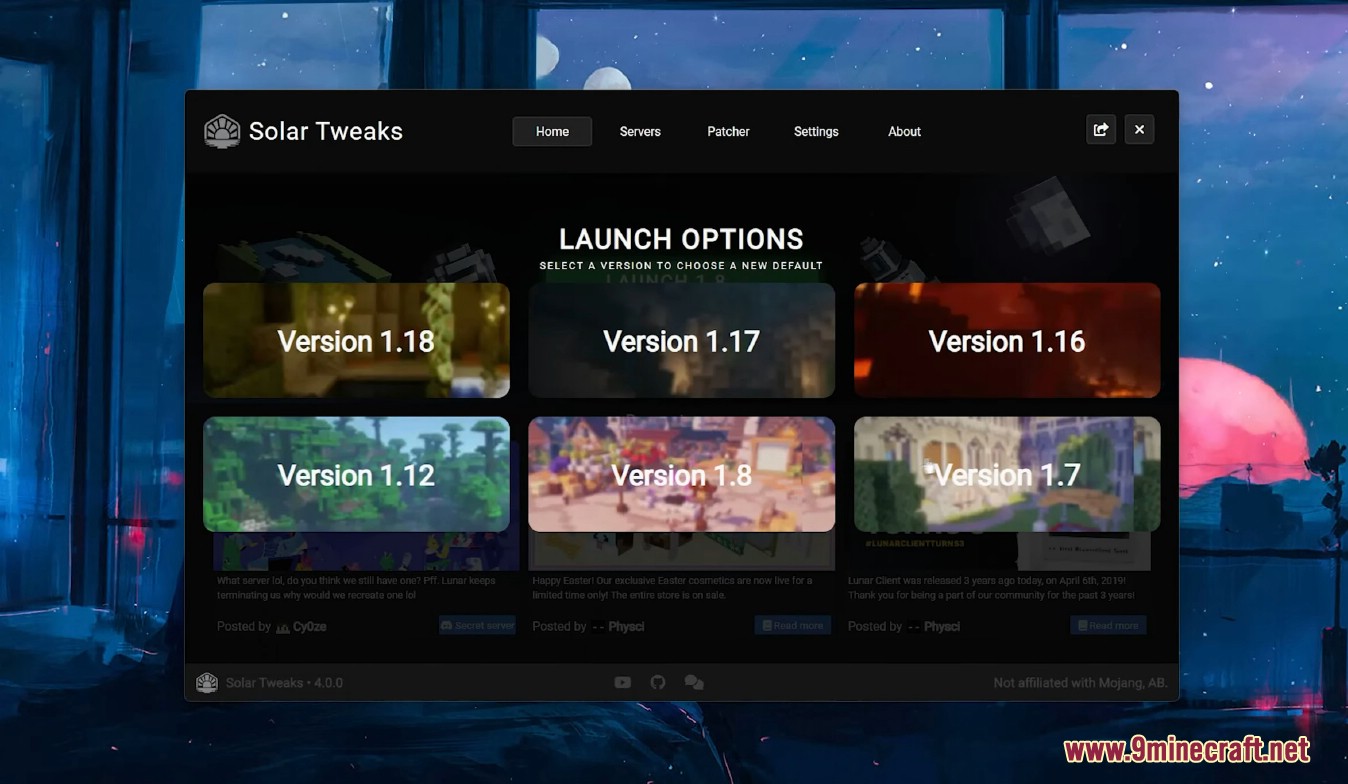
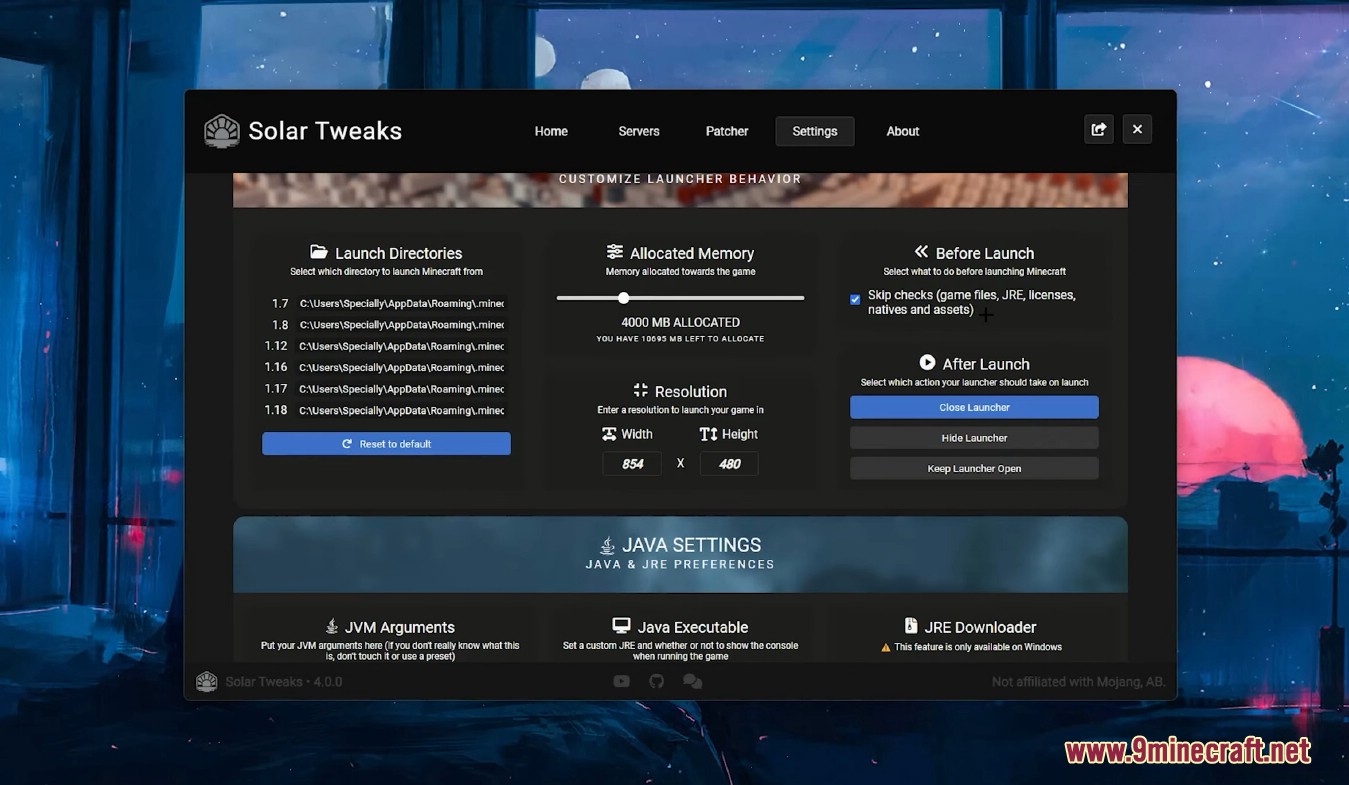
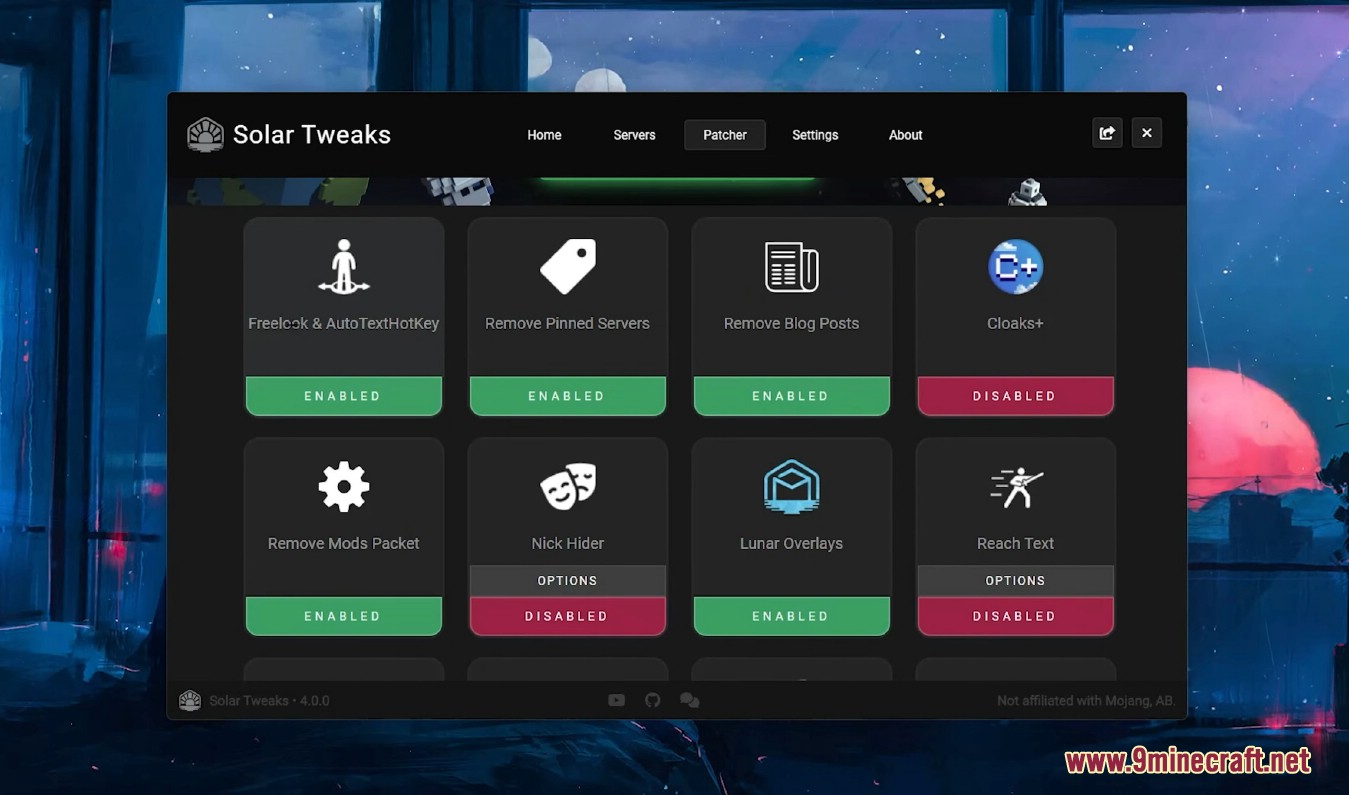
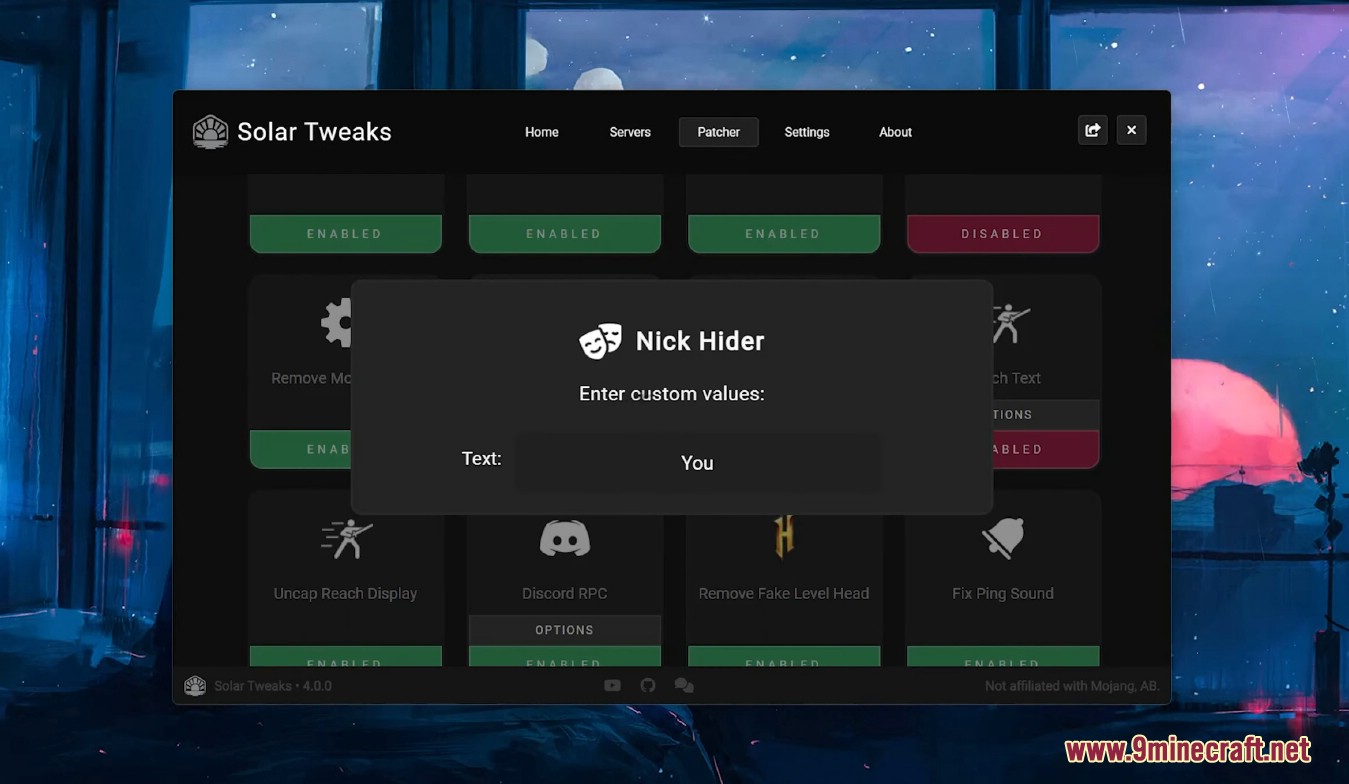
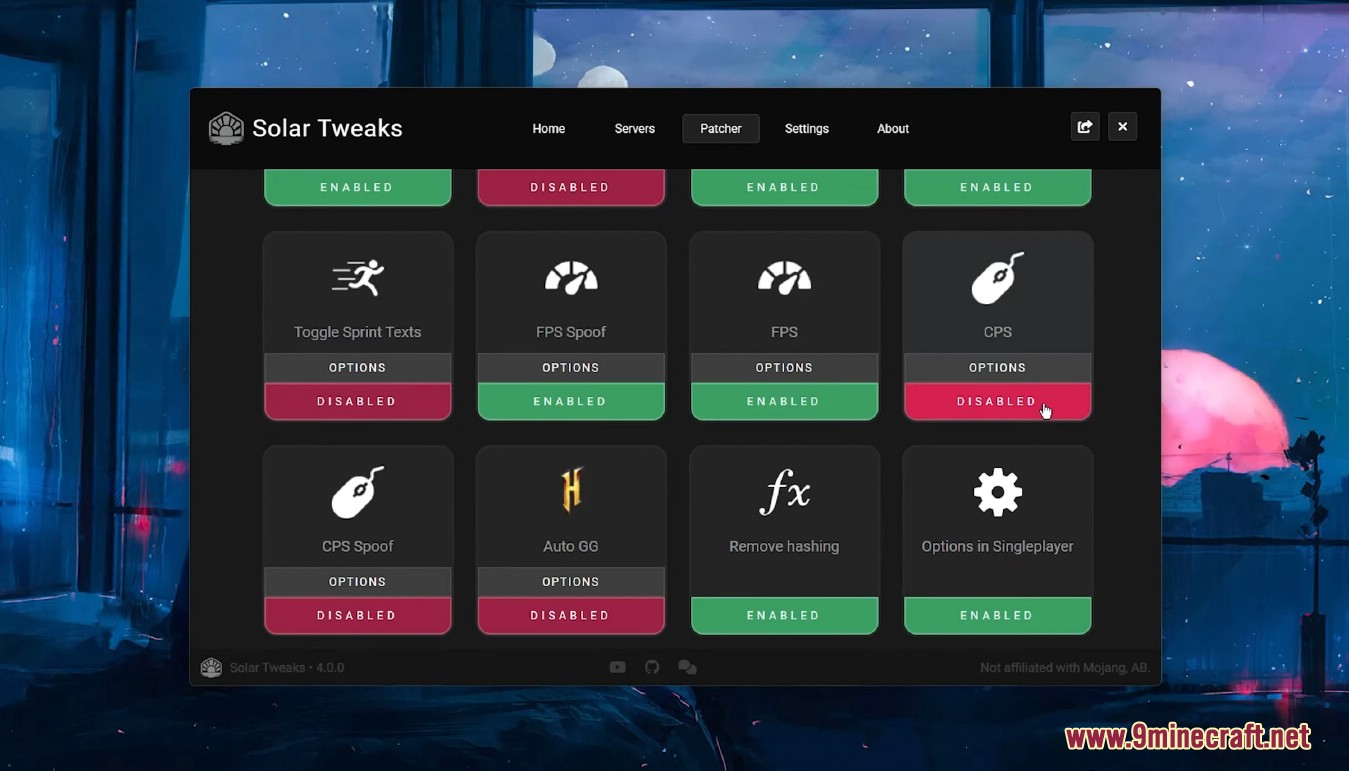
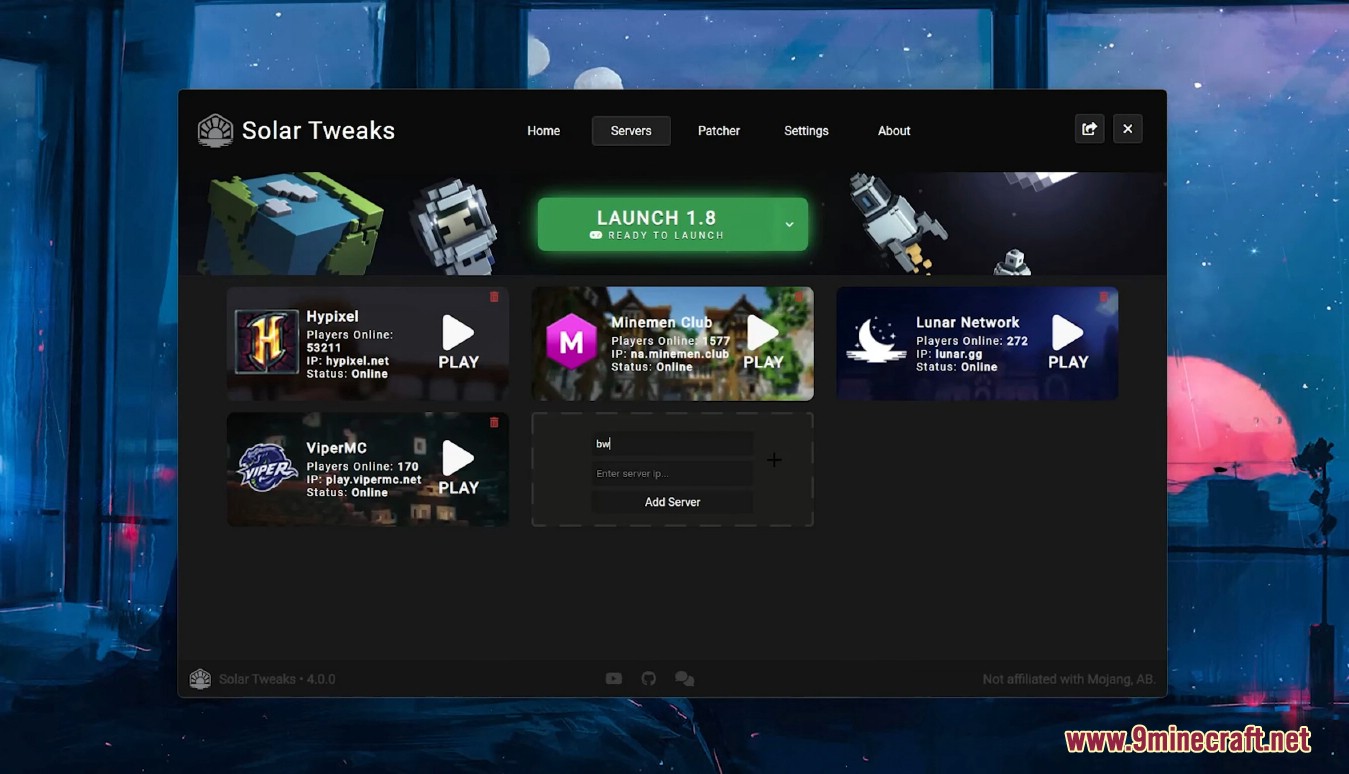




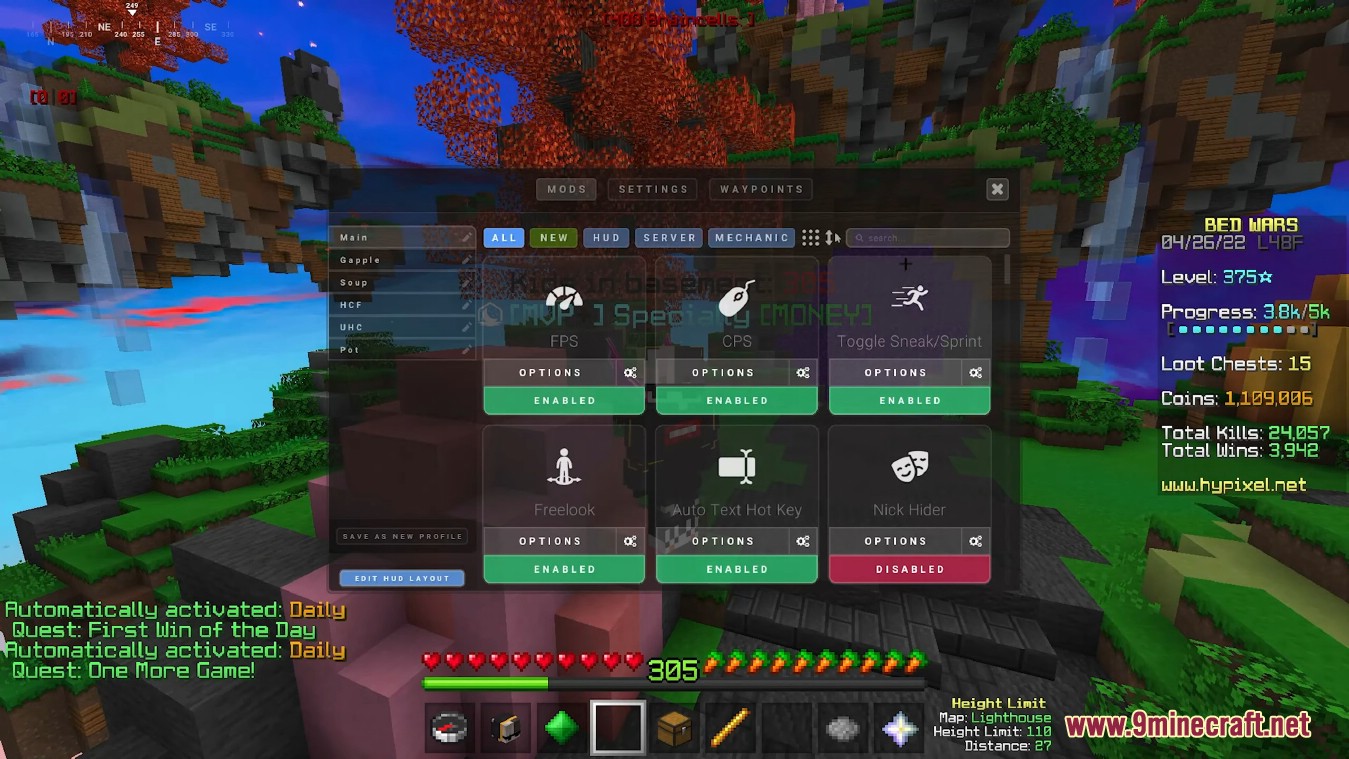


Requires:
Java Runtime Environment 1.8.0
Optifine
How to install:
- Please visit the following link for full instructions: How To Download & Install Minecraft Client
Solar Tweaks Client Launcher (1.19.2, 1.18.2) Download Links
For Minecraft 1.8, 1.12, 1.16, 1.17, 1.18, 1.19:
Windows version (Exe file): Download from Server 1
MAC OS version (Dmg file): Download from Server 1
Linux version (AppImage file): Download from Server 1
Click to rate this post!
[Total: 6 Average: 4.5]




