Sophisticated Storage Mod (1.19.2, 1.18.2) – Upgraded Storage
Sophisticated Storage Mod (1.19.2, 1.18.2) is mod that adds multiple tiers of Barrels, Chests and Shulker Boxes, any of these can have many different combinations of two colors applied to them and barrels/chests come in different wood varieties and in addition to that you can use many different upgrades in them to augment their functionality.

Features:
Pickup Upgrade
- Picks up items that come in contact with the storage block and match the filter
- Regular upgrade can only filter by item and has 9 filter slots
- Advanced one has more filtering options – match by item/mod/tags, match nbt, match damage and 16 slots that can be used to filter

Magnet Upgrade
- Variant of pickup that teleports items around the storage block directly into it
- Regular upgrade can only filter by item and has 9 filter slots
- Advanced one has bigger magnet range more filtering options – match by item/mod/tags, match nbt, match damage and 16 slots that can be used to filter
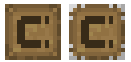
Filter Upgrade
- Can be used to limit what can be piped into / out of storage block
- Regular upgrade can only filter by item and has 9 filter slots
- Advanced one has more filtering options – match by item/mod/tags, match nbt, match damage and 16 slots that can be used to filter
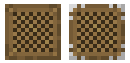
Void Upgrade
- Does exactly what you would expect – voids items that are picked up based on its filter
- Regular upgrade can only filter by item and has 9 filter slots
- Advanced one has more filtering options – match by item/mod/tags, match nbt, match damage and 16 slots that can be used to filter
- There’s also an option to turn on off voiding of items that are inserted through storage block’s gui, like if you want to add a stack of some item and keep it there, but don’t want any new ones to be inserted

Compacting Upgrade
- Compacts items using 2×2 and 3×3 recipes, usually coal, redstone and similar
- Regular upgrade only has 9 filter slots and can only compact items using 2×2 recipes
- Advanced one has 16 slots and can compact items using both 2×2 and 3×3 recipes
- There’s also a switch for whether to have items compacted only when inserted by other upgrades/pipes or whether the compacting should also happen when inserting the items in storage block’s gui
- And another switch that allows to compact also items which cannot be uncompacted back (by default will only compact those that can be uncrafted)

Feeding upgrade
- Feeds players with food from the block’s inventory when the player gets hungry
- Has filters to allow limiting what food items should be fed to player (pretty useful in case you’re picking up stuff like rotten flesh and similar with negative effects)
- Advanced one allows more precise settings for when the player is to be fed – immediate when hurt on/off, setting for how much hunger needs to go down compared to the hunger that the food restores
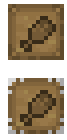
Smelting / Smoking / Blasting Upgrades
- Furnace in storage block which can also work automatically
- Regular upgrade works just as furnace would
- Auto smelting one will automatically pull fuel, items to smelt and will automatically push smelted items back into the block’s inventory
- It also has filters for fuel and what items to smelt
- Smoking/Blasting upgrades work similar but with double speed and just for items that would go into vanilla smoker / blasting furnace
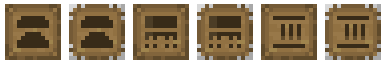
Crafting Upgrade
- Crafting table in upgrade tab
- Integration with crafting tweaks and mouse tweaks
- Also has performance enhancements that make it faster in crafting than vanilla workbench

Stonecutter Upgrade
- Stonecutter in upgrade tab
- Also remembers the last recipe used
- If the same block is inserted it will preselect that recipe
- So stonecutting multiple stacks of the same block is much faster

Stack Upgrade
- Makes it possible to fit more in the inventory slots
- Multiplies the max stack size limit by a value
- Tier 1 – 2x, tier 2 – 4x, tier 3 – 8x, tier 4 – 16x
- Multiple stack upgrades can be put in upgrade slots and their multipliers get multiplied e.g. 2 tier 2 upgrades = 16x max stack size value
- Shift clicking from the oversized stack out will only move a max of one regular stack
- To move as much as possible you can use Ctrl Shift Click

Jukebox Upgrade
- Allows to play music discs in upgrade tab

Screenshots:
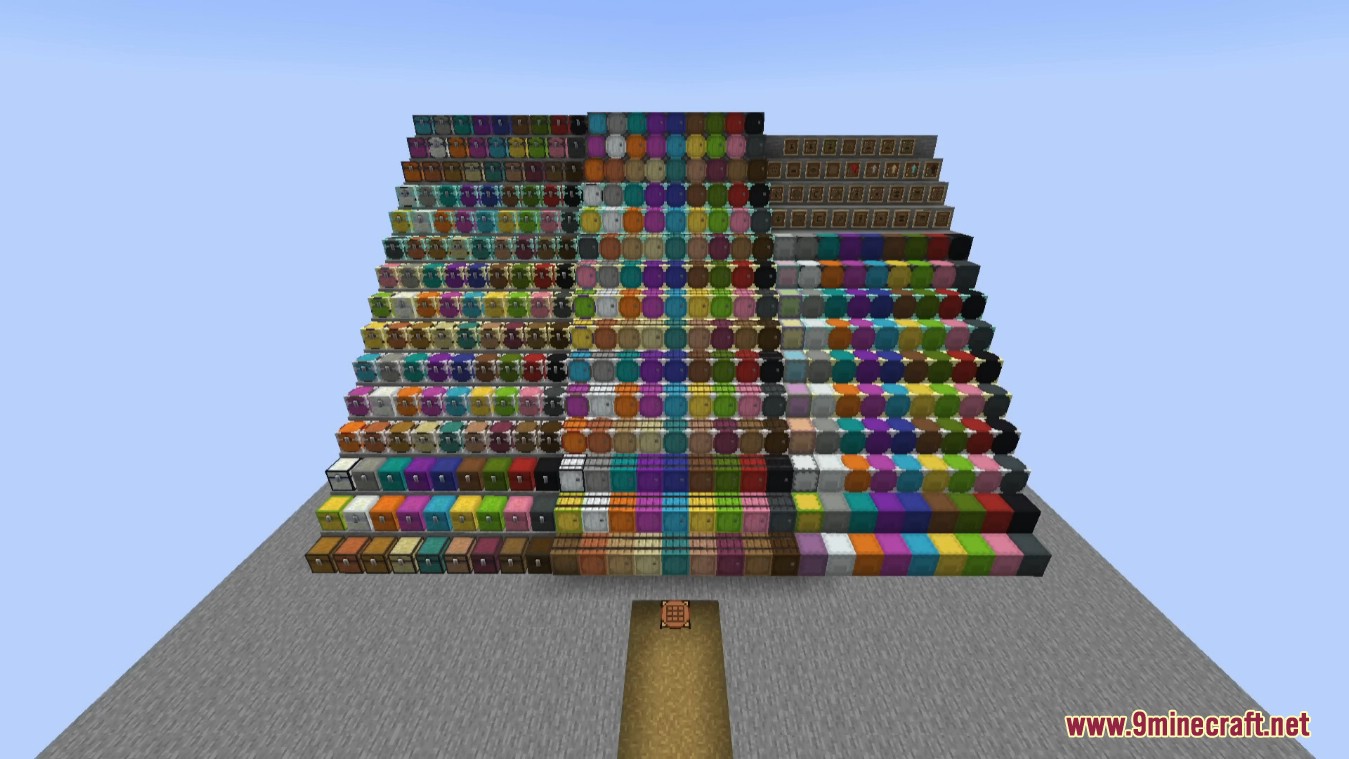

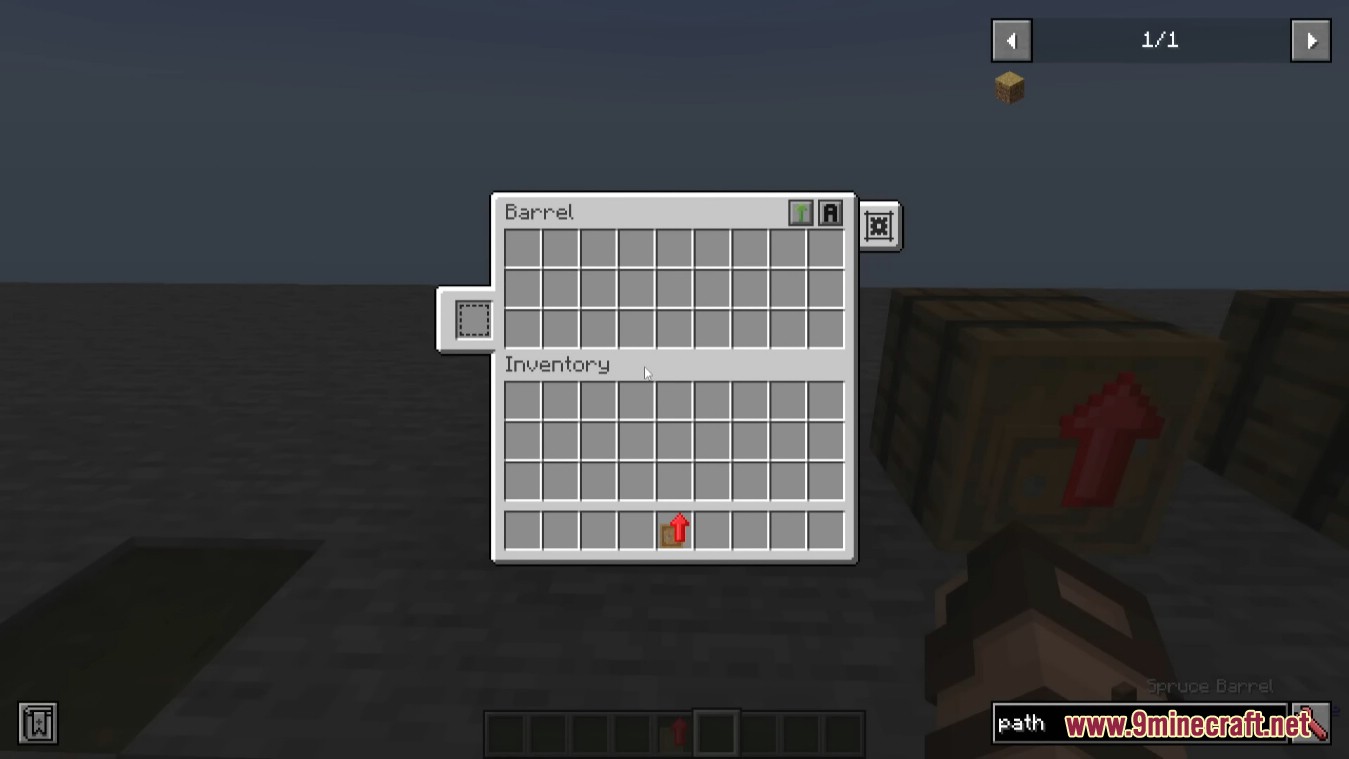
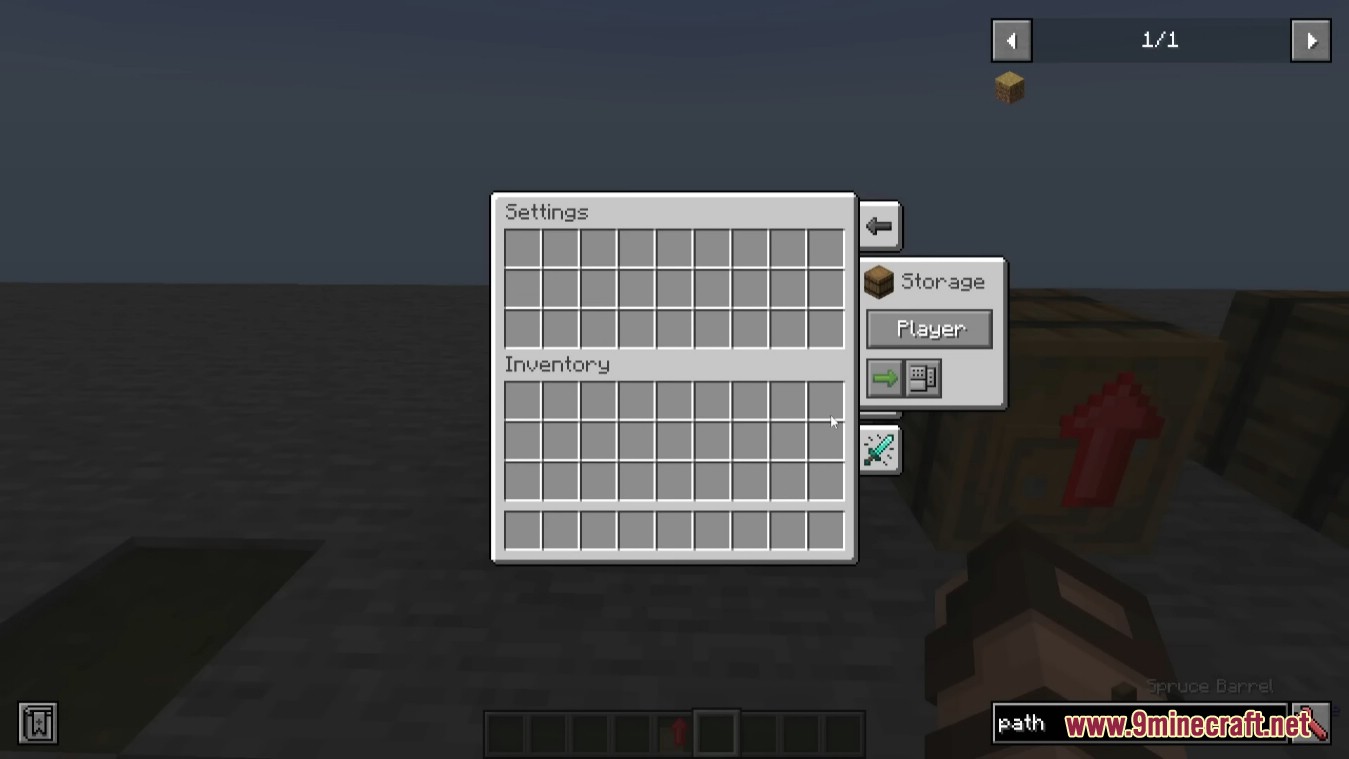






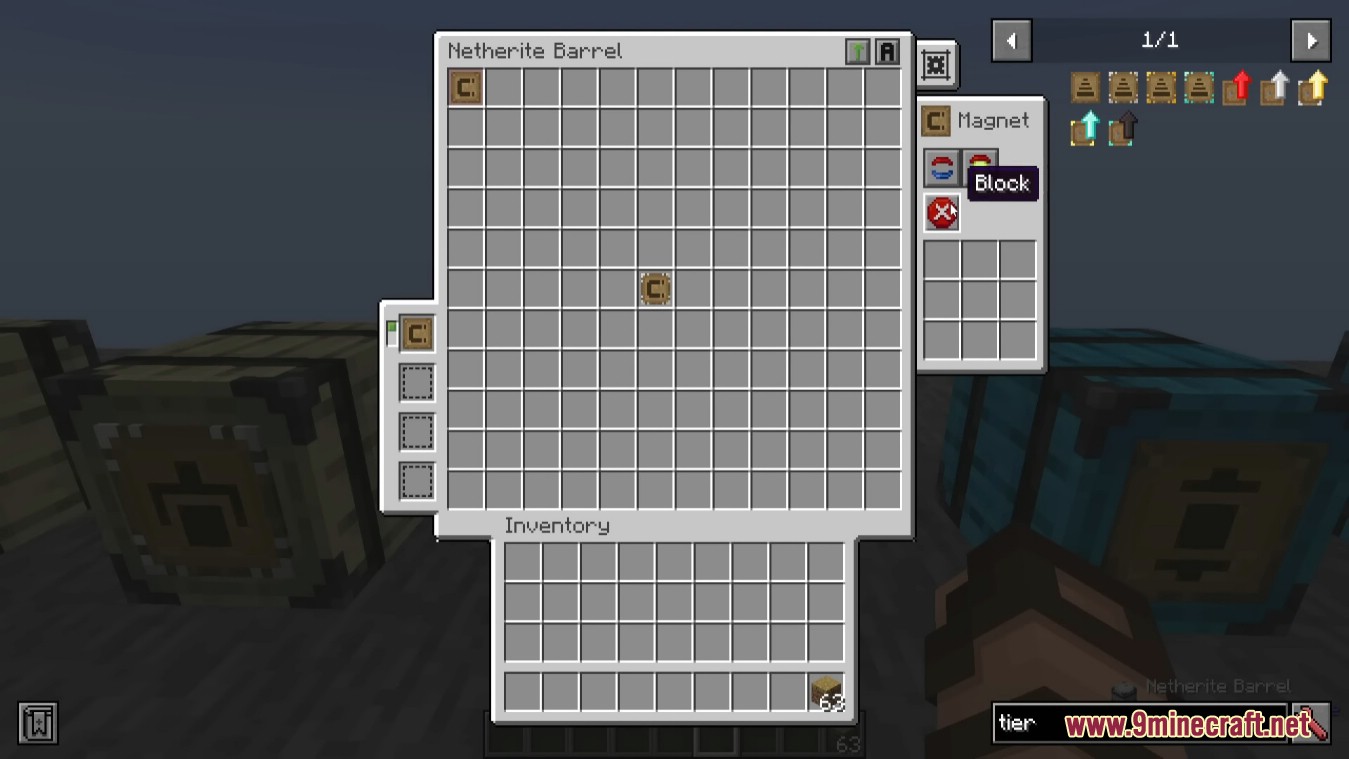
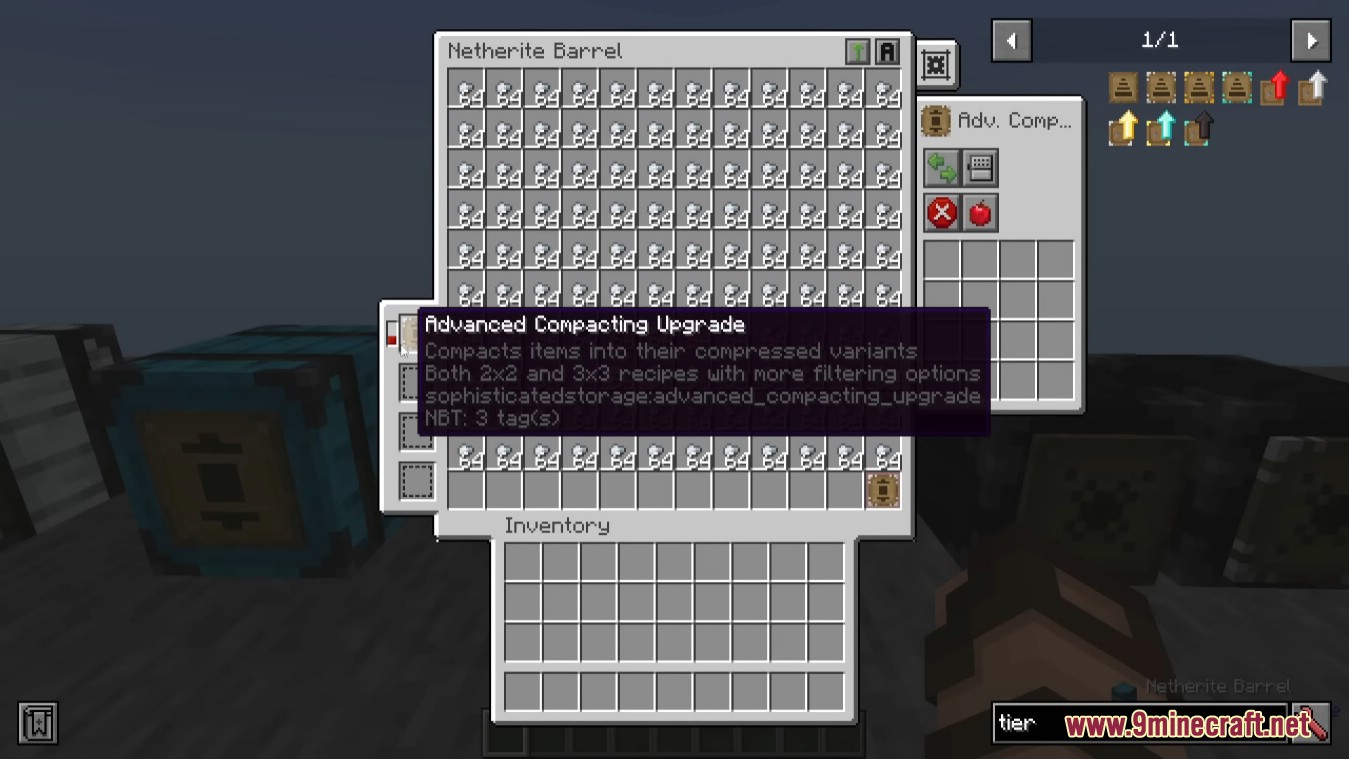
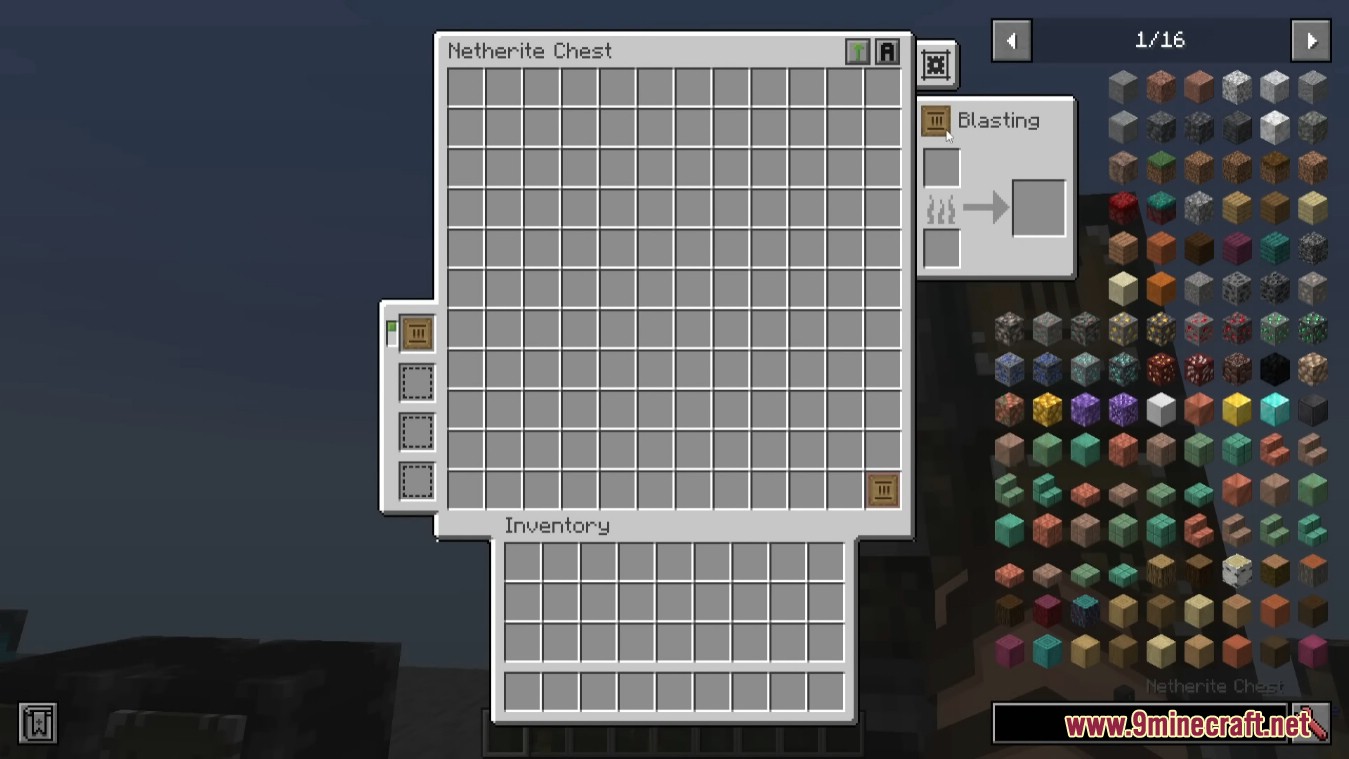
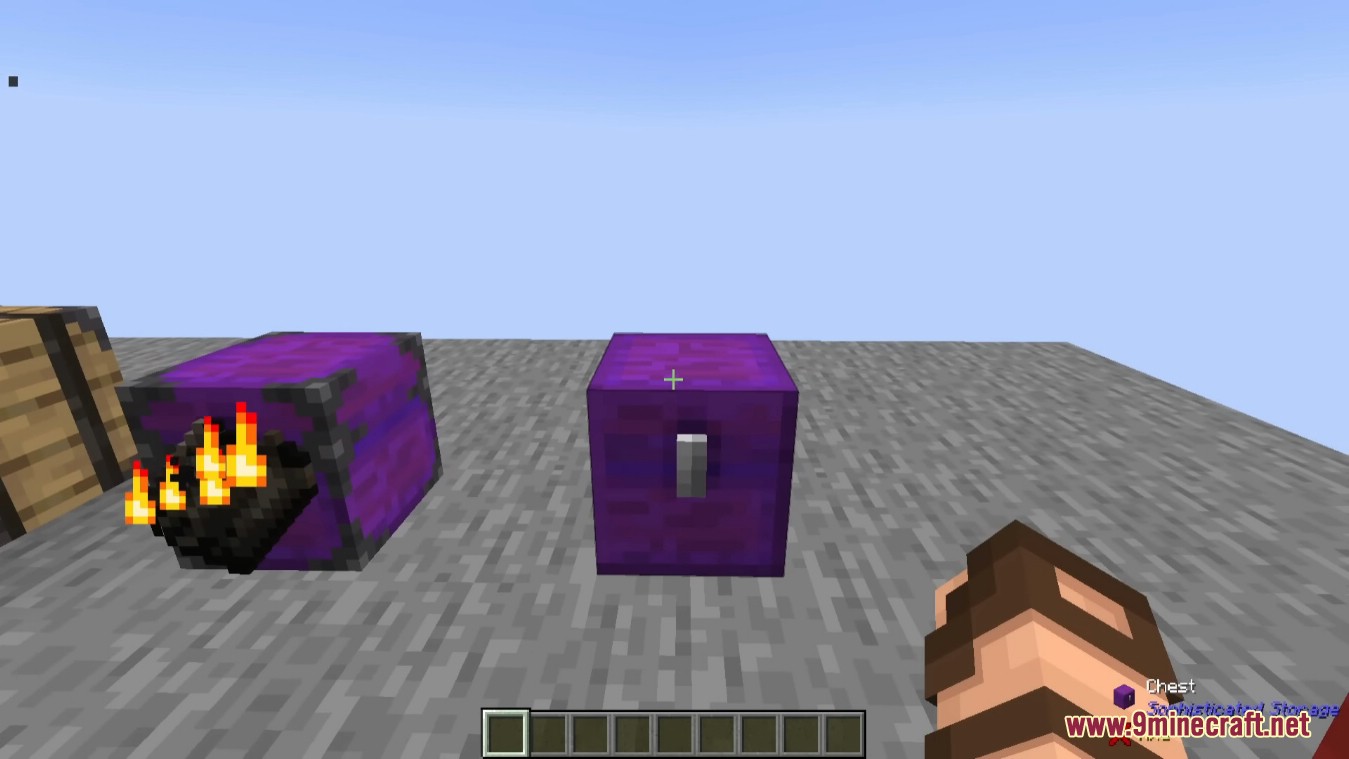
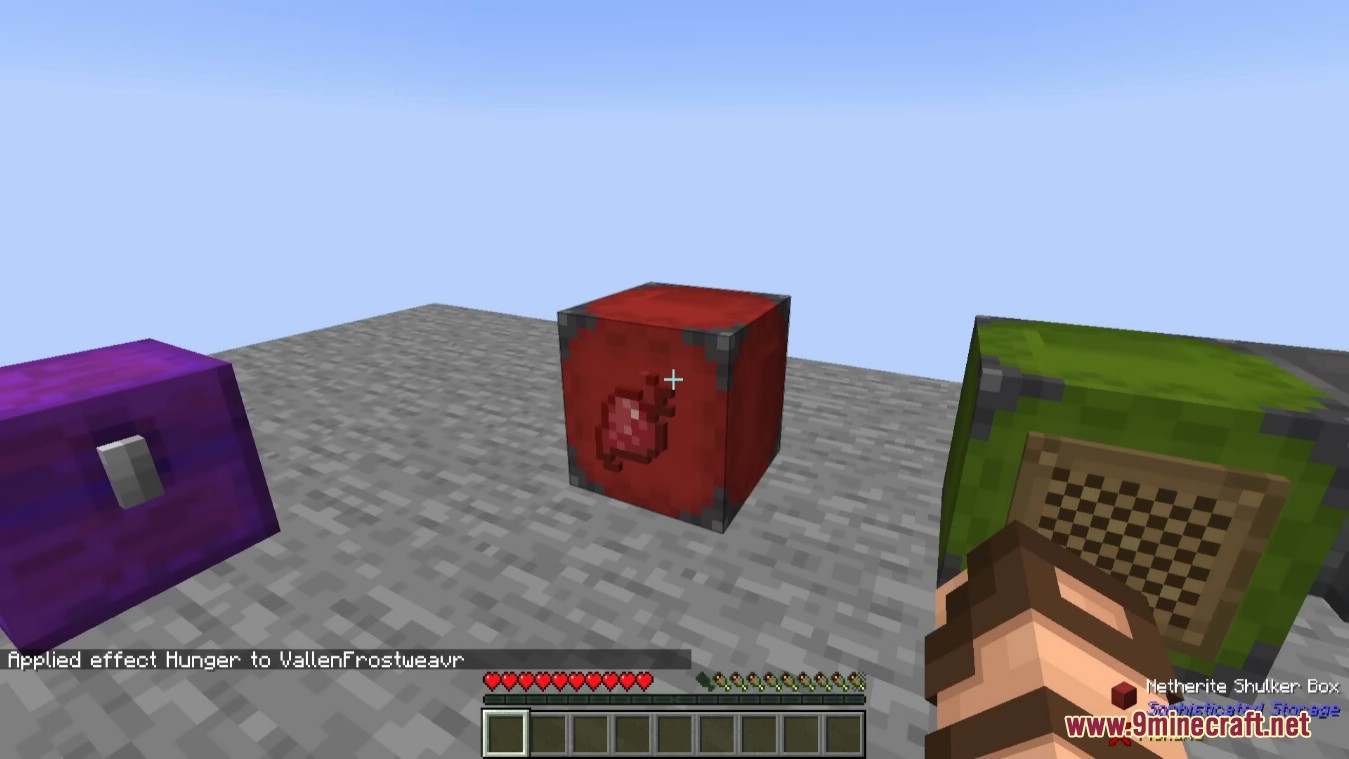

Requires:
How to install:
How To Download & Install Mods with Minecraft Forge
How To Download & Install Fabric Mods
Don’t miss out today’s latest Minecraft Mods
Sophisticated Storage Mod (1.19.2, 1.18.2) Download Links
For Minecraft 1.18.2
Forge version: Download from Server 1
For Minecraft 1.19.1, 1.19
Forge version: Download from Server 1
For Minecraft 1.19.2
Forge version: Download from Server 1

